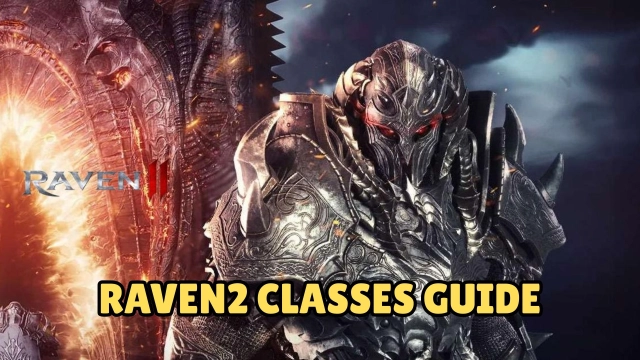RAVEN2 is a Role Playing game developed by Netmarble, and LDPlayer is the best platform for playing RAVEN2 on Windows PC, offering powerful features for an immersive experience.
When playing RAVEN2 on PC, as a new player looking to start with a fresh account, the multi-instance and sync features are extremely useful for rerolls. You can use them to run multiple instances and begin the synchronization process. Bind your account until you draw the desired heroes.
In addition, operation recorder is great for games that require you to level up and complete tasks! Run the sync and record your actions, then repeat the main instance's actions in real-time. By doing so, you can run 2 or more accounts simultaneously. You can always get the heroes you want before others by faster rerolls and more efficient summoning! Start downloading and playing RAVEN2 on your computer now!
# Log In for a Heroic Holy Garment!A special welcome gift for new Special Corps Members!
Log in to receive 1 Heroic Holy Garment Summon Scroll,
and take on the Growth Support Missions to quickly obtain Heroic Equipment!
Join the battlefield of RAVEN2 now!
# Ancient Fortress Guild War Update!
The massive GvG battleground Ancient Fortress is now open!
Conquer the fortress in large-scale guild battles and claim huge Crystal rewards!
# Gunslinger: Master of the Battlefield
The Gunslinger overwhelms foes with lightning-fast decisions and pinpoint precision!
Step onto the battlefield with the Gunslinger and claim your place as the new ruler of war.
▣ Game Overview ▣
# Enter RAVEN2, the brutal dark fantasy MMORPG
Step into a boundless world where untamed adventure awaits!
Experience a world of breathtaking scale and beauty powered by Unreal Engine.
A brutal tale where darkness and beauty coexist...
Witness the ultimate real dark fantasy like never before.
# Forge your own epic tale
A gripping story brought to life through immersive cinematic storytelling.
An open-world adventure with a character of your choice...
The fate of the world lies at your fingertips.
# Choose from unique classes! Your fate in combat awaits!
Your decisions shape the flow of battle!
The "Assassin" who delivers lethal strikes from the shadows
The "Berserker" who annihilates enemies with overwhelming destructive power
The "Vanguard" who protects allies with a shield of steel
The "Elementalist" who dominates the battlefield with magic
The "Divine Caster" who supports allies with divine power
The "Night Ranger," who subdues enemies from afar
The "Destroyer," who throws enemy formations into chaos
The "Deathbringer," who turns the tide in battle with the power of Specters
The "Gunslinger", a hunter who overwhelms enemies with sharp judgment and precise skill
Become the champion of this battlefield who will bring light to the world.
# Perfect your hero with limitless customization
Intricate detail and total freedom.
A deep customization system that delivers powerful visual impact.
Create a hero that reflects your unique style and beauty, one unlike any other.
# Born in Blood. Built for War.
The battlefield calls. The war begins now.
Engage in massive battles filled with striking visual effects.
Fight relentlessly, overcome the inevitable, and rise as a legend.
Visit the official site for more information about the game.
Official Forum: https://forum.netmarble.com/raven2_gb
Official Website: https://raven2w.netmarble.com
Official Youtube: https://www.youtube.com/@RAVEN2_gb
Official Facebook: https://www.facebook.com/raven2gb
Official Discord: https://discord.gg/raven2
※ This app offers in-app purchases. You can disable this feature by adjusting your device’s settings.
※ By downloading this game, you are agreeing to our Terms of Service and Privacy Policy.
- Terms of Service: http://help.netmarble.com/policy/terms_of_service.asp?locale=en
- Privacy Policy: https://help.netmarble.com/terms/privacy_policy_en?lcLocale=en