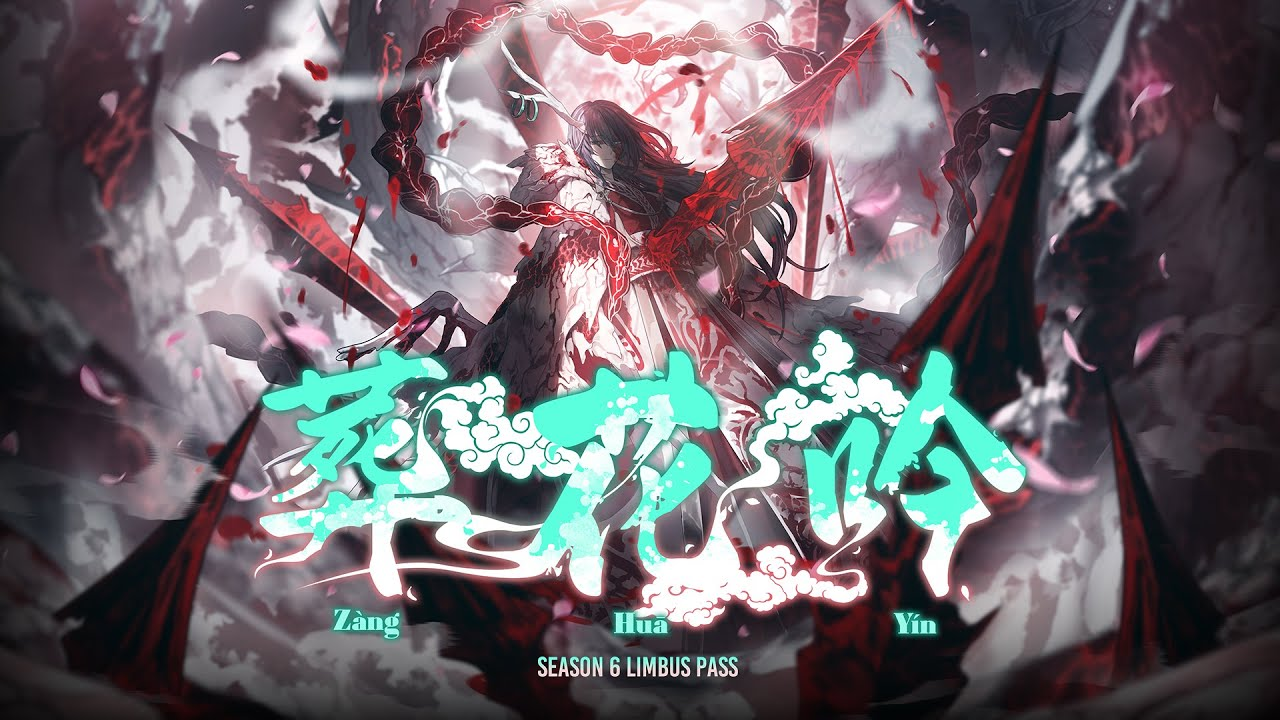Limbus Company
A Vicious Sin-resonating RPG
Limbus Company is developed and provided by Project Moon. LDPlayer offers the download service only.
Overview
FAQ
Game Guides
Use LDPlayer to Play Limbus Company on PC
Play Limbus Company on PC
Limbus Company is a story-rich adventure RPG game by Project Moon, and it is currently under pre-registration. The Limbus Company release date is postponed to February 2023, and this is a game that will be a sequel to the Library of Ruina as well as for the Lobotomy Company. The best emulator: LDPlayer 9, is where you can enjoy this game to the fullest with better features added.
City Divided into Districts, Abnormalities, Direct Sinners
You will be given the role of a caretaker in Limbus Company, and you will have to lead several prisoners named inners. These all need to be done across the city housing, which has been divided into 26 districts, each of which carries unique values, morals, and cultures. And you need to lead this while trying to destroy all the abnormalities from the events in the Library of Ruina and the Lobotomy Corp.
Now you have to direct the sinners to fight against enemies, and there are several turn-based combats that you need to take care of. There is a match 3 puzzle gameplay where you have to command and chain each other, and so many abilities and attacks are there to beat against various bosses. You must try your best to take this city back to the state before hysteria erupts.
Quality Gameplay with Better Settings
Limbus Company is a game that comes with high-quality demonstrations on it. And for the players who want themselves to emerge in such a beautiful scenario at a better level, you need to go for a superior platform than a mobile. You will access this best quality with LDPlayer 9, which gives you a wider screen with enhanced graphic quality to enjoy the Limbus Company gameplay to the best.
Screenshots and Videos of Limbus Company PC

Why Play Limbus Company on PC with LDPlayer?
Multi-Instance
Remote Control
One-Click Macro




When playing Limbus Company, opening multiple instances s to run different game accounts, with synchronization, allows for operation of multiple accounts simultaneously. This is extremely helpful for managing multiple game accounts or coordinating teamwork during gameplay.
Video Recorder
Easily capture your performance and gameplay process in Limbus Company, aiding in learning and improving driving techniques, or sharing gaming experiences and achievements with other players.Keyboard & Mouse
In Limbus Company, players frequently perform actions such as character movement, skill selection, and combat, where keyboard and mouse offer more convenient and responsive operation.
How to Download&Play Limbus Company on PC?
- 1
Download and install LDPlayer on your computer
- 2
Locate the Play Store in LDPlayer's system apps, launch it, and sign in to your Google account
- 3
Enter "Limbus Company" into the search bar and search for it
- 4
Choose and install Limbus Company from the search results
- 5
Once the download and installation are complete, return to the LDPlayer home screen
- 6
Click on the game icon on the LDPlayer home screen to start enjoying the exciting game