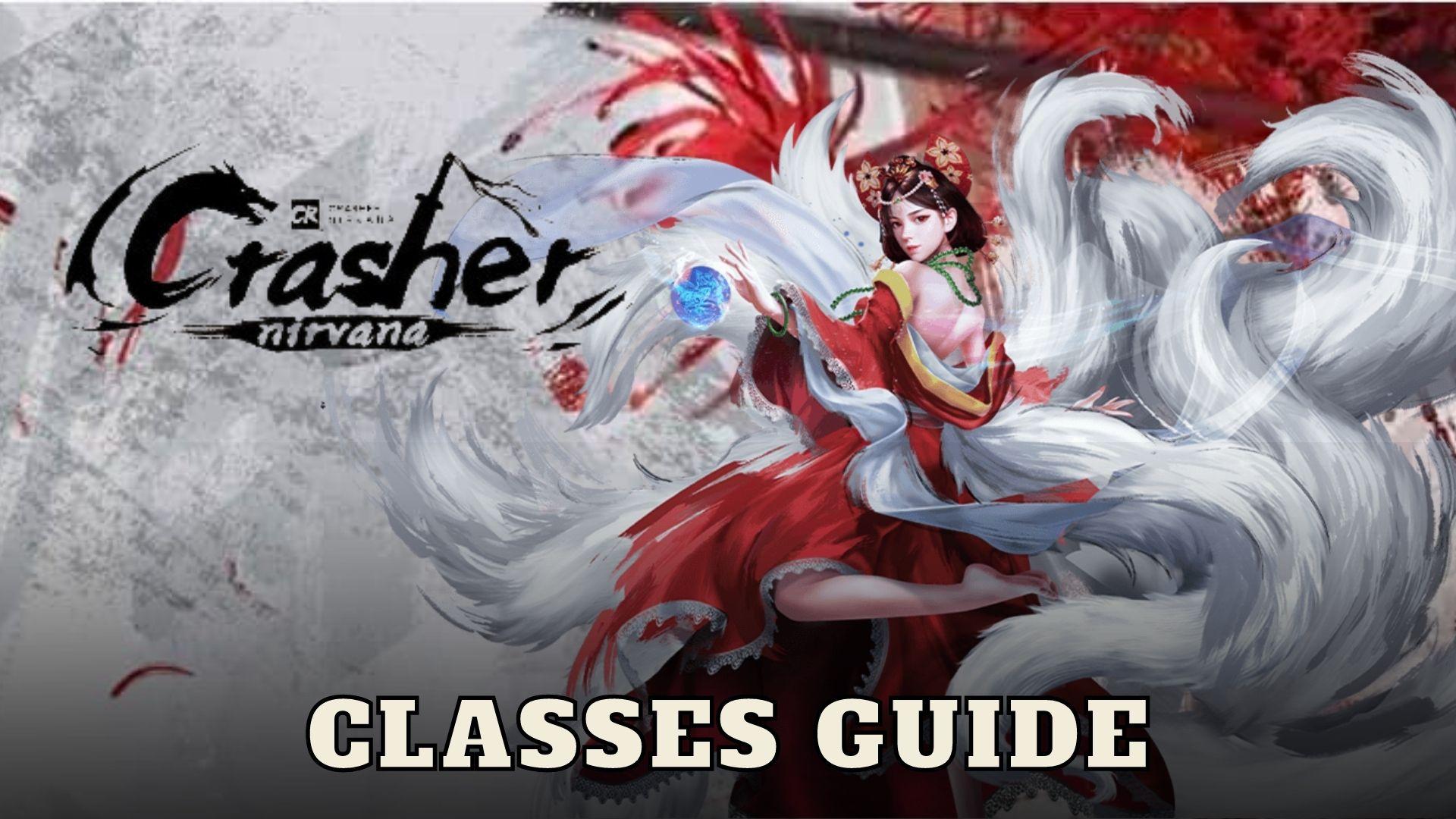Crasher: Nirvana
Martial soul awakens where crashers meet.
Crasher: Nirvana is developed and provided by pony game. LDPlayer offers the download service only.
Overview
FAQ
Game Guides
Use LDPlayer to Play Crasher: Nirvana on PC
Play Bladepoint:Nirvana on PC
Bladepoint: Nirvana is a role-playing game developed by XiaoMa, and it is a mix of massively multiplayer online gameplay which allows players worldwide to compete in PVP modes. As this is a game based on martial arts, this could be the best gameplay for players who are in love with martial arts. Bladepoint: Nirvana is a game rich in real-time combat, a mounting system, social activities, customizing options for character outfits etc. The LDPlayer 9 is the best emulator to play Bladepoint: Nirvana on PC.
Explore the Open World, Impressive Combat System on a Huge Battlefield
The map is enormous here as it is open-world gameplay, so when you play the game, you will enjoy massive exploration over the whole map provided to you. The beautiful and fantastic world makes the gameplay impressive; therefore, get ready to explore the world riding a mythical mount.
Once you enter here, you will step onto a massive battlefield because the game supports cross-server gameplay. With dozens of players worldwide, you can cooperate to kill the vast monsters and earn many rewards. The more you contribute to defeating monsters, the more you will earn a good ranking in the game.
Customize the Commands Layout
Even though the game has given you a commands layout, with the help of the Keyboard Mapping feature in LDPlayer 9, you can customize the layout of the game-given commands by replacing it with the best shortcut keys you are mainly used with. So, play the game with LDPlayer 9, create a command layout setting your most preferred shortcuts and have a better gaming experience.
Screenshots and Videos of Crasher: Nirvana PC
Why Play Crasher: Nirvana on PC with LDPlayer?
Multi-Instance & Sync
Remote Control
Operation Recorder




Effortlessly clone multiple instances and initiate synchronization until you draw the desired hero before binding your account, enhancing efficiency in rerolls in Crasher: Nirvana.
High FPS
With support for high FPS, Crasher: Nirvana's game graphics are smoother, and actions are more seamless, enhancing the visual experience and immersion of playing Crasher: Nirvana.Keyboard & Mouse
In Crasher: Nirvana, players frequently perform actions such as character movement, skill selection, and combat, where keyboard and mouse offer more convenient and responsive operation.
How to Download&Play Crasher: Nirvana on PC?
- 1
Download and install LDPlayer on your computer
- 2
Locate the Play Store in LDPlayer's system apps, launch it, and sign in to your Google account
- 3
Enter "Crasher: Nirvana" into the search bar and search for it
- 4
Choose and install Crasher: Nirvana from the search results
- 5
Once the download and installation are complete, return to the LDPlayer home screen
- 6
Click on the game icon on the LDPlayer home screen to start enjoying the exciting game