
Destiny Oath
Overview
FAQ
Use LDPlayer to Play Destiny Oath on PC
Destiny Oath is a Role Playing game developed by , and LDPlayer is the best platform for playing Destiny Oath on Windows PC, offering powerful features for an immersive experience.
When playing Destiny Oath on PC, as a new player looking to start with a fresh account, the multi-instance and sync features are extremely useful for rerolls. You can use them to run multiple instances and begin the synchronization process. Bind your account until you draw the desired heroes.
In addition, operation recorder is great for games that require you to level up and complete tasks! Run the sync and record your actions, then repeat the main instance's actions in real-time. By doing so, you can run 2 or more accounts simultaneously. You can always get the heroes you want before others by faster rerolls and more efficient summoning! Start downloading and playing Destiny Oath on your computer now!
Wuxia Legends: Martial MMORPG Mobile Game
Embark on an immersive journey through a meticulously crafted Wuxia realm, brought to life with dynamic character designs, witty story-driven dialogues, and cutting-edge 3D real-time lighting. Master transformative divine techniques, forge unique combat styles, and reignite your passion through cross-server PvP battles – redefining traditional martial arts RPGs with innovative gameplay.
Martial Mastery, Combat Prowess
Dive into an expansive skill-cultivation system featuring 50+ legendary martial arts. Unleash earth-shattering combo effects through strategic skill synergies. Progress through epic storylines to unlock and upgrade exclusive abilities, forging your path to supremacy.
Cinematic Visuals, Immersive Realism
Experience breathtaking 3D environments enhanced by physics-based lighting and hyper-realistic water simulations. Every shadow and ripple dynamically interacts with your movements, delivering AAA-quality visuals optimized for mobile devices.
Effortless Combat, Always Rewarded
Auto-Battle Perfected: Advance through dungeons seamlessly while offline, earning loot 24/7
Portrait Mode Innovation: One-handed vertical gameplay for true mobility
Zero-Grind Progression: Level up effortlessly with smart AI-assisted combat and instant reward claims
Screenshots and Videos of Destiny Oath PC
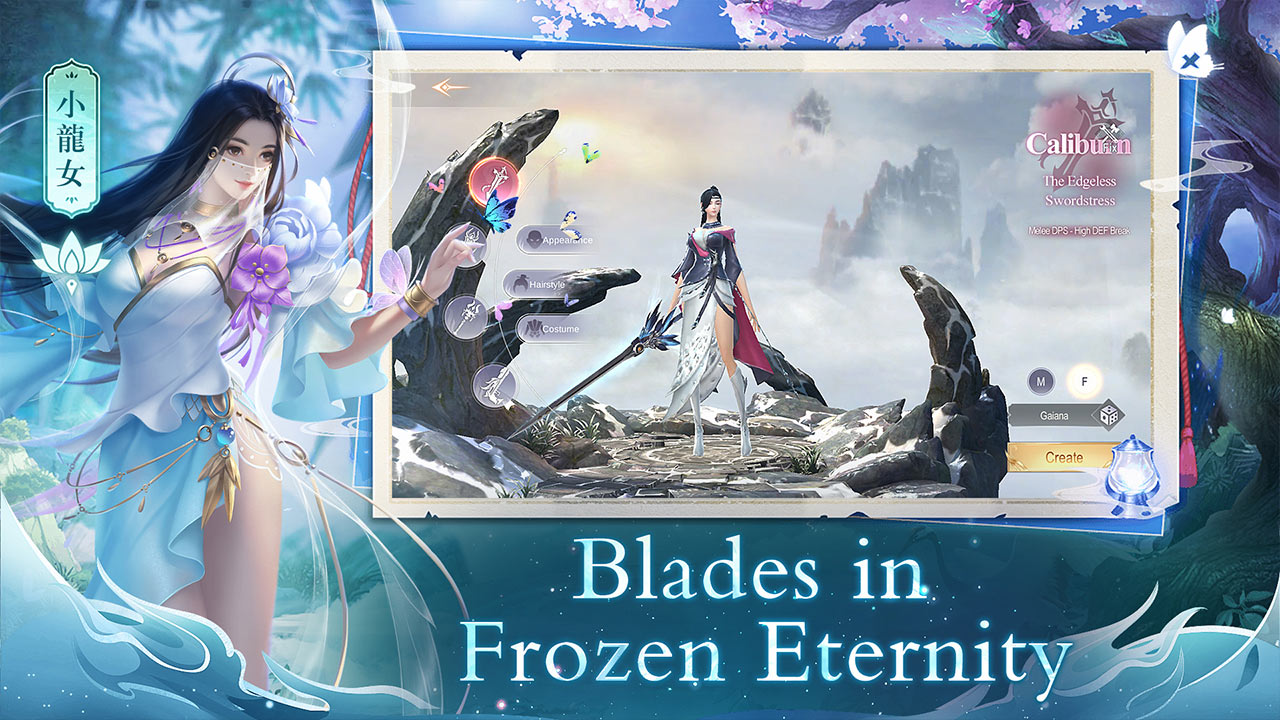



Why Play Destiny Oath on PC with LDPlayer?
Multi-Instance & Sync
Remote Control
Operation Recorder




Effortlessly clone multiple instances and initiate synchronization until you draw the desired hero before binding your account, enhancing efficiency in rerolls in Destiny Oath.
High FPS
With support for high FPS, Destiny Oath's game graphics are smoother, and actions are more seamless, enhancing the visual experience and immersion of playing Destiny Oath.Keyboard & Mouse
In Destiny Oath, players frequently perform actions such as character movement, skill selection, and combat, where keyboard and mouse offer more convenient and responsive operation.
How to Download&Play Destiny Oath on PC?
- 1
Download and install LDPlayer 9 on your PC.
- 2
Enter Destiny Oath in the search bar to search for the game.
- 3
Choose Destiny Oath developed by ZZZ from the search results and click on "Install".
- 4
Once the installation is complete, click the game icon in LDPlayer to launch it.
- 5
Log in to LDGame with Google, Line, Facebook or Email account to start playing the game.
- 6
Enjoy exclusive top-up discounts and free redeem codes in LDPlayer version of Destiny Oath!







