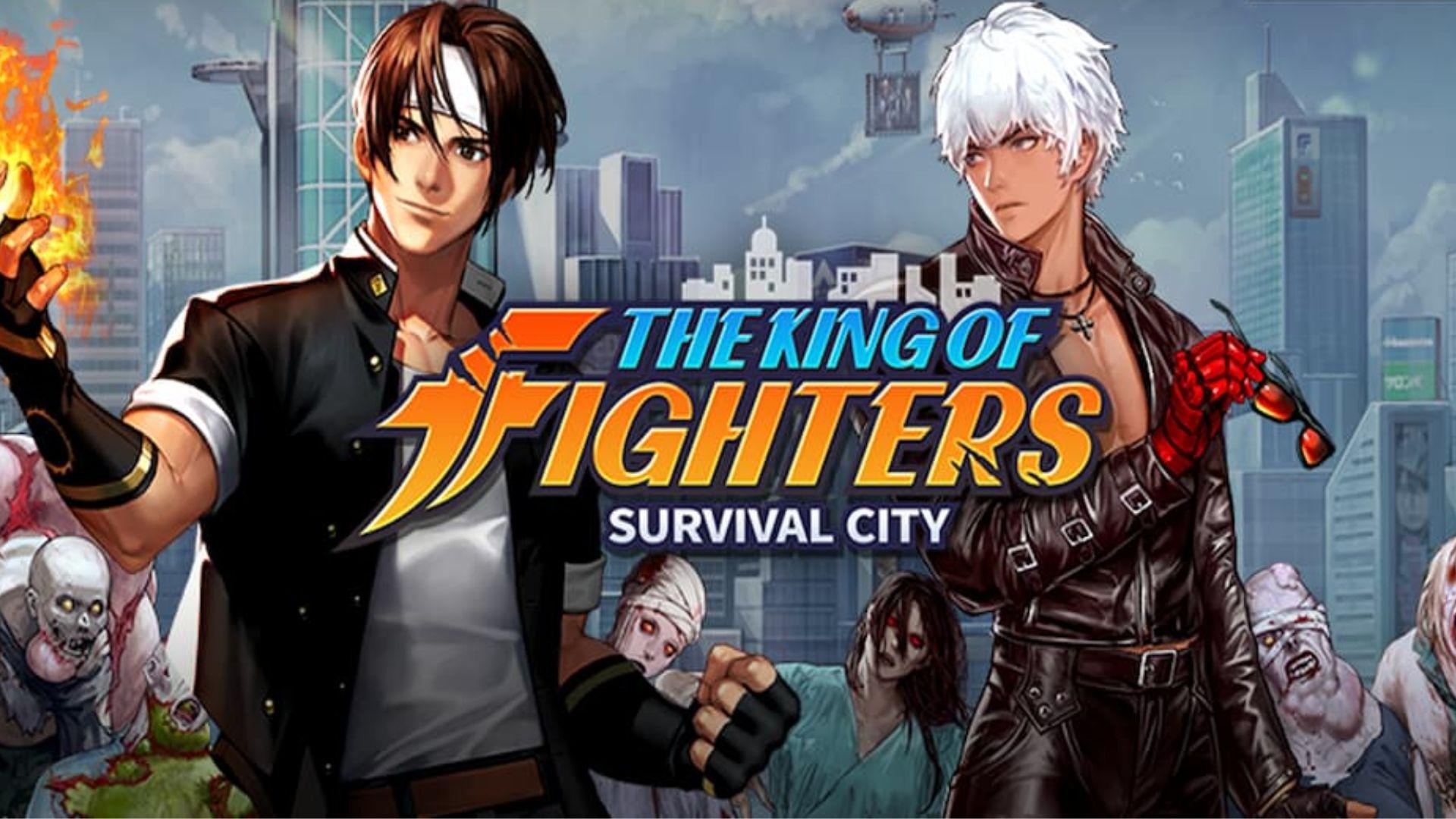KOF: Survival City
Fight, win, and survive. A more impactful ‘The King of Fighters’ story
KOF: Survival City is developed and provided by JOYCITY Corp.. LDPlayer offers the download service only.
Overview
FAQ
Game Guides
Use LDPlayer to Play KOF: Survival City on PC
Play KOF: Survival City on PC
KOF: Survival City is a survival game presented to you by JOYCITY Corp, where you have to face an evil organization named NESTS. This was a peaceful world until NESTS decided to conquer it, and now the world is running out of resources. This evil is continuously ruining this world, and now it is time for you to get together and stand up against them. You must collect as many fighters as possible and beat this NESTS organization to bring the world back to its peace. LDPlayer 9 is the best emulator to play KOF: Survival City on PC.
Rescuing, Growing, and Battling
As we already said, this world is full of chaos, and now you must rescue all the survivors captured by the afflicted. And you also have to give your best to secure your area by powering up your base. You have to build a fighter base here, as it will be the best way to save this world from the threat caused by the NESTS.
So many fighters are featured in this game to continue with your journey, and you have to build more buildings to have a powerful base too. Merging fighters allows them to gain more strength, and there will be the best strategic battles and multiplayer battles that you have to go with more companions from this game.
The Best View for Power Moves in the Battles
You will have to follow many battles throughout the game, and it will be better if you have a clear vision and a view of them. When you have it, you can decide the most accurate shots and movements from your gameplay, and now these enhanced graphic settings are easily accessible through LDPlayer 9 by running this game through it.
Screenshots and Videos of KOF: Survival City PC
Why Play KOF: Survival City on PC with LDPlayer?
Multi-Instance
Remote Control
One-Click Macro




When playing KOF: Survival City, opening multiple instances s to run different game accounts, with synchronization, allows for operation of multiple accounts simultaneously. This is extremely helpful for managing multiple game accounts or coordinating teamwork during gameplay.
Video Recorder
Easily capture your performance and gameplay process in KOF: Survival City, aiding in learning and improving driving techniques, or sharing gaming experiences and achievements with other players.Keyboard & Mouse
In KOF: Survival City, players frequently perform actions such as character movement, skill selection, and combat, where keyboard and mouse offer more convenient and responsive operation.
How to Download&Play KOF: Survival City on PC?
- 1
Download and install LDPlayer on your computer
- 2
Locate the Play Store in LDPlayer's system apps, launch it, and sign in to your Google account
- 3
Enter "KOF: Survival City" into the search bar and search for it
- 4
Choose and install KOF: Survival City from the search results
- 5
Once the download and installation are complete, return to the LDPlayer home screen
- 6
Click on the game icon on the LDPlayer home screen to start enjoying the exciting game