Hangouts Meet on PC: How to Download and Use
2020-04-16
Hangouts Meet is an app where businessmen can join a meeting through an invite, which is simple and frictionless. It also has many features for free. However, G Suite customers have the right to more capabilities. For Android users, there’s an option to use Hangouts Meet App on PC with an Android emulator. We recommend LDPlayer Android emulator for Hangouts Meet.
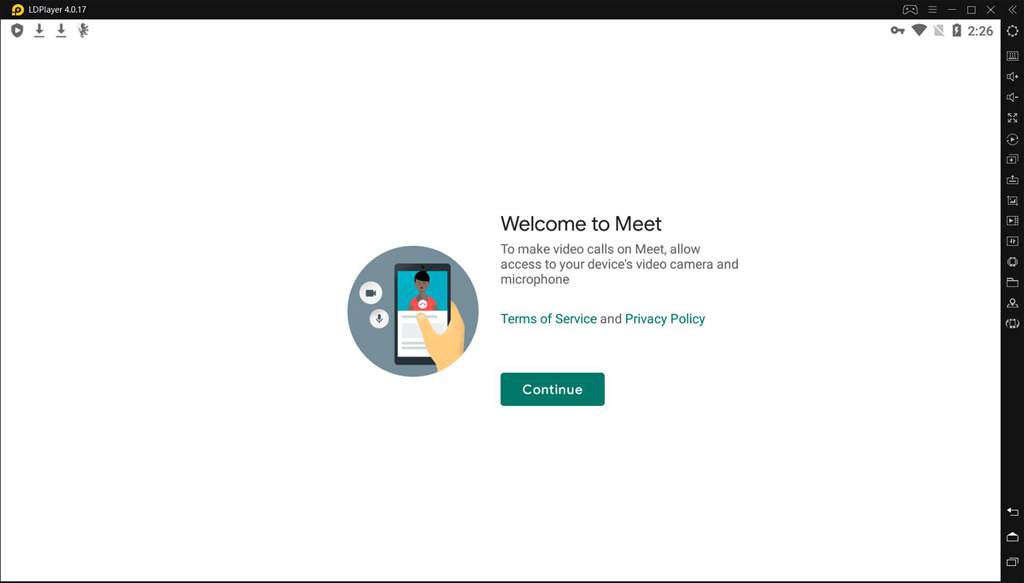
Setting up to use Hangouts Meet App on PC with LDPlayer is quite simple. You can download LDPlayer 3 simulating Android 5.1.2 or LDPlayer 4 using Android 7.1.2 first on your desktop. Both versions are capable of using Hangouts Meet on PC while LDPlayer 3 is more stable and LDPlayer 4 is faster. You can download LDPlayer 4 from our home page.
Note: If you already had LDPlayer 3 installed on your desktop and you want to try LDPlayer 4, then you should install LDPlayer 4 in a different path from your current version of LDPlayer 3. These two versions are separated.
How to Install Hangouts Meet App on PC
If you are finding a way to use Hangouts Meet App on PC, then LDPlayer is the recommended Android emulator that helps you to install and run Hangouts Meet. The following will show you how to install Hangouts Meet on LDPlayer.
Step 1: Download and install LDPlayer on your desktop
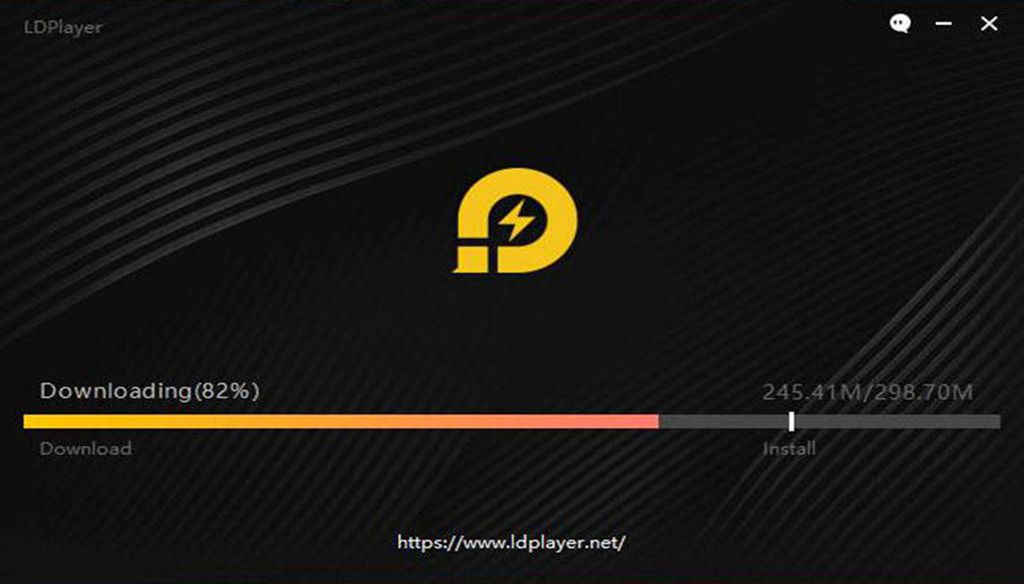
Step 2: Search and Download Hangouts Meet from LD Store or Google Play
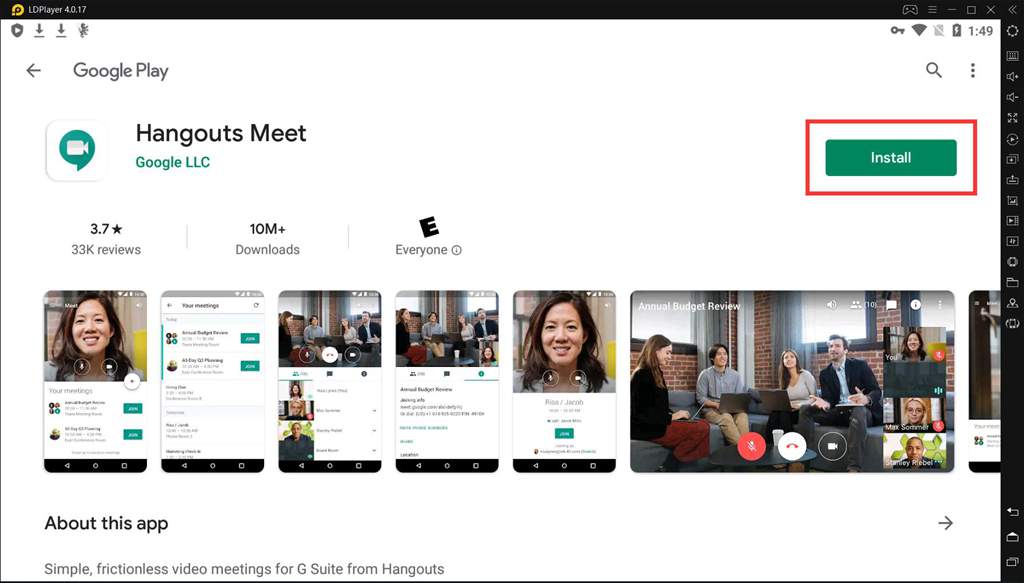
Step 3: Install Hangouts Meet on your emulator
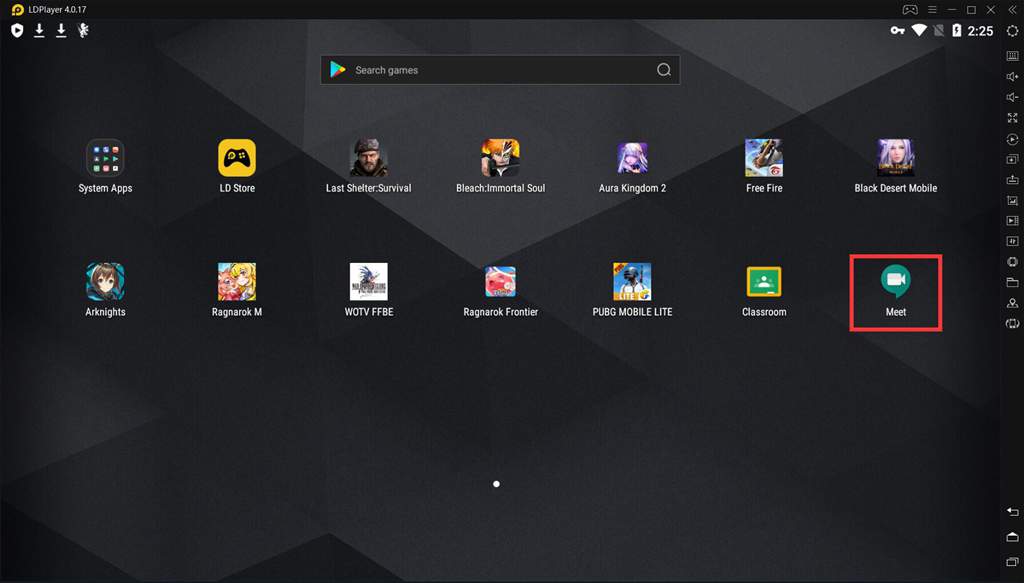
Step 4: Click the App icon to run Hangouts Meet on PC with LDPlayer
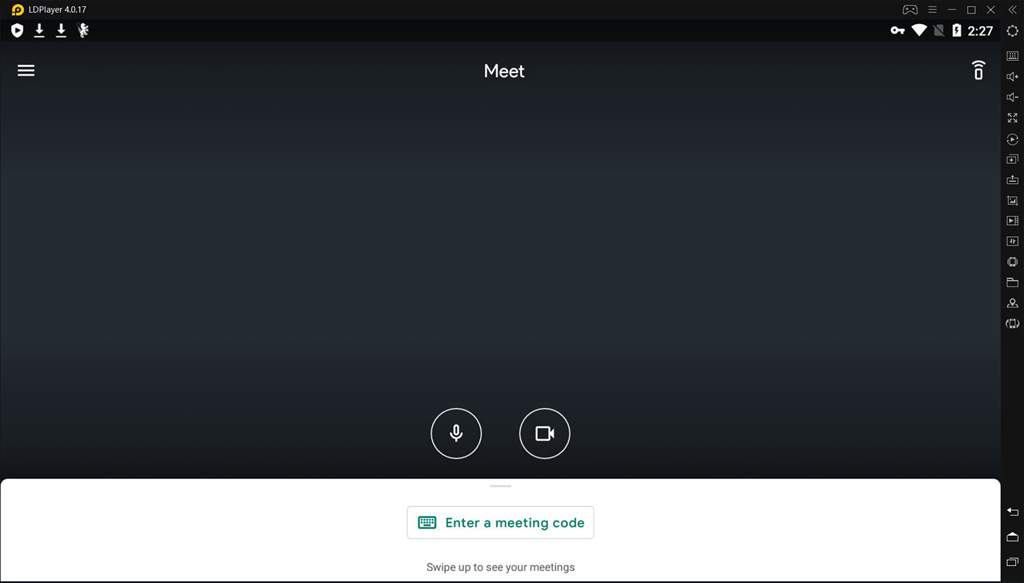
App Review from Amy Perez: I am so happy with this app. Because of the present situation, we cannot meet in our church meetings physically due to the isolation period. We are using this in our prayer meetings, bible studies. It's amazing that we can meet up and see each other.
App Review from Busra Guler: Its a good app, I have to do school through it and I think its working fairly well. There are only sometimes where I notice there is a bit of lag or blurryness but it's not as prominent.
Setting Up Your Emulator for Hangouts Meet App on PC
If this is your first time using Hangouts Meet on PC with LDPlayer Android emulator, then you can check the following tips to optimize your emulator and get the best performance.
Enable Your Virtualization Technology
Most CPUs come with the Virtualization Technology(VT) and this technology can enable your CPU to act as if you have several independent computers. It’s designed to enable several operating systems to run at the same time on the same machine. That’s how LDPlayer Android emulator operates on your computer. By enabling VT, you can boost the performance of LDPlayer and run Hangouts Meet successfully on PC.
Read: How to Enable VT (Virtualization Technology)
Update Your Graphics Driver for Maximum Performance
Graphics driver is the software that allows your operating system and programs to use your computer’s graphics hardware. However, if you have both integrated graphics and dedicated graphics, you may want to make sure LDPlayer is using the dedicated graphics. After that, you can use a free Driver Booster to update your graphics driver, which will increase the graphics for whatever Apps or games you run in LDPlayer.
Read: How to Update Graphics Driver for Maximum Gaming Performance
Not Just for Hangouts Meet
Besides Hangouts Meet, many other apps can be downloaded in LD Store on the home page. For example, you can watch Tik Tok on PC, reply to your WhatsApp message through LDPlayer, and even play popular Android games with keyboard and mouse. Android games like Free Fire, Black Desert Mobile, etc, can be easily handled by LDPlayer, and the Multi-Instances feature helps you run different apps and games simultaneously.
Conclusion
LDPlayer is one of the best Android emulators for using Hangouts Meet App on PC. Wanna collaborate and establish relationships with your partners anytime and anywhere? If you really like this app and want to enjoy it on your PC with a bigger screen, don’t hesitate to download LDPlayer as the Android emulator for Hangouts Meet on PC.
What's New
A Beginner's Guide to Game of Vampires: Twilight Sun with Best Tips and Tricks
Dark Riddle 3 - Strange Hill Beginner Guide - Adventure Thriller Starts with Best Tips
Fight against the Dark Lord with Yolk Heroes: A Long Tamago Beginner Tips and Tricks
Mini Soul Land: 1777 Guide and Tips - Ultimate Beginner's Guide to Get Started With
If you're intrigued by this game and eager to dive in, simply click the button below to start playing this game online right in your browser!
 Play Mobile Games on Browser
Play Mobile Games on Browser

