Dress them Up to the Best with Gacha Life 2 Beginner Guide and Get Started
2023-10-14
Welcome to Gacha Life 2, a casual game featuring chibi anime characters. This is a dress-up game where you will choose your favorite chibi character and dress it up, going through many customizations. Everything is almost free here, with cute outfits and many other awesome accessories to be added to your chibi characters. Guess what? Your chibi characters pose in the pictures much better than the fashion models. Get ready to take a huge leap in this game, taking it to the next level with the guidelines in this beginner guide to dress up the characters to the best.
Table of Contents

The customizations here are unique; every little detail of your character can be adjusted as you like in this game. After customizing your character, you can enter the studio to take pictures or create a story in a beautiful scenario. The game is enjoyable, however for the greatest pleasure, you must use a little more creativity. Since you have come to the right place to learn the best beginner guidelines, after reading this guide, you will play Gacha Life 2 on PC perfectly while dressing up your characters very beautifully.
Choose a Character to Customize
The game offers you chibi characters designed as anime, and there are many free characters when you begin it after the Gacha Life 2 download. All these are preset characters, meaning they have already been designed and customized uniquely. When you start the gameplay, you will enter the Home tab, in which you can see character slots with eight characters.

Other than the characters shown in the character slots, you have more other chibi characters, which you can access by tapping the presets option. In the presets option, you will see all the chibi characters available to your gameplay. You can tap on any character and add them to one of the character slots, replacing an existing character in a slot. Instead of using a preset character, as we said above, you can use a blank character, which is not a preset. If you are done selecting a character, let’s start customizing it.
Customize Your Character
Customization is a significant aspect of this game, and the customization and Gacha Life 2 adjustment process is amazing here. You can even customize all the little details of your character. Let us now check on the major Gacha Life 2 features which can be customized here after the download.
Body

This is the first feature which you can customize in your character. Regarding the body features, you can customize the height, skin tone of the character, head shape, shape of the ears, shadow, etc. Other than the skin tone of your chibi character, you can change the color of your ears, the left and right ears.
Hair

The hair is the next feature available for customization. You can customize your hair color by selecting your favorite and a matching color to your character from the color chart given. Remember what we said about the customization? We said you can customize every small detail of your character, and you will experience it when you customize your hair. Here you can add various hair sections to your chibi character matched together perfectly, such as rear hair, front hair, side hair, side hair right, etc.
Face
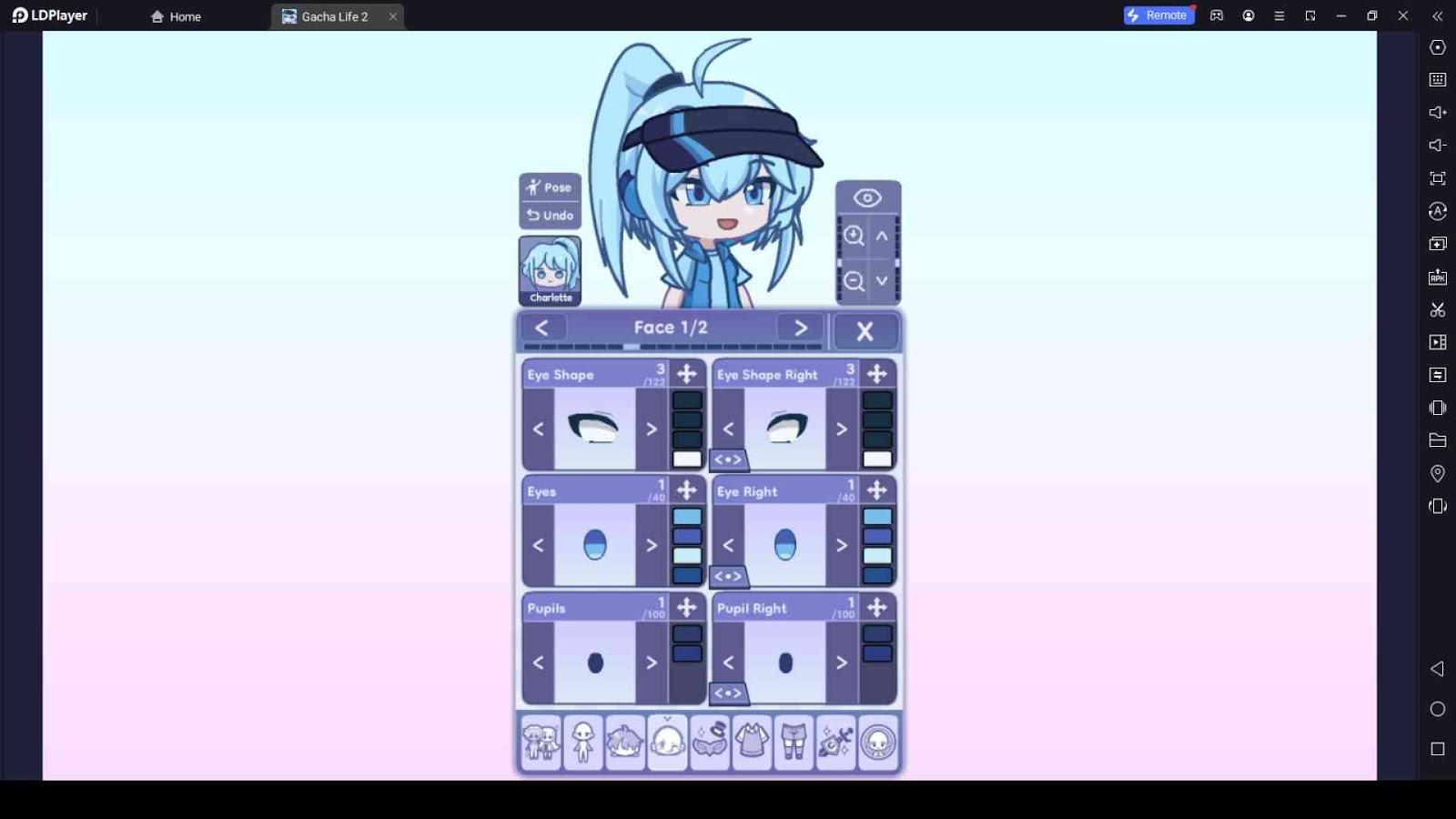
What are the features you can see in your face? The nose, eyes, eyebrows, and mouth are the basic features, right? Therefore, when you customize your chibi's face, you can customize its eye shape, pupil, eye highlight, eyebrows, mouth, nose, etc. Also, you can edit the color of each part, making your character look awesome.
Head

We cannot miss the head, a specific part of your chibi. Here, you can make your chibi's head beautiful by choosing a beautiful hat in front and behind. Besides the hats, you can select other ornaments to add to your chibi's head. You can skip this part if you don't like filling your chibi's head with various colorful accessories.
Costumes

Then, we come to the biggest customization in this game: costume customization. You can customize the upper part of your chibi by selecting a shirt, and if you want, you can add a jacket. Also, you can adjust the shirt and jacket length through this customization. In addition, you can choose the style of the sleeves of the shirt you select for your character. You can choose pants, socks and shoes to customize the costumes of the lower body of your character. Make sure to change the color of the costumes you selected for your chibi before going to the next customization tab.
Props, Capes, and Tails

Next, you meet the Extra tab, where you can add props, capes, and tails to your character if you want. As with all other customization categories, you can change the color of these accessories. Adding these items is not a must, but you can add them to your character if you want to.
Gacha Simulator
Gacha simulator is the gacha system which you can use to earn preset chibi characters here after the Gacha Life 2 download. Every time you use the gacha system to get preset characters, you can earn stars that will be shown in Life mode, a coming soon mode, to display for friends to see. Instead of worrying or looking for the Gacha Life 2 release date, let us check the gacha rates for various stars earned.
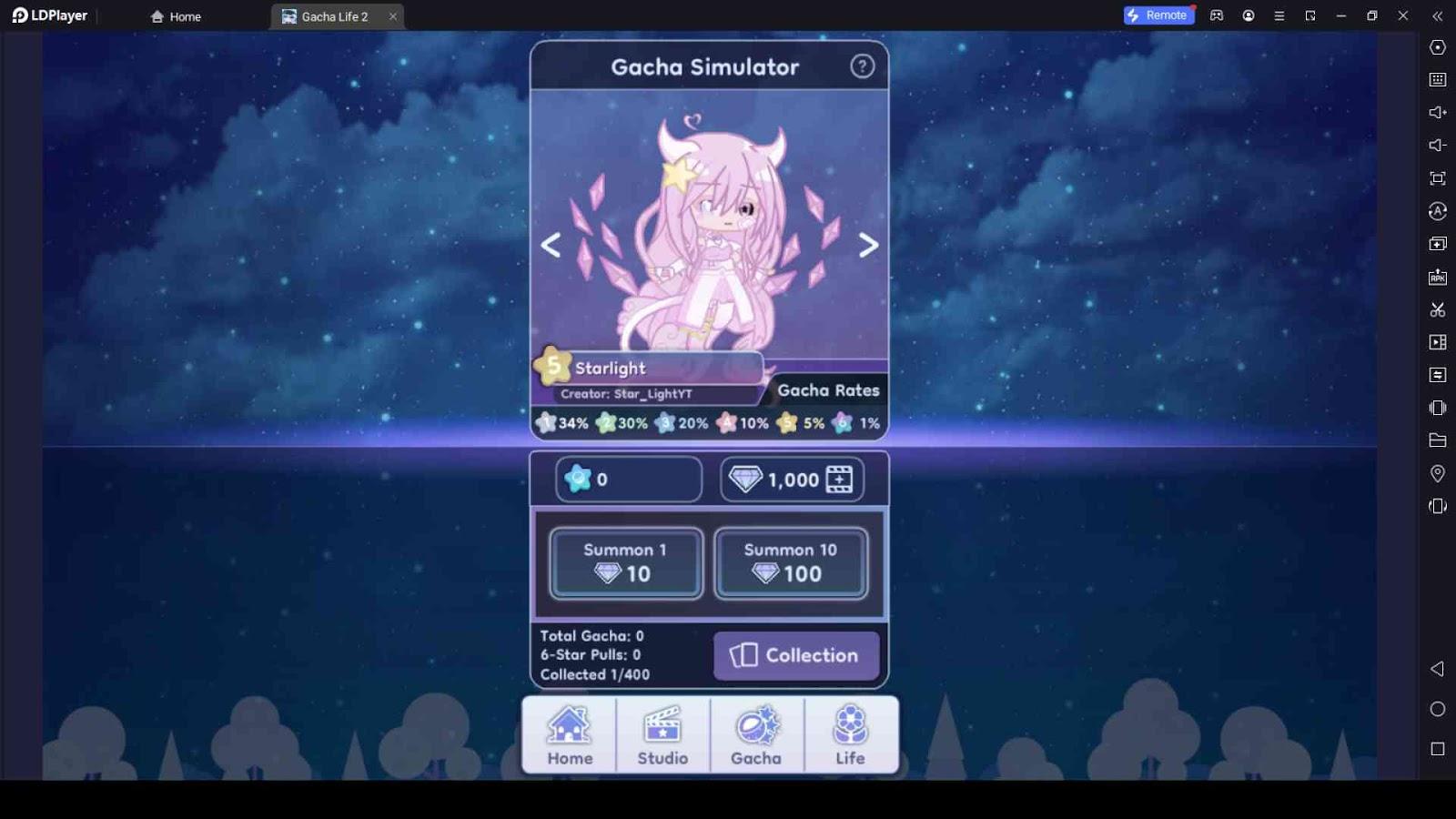
-
One star - 34%
-
Two stars - 30%
-
Five stars - 20%
-
Twenty stars - 10%
-
One hundred stars - 5%
-
Thousand stars - 1%
As you can see above, it is rare to earn more stars here in this game. But when you reroll with more accounts using the LDPlayer 9’s Multi-Instance Sync feature, you can easily obtain a thousand stars multiple times in the shortest duration. Therefore, start playing the Gacha Life 2 game on your PC with LDPlayer 9, use the Multi-Instance Sync feature to create more instances and then start rerolling through all of them to get more stars at once, which is useful in the Life game mode.
Life Mode
In the Gacha Life 2 beta test, this mode is available. But you cannot play it because the game says it is coming soon, as mentioned above in this guide. Therefore, we can guess that this game mode will be added to the game in the near future. But according to the details we've received, we decided to tell you more about this upcoming game mode. What is this life mode about?

This is a game mode where you can visit the homes of the in-game friends you have. Yes, you can randomly visit a player or visit a friend's house and then hang out there with the chibi characters of your friend. You can talk with other players, chat with them and play games together through this life mode. When the lie mode is available, you will get quests exclusive for it to complete and earn more rewards. As we said earlier, the stars you earn will be really helpful for you to level up your gameplay in life mode. So, earn more stars and play life mode perfectly.
Conclusion
As you have learned the best guidelines you should follow when playing this game, you can prepare for it ideally. Though the Gacha Life 2 release date matters to you, that is not essential more than knowing the best guidance to play the game. So get ready to play the game following the Gacha Life 2 tips and guidelines.
What's New
Ultimate Beginner Guide to Survival Dave with Best Gameplay Tips
RoboHero Mobile Economy and Earning System Guide - How to Earn More
RoboHero Mobile Beginner Tips and Tricks - All You Need to Know to Get Started with
Find Joe: Secret of The Stones Beginner's Guide with Tips - Starting the Gameplay Here
If you're intrigued by this game and eager to dive in, simply click the button below to start playing this game online right in your browser!
 Play Mobile Games on Browser
Play Mobile Games on Browser
