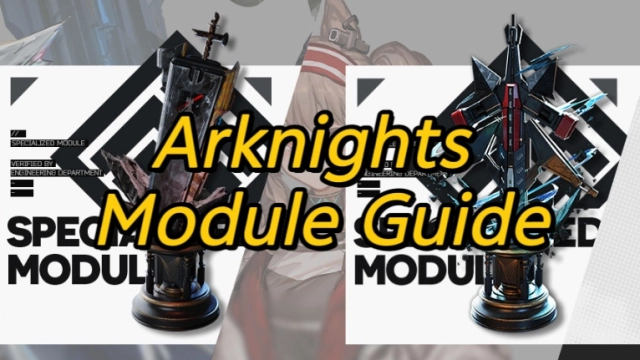Arknights Recruitment Guide
Ever since its first debut, Arknights have proven time and time again that it is one of the most generous gacha games in the market at the time and even till now. With a special free to play system implemented in order to allow players to get operators for free with little to no cost in terms of resources, Arknights’ Recruitment system is one of the best systems ever introduced into any gacha games. Utilizing the Recruitment System, players can get 5* or even 6* Operators from simply being smart with how they use the system’s tags.
In this guide, we will go over the details of Arknights’ long standing and incredible free to play Recruitment System and show players on best take advantage of the system in order to expand their operators roster and even get premium 6* Operators in the process. In addition, this guide will also show how players can take advantage of the Arknights Recruitment Calculator to guarantee the character that they want with some simple push of buttons.
Contents:
- Arknights Recruitment System
- How to Use The Arknights Recruitment Calculator
- LDPlayer 9.0 - The Perfect Engine to Experience Arknights
Let’s play Arknights on PC and find out together.
Arknights Recruitment System
Arknights’ Recruitment Function can be divided into 3 parts, The Recruitment System and Operators Pool, The Tags System and the Currencies necessary for initiating and speeding up the Recruitment.
Recruitment System and Operators Pool
Players can access the Recruitment system in the game simply by accessing the Recruit Tab in the Main Menu of the game. Once accessed, players will be greeted with a slot UI to select and begin recruiting operators through spending the currencies.
At the start of the game, only up to 2 recruitment slots will be available for players to select and players can only recruit up to 2 operators at the time. Advancing further in the game and upgrading the base’ HR Office Room will increase the amount of slots you can use and the amount of Operators you can recruit at the same time.
The operator pool consists of all of the 3 and 4*s of the game, in addition to many 5*s and 6*s and is updated regularly after each major update patch. Players can access the details tab within the recruitment tab in order to see what operators are available within the recruitment system.
Special 1 and 2*s operators are also available exclusively in the system, so if you want to obtain them, the recruitment system is your only option.
Tags System
Once entering a Recruitment Slot, players will be treated with the Tag System interface, with 5 tags being available for each recruitment, some combination of which will yield special operators to be guaranteed to appear if the tag's requirements are fulfilled.
There’s also a timer slider at the top of the tab, the higher the timer and the time spent for recruitment, the higher the possibility of a 4* or 5* characters that the players might be able to get. Players should always set this timer to 9 hours no matter what to guarantee the best result of the recruitment.
Within these tags, there exist 2 special tags that will occasionally show up with a golden border around them, these tags are the Senior Operator Tag and the Top Operator Tag. The Senior Operator Tag will guaranteed a 5* Operator for the players once it is resolved and the Top Operator Tag will guaranteed a 6* Operator once it is resolved.
Once players have unlocked the HR Office Room in the Base, players will be able to refresh the tags up to 3 times before selecting the tags and initiating the Recruitment.
Recruitment Currencies
Each Recruitment costs a certain amount of LMDs proportional to the Recruitment time. In addition, players will need to spend special recruitment vouchers in advance to initiate the Recruitment process, with each Recruitment costing 1 Recruitment Voucher each. Players can easily obtain these Recruitment Vouchers from Daily, Weekly Missions and Special Shops.
Another essential Currencies players can also spend are the Expedited Plans, these Plans will make it so that players will be able to complete the Recruitment instantly and not having to wait the entire Recruitment duration. However, this currency is significantly harder to obtain and is of limited quantity, so players should use them sparingly and only use them for emergency purposes.
How to Use The Arknights Recruitment Calculator
As mentioned, the tag system makes it so that players can select a certain number of specific tag combinations in order to obtain the Operator they were aiming for with certain efficiency. However, with a large amount of tag options available, it is important that players know of a tool that can aid them in showing which Operators they can get from those special tags.
The Arknights Recruitment Calculator is a tool available for all players for free at Github that allows players to select the tags they have in the game and it will show them what operators they will be able to Recruit.
Players can utilize this tool with 3 easy steps:
Step 1: Access the Tool and Select the Game Server
The special Arknights Recruitment Calculator is available for all players at Github and is something available for free for all to access.
Once accessed, players should pay attention to the game server tab on the upper right hand corner of the page and adjust the game server to the correct game server that you are playing on. This is important as the recruitment pool for CN server and the rest of the servers are different, so this step is of utmost importance.
Step 2: Input the Tags
Players will be able to see the variety of tags shown on the web UI. Simply input the tags in game by pushing the corresponding tags’ buttons on the web page or input them manually onto the white space above the tags.
Note that players don’t need to input them in a specific order, they just need to input the exact amount of specific tags and they will be good.
Step 3: See the Result and Repeat
The result of the tags selection will be shown directly below the tag selection section. Specific Operator options will be shown clearly with the specific tags required to get those operators shown on the Left side of the screen. Players simply need to input those tags as instructed and they will be able to guarantee the specific operators as shown in the tool.
To repeat the process, simply click the clear tag option and repeat step 2 of the process for other recruitments.
LDPlayer 9.0 - The Perfect Engine to Experience Arknights
Recently introduced, LDPlayer 9.0 not only allows players to easily download and play Arknights on PC, it is also designed and specialized so that players can have the best experience playing Arknights on the highest FPS and highest graphics.
Furthermore, with LDPlayer’s keyboard-mapping function, players can clear Arknights stages more effectively using only keyboard buttons, allowing players to be able to do the most famous Arknights trick - the Pause deployment trick, making the stages faster and easier to play and clear than when playing on mobile.
Arknights