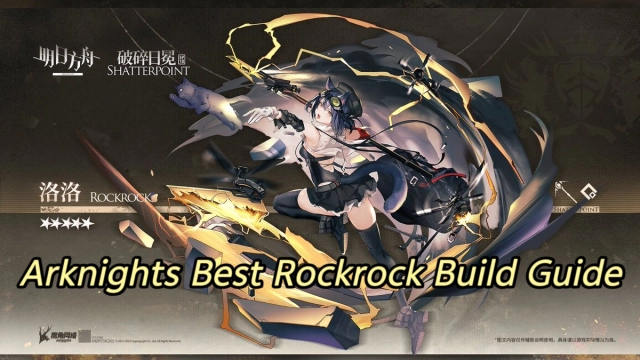Arknights is a tower defense mobile game where you place your units on the field to defend many waves of enemy coming to your way from air and ground. To get a better gaming experience, here's a tutorial on how to set up 120 FPS of playing Arknights on PC with LDPlayer 9, the latest version of LDPlayer.
Step 1. Download LDPlayer 9 at the top right and install Arknights in LD Store.
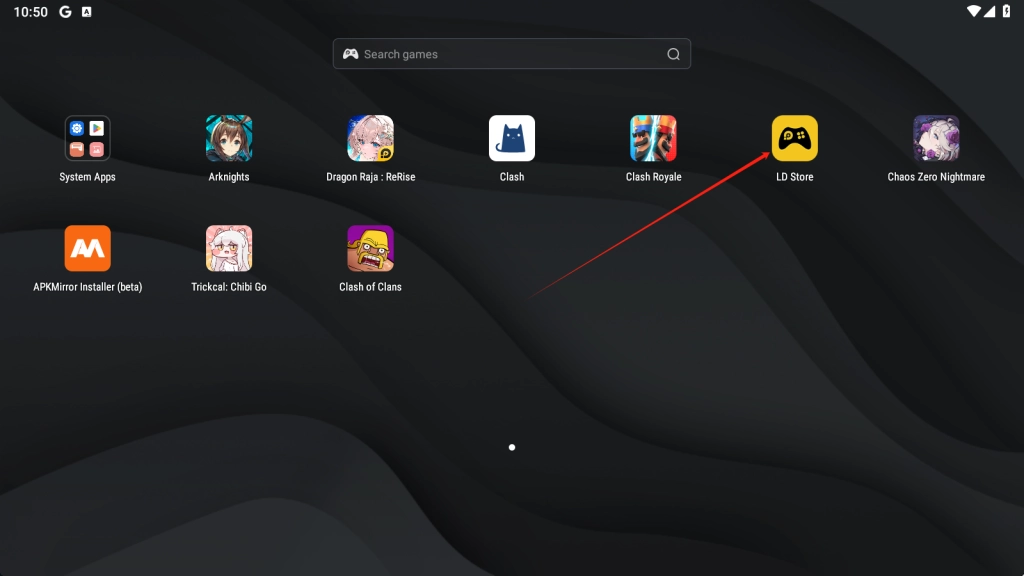
Step 2. Click the "menu" at the top bar and enter into Settings - Three horizontal lines. Go to Display > Scroll down and find out the FPS mode > choose High FPS mode. The default frame rate is 120, so you don't need to adjust. Then you need to click "Save Settings" to take it into effect.
Note: "Arknights" currently only supports 120FPS, and selecting a higher FPS will not enable 120FPS mode.
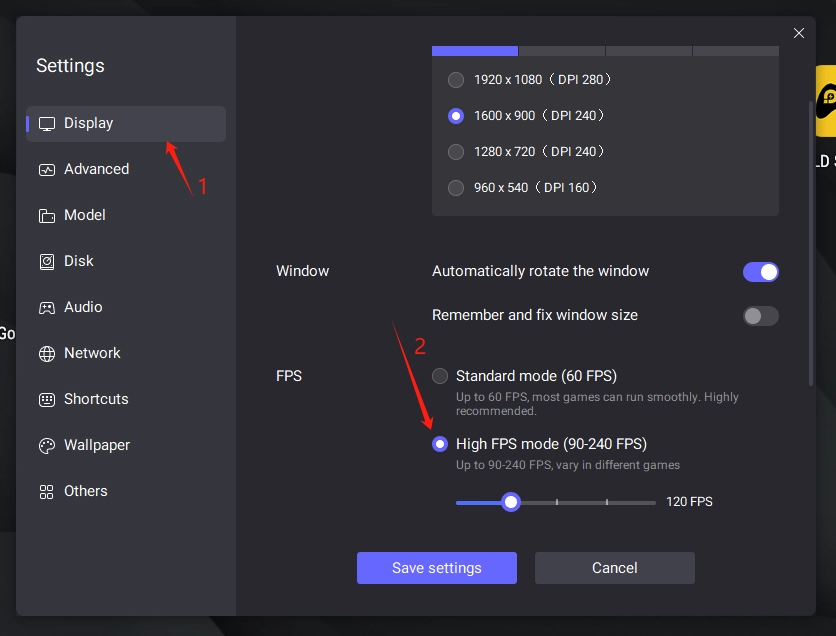
Click "Got it" to proceed.
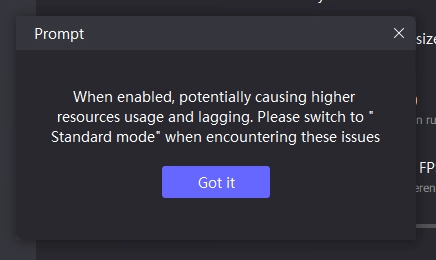
Steps 3. It will pop up a window and you just need to tap on "Restart now" to restart LDPlayer. Then you can play Arknights on PC with 120 FPS now!
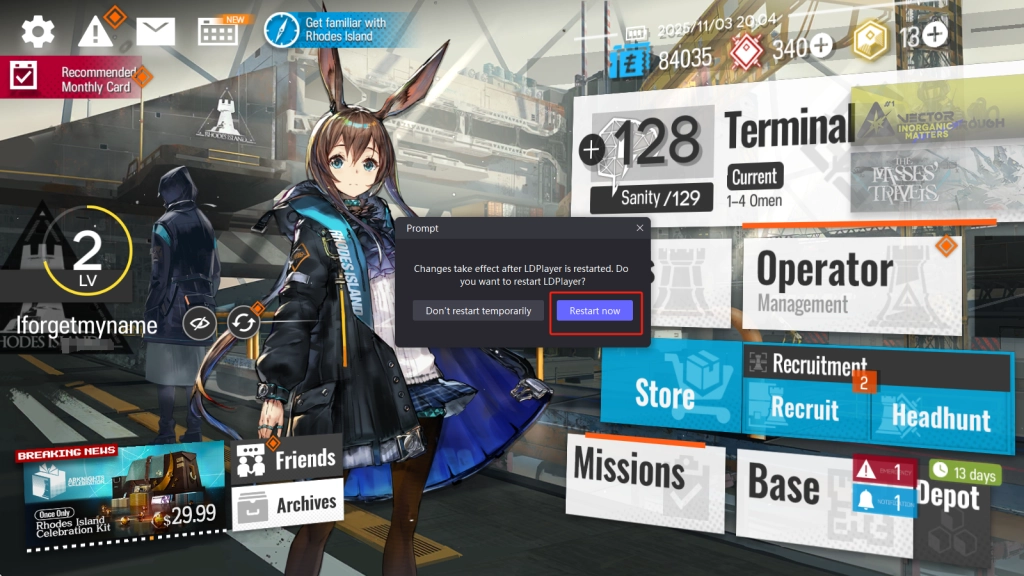
Note: This setting will only fit high-end PCs. Low-end PCs will hardly benefit from this setting and even be laggy when running games.
You May be Interested in:
Performance Comparison to Run Arknights - LDPlayer 9 vs. LDPlayer 4