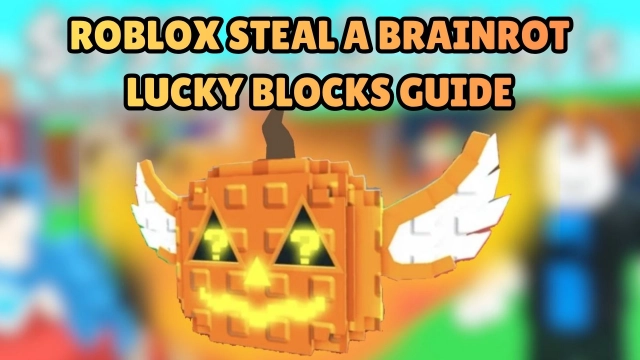War of the Visions Tips and Tricks for the Progress
The combination of the Tactical and role-playing genres formed this War of the Visions game, and all thanks to Square Enix, who gave us this fascinating opportunity. As it is tactics based, we can assume that it may get difficult when you go deeper in the game, and it is essential to learn some War of the Visions tips that will help you to achieve greater progress in the game no matter how hard the challenges are.
Content
So, you can keep relaxing in the gameplay and have fun because these War of the Visions tips are the best that can guarantee your continuous progress in the game. As these War of the Visions tips are made for every player who wishes to progress faster in the plot than usual, anyone who uses these tips and tricks in the War of the Visions on PC gameplay will never fail and will never experience slow progress.
Power Up the Characters
Powering up units is one of the top War of the Visions tips you can use in your gameplay if you need to achieve faster progress here. To enhance the units or the characters you have, you need to go to the Units section from the main screen, where you will see the characters you have already recruited here.
To enhance a character, you need to tap on the avatar of a character, and then you will see some options: Enhance, Awaken and Abilities, Limit Break, and Job Enhance. You can upgrade your characters from all these options to a more powerful one, and we will explain all of this one by one.
- Enhance - through this, you can increase the character's level, but it needs some special items called EXP cubes. There are different types of EXP cubes that you can use to level up characters with different levels, and using the relevant EXP cubes; you can upgrade the level of the character by the Enhance option.
- Awaken - every unit can be awakened using the awakening materials. When you awaken a unit after meeting the required conditions, it will increase the level cap of the character as well as unlock new jobs and abilities.
- Abilities - through the ability board, you can unlock new skills for the units and enhance the various abilities they already have. You can increase the abilities that each unit has by awakening the units. There are different types of abilities such as Main Ability, Sub Ability, Support Ability, Reaction Ability, and other abilities. Main abilities are fixed, while the other abilities can be set freely for the units to enhance their different attributes.
- Limit Break - increasing the max level of the unit or the job using a certain amount of Unit Shards and Vision Spheres is known as the Limit Break.
- Job Enhance - according to the star level of the characters, they will be given a specific job. To enhance the characters' job, you need to awaken the character, limit-break the character or increase the job level that your characters have using the required materials. The more you awaken the character, the more jobs you will unlock for your character.
Okay, now you know how to enhance or power up all the units you have in this game and when you start playing the game, use these War of the Visions tips to build a strong roster.
Summon the Best Units
Since you learned some War of the Visions tips to enhance the characters, now you are learning some War of the Visions tips to summon more units in the game to expand your unit collection.
There is a Summon option with lots of banners to recruit new units, but all these banners have various drop rates. Since the summon system acts as a gacha, the drop rates to earn the top-level character are low, making it more difficult for you to obtain the best heroes.
But the easiest way to earn the best level units is using the best android emulator LDPlayer 9 to play the game, because it has the Multi-instance Sync feature, which allows you to obtain the best characters easily. But how? Let us explain.
When you use this feature in LDPlayer 9, it allows you to create one or more accounts of this game and using all these re-created clone accounts or instances; you can start rerolling. When you reroll through many accounts, there is no doubt that you are going to obtain the best heroes quickly.
Other than these, there are many more features and tools that the LDPlayer 9 is waiting for you to let you play the game using them, so it is better to play this game on PC only through LDPlayer 9.
Equipping the Vision Cards
Equipping vision cards is another trick you can use to bring out certain abilities to the unit that a vision card is provided with and to the whole party, such as party abilities, bestowed effects, vision abilities, etc.
You can increase the vision card's level, its stats, party abilities and the bestowed effects through the Enhance option. You can awaken the vision cards to increase their level caps using several requirements such as Vision Spheres, Orbs of Envisionment etc.
Take Advantage of Auto Battle Option
Battles can be performed as manuals or autos. If you are not interested in controlling your characters to defeat enemies in the battleground, you can use the Auto-Battle option, one of the best War of the Visions tips to ease battles. The auto-battle option can be turned on before you enter a certain battle, or you can turn it on during the battles.
When you use the Auto option, you no longer have the power or the authority to be involved in battles. Instead, your characters act on their own to defeat enemies, which means they automatically go to several points and use several skills to attack enemies without your permission. How amazing to see how the units play well along in the battles against the enemies.
But if you feel it is enough to let them act on their own using the auto option, you can turn it off and take full control of the battles into your hands.
Get Help From a Companion
Even though you can manually or automatically assign five units to a certain battle formation, there is another sixth unit you can choose, called the battle companion. A companion is an extra unit you can choose for your team to get some extra help, and a companion can be selected by tapping on the companion option.
There you will see different trial companions and friends in this game, and each companion has various ability effects, which will be a good advantage in battles.
Therefore before you enter a battle after selecting the perfect battle formation, it is better if you keep remembering to add a battle companion to be a helping hand in fighting. Because it is one of the top War of the Visions tips to increase the team strength.
Use the Elemental System in Battles
Using the elemental system in battles is another top trick mentioned in this War of the Visions tips guide because when you use the elemental system, it will let you deal more damage to the enemies, which results in quick battle finishing.
This game has eight elements, and all the units are embedded with one of the eight elements. Each of the elements is uniquely connected to the other, making them stronger and weaker against each other. So let us see how their connection can be used in battles.
- Fire - Superior to Ice, Inferior to Water.
- Ice - Superior to Wind, Inferior to Fire.
- Wind - Superior to Earth, Inferior to Ice.
- Earth - Superior to Lightning, Inferior to Wind.
- Lightning - Superior to Water, Inferior to Earth.
- Water - Superior to Fire, Inferior to Lightning.
- Light - equal effects on Darkness.
- Darkness - equal effects on Light.
When you enter a battle, you can see the elements of the enemies, and you should assign units with more powerful elements than the enemies to get the advantage of elements in battles.
Conclusion
Gladly, you are no longer a weakling in this game because of these War of the Visions tips you learned here. So, the last thing you should do is, make the best use of these War of the Visions tips and experience faster progression with more victories. If you are just a beginner, we invite you all to refer to our War of the Visions beginner guide too.
FINAL FANTASY BE:WOTV

![War of Vision Tier List [ March2021 Update]](https://res.ldrescdn.com/ldstore/XiGk3R-1622747766998.jpg?x-oss-process=image/format,webp/quality,Q_100/resize,w_640)