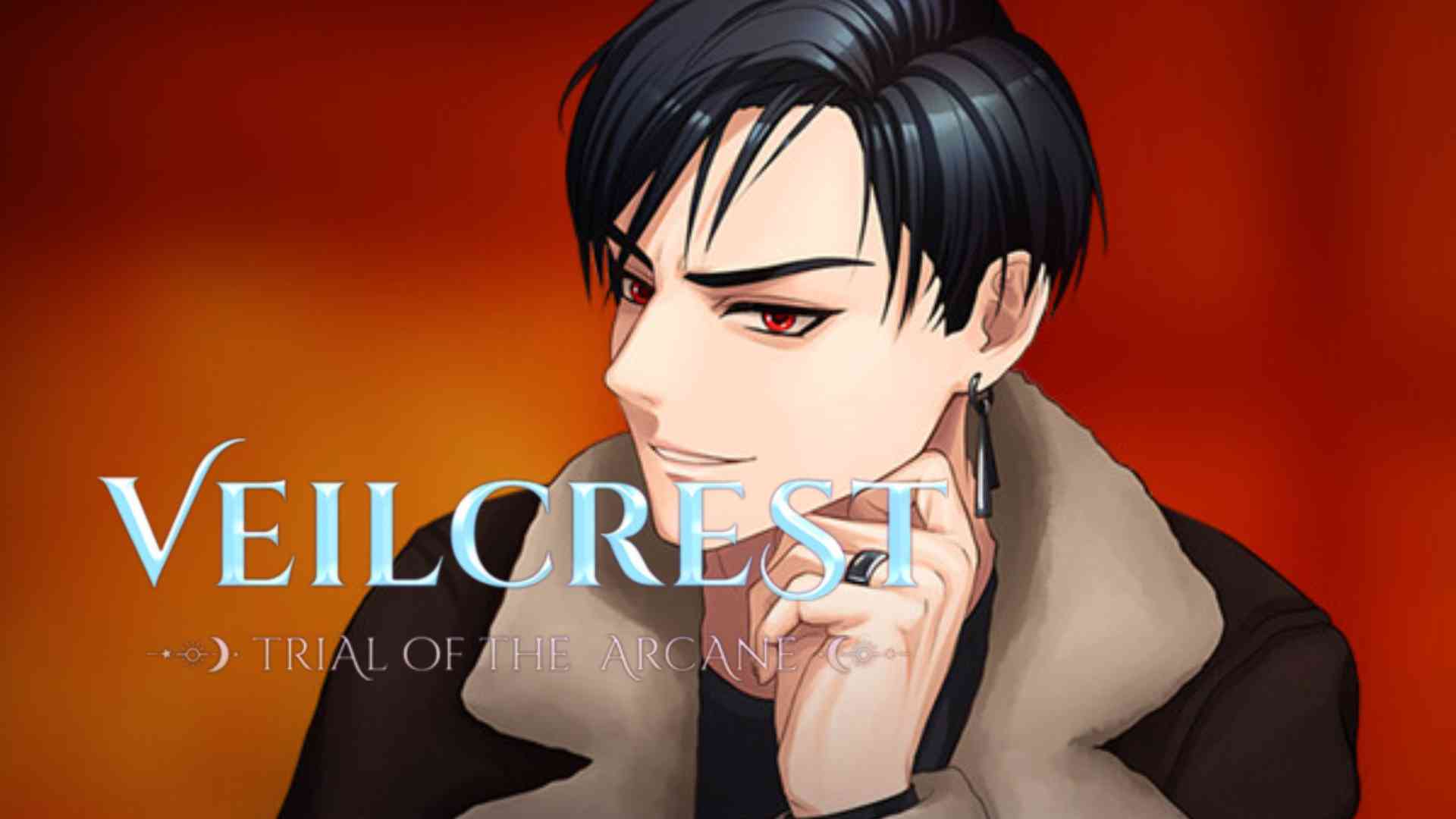Veilcrest: Trial of The Arcane
At Veilcrest uncover a hidden world where three magical men take interest in you
Veilcrest: Trial of The Arcane is developed and provided by Repulse. LDPlayer offers the download service only.
Overview
FAQ
Game Guides
Use LDPlayer to Play Veilcrest: Trial of The Arcane on PC
Veilcrest: Trial of The Arcane is a Casual game developed by Repulse. LDPlayer is the best platform for playing Veilcrest: Trial of The Arcane on Windows PC, offering powerful features to enhance your immersive experience in Veilcrest: Trial of The Arcane.
When playing Veilcrest: Trial of The Arcane on your computer, if you find repetitive actions or tasks tedious and time-consuming, fret not! Macro can alleviate your concerns. Simply record your actions with a click of the screen recording feature and let macros take care of the rest. Macros automate your operations, allowing you to effortlessly conquer the game with minimal effort! Start downloading and playing Veilcrest: Trial of The Arcane on your computer now!
STORY:This is it. Your first year at the elite Veilcrest Academy. Following in your father's footsteps and ready to take on anything. Things were going great until you stumbled upon a magical world hidden in plain sight.
In your curiosity to see how deep this rabbit hole goes, your life becomes entangled with those of three magical men. With your world turned upside down, it’s up to you to uncover the secrets of the academy and navigate the complicated world of young love.
FEATURES:
- Meet and romance three magical men
- Make choices that impact the story, your relationships and future dialogue
- Learn new spells in the secret magic classes led by Professor Theon
- Explore the Academy at night and choose who to spend time with
- Talk with people and experience the story in Visual Novel style dialogue
- Use magic to solve puzzles around the academy and discover collectibles,
find secrets and learn about the magical world
- Multiple endings
- 3D characters that move, react and express themselves during dialogue
CHARACTERS
Ethan, the dryad
Your childhood best friend with a heart of gold. What he lacks in confidence and good grades, he more than makes up for with his kindness and positive attitude. Ever since you were little, he’s always had your back in every challenge you face. Through thick and thin, he’s always there for you.
Theon, the elf
Despite being a professor, Theon’s charm and looks have led to a fan club of girls who only attend his class to admire him. In time, he starts paying special attention to you and grows to admire your drive for learning.
Dante, the demon
A student with no respect for rules and order. He, for some reason, decides to dedicate himself to making your time at the academy difficult. He’s not afraid to play dirty and get into trouble for you.
Screenshots and Videos of Veilcrest: Trial of The Arcane PC
Why Play Veilcrest: Trial of The Arcane on PC with LDPlayer?
Operation Recorder
High FPS
Custom Controls




Record operations to easily execute repetitive upgrades and mission operations in Veilcrest: Trial of The Arcane with a single click. Additionally, it can be utilized for auto-battling bosses, thereby enhancing gaming efficiency.
One-Click Macros
Combine a series of operations into one keystroke to help you quickly and automatically complete the grinding in Veilcrest: Trial of The Arcane, improving gaming efficiency and experience.Extended Battery Life
When running Veilcrest: Trial of The Arcane on your computer, you need not worry about low battery or device overheating issues. Enjoy playing for as long as you desire.
How to Download&Play Veilcrest: Trial of The Arcane on PC?
- 1
Download and install LDPlayer on your computer
- 2
Locate the Play Store in LDPlayer's system apps, launch it, and sign in to your Google account
- 3
Enter "Veilcrest: Trial of The Arcane" into the search bar and search for it
- 4
Choose and install Veilcrest: Trial of The Arcane from the search results
- 5
Once the download and installation are complete, return to the LDPlayer home screen
- 6
Click on the game icon on the LDPlayer home screen to start enjoying the exciting game