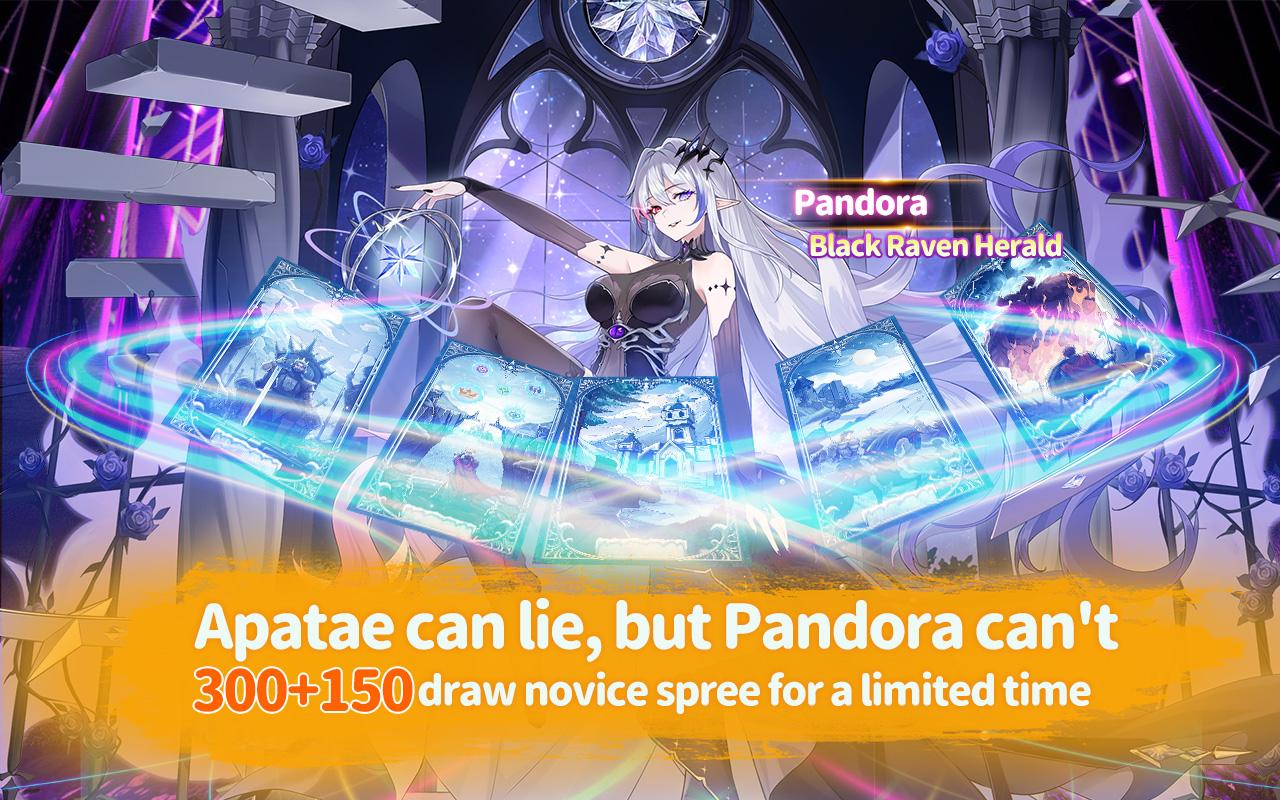Demon Girl Contract
pang kautaiUse LDPlayer to Play Demon Girl Contract on PC
Play Demon Girl Contract on PC
Demon Girl Contract is an RPG game where a player and a girl army by pang kautai carry a story. They both are working together to beat the evil in this world. There are so many monsters that you will have to fight for in order to defend this village. This magical continent has to be saved from the demons, and LDPlayer 9 is the best emulator to play Demon Girl Contract on PC.
More Battles with More Strategies to Fight with Monsters
You have to handle multiple battles as a commander here, and you will have to fight against so many demons. While there are many battles to handle, you will also have to explore more and more treasures, and note that these all will be coming with several risks too.
If you want to improve through the levels, you will also have to develop the best strategies and fight your best against the monsters. So that you can have more resources earned, and if you have combined several strategies at once, fun gameplay will be taken. The game is also allowing you to build a home, and if you want, there are pets to tease in your leisure time.
Play Bigger with Better
Demon Girl Contract operates in a vertical portrait, but this isn’t ideal if you want to take the best experience from its gameplay. So now, you can play this game to have a better quality of graphics by turning it into landscape mode, and there you will surely have the best gameplay with the best details.
Screenshots and Videos of Demon Girl Contract PC
Why Play Demon Girl Contract on PC with LDPlayer?
How to Download&Play Demon Girl Contract on PC?
Download and install LDPlayer on your computer
Locate the Play Store in LDPlayer's system apps, launch it, and sign in to your Google account
Enter "Demon Girl Contract" into the search bar and search for it
Choose and install Demon Girl Contract from the search results
Once the download and installation are complete, return to the LDPlayer home screen
Click on the game icon on the LDPlayer home screen to start enjoying the exciting game
If you've already downloaded the APK file from another source, simply open LDPlayer and drag the APK file directly into the emulator.
If you've downloaded an XAPK file from another source, please refer to the tutorial for installation instructions.
If you've obtained both an APK file and OBB data from another source, please refer to the tutorial for installation instructions.