Roblox Math Answer or Die Codes - A Guide to Earning Free Rewards - 2024 March
2023-07-28
Have you ever found yourself in a perilous situation in Roblox Math Answer or Die, trying to solve challenging mathematical equations while avoiding the lava beneath? Well, worry not, because we've got just the right guide for you! In this article, we'll walk you through the process of redeeming Roblox Math Answer or Die codes to earn exciting rewards like coins, pets, and boosters to solve your problem. Get ready to climb higher, avoid the fiery depths, and become a mathematical master!
Table of Contents
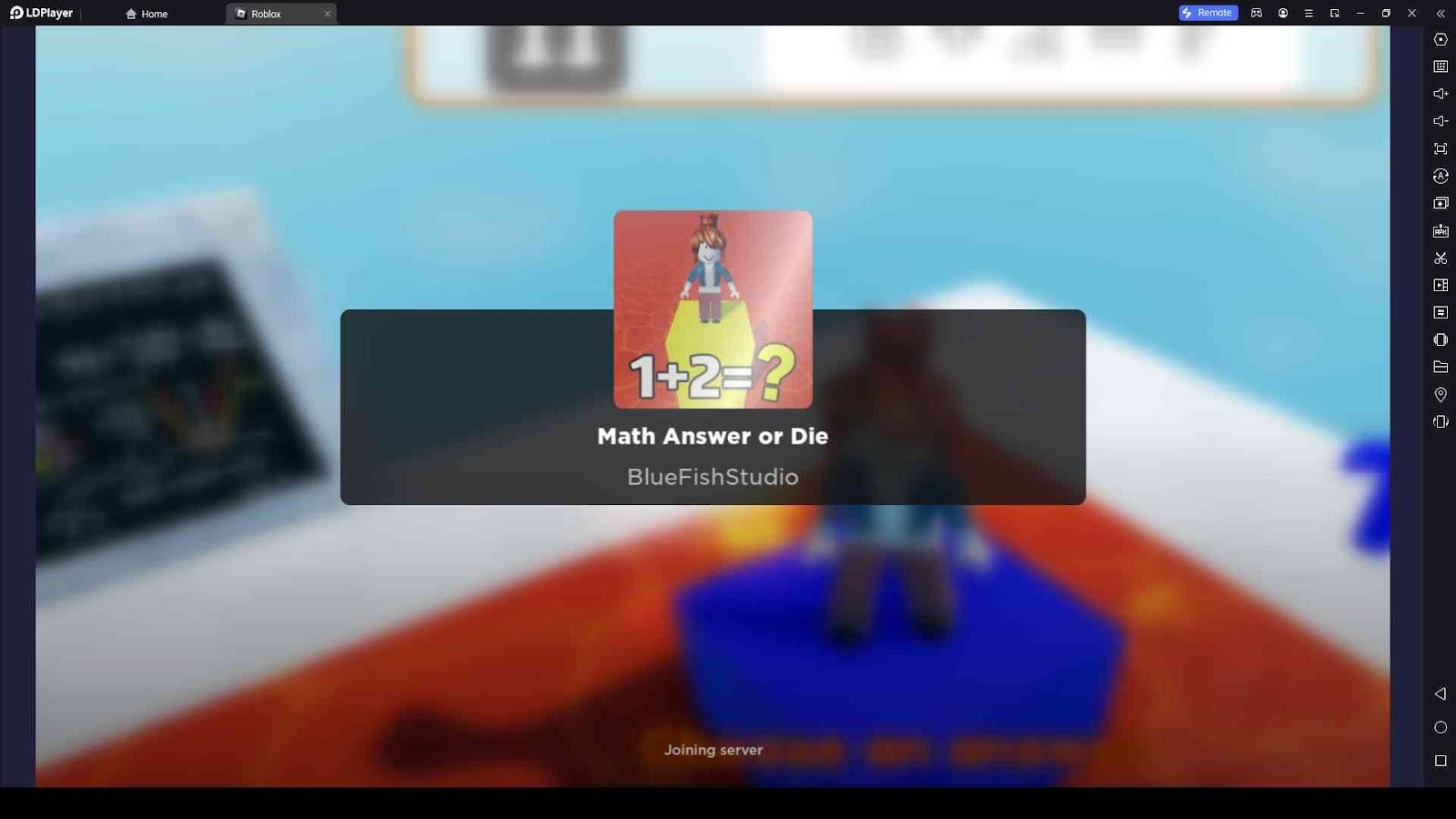
List of Active Math Answer or Die Codes
Before we dive into the details of how to redeem these codes, let's take a look at the list of currently active Math Answer or Die codes. Remember to enter them exactly as shown to claim your rewards.
|
Code |
Rewards |
Expiration |
|
like10k |
Coins |
N/A |
|
like20k |
Coins |
N/A |
|
like5000 |
Coins |
N/A |
|
math2023 |
Pet and Coins |
N/A |
How to Redeem Codes in Math Answer or Die
Redeeming one of these codes to earn your rewards is a very easy process! Just follow these simple steps to redeem codes in Math Answer or Die:
- Step 1: Launch Roblox and open the Math Answer or Die game.
- Step 2: Head over to the main hub area where you'll find an open gift box. Above it, you'll see a message that says "Like The Game For Codes."

- Step 3: Copy a code from our list or find one on the game's page.
- Step 4: Approach the gift box and a text box will appear. Paste the code into the text box.
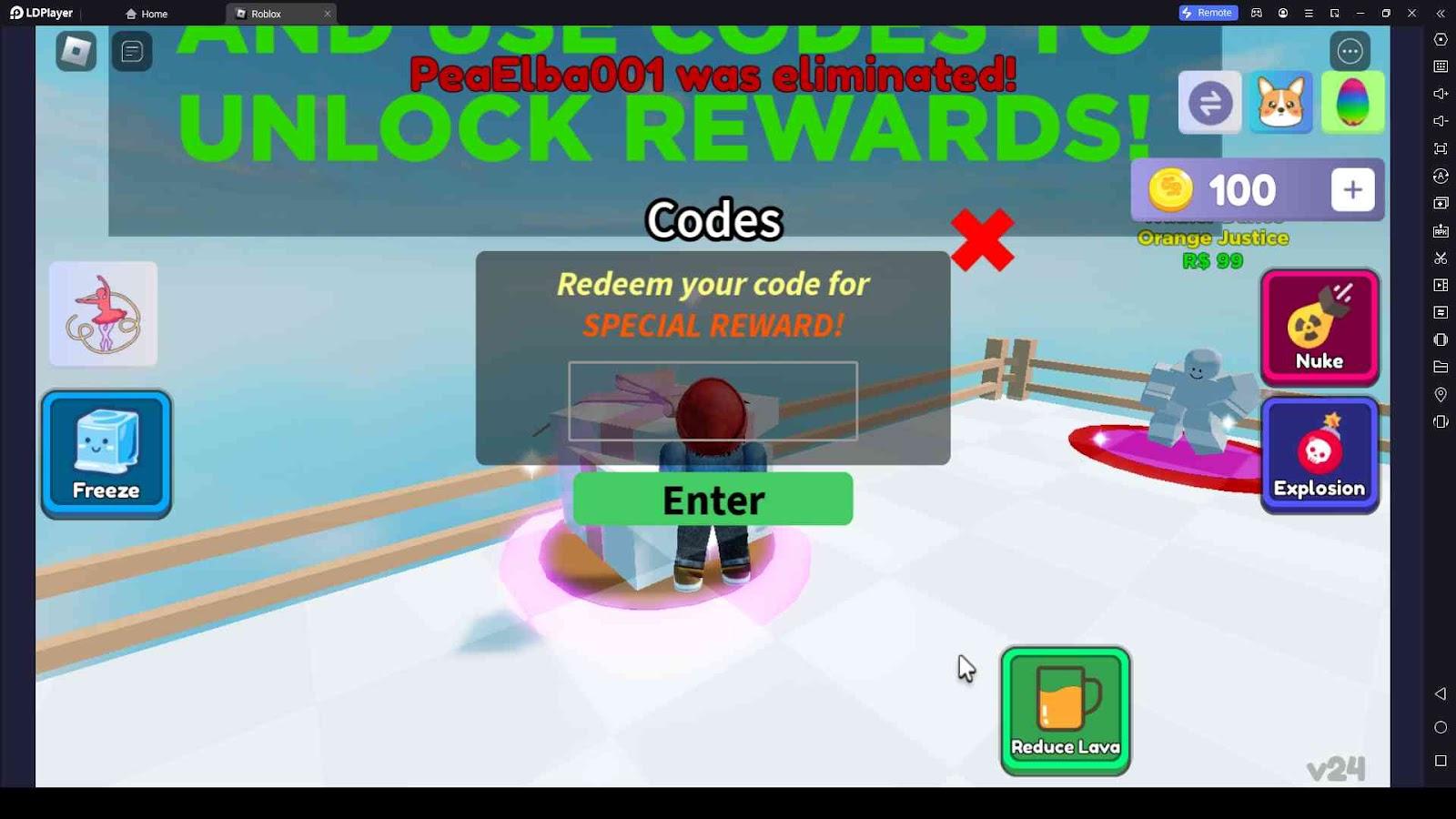
- Step 5: Press the Enter button, and voilà! Enjoy your rewards!
Remember, some codes may have limited availability, so be quick to claim them before they expire!
How to Get More Math Answer or Die Codes
To keep the adventure going and stay ahead with the latest codes, we recommend the following methods:
-
Official Twitter Account: Follow the game's creator on Twitter for updates, announcements, and exclusive code giveaways. Don't miss out on limited-time codes that can boost your progress!
-
Official Discord Server: Join the lively community on Math Answer or Die' Discord server. Here, you can interact with other players, participate in events, and access exclusive codes for even more rewards.
-
Visit Our Website: Stay tuned to our website for regularly updated lists of both active and expired codes. We strive to provide you with the freshest information to elevate your Math Answer or Die journey.
For more codes for different Roblox games, check out our Roblox Game Codes post! You can also grab a lot of free stuff from our Roblox Promo Codes page.
Why Aren't the Codes Working?
Codes not working can be annoying, but they frequently fail for the same reasons. Following are some typical causes of codes failing and suggestions for fixing them:
- Expired Codes: Ensure you use the codes promptly as some may have limited redemption periods.
- Case-Sensitivity: Type the code exactly as it appears, including capitalization, to avoid any errors.
- One-Time Use: Codes are usually single-use only, so if you've redeemed one before, it won't work again.
- Typo or Extra Space: Double-check for any mistakes when entering the code, as even a minor error can prevent redemption.
Enhancing Math Answer or Die Gameplay with LDPlayer
Take your Math Answer or Die experience to the next level with LDPlayer, the best Android emulator for playing Roblox games on PC. Enjoy improved graphics, performance, and controls for an even more immersive gameplay experience.
- Download and install LDPlayer from the official website: LDPlayer.net.
- Launch LDPlayer and search for Roblox in the LD Store.
- Install Roblox and open it from the LDPlayer home screen.
- Log into your Roblox account and find Math Answer or Die in the games section.
- Start playing Math Answer or Die on your PC with LDPlayer and witness the game come to life like never before!
Conclusion
Congratulations, you're now armed with the knowledge of using Math Answer or Die codes to unlock fantastic rewards in Roblox! Climb higher, solve mathematical challenges, and gather coins, pets, and boosters to enhance your gaming experience. Embrace the thrill of mastering math while enjoying the adventure-filled world of Roblox. So what are you waiting for? Step into the mathematical arena, and let the lava-dodging fun begin! Happy gaming!
If you're intrigued by this game and eager to dive in, simply click the button below to start playing this game online right in your browser!
 Play Mobile Games on Browser
Play Mobile Games on Browser
