GTA: Vice City – NETFLIX Guide, Tips and Tricks for Newbies
2023-12-22
Get ready to return to the 1980s, the decade of pastel suits and big hair with GTA: Vice City! A more enhanced gameplay with many environmental upgrades, including the Grand Theft Auto V style controls, can be seen throughout this gameplay. In this game, you are about to start the tale of Vercetti’s betrayal anew, but ever since you are a newbie, you might want some help understanding more about the gameplay. So before you enter the game, learn some GTA: Vice City – NETFLIX tips and tricks with this beginner guide.
Table of Contents
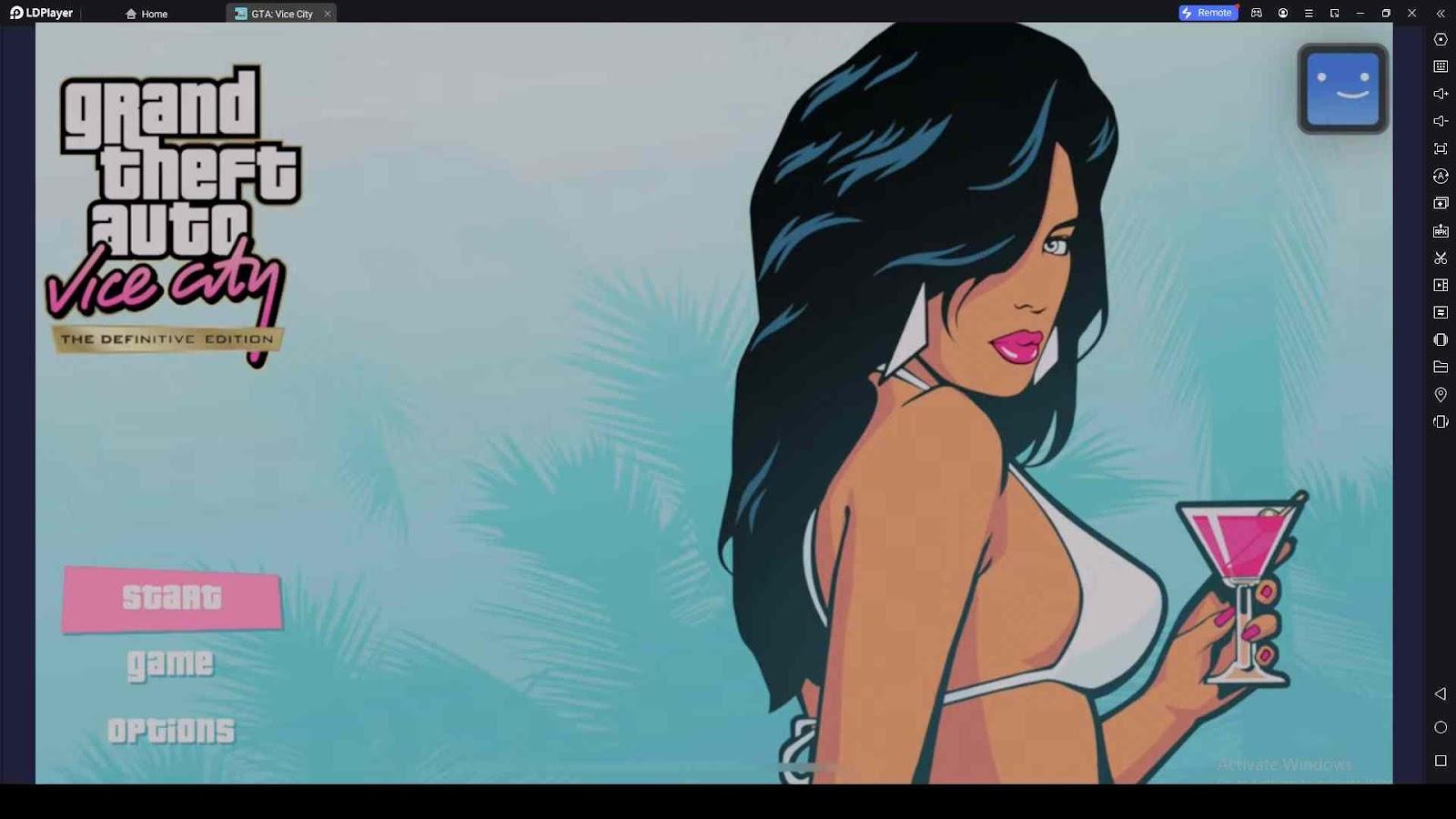
Download Grand Theft Auto: Vice City on PC
As you are playing the game, you have to go through several missions; some are side missions, and some are connected with the campaign mode. While progressing on the missions, you can get used to the game and understand what is happening there. With more understanding of the game, you will get better at the GTA: Vice City – NETFLIX on PC gameplay with LDPlayer 9. Therefore, don’t just wait to understand the game until you start playing it; read this guide and learn the tips useful for GTA: Vice City, and then you will be a pro player once you start it.
Follow the Radar to Reach Locations
Right after you enter the GTA: Vice City game, after some story scenes, you are about to play the game, and the first thing you should know about it is the radar given to you. When you start missions to complete, you must go to various places in the Vice City. As you are new to the game, you might not be familiar with its map, so you must follow the radar to reach specific locations without any confusion.
With the radar, you can see your location on the map and the location you must go to, which is marked pink. Make sure to follow the path shown by the radar, and then, without any more trouble, you will smoothly find the place you should be to complete specific missions.

What if the radar does not show you the exact path you need to follow to reach a particular destination according to your given mission? Then open the map, check the destination you must reach, and tap on it. After doing so, the radar will be activated, showing you the easiest route to reach the relevant destination, and you can follow the path shown there.
Missions to Engage in
Missions are what make you better in this game. Therefore, you need to follow the missions given in the game. If you are new to this GTA: Vice City – NETFLIX game, you should follow the missions very eagerly because that helps you improve in this gameplay. After completing one mission, you will go through a story scene with different dialogues of your character and some other NPCs you can see in the game.
And when the story scene is over, you can start your next mission, given by the game. In each mission, you will go through various locations on the map of Vice City. According to the way you complete missions and how quick you are on that, you will progress in the game and get a general idea about the game.
How to Avoid Being Wanted in GTA: Vice City – NETFLIX
When you offend the laws more and more, you will attract the attention of the police more, and then your wanted level, which is represented by the stars, will rise little by little. When the stars rise, you become more wanted, and when you reach the last level of wanted with six stars total, the cops will gun you at any time they see you, and you won't be able to wander around the city without getting the attention of cops all the time.
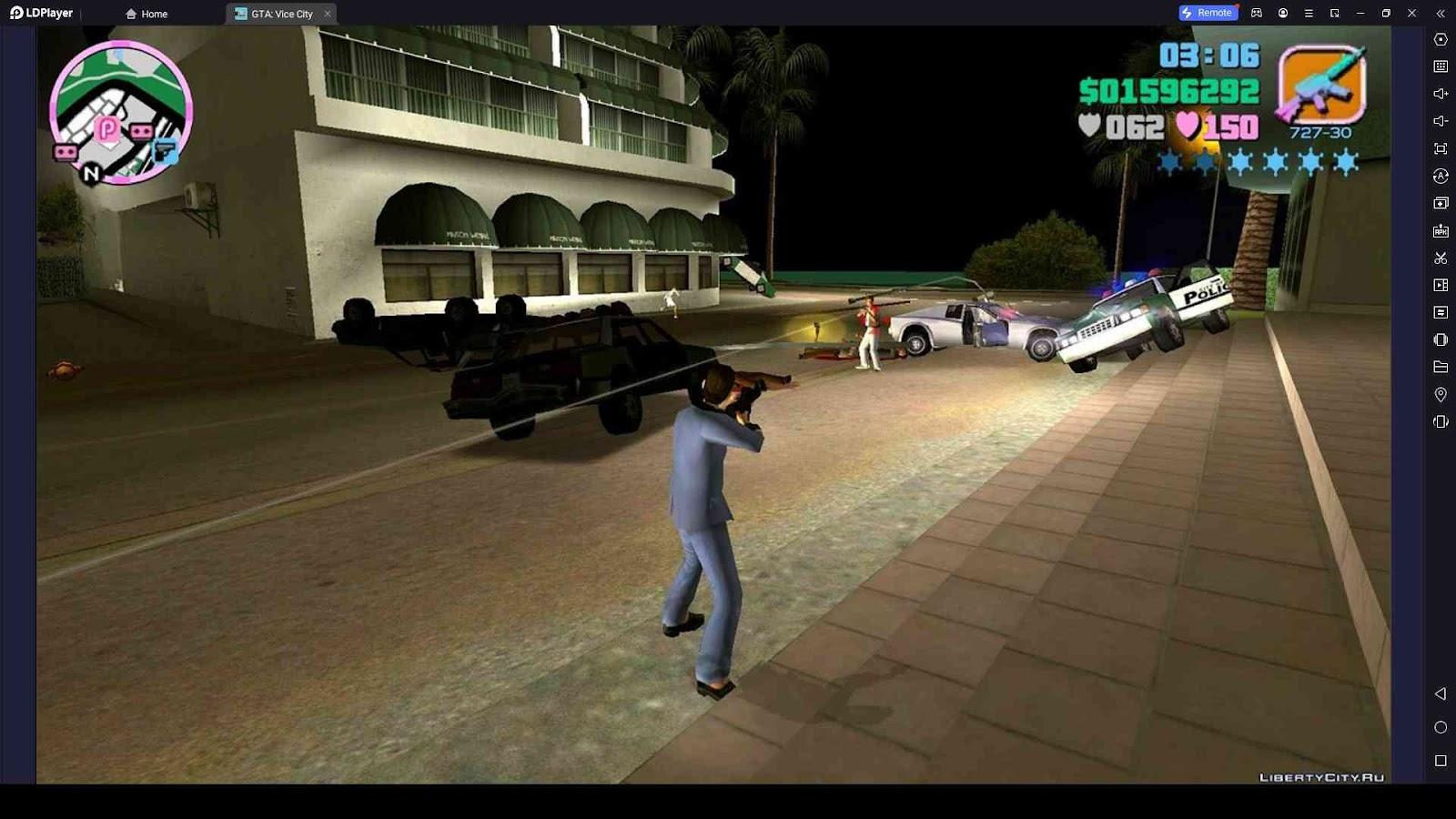
The number of stars representing the wanted level will be increased rapidly if you drive over a cop or kill regular citizens you can see across the roads. If you continue doing those bad things without stopping, you will attract more cops as your wanted level rises higher with more stars added to it. The more stars you have, the harder it will be for you to go anywhere without getting caught the attention of the cops.
So, how do you avoid being the wanted one in this game? How do you maintain zero stars level throughout your gameplay? If you want to avoid being wanted, make sure not to do the following things in front of cops or when there are any cops nearby. Although some of the things on the list are the bread and butter of the game, you just need to do them carefully to avoid attracting cops' attention.
-
Run over your car or bike over pedestrians.
-
Steal the cars from others.
-
Shoot people when the cops are nearby.
-
Go to the areas with the sign of restriction.
These are some of the main reasons that make your wanted level rise rapidly. So make sure not to do the things mentioned above to avoid being wanted by the cops, which makes your gameplay much harder.
How to Escape from Cops When You Have Stars in GTA: Vice City – NETFLIX
Let us say if you do these things and your wanted level rises to one star, at that moment, what should you do to escape from the cops without making the situation even much worse?
You just need to stay out of the eyesight of the cops to make the situation somewhat smooth, not worse. For that, you cannot just drive a car to a far place where you catch the attention of all the cops because they will chase you. The best thing to do is to reach a specific spot and wait there. After waiting some time, the stars disappear, disregarding your wanted level.
The next way to do it is just to change your clothes. Your star level will be canceled when you change your clothes and disguise yourself as a very different person. But if your star level is higher, you must go for the Pay N' Spray method, where you will spray your car to begin your business afresh. Although this method works out, it will take a little bit of time to discard all the stars in the wanted level; therefore, at that time, make sure you make no more mistakes to prevent you from getting the old star level back.
Control the Vehicle Perfectly
If you want a peaceful GTA: Vice City – NETFLIX gameplay with no more wanted levels, you just need to control your vehicle perfectly because if your car hits pedestrians along with public property, you will get more stars in your wanted level. Therefore, use the controls correctly and control your vehicle safely.
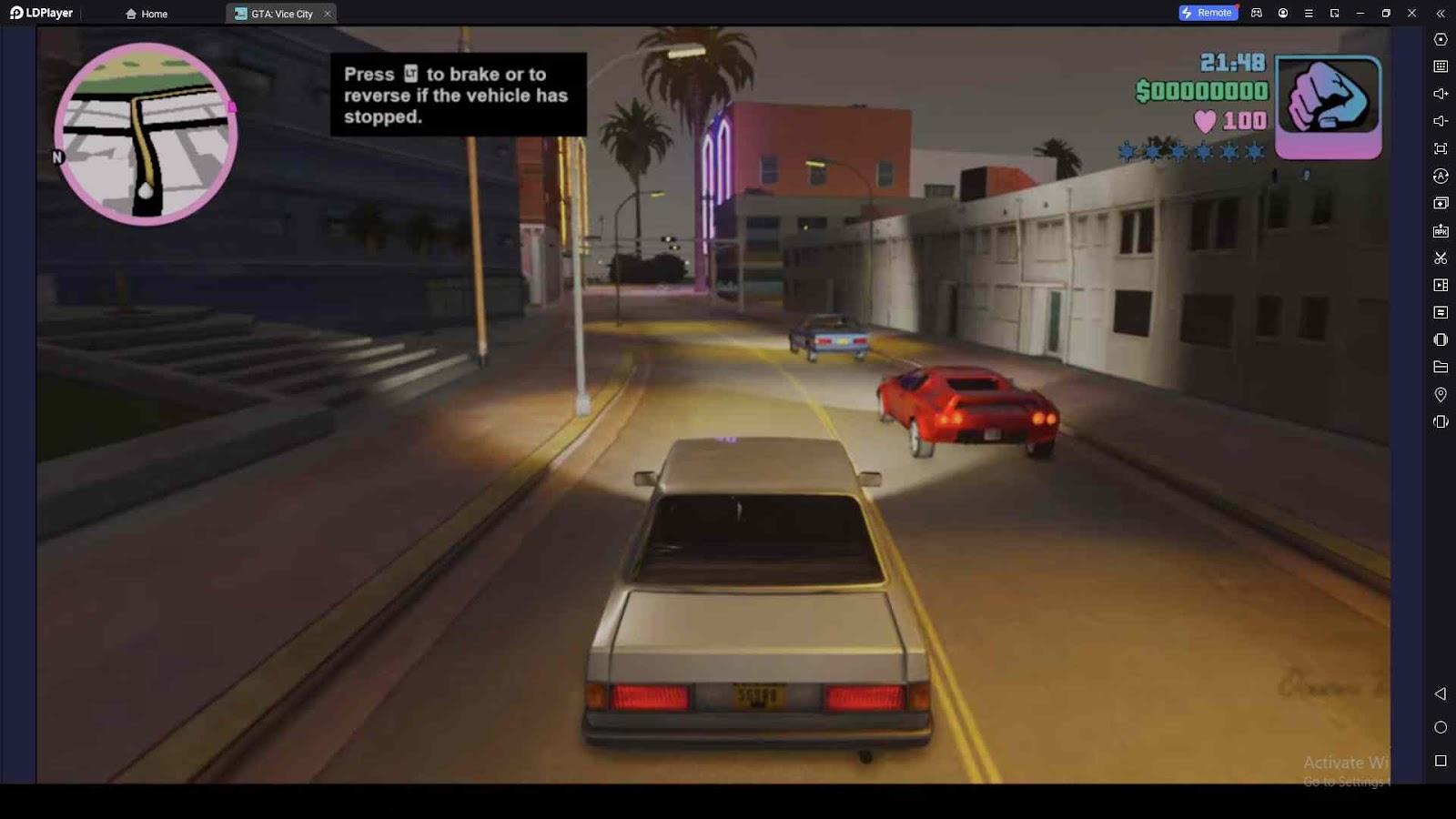
Suppose you are uncomfortable with touch controls when you play the GTA: Vice City – NETFLIX game on your mobile. In that case, you can play the game on your PC using LDPlayer 9 and then use the Keyboard Mapping feature to assign shortcut keys for all the controls in the layout. Then, you can control your vehicle correctly. With easy and preferable controls set with the help of LDPlayer 9, you can now drive safely in a way you will not activate more stars to raise your wanted level.
Never Ignore Pick-Ups in GTA: Vice City
When you wander around the Vice City, you will see pick-ups shown with various signs. You can go for each pick-up sign to get several valuable things for yourself in the gameplay. According to the sign shown, the item you pick up will be different. When you see pick-ups with various signs in specific locations, you just need to go to them and get them. Here are some pick-ups in this GTA: Vice City – NETFLIX gameplay.

-
Body Armor - if you see a sign of body armor in a specific location, you can get another life by picking it up. With that, you won’t take more damage in challenging situations.
-
Heart - pick up the heart, and it will restore your health completely. This is an exceptional and handy pick-up you can see in this gameplay that you must not ignore. Whenever your health is low, you can restore it by picking up a heart, which makes your life more protected in this game.
-
Stars - sometimes you see star-shaped icons that you can pick up, and they will reduce your wanted level by one star.
-
Adrenaline - this pick-up will make you super strong against many enemies at once. Another thing that happens with this pick-up is that you become too fast while the world becomes too slow, which makes it easier for you to deal with each enemy separately one by one.
Conclusion
And now, our tips and tricks guide for the GTA: Vice City – NETFLIX game ends, but you still can rely on the tips and tricks mentioned in this guide to be good at the gameplay. If you are a newbie here, these tips will be much more helpful for you; therefore, start playing the GTA: Vice City – NETFLIX game and use those tips learned from above for successful gameplay.
What's New
Dragon POW! Tier List – Selecting the Best Dragons in April 2024
Assault Lily Last Bullet W Beginner's Guide – Tips and Tricks for a Perfect Battle
Last Escape: Wasteland Warzone Tips and Tricks - A Beginner's Guide to Survive
Unveil the Secrets with Crystal Knights-32 Player Raid Beginner's Guide and Tips
If you're intrigued by this game and eager to dive in, simply click the button below to start playing this game online right in your browser!
 Play Mobile Games on Browser
Play Mobile Games on Browser
