Five Nights at Freddy's is a mouse-only horror video game. You are working as a midnight security guard at an imaginary pizzeria. During your twelve-hour shift, you must keep your cool among four scary animatronic inhabitants (midnight to six in the morning). Our Five Nights at Freddy's tips guide aims to help you beat this terrifying survival horror.
Content

Here, you'll be left alone in an office, but you'll have access to many surveillance camera footages from all over the restaurant. The live streams are watched overnight to keep track of the roaming characters.
Each animatronic figure has its own way of moving, most of which happens when you can't see it. The main thing you must have to play this game is a clear view of the feeds to see everything clearly to get the aid you need and enjoy it on a bigger screen; Play Five Nights at Freddy's on PC with LDPlayer. Let's see some Five Nights at Freddy's tips to beat the game.
Understand the Behavior of the Robot
The first Five Nights at Freddy's tip is you should learn the robot's behavior. There are five bots in the game; they all have their own behaviors and patterns that they follow. For example, Bonnie wakes up at 4 o'clock and takes a stroll around the establishment. as the first move, he will walk toward the party area and then leave from camera view.
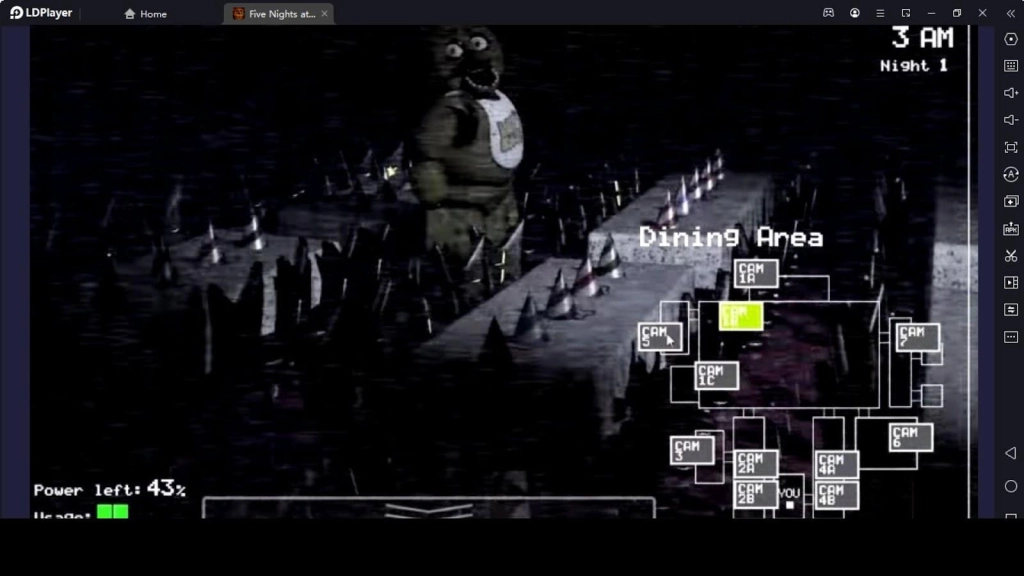
Then, he will go through Pirate's Cove and down the corridor, where the camera can't see him. Just like this, all of them have a pattern they follow; if you know them, you can use the counter measures to prevent them from getting to you. We have discussed such Five Nights at Freddy's tips you can use in Five Nights at Freddy's Beginner's Guide.
Five Nights at Freddy’s Tips on Using Your Tools
The cameras and lights are there to aid you in finding the robots; you should use them regularly and check on the pirate cove very often. But you should not check the pirate cove too much on your first night because there is a chance you are activating a robot that should not be active on your first night by doing that.
Even though the cameras can show you everything that's going on in the rooms, the one in the kitchen doesn't work; it only has an audio feed. Our Five Nights at Freddy's tips for this would be to find it and mark it as soon as you start the game, so you don't waste your battery life looking at garbage. You can hear what's happening in the kitchen without the audio feed.
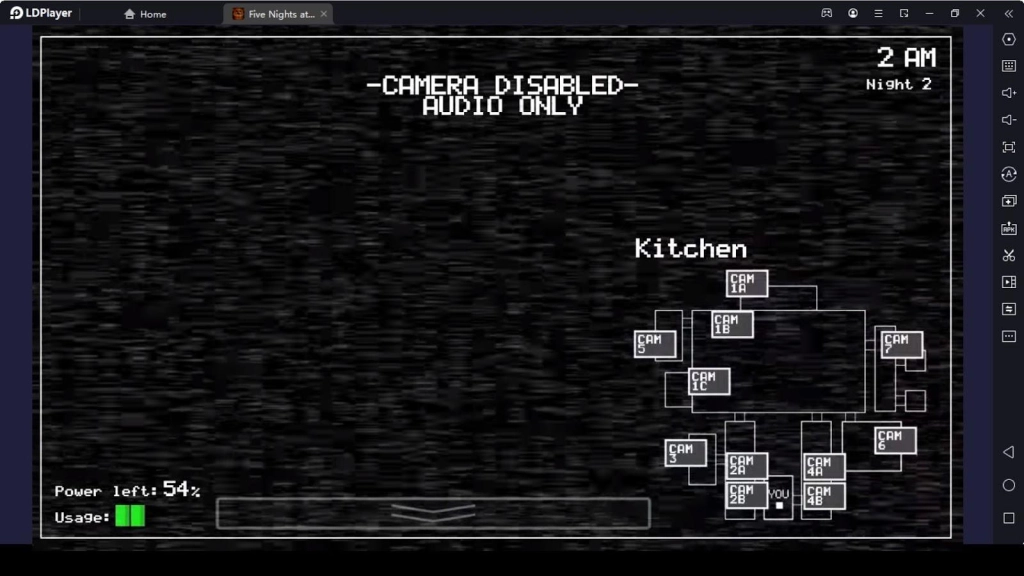
The following Five Nights at Freddy's tip is about blind spots. You should know that the camera can't show you what's outside your door, but you can see if anything is coming your way while you are on the camera window. However, you should try to use your hearing instead of switching to the cameras and use the light right outside your door to see if anything is there. Keep your fingers on the door-closing button to quickly shut the door.
But if you are playing on the LDPlayer 9, you can use this Five Nights at Freddy's tip: you can set up a Keyboard Macro Command to close the camera window and turn on the light with a single button for a quick response. Then, if you see a robot near your door, you can close it. You can use either of the two below with a resolution of 1280x720. If you want to use a higher resolution, you'll need to change it.
Use this one if you hear something from your left side door.
size 1280 720
touch 764 656
wait 50
touch 57 444
wait 500
touch 57 444
Use this one if you hear something from the right side door.
size 1280 720
touch 764 656
wait 50
touch 1217 401
wait 500
Try to Minimize the Foxy’s Movement

As a Five Nights at Freddy's Beginners, you can easily miss this "Five Nights at Freddy's tip" if you don't pay close attention to their battery life. If you've played the game, you know that using utilities drains your power, but you might not know that the foxy also drains some of your energy when he comes to your door. If he comes more than twice, you'll have a lot of trouble, so the best thing you can do is keep him away as much as possible.
Choose Good Headphones
This Five Nights at Freddy's tip isn't something you can do in the game. Instead, it's something you can do outside of the game to help you stay alive. You now know that using any tool drains the battery, so if you use your eyes to find the robots, it will use up most of your power and leave you unable to close the door or turn on the lights.
However, if you use a good pair of headphones that can tell you if sounds are coming from the left or right, you won't have to use the camera to see if something is in your way. This will save a lot of battery and make it less likely that you won't hear something coming toward you while using cameras.
Five Nights at Freddy’s Tips on Records
A call will be made throughout the game's five nights. This is an essential piece of the puzzle for anyone who has ever been interested in history. You'll also get a rundown of how to play the game during phone conversations.
They were left there by someone who covered your shifts before you did to help you understand how things work. If you have a hard time following the Five Nights at Freddy's tips he is giving out and actually paying attention to what goes around you, we have listed them below in our Five Nights at Freddy's tips guide to help you out.
Day One Record
The phone call of the first day gives you Five Nights at Freddy's tips on why the robots are roaming the restaurant and explains to you why they will attack you, even though the recording explains why there are some other theories on why they are killing people.
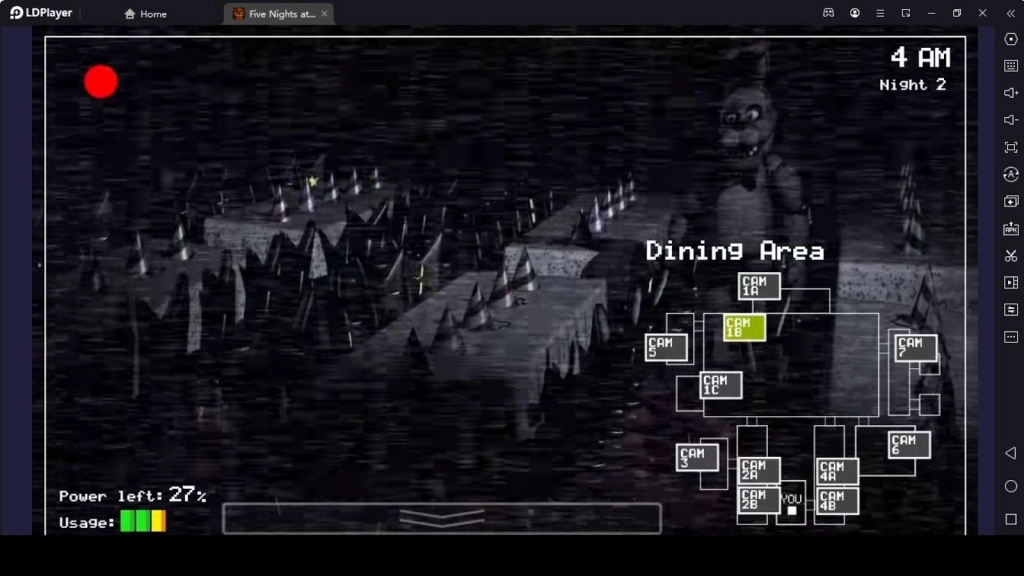
Day Two Record
The second call arrives quickly and gives you specific Five Nights at Freddy's tips on how to deal with killer robots. Most players will already know this information since Bonnie or Chica may have attempted an assault on you on night one. This package includes a brief description of the batteries and a suggestion that you research Foxy.
Day Three Record
Even though this is the third call, it does not give you any Five Nights at Freddy's tips than the first two calls. The other person on the phone seems surprised to hear that you've made it this far and suggests that you fake your death to help save your life.
But he quickly changes his mind and tells you to ignore what he said before and keep going. In the PC version playing dead is possible by not moving your mouse, but in the mobile version, this is not possible, so you should not bother about finding a way to do it.
Day Four Record
There's a lot of pounding in the background the fourth night while he is telling you he probably won't be able to contact you again the following evening. From that record, he'll ask if you can check backstage to examine the discarded outfits; after that, sounds of him being attacked by someone gradually become audible.
This suggests that he was planning on dying that night and instructed you to retrieve his corpse. The phone rings on the fifth evening despite the phone guy's assurances that he wouldn't be calling. Though it won't be his voice, you hear. An animatronic with a deep voice will instead spout meaningless jargon.
Conclusion
Well, that's all the Five Nights at Freddy's tips we have for now, but we think the ones shown in this guide will help you play the game much better. Try to stay calm no matter what happens, or you won't be able to use any of it. So, it's time for us to end this guide. Thank you for taking the time to read it, and good luck!





