Dodear
Dodear is developed and provided by Mast Faizan. LDPlayer offers the download service only.
Overview
FAQ
Run Dodear on PC with LDPlayer
Run Dodear on PC
With today's fast-paced environment, it may be difficult to find the time to sit down and watch a movie. Imagine, though, that you could watch all of your favorite movies right on the screen of your computer. Using Dodear makes this process very simple. This Android software, which was developed by Mast Faizan, is the superior choice for watching current releases as well as older movies. This app has something for every type of movie fan, including those who prefer comedies, dramas, romantic comedies, and action movies. LDPlayer 9 is the best emulator to run Dodear on PC.
Dodear Features:
-
Movie Streaming: Watch your favorite films on your Android device.
-
Free and Secure: Enjoy free movies without worrying about malware or viruses.
-
Huge Collection: Choose from thousands of films in various genres and languages.
-
User-Friendly: The app is easy to use, making it simple for anyone to find and watch their desired movies.
-
Always Updated: Stay entertained with this app's constantly added new films.
-
Comfortable Viewing: Enjoy your favorite movies on a bigger screen with movie streaming on your PC.
Don't Let Entertainment Slip Away
Do you frequently fail to watch your favorite movies because you are unable to check your mobile device because you are too busy? With Dodear on LDPlayer at your disposal, you may finally have the very best of both worlds. You have the freedom to multitask by watching movies while also working, thanks to LDPlayer's mini mode, which allows you to minimize the emulator so that it fits into a corner of the screen without disturbing your current work. It's just like having a movie playing in the background while you work, except that with this software, you have access to a massive library of movies from countries all over the world.
Screenshots and Videos of Dodear PC
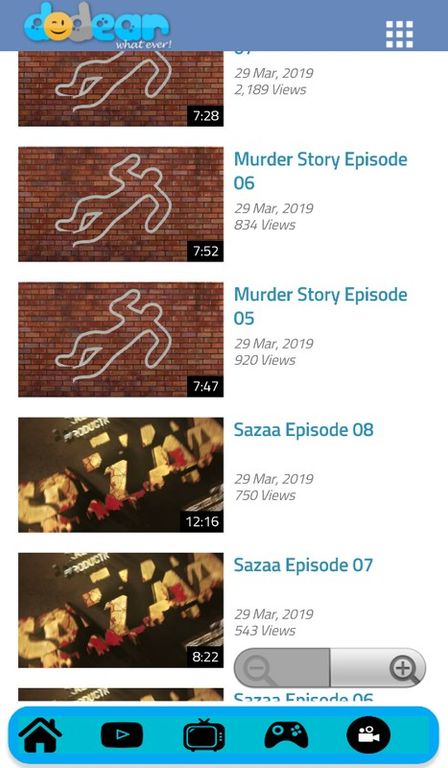
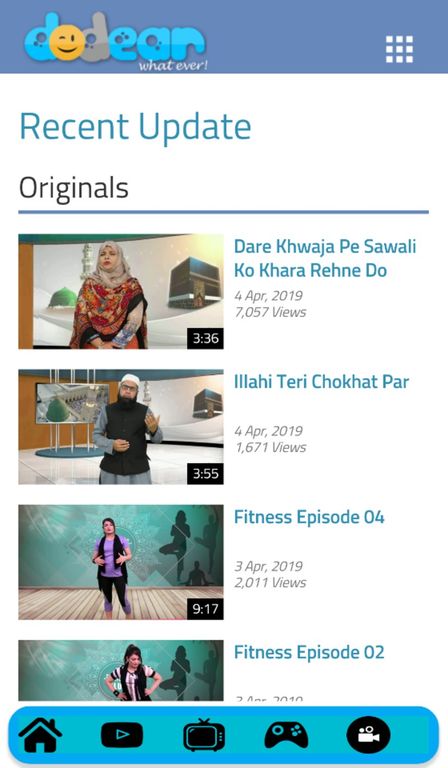
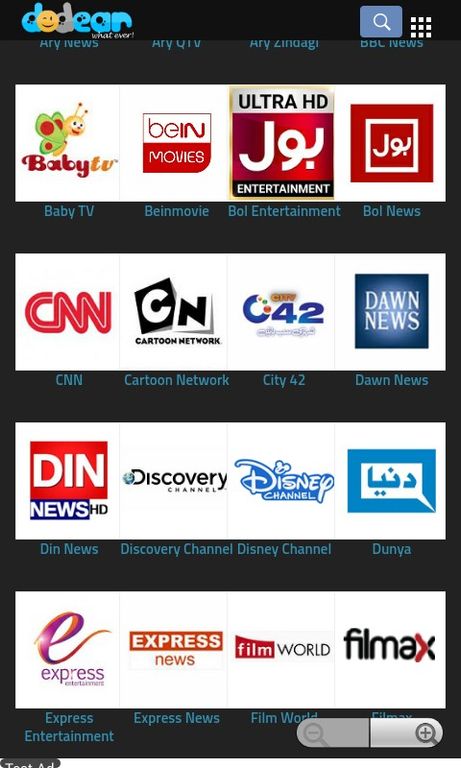
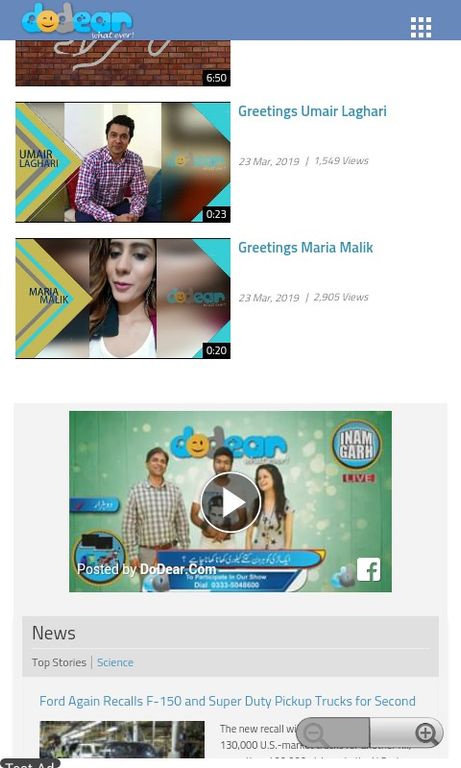
How to Download and Run Dodear on PC
- 1
Download and install LDPlayer on your computer
- 2
Locate the Play Store in LDPlayer's system apps, launch it, and sign in to your Google account
- 3
Enter "Dodear" into the search bar and search for it
- 4
Choose and install Dodear from the search results
- 5
Once the download and installation are complete, return to the LDPlayer home screen
- 6
Click on the game icon on the LDPlayer home screen to start enjoying the exciting game





