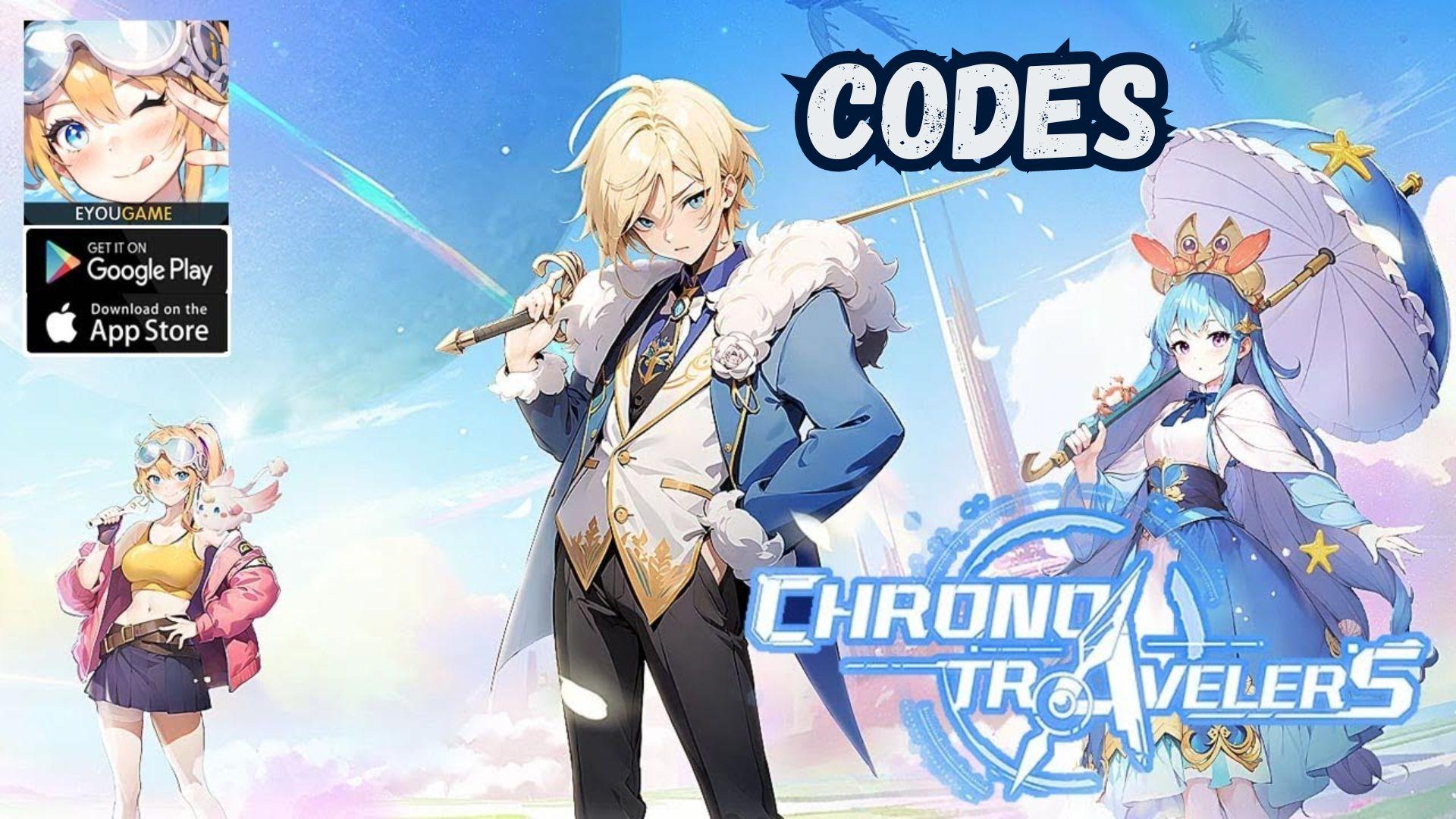Chrono Travelers
EYOUGAMEOverview
FAQ
Game Guides
Use LDPlayer to Play Chrono Travelers on PC
Chrono Travelers is a Role Playing game developed by EYOUGAME, and LDPlayer is the best platform for playing Chrono Travelers on Windows PC, offering powerful features for an immersive experience.
When playing Chrono Travelers on PC, as a new player looking to start with a fresh account, the multi-instance and sync features are extremely useful for rerolls. You can use them to run multiple instances and begin the synchronization process. Bind your account until you draw the desired heroes.
In addition, operation recorder is great for games that require you to level up and complete tasks! Run the sync and record your actions, then repeat the main instance's actions in real-time. By doing so, you can run 2 or more accounts simultaneously. You can always get the heroes you want before others by faster rerolls and more efficient summoning! Start downloading and playing Chrono Travelers on your computer now!
Play now to enjoy tons of exclusive rewards including rare ingredients, costume and Spirit!
Start playing Chrono Travelers today! Step into a near-futuristic open world, where the convergence of ancient celestial spirits and cutting-edge technology paints a realm of wonder and enigma. Venture forth with your companions to explore this vast realm, challenge bosses powered by futuristic tech and the essence of the stars, and uncover the hidden mysteries.
A World Without Boundaries
From bustling metropolises to ancient relics, traverse every corner of this expansive realm at will. Encounters with various celestial beings and mysterious tech may pave the way for new, exhilarating adventures.
Spirit Combat Dynamics
Harness the powers of the spirits. Each spirit boasts unique skills and attributes. Using them strategically will be your ticket to triumph in combat.
Summon the Gods
Call upon gods to boost your strength in battle. Each god brings unique powers and a cool look. They'll stand by you to overcome tough challenges.
Tailor Your Persona
In this futuristic setting, battles aren't the only allure. Personalize your character with bespoke attire and gear, showcasing your distinct style and flair.
Socialize & Conquer
Team up with players globally to challenge formidable bosses and share in the joys of exploration. In this boundless realm, camaraderie extends beyond the battlefield; forge profound bonds and cherish the deep connections you build.
As you stand atop the peaks of the world, gazing over a land where the old meets the new, its allure may captivate you indefinitely. But remember, your quest to unravel every enigma and stand united with your companions against all odds is paramount.
Forge ahead, chrono travelers, for your adventure has just begun!
Screenshots and Videos of Chrono Travelers PC




Why Play Chrono Travelers on PC with LDPlayer?
Multi-Instance & Sync
Remote Control
Operation Recorder




Effortlessly clone multiple instances and initiate synchronization until you draw the desired hero before binding your account, enhancing efficiency in rerolls in Chrono Travelers.
High FPS
With support for high FPS, Chrono Travelers's game graphics are smoother, and actions are more seamless, enhancing the visual experience and immersion of playing Chrono Travelers.Keyboard & Mouse
In Chrono Travelers, players frequently perform actions such as character movement, skill selection, and combat, where keyboard and mouse offer more convenient and responsive operation.
How to Download&Play Chrono Travelers on PC?
- 1
Download and install LDPlayer 9 on your PC.
- 2
Enter Chrono Travelers in the search bar to search for the game.
- 3
Choose Chrono Travelers developed by ZZZ from the search results and click on "Install".
- 4
Once the installation is complete, click the game icon in LDPlayer to launch it.
- 5
Log in to LDGame with Google, Line, Facebook or Email account to start playing the game.
- 6
Enjoy exclusive top-up discounts and free redeem codes in LDPlayer version of Chrono Travelers!