Tower Defense Simulator Codes: Earn Epic Rewards to Defend Your Towers - 2024 March
2023-07-28
Welcome to the ultimate guide on Tower Defense Simulator codes! If you're a Roblox enthusiast who loves strategizing, building towers, and defending against hordes of enemies, this article is tailor-made for you. Tower Defense Simulator, developed by Paradoxum Games (formerly BelowNatural), offers an exciting experience where players collaborate to place and upgrade towers to fend off various enemy types. By redeeming codes, you can receive a treasure trove of rewards, including EXP, Coins, Gems, and even exclusive towers, skins, and emotes.
目录
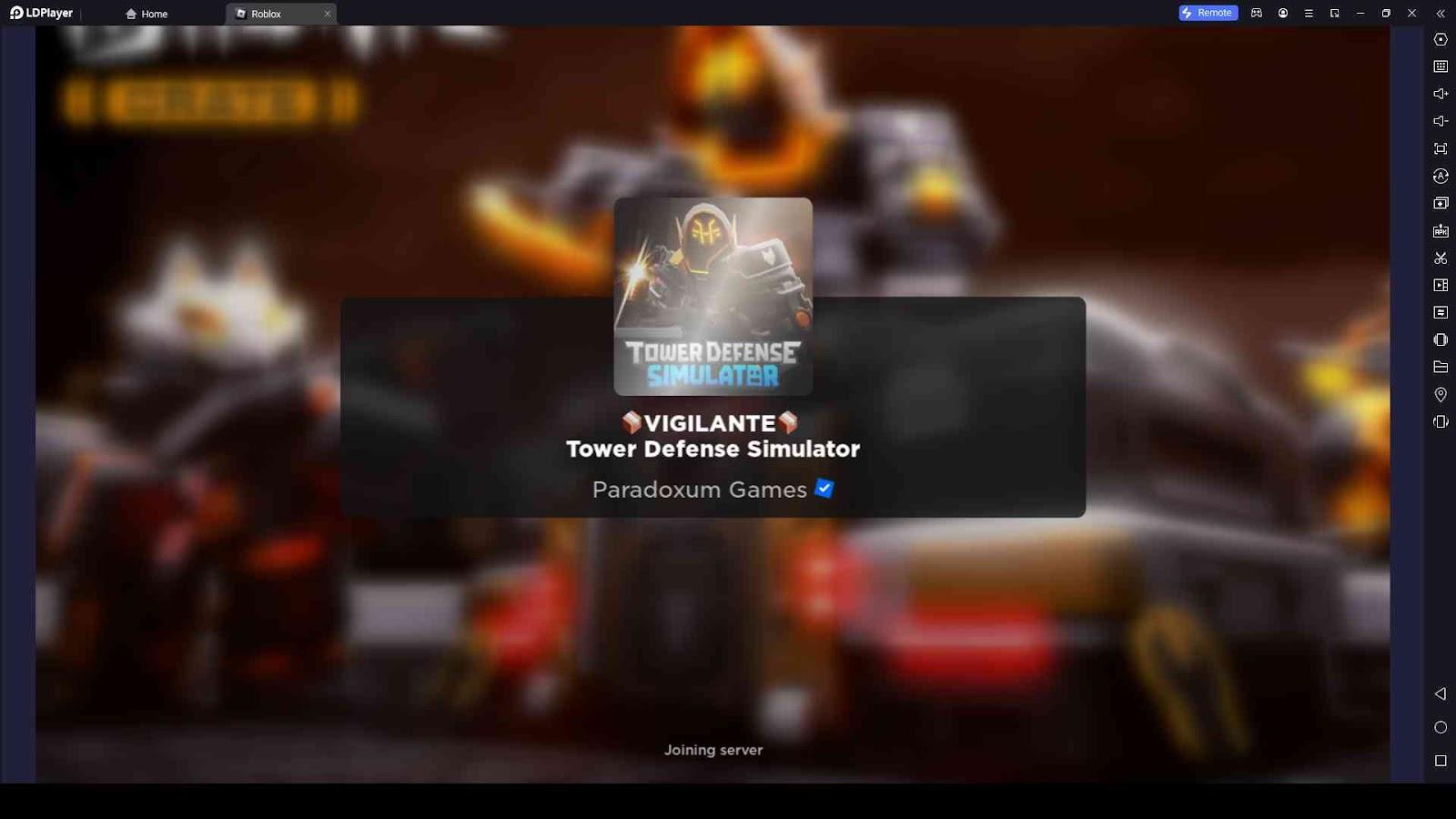
Active Tower Defense Simulator Codes
Currently, there are no active codes available. However, be sure to check back later, as we update this guide promptly whenever new codes are released. Keep your eyes peeled for the latest codes to maximize your gaming experience!
How to Redeem Tower Defense Simulator Codes
If you're eager to claim your rewards in Tower Defense Simulator, follow these straightforward steps:
-
Launch Tower Defense Simulator on Roblox.
-
Look for the Twitter icon located either on the left of your screen.

-
A pop-up box will appear, prompting you to enter your code.
-
Type in the code carefully, making sure it's spelled correctly.
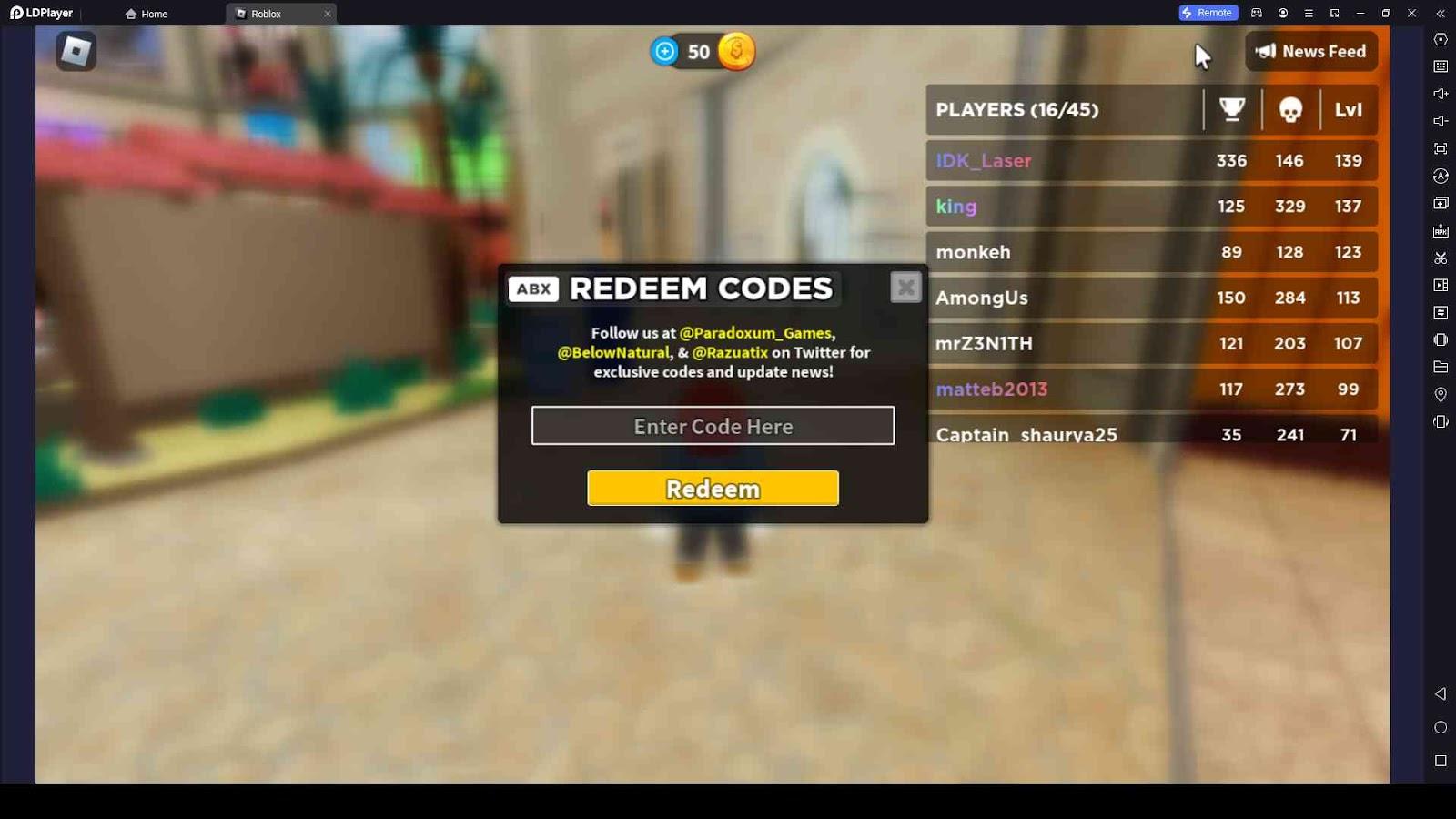
-
Click on the "Redeem" button to receive your free rewards.
-
Upon successful redemption, you'll see a message saying "Successfully Redeemed," along with the rewards you've earned.
How to Get More Codes
To stay ahead in the Tower Defense Simulator universe and be among the first to access new codes, consider the following methods:
-
Follow the Official Twitter Account: Stay tuned to the game creator's official Twitter account to receive advance notice of code giveaways, game updates, and exclusive code rewards.
-
Join the Official Discord Server: Become part of the Tower Defense Simulator community by joining the official Discord server. Here, you can find exclusive codes, participate in community events, and interact with fellow players.
-
Visit Our Website Regularly: Keep checking our website for updated lists of both active and expired codes. Our aim is to provide you with the most recent information to enhance your Tower Defense Simulator journey.
For more codes for different Roblox games, check out our Roblox Game Codes post! You can also grab a lot of free stuff from our Roblox Promo Codes page.
Why Aren't the Tower Defense Simulator Codes Working?
Encountering issues while redeeming codes can be frustrating, but here are some common reasons why the codes might not work:
-
Code Expiration: Some codes have limited active time, so it's essential to redeem them as soon as possible.
-
Case Sensitivity: Codes are case-sensitive, so make sure to type them precisely as they appear in the list.
-
Single-Use Codes: Once a code is redeemed, it cannot be used again on the same account.
-
Typos or Extra Spaces: Double-check for any errors, typos, or extra spaces while entering the code.
Enhancing Your Tower Defense Experience with LDPlayer
To take your Tower Defense Simulator adventure to the next level, consider playing Roblox games on PC with LDPlayer, the best Android emulator for PC. LDPlayer offers superior graphics, performance, and controls, ensuring an immersive gaming experience. Follow these simple steps to play Roblox games like Tower Defense Simulator on PC with LDPlayer:
-
Visit the official website, LDPlayer.net, and download the LDPlayer emulator.
-
After installation, launch LDPlayer and search for Roblox in the LD Store.
-
Install Roblox on LDPlayer and open it from the LDPlayer home screen.
-
Log into your Roblox account and search for Tower Defense Simulator in the games section.
-
Begin your Tower Defense journey on PC with LDPlayer and enjoy smoother gameplay and controls.
Conclusion
With this comprehensive guide on Tower Defense Simulator codes, you're now equipped to unlock epic rewards and defend your towers like a seasoned pro. Whether you're fighting off waves of enemies or strategizing with your team, these codes will enhance your gaming experience. So, gather your friends, fortify your defenses, and embark on an unforgettable adventure in the Tower Defense Simulator universe. Let the multiverse defending begin!
If you're intrigued by this game and eager to dive in, simply click the button below to start playing this game online right in your browser!
 Play Mobile Games on Browser
Play Mobile Games on Browser
