Roblox Surf Race Codes: Ride the Wave to Rewards - 2024 March
2023-08-29
Hello Roblox lovers. Today, you have arrived at the Roblox Surf Race Codes page. By giving you access to a unique set of working codes for the game Roblox Surf Race, we'll help you catch the biggest waves in this article! These codes can be used to unlock amazing gifts that will catapult you to surfing fame.
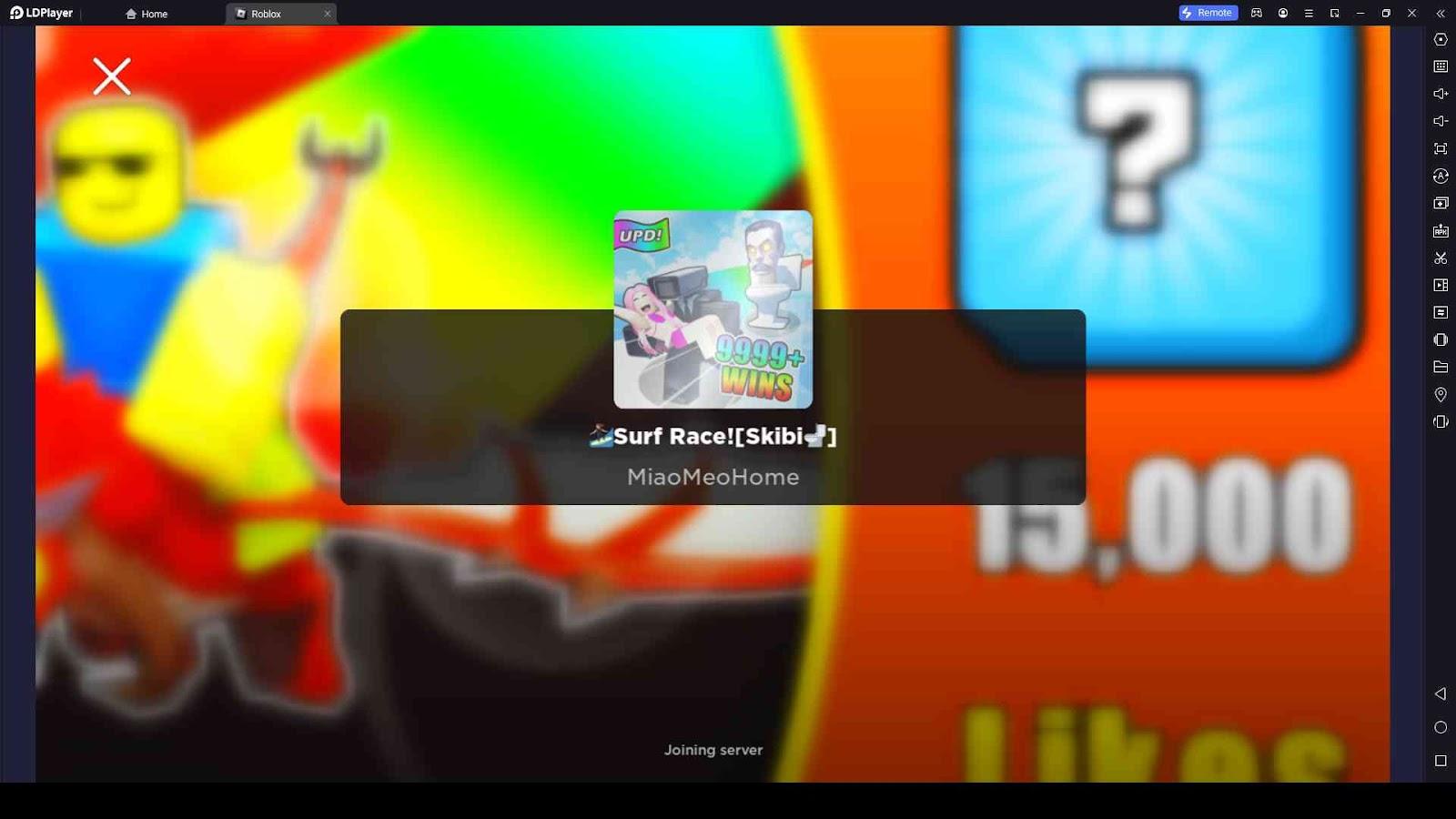
Active List of Surf Race Codes: Wave Hello to Rewards
With these active codes, your participation in the Surf Race will be enhanced, so get ready to surf the highest wave of rewards:
|
Code |
Rewards |
Expiration |
|
SURFSTART |
Double acceleration potion for 30 min |
New |
|
VOLCANO |
Double luck potion for 30 min |
N/A |
|
MIAOMEO |
Double crowns potion for 30 min |
N/A |
Redeeming Codes in Surf Race
Ride the wave of rewards by following these simple steps to redeem your codes in Surf Race:
- Launch Surf Race and log in to your account.
- Click options.
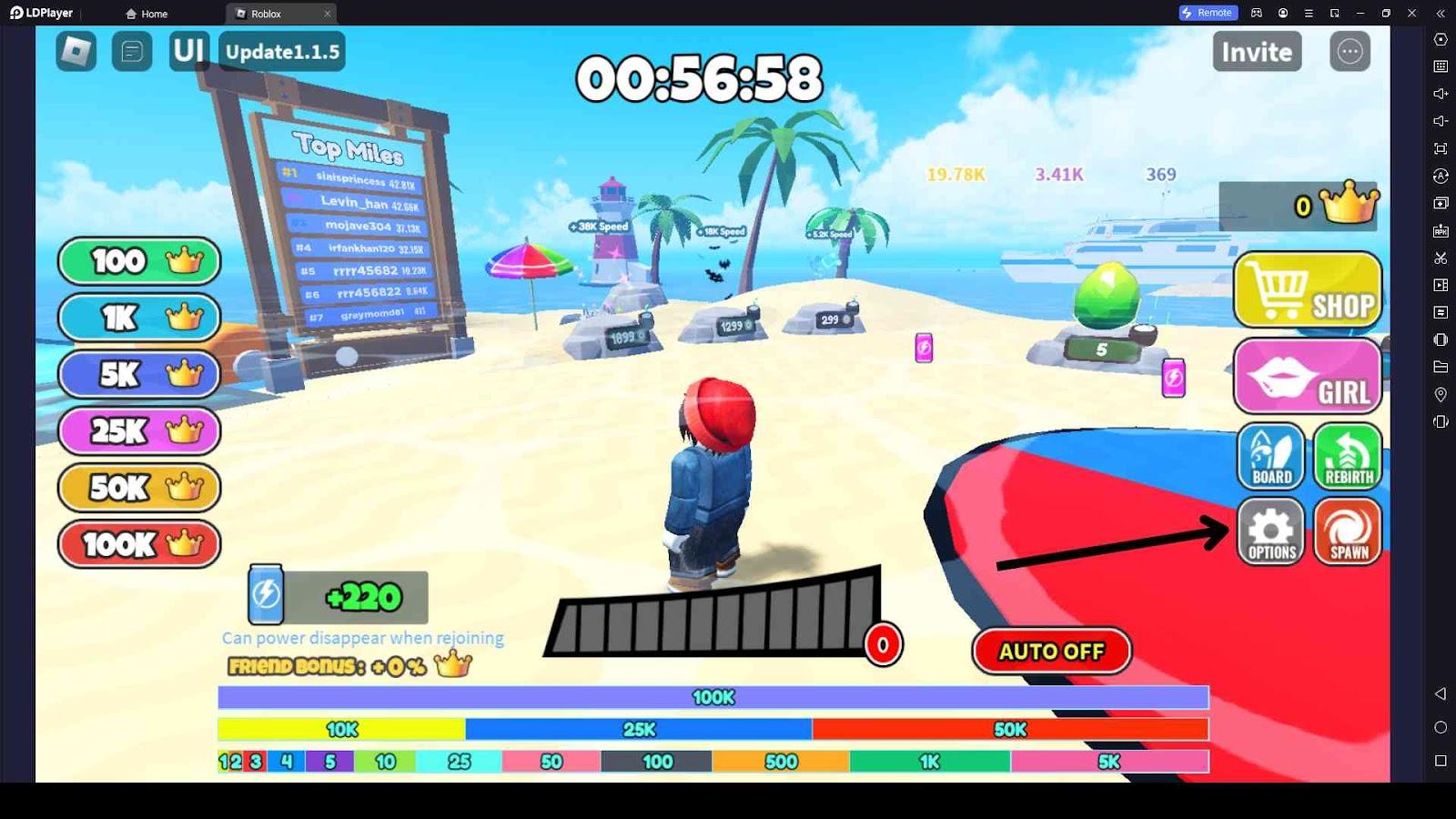
-
Enter a code and accept to redeem.
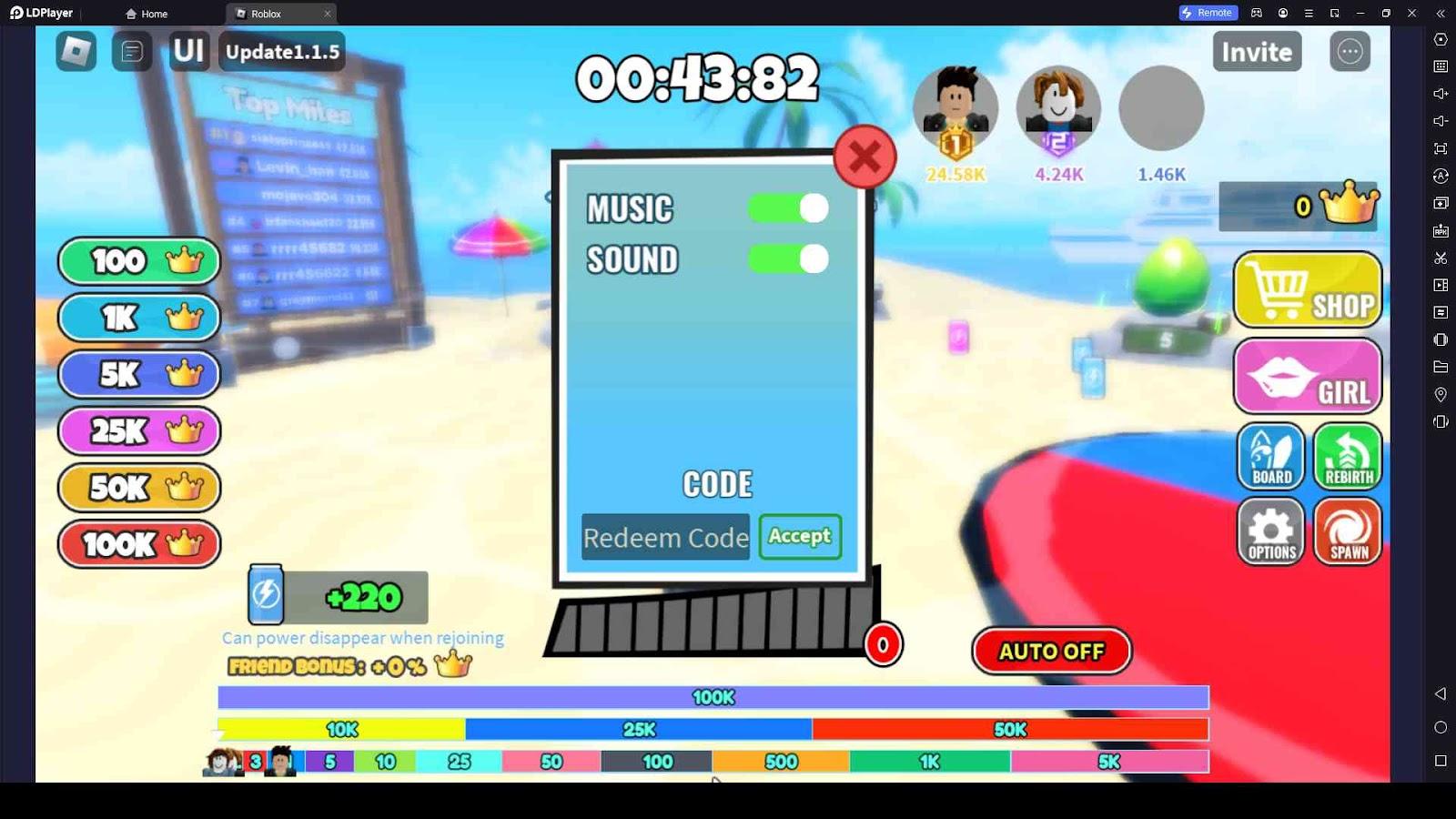
Surfing in Style: Unlock More Codes
Stay ahead of the wave by staying informed about new codes and rewards:
- Follow Official Channels: Keep your eyes on the official social media accounts of the game's creators to get early access to new codes, updates, and exclusive rewards.
- Join the Surf Race Community: Join the official Roblox Surf Race community to connect with fellow surfers, share codes, and stay updated on all things surf-related.
- Regular Website Visits: Bookmark our website to keep up to date with the latest active Surf Race codes. We're committed to providing you with the freshest codes for your surfing journey.
For more codes for different Roblox games, check out our Roblox Game Codes post! You can also grab a lot of free stuff from our Roblox Promo Codes page.
Why My Codes aren’t Working?
Navigate the choppy waters of code redemption with these troubleshooting tips:
- Expired Codes: Be sure to redeem codes promptly as they may have expiration dates.
- Case Sensitivity: Codes are case-sensitive, so enter them exactly as they appear, including capitalization and punctuation.
- One-Time Use: Most codes can be redeemed only once per account. If you've used a code before, it won't work again.
- Double-Check for Typos: Give your code a double-check to make sure there are no errors or spaces that could prevent activation.
Playing Surf Race on PC with LDPlayer 9 H2
LDPlayer is the best Android emulator that allows you to enjoy mobile games, including Roblox games like Surf Race, on your PC. With improved graphics, performance, and controls, LDPlayer offers a superior gaming experience for Surf Race. Follow these steps to play Roblox games on PC with LDPlayer:
- Download and install LDPlayer from the official website: LDPlayer.net.
- Launch LDPlayer and search for Roblox in the LD Store.
- Install Roblox and open it from the LDPlayer home screen.
- Log into your Roblox account and search for Surf Race in the games section.
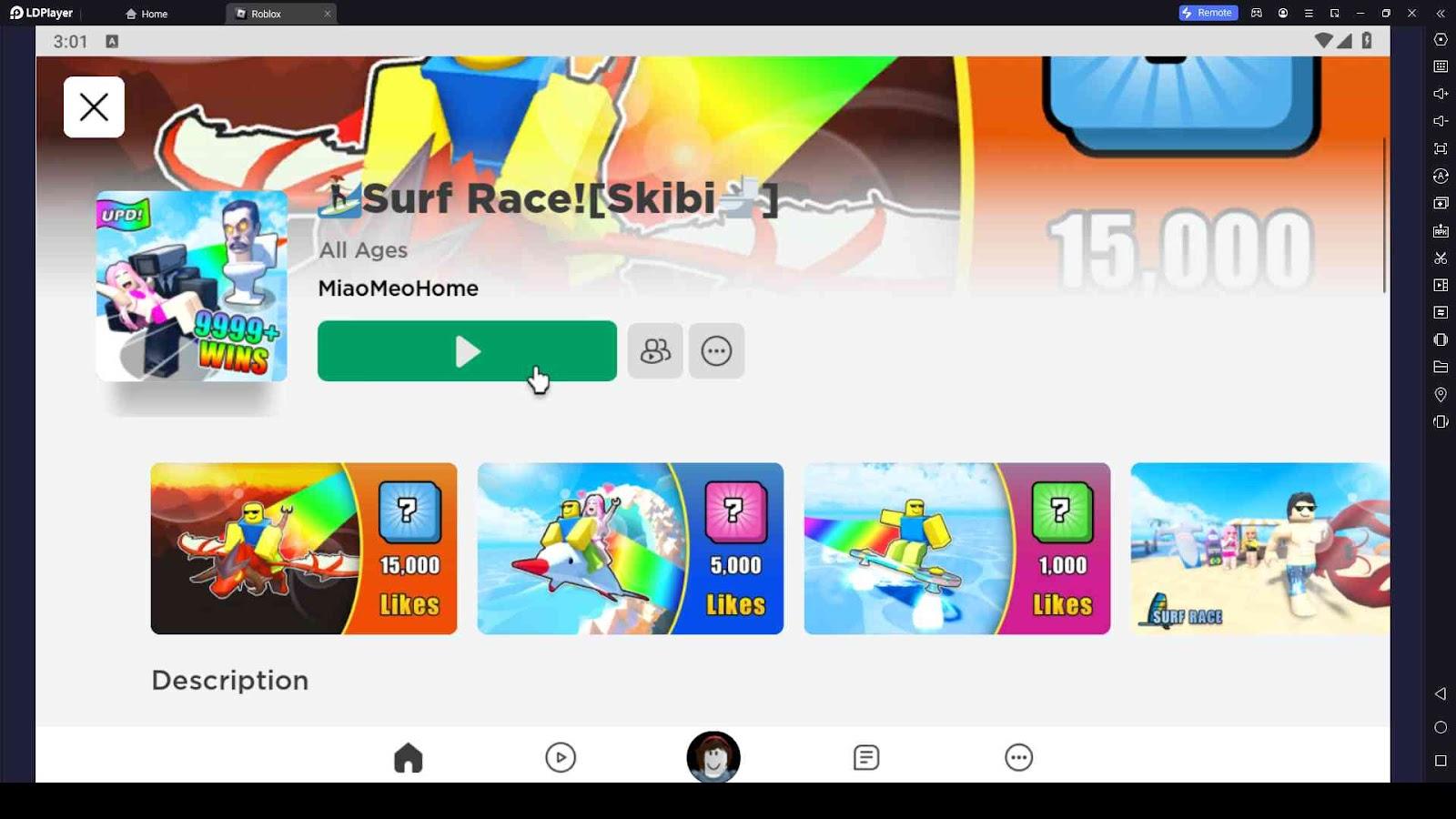
5. Start playing Surf Race on your PC seamlessly with LDPlayer.
Conclusion
Become the best surfer possible with the help of Surf Race. Let Surf Race codes serve as your compass, pointing you in the direction of rewards that will improve your surfing. These guidelines will make sure you're constantly at the top, whether you're catching large waves or getting good at tricks. To keep your surfing adventure going strong, keep riding the waves and keep an eye out for new codes.
If you're intrigued by this game and eager to dive in, simply click the button below to start playing this game online right in your browser!
 Play Mobile Games on Browser
Play Mobile Games on Browser
