Play Ragnarok M: Eternal Love Automatically through an Android Emulator
This article will touch on how to play Ragnarok M: Eternal Love automatically through the Android emulator LDPlayer.
Ragnarok M: Eternal Love is an open world mobile MMORPG based on the ever famous Ragnarok Online from 2003, and inherits the Ragnarok legacy that drew the attention of millions of fans around the world. It goes without saying that if you feel like achieving remarkable achievements in the game you need to devote considerable time and energy to it. But now, joyous news that freeing you from the gloomy situation of doing the heavy tasks is conveyed to you.
How to Play Ragnarok M: Eternal Love Automatically through LDPlayer
To begin with, you need to install LDPlayer if it hasn't been installed on your PC. Click the following button to download LDPlayer to your PC.
As an emulator, LDPlayer runs smoothly and fast but consumes few resources. It has been widely accepted by masses of users.
In the second place, what you should do is to install Ragnarok M: Eternal Love and OuchM Bot from LD Store. OuchM Bot is a free app letting you play Ragnarok M: Eternal Love (SEA) away from keyboard.
Basic Settings You Must Have before Using OuchM Bot
Instruction

1. Please set your emulator language and game language to English. OuchM may not work properly if you are not using English.
2. Please have 'Use PROXY' checked if you are experiencing 'Verify/Verification error'.
Backup and Restore Settings
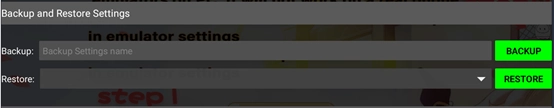
1. You may use this feature to have different settings for different characters.
Global Settings
Login Related
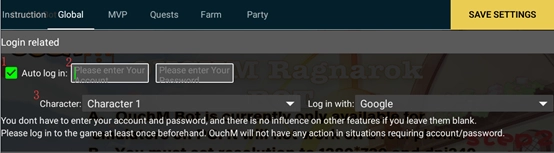
1. OuchM can automatically log in to the game for us if you have this option checked
2. You may enter your account and password here for auto login, but they are OPTIONAL
3. Select your character and your login method
Move Settings

1. Select from normal wings and giant wings
2. Do not check this if you do not have a TP skill
3. Use this option to save giant flywings. One normal flywing – one giant flywing – one normal flywing – one giant flywing
4. Teleport to another area through Kafra Staff
5. Automatically refuse TP invite from party leader
Auto use skills
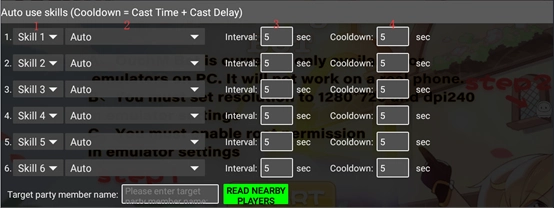
1. 
2. Set how your skills will be cast.
· Auto: tap the skill slot once for you in combat
· On Position, Above, Below, Left, Right: for AOE skills only (see the diagram below)
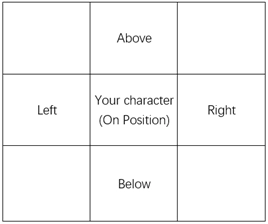
· Member 1, Member 2, Member 3, Member 4: for single-target buff/heal skills
· On Members: for AOE buff/heal skills, add your party member's name here:

· On Monsters: for AOE damage skills like Arrow Shower 
· Periodically Auto: tap the skill slot once for you no matter you are in combat or not
· Use Skills Close to Monsters: your character will get close to monsters before using the skill
· Interval is how often your skills will be cast.
· Cooldown
Auto use items
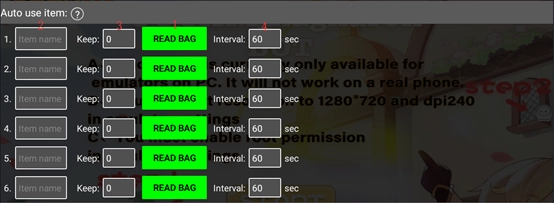
1. Use ‘READ BAG’ to read item name from your bag;
2. Add an item to it;
3. Set how many of this item you would like to keep in your bag;
4. Set how often this item will be used.
MVP
Hunt MVP

1. Check this option to turn on auto hunt MVP
2. You will not hunt MVP during this period of time
Boss Settings

1. Check skills here for hunting boss (please set auto use skills under Global Settings);
2. Check items here for hunting boss (please set auto use items under Global Settings);
3. You may add a coordinate here, and your character will go there first to look for boss, this optional;
4. Select MVP/Mini from the list;
5. Add as many MVP/Mini as you wish.
Note: you can have different settings for different MVP/Mini.
Mode Settings

1. Start to use wings to look for boss when boss spawning prompt shows up;
2. Your character will add your targets to your Auto list before looking for them;
3. Start to use wings several seconds before boss spawning.
MVP Misc.

1. How often the MVP Board will be checked once to confirm if the target is alive or not
Quests

1. When daily quests will be reset.

1. Select features you would like to have OuchM do for you.
Farm Settings

1. Turn on Auto Combat;
2. Turn on Protect Party;
3. Turn on Stay Alert;
4. Check skills here for auto farming (please set auto use skills under Global Settings);
5. Check items here for auto farming (please set auto use items under Global Settings).
Farm Locations

1. If you would like to use auto farm feature, you set at least one farm location here;
2. If your character will change to another farm location if there is no mob nearby;
3. If you are hunting specific mobs, your character will use flywing to look for them if there is none nearby;
4. To prevent your character going to far away.
Farm specific monsters

1. Use ‘READ NEARBY MONSTERS’ to get the exact monster name;
2. Add it to the field;
3. Use this to separate if you have several targets;
4. Add special symbols here if you need.
HP/SP Restore Settings

1. 
2. Place items/skills on the correct slots, OuchM will use them when your HP/SP gets low.
Play Dead Settings

1. Turn on Auto Play Dead;
2. How Play Dead is triggered;
3. As it states;
4. As it states;
5. Acquire a coordinate to turn on Loop Suicide;
6. Loop Suicide process will be started when exp>90% until exp<10%. If this option is not checked, you need to stop the process manually;
7. In case your character stuck at somewhere.
Party Settings
Note: If you are solo, do not check any one of these options.

1. As it states you will accept all party invites;
2. Follow a specific party member;
3. Use ‘READ NEARBY PLAYERS’ to follow a specific player;
4. Use ‘READ NEARBY PLAYERS’ to add a player, once the player join the party your character will appoint leader to the player.
Priest Party Healing Settings

1. Heal your party if their HP gets low;
2. Revive your party if they are dead.
Slave Priest Off-Party Settings

1. Add your main character’s name here;
2. Set your slave’s skills;
3. Your slave will change channel every 2hr to keep the MVP/Mini penalty.
Ragnarok M: Eternal Love






