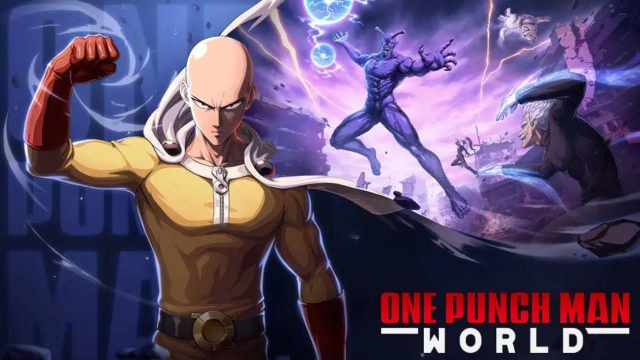One Punch Man World Reroll Guide – Earn Your Best Heroes with LDPlayer 9
The most awaited game for the love of anime fans has finally launched. It is called the One Punch Man World, and here it comes as an action RPG along with the story from the most popular anime series, One Punch Man. But you know what makes it so much easier for you to handle all the actions in this game? It is the One Punch Man World characters, and to earn them, you need to go through the steps of a One Punch Man World reroll.
Table of Contents

So, all the One Punch Man World beginners, it is time for you to gather up and take the best characters earned from the One Punch Man World tier list. Here, we are going to let you know the One Punch Man World reroll steps and how you can even fasten up the process with more characters earned. Buckle up yourself and play One Punch Man World on PC with LDPlayer 9, and let’s get started.
One Punch Man World Reroll Steps
Before you get to know about the fastest steps for rerolling, you need to know the usual method for this One Punch Man World reroll, so here we are. Please note that there are different One Punch Man World banners available in this game, and through them, you will be directed into the gacha system. There is no assured method for a high-tier character here. They are all going to bring the heroes to you randomly, so it is all about your luck. And now, let’s go through the rerolling steps.
-
Start playing the game.
-
Log in to the game account, but we recommend you use a guest account here as it helps you to redraw heroes easily.
-
Complete the tutorial, or you even have the freedom to skip this part.
-
Use all your free draws and then summon from the Regular Draw.
-
Do this ten times, and after the 10th pull, you will be offered an SR character.

-
If you have earned a desired hero, you can now continue with the game, but if not, you can go to the User Center and then delete your account. After that, you can re-repeat the process until you earn a better hero for your side.
How Do You Reroll Faster in One Punch Man World?
It is time for you to have the fastest rerolling than ever with the best Android emulator: LDPlayer 9, which allows you to reroll through different instances at one time. Wanna know the steps? Here they are.
-
First, download the LDPlayer 9 to your desktop or laptop.
-
Install it and search for the One Punch Man: World game from its store.
-
After that, download and install the game on your PC through LDPlayer 9.

-
Once the installation is completed, open the LDMultiplayer and make clones of your emulator. The number of clones that can be created completely depends on the hard disk storage of your PC.
-
Then, open all the cloned emulators and sync all the clones using the Synchronizer tool situated at the right toolbar, selecting all of them.
-
When all cloned emulators are synced, start playing the One Punch Man: World game from all the copies. Play the game using a guest account and follow the reroll steps above with LDPlayer 9.
So following this trick, you don’t need to spend more time on the usual reroll process, and you will also get the best heroes in the One Punch Man World tier list to your gameplay within fewer chances.
Conclusion
And with that, we make it an end to the One Punch Man World reroll guide, and now that you know how to fasten up the process and go for a legendary hero, it is time to make it a top-tier gameplay here. Buckle up, pull up a better hero, and take the gameplay into your hands.
One Punch Man World