It is time for you to rise as a Ninja who comes from the Edo and Sengoku periods of ancient japan. This is Ninja Assassin – Stealth Game, where you will continue your gameplay to fight as a samurai. The game is set in ancient medieval japan, and it has a hide-and-seek adventure with an assassination plot on it. But after all, to make yourself better with your gameplay, it is always required to be prepared for it, and this beginner guide with the best tips will help you to do it for the best.
Table of Contents

If we talk more about this Ninja Assassin game, it is coming to the gaming world with some aaa game scenes, and it carries the real open world of ancient japan. So you will be able to have a real-life experience of a ninja samurai, and it is rich with some realistic ninja samurai 3D model NPC faces. The background music is absolutely nourishing your gameplay, and there are so many levels here that you need to control your characters strategically to the best.
So, it is now the right time for you to be familiar with the game with some Ninja Assassin – Stealth Game beginner guidelines, and here we are bringing you Ninja Assassin – Stealth Game tips for the gameplay as well. So you will be able to perform to the best as a Ninja from the game, and let's start your guide by taking Ninja Assassin – Stealth Game on PC with LDPlayer 9 so that you can access the best features ever.
Starting the Game
First, you can start your Ninja Assassin – Stealth Game by setting up customized options. If you prefer the highest quality of the graphics and motions with the game, you can keep it defaulted to a very high level. But if your device struggles to give you a smoother function while operating the game, you can reduce this graphic quality to high, medium, low and very low levels from the game by itself.

But still, if you want to have a superior quality of gaming achieved, head into the FPS settings that the best android emulator will offer you: LDPlayer 9 with a PC. There you can include your model and then the game settings to LDPlayer, and it will optimize your FPS settings based on your PC to give you smoother yet the best quality graphics and pictures from Ninja Assassin – Stealth Game. By default, it also gives you a chance to optimize the game with FPS 30 and 60. But we recommend the LDPlayer 9 as it gives you the smoothest optimizations than the game itself.
Ninja Assassin – Stealth Game also allows you to include shadows or remove them. We recommend you include them because it gives you a way more chance to enjoy the game with its thrilling experience to the best.
Ninja Assassin – Stealth Game Story
The game story follows up with several missions. You need to start with the beginning. It means that you need to first follow up with yourself with mission number 1. All the missions are set for killing all the enemies, and it is recommended to go to the second mission after you complete the 1st.

You need to reach these missions one by one from the game because every time the story continues you with a mission, their difficulty levels are also raised. As an example, you only have one enemy to kill in the first mission, but there will be more in the second. And now, we are going to assist you with all the missions to guide you on how you can beat them.
Mission 1
To kill the first enemy from mission number one in Ninja Assassin – Stealth Game, you must be close to and stand behind him first. There you can have a stealth kill by bending yourself when you move closer to him. This will prevent him from seeing you until you get closer to him.
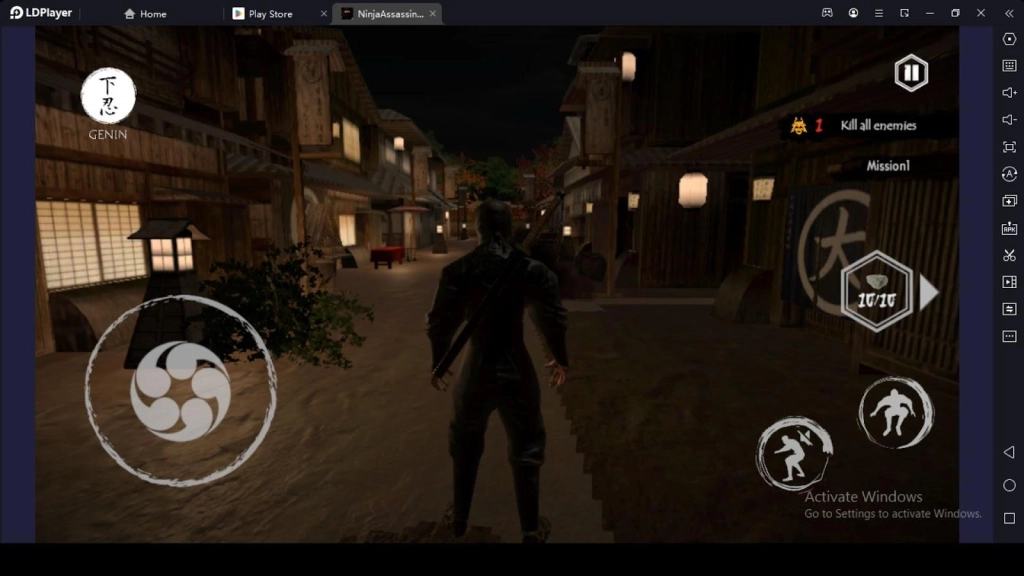
Mission 2
For the second mission in Ninja Assassin – Stealth Game, there will be two enemies to kill. First, you need to kill the one who is going through the bridge. Get closer to him from behind quickly and assassinate him. Use the same method for the second enemy as well by being closer to him with your bend-over method and then assassinate him.

Mission 3
Mission three from the story comes with three enemies, and uses the exact method you used in mission two to kill your enemies.

Mission 4
For mission 4, you can use the bushes techniques that we discuss below in this guide and then go for your assassination. There is an enemy that is directly in your path, and until he comes to your assassination range, you can keep hiding. There will be black smoke that you can use to your advantage throughout this mission and try to use effectively for your assassination processes. Don't go standing near your enemies; always bend over and keep chasing them from behind.
You have a total of four enemies to kill in story mission four, and it is advised to use the hide-and-seek method throughout the mission's assassination journey.

Mission 5
This is the last mission, and same as mission 4, you have to use the bushes to cover yourself. But mission five doesn't make you kill any enemy. Instead, it has the goal of stealing the scroll. For this, you need to cover yourself well and not make yourself the sight of your enemies. Use bushes and then go for the aim,
Throughout all these missions, the joystick provides you with several controls for the gameplay. And you can see the screen that has a Japanese word on it, and it can be used to go behind your enemies and stealth kill. And there is a button with an icon that shows you a man bend, and this will be used to remove the sound of your steps in Ninja Assassin – Stealth Game.

But know that handling all these movements from your screen will not be easy, especially if you are a Ninja Assassin – a Stealth Game beginner. So we recommend you to have the support taken from a mouse and keyboard, and it can be done with LDPlayer 9 as follows.
-
Take LDPlayer downloaded and download the game from its store, install and play.
-
After you have started LDPlayer, a toolbar will be available on your right side, and you need to click the icon with a keyboard here.
-
This option will open you up for a function called Keyboard Mapping, and from there, you can customize your control schemes to the gameplay you want.
-
Any key can be set here for your running and jumping, as well as for the bent over, and you no longer need to struggle with the default touch system.
Bushes and the Smokes
Bushes are one of the top methods that you can cover yourself in the night, and it makes you disappear from others' visions. The same can be done with the use of smoke. We suggest you use this method whenever you find a hard opponent to deal with.

This method will help you when you are dealing with some tough situations and if you fail to make the right mark to bomb your enemies before they see you, try hiding. And now that you know where to hide don't be hesitant to use these moves, as they can help you a lot with your gameplay.
Be Quick
Be sure to make the first move before your enemies make the first move. Instead, you need to take your first move from your missions in Ninja Assassin – Stealth Game because being late makes you die and resume your play. When an enemy sees you, he doesn't wait for a second to kill you and instantly goes to assassinate you before you take action.

To prevent this from happening, we recommend you be quick and if you want these enemies to prevent you from seeing you, bend and then attack. Refrain from directly exposing them to their views or being closer than usual. Instead, keep an appropriate distance between you and your enemies and take your actions before him.
Conclusion
And with that all, we have come to the end of our Ninja Assassin – Stealth Game with the best tips guide, and we hope that these things will help you to make your assassination journey for the better. And don't forget to be tactical and act strategically to kill enemies because if you don't, you are not getting a chance to kill them and make yourself win. After all, this is a ninja game where you must act secretly and keep it on your mind before making your moves for the gameplay.







