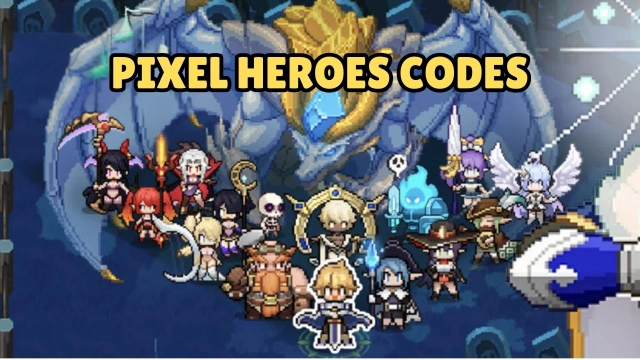Kingdom Craft Idle Beginner's Guide - Top Tips to Win Through as a Master
Do you know what it feels like to be a hero? To save the world from a dragon and a devil? To lead a squad of mercenaries and friends? Well, we don't either, but we know a place where you can. It's "Kingdom Craft Idle," an idle role-playing game developed by Mobirix. It is a game where you can live out your fantasy of being a hero in a medieval world full of magic, monsters, and mysteries.
Table of Contents

However, some players may need a little guidance to clearly understand the game. In order to win the holy grail, the ultimate treasure taken by Satan and his dragon, you will need to use good judgment, plan ahead, and make the most of the resources that are at your disposal.
Sounds exciting, right? Well, it is. But it is also not easy. That's why we are here to share with you our tips and tricks on how to become a master hero in "Kingdom Craft Idle." By following these tips, you will be able to enjoy the game more and achieve your goals faster. With LDPlayer 9, you can play Kingdom Craft Idle on PC with no hassle. Let's start.
How to Play Kingdom Craft Idle
The Kingdom Craft Idle is divided into six sections: Hero, Mercenary, Dungeon, Mini-game, Store, and Combat window. As soon as you log in to the game, you will start the game on the idle window. In order to understand the game better let's talk about the upper section and lower section separately.

In the upper section, you will see your heroes fighting. As you progress, this section will be added with the buttons to go to the event, Quest, Battle Pass, and Dispatch missions. The default mode of this window is idle fighting.
As long as your heroes fight here, you will gain coins for each enemy they defeat. You will see a two soldier heads icon in the middle of the game's top section. Clicking this will take you to the campaign mode of the game.
You will see no difference between these two modes, but while in the campaign mode, the enemy gets harder as you climb the stages. As long as your heroes are strong enough, you can move forward in the champagne, and as soon as you lose, you will be thrown back into idle mode.
Features to Look Out in Kingdom Craft Idle Window
While you are progressing in Kingdom Craft Idle, if you want a small boost to your damage and defense. You can get the help of a buff fairy. You can find this option located on the upper left-right corner of the idle or campaign window.
But these buffs only last for 20 minutes, and you can only activate them twice a day. So make sure to use them when you really need help in completing a dungeon before they reset, or you want to jump into the next stage of the campaign before you log out. These are example of good opportunities to use them, but if you use them as a routine, you will be wasting them. But if you like having a permanent boost, you have the option to buy it in the store. Just simply click the purple button below the boost and you will be instantly taken to the place you can buy them.
Thief Goblin and Chest Boxes
The next important part of this section is the thief goblin and chest boxes. The thief goblin is the balloon that floats around in your battle screen. As soon as he arrives, you will see a message saying, "Thief goblin has arrived”.

If you are short on gold, drop everything you are doing and click on this balloon. When you click on it several times, the balloon will crash, and quickly click on the goblin that comes out of it.
When you do that, you will be asked to watch an advertisement to get a large amount of coins. You will also see an occasional chest appearing on the left side of the screen. These boxes are also a good source of coins.
Since you will have no dungeons unlocked on your first day, what you should mainly focus on your first day is farming these two things and progressing on the campaign.
Usually, it takes little time for thief goblins to appear, but if you change between the campaign and idle mode, you have a chance to trigger the thief goblin. Using this trick, you can collect coins much faster.
Yes, watching advertisements can be a bit tedious to do but when you watch a few advertisements, the duration of them gets lowered to 5 seconds. Also the more you do it, the amount of coins you get from it increases gradually. So make sure to collect these free coins for easy progress.
The Second Half
The option to improve your team's stats can be found in the second section of the game's main screen. You will see stats like HP, Critical hit rate, Attack, and many more listed here, and you will also see a level-up button directly next to each stat. This is where you can spend all your coins.

The level system of this skills goes as far as 900 or more, and clicking the level-up button to raise seven stats one at a time is going to take more time and effort. This is why you should use the level-up multiplier.
While you're in the idle or campaign combat windows, you'll notice three numbers (1x, 10x, 100x) in the middle of the right side of the screen. Choosing 1x and clicking on the stat level up button will increase each stat by one level at a time.
If you select 10x, you will level them by 10 times. The same goes for the 100x. For the first few levels, you can stick to the 10x since you will barely have any gold to do a 100x level up, but as you progress and start gathering more coins faster, stick with 100x to save time and effort.
While upgrading, the most useful stats to level up are HP, Attack, and crit. But leveling up crit takes a lot of coins; because of this, as a start try to get i to more than 25% crit rate and focus on the other important stats and gradually work on all of them. One thing that you shouldn't do is solely focus on single stat, Alloway try to keep them on the same level. For example if your team is dying faster you would think investing only on HP is the best choice, although it may help you stay alive longer, it will also make your team fall behind attack and other stats. This means your team will take longer to defeat even the small monster. Since you wouldn't be able to defeat them at the same or close rate they respawn, you eventually get overrun by them.
One thing you will notice when using these sections is that your newly added team members keep getting stronger, but the original one you start with keeps dying. This is because of the Kingdom Craft Idle's Hero and Mercenary system. Let's learn this system next.
Heroes And Mercenary System
In most Idle games, you will have only one type of character, and we commonly identify them as heroes. But in Kingdom Craft Idle, there are two types of characters. The character you are starting with is the hero, and his backups are the Mercenaries. At the bottom of the screen, you will find the two buttons named after each type of character, and if you want to power them up individually, this is where you should go.

Kingdom Craft Idle Hero Section
This is where you can further strengthen your hero, and you will also find new heroes you acquire in this window. You have to carefully read and identify the following things. Right below the hero portrait, you will see two squares. When you click on the first square, you will see what changed in the middle part of the window.

Clicking on the strengthening button will raise your hero's strength level. When you reach 100, select the second square and awaken. This will reset the strengthening level, and you can start from the beginning if you meet the condition. (Don't worry; even though awakening resets the strengthening level, this does reset the stats gained from it.).
Hero awaken also unlocks new skills, which you can see right below the awakening and strength options. Same as strengthening heroes, you can also level up these skills. Next, closer to the bottom, you will see a bar that has the following tabs: Hero, Relics, Bugle, Property. Clicking on these words will take you to a new window. Let's explore them and understand them.
Relic and Bugle
These sections hold your heroes' relics and bugles. To get your hand on relics, first, you need to get Relic pieces. You can get them from the Boss raid dungeon. Once you have Relic pieces, click on the draw, and you will be taken to the section where you can summon Relics. Then come back and equip them. This procedure is also the same for the bugles. You can figure it out easily. Just like everything in this game, you can level these up using the same material used to summon them.
What is Property in Kingdom Craft Idle
This section holds a bunch of perks and passive skills. The top two squares hold your active command skills. The four squares right below it show the four skills you can choose to be active. This has two types of skills: healing and damage. Since your healers have a pretty long cooldown to their skills, you can select the healing one for extra safety or do what you feel is right.
The battle property section has a few passive skills to make your life easier. As the first thing, you should unlock them all since they are cheap to unlock, but the following are the ones we would choose first to upgrade: Strategy Officer, Commander trumpets, Shred, Eveding Move, and Physical Training. You should read what each of these do, and you will see why we choose to prioritize them.
The last section of the property tab is Operate Properties. They are mainly focused on your economy. These are the ones we would recommend: Spoile Collector, Mineral Collector, Ticketing Expert, Alchemist. These will help you to boost your economy faster. Okay, now you know all about the hero section, let's move to the mercenary section of Kingdom Craft Idle.
Kingdom Craft Idle Mercenary 101
At the start of the Kingdom Craft Idle, you will have none of these helpers. If you want them, you have to go to the Draw section of the store and open one of the boxes. But to open them, you will need diamonds, which you will earn from dungeons, doing missions, battle passes, daily logins, as a goblin thief reward, and many more. You will hardly run out of them; you can invest all of your diamonds to open these boxes, but make sure only to open the Super Awesome box's 10 x because it will give you the most quality heroes.

Once you have them, go back to the Mercenary section, select the highest star mercenary, and click on participate. At first, you will only have one mercenary slot, but all six slots can be unlocked by the second day of playing Kingdom Craft Idle. To power them up, you need to sacrifice low-star heroes or EXP potions earned from Exp dungeons.
For each level, you will have to awaken them, but you need three copies of the heroes to do that, and you can then level them up further. Since you need more than a ton of copies and there is no real use for diamonds other than summoning these Mercenaries, you can spend all of them to make your team more powerful.
How to Earn Resources
Most of the ways you can earn coins and diamonds we have discussed earlier, if you want any type of resources, you can get them from dungeons or mini-games. Participating in events, dispatch is also a very good option for any player in Kingdom Craft Idle. Make sure to prioritize coins in upgrading stats and strengthening stones on the properties section of the hero because they boost the whole team rather than one unit.
Conclusion
We hope through this guide, you have learned something helpful to understand and play the Kingdom Craft Idle game. Once you understand the basics of Kingdom Craft Idle, progressing is a piece of cake. This is the end of this guide. Thanks for reading.