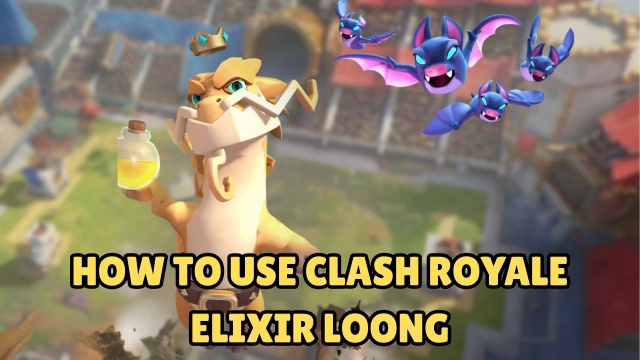How to Unlock Squad Busters Rewards in Clash Royale 2025
Anyone out there need free emotes, tower skins, gems, and gold in Clash Royale without spending hours in arenas? Then you have your best chance with the Squad Busters farewell event. Supercell is ending its crossover game, Squad Busters, and as a thank you, they are giving bonuses to players across their games. So, what are these Squad Busters Clash Royale rewards and how to earn them quickly? Let us guide you with the most useful tips today.
Contents

Why You Should Care About This Squad Busters Clash Royale Event
Squad Busters launched in 2024 but didn’t take off as expected. So, Supercell is closing it down by rewarding players based on how much time they spent in the game. For Clash Royale, this means themed cosmetics, resource boosts, and other freebies to help your deck upgrades. There’s no payment required, but you need to claim your rewards before the event ends at the end of the year. And that is why these are going to be such an important thing for you.
How to Earn Your Squad Busters Clash Royale Rewards?
Earning all Squad Busters Clash Royale rewards is a procedure of steps that you must follow through. So, here are the steps that you need to go with:
Step 1: Connect Your Accounts with Supercell ID
Whether you are earning your rewards or not, it depends on having your accounts linked correctly. Without this, your playtime in Squad Busters won’t count. So, make sure to connect your account with these simple steps:
-
Download Squad Busters: Get it from the App Store or Google Play. It’s free and won’t take up much space.
-
Log in or Create a Supercell ID: Open Squad Busters, go to the settings gear, scroll to “Supercell ID,” and connect using your email or phone. Make sure it’s the same ID used in Clash Royale. You can check in Clash Royale under Settings > Connected to Supercell ID.
-
Enable Personalized Offers: In Clash Royale, go to Settings > Supercell Store and turn on “Personalized Offers.” This will activate the event banners and let you claim your rewards.

Even if you’ve never played Squad Busters, the tutorial counts toward rewards. Linking your accounts and turning on personalized offers takes less than two minutes, but it ensures you won’t miss anything.
Step 2: Play Enough Hours in Squad Busters
Your rewards depend on how much time you’ve spent in Squad Busters. Because Supercell tracks your hours automatically, so every minute counts with these steps.
-
Minimum Time Needed: You can unlock the basic rewards after about 1 hour of play. If you want the premium tiers, aim for 5 or more hours. Short casual matches, 3 to 5 minutes each, add up quickly, and playing against bots or real players both count.
-
Starting Fresh: If you just downloaded the game, finish the tutorial (takes 10 to 15 minutes), link your Supercell ID, and wait 24 hours. You don’t need to play full matches for rewards to appear.
-
Speed Up Your Progress: You can team up with friends for co-op matches or complete daily quests for extra credit. The game also gives you the chance to play on multiple devices, and your ID will keep all your progress synced.
You can check your total time under the Stats tab in your Squad Busters profile. Only verified playtime counts, so don’t try to farm AFK.
Step 3: Claim Your Rewards in the Supercell Store
Once you’ve logged enough hours, it’s time to collect your goodies. Follow these steps carefully to avoid issues.
-
Go to the Store: Open a browser and visit store.supercell.com/clashroyale. Log in with the same Supercell ID you linked earlier.
-
Find the Event Banner: Look for the “Squad Busters Farewell” or crossover promotion at the top. If you don’t see it, refresh the page, clear your browser cache, or restart Clash Royale.
-
Select and Redeem Rewards: Click the tiers you are eligible for, from Bronze to Legendary. Rewards unlock instantly and go directly to your in-game inventory. No codes are needed.
-
Confirm in Clash Royale: Open the app, go to Shop, and check the same banner to make sure your rewards are delivered.

Note: If you run into problems, like the banner not appearing after 24 hours, take a screenshot of your Squad Busters stats and contact support through Settings > Help & Support > Contact Us. They usually respond within 24 to 48 hours.
All the Rewards You Can Score in Clash Royale
As per Squad Busters Clash Royale rewards, there will be tiers that are going to be unlocked progressively. So, here's the full breakdown based on playtime brackets:
|
Tier |
Key Rewards |
|
Bronze |
5,000 Gold, 20 Gems, 2 Common Wildcards, Basic Emote Pack (3 emotes) Play Time Needed: 1 hour |
|
Silver |
10,000 Gold, 50 Gems, 5 Common Wildcards, Squad-Themed Banner, Lucky Chest Play Time Needed: 3 hour |
|
Gold |
25,000 Gold, 120 Gems, 10 Rare Wildcards, Tower Skin (Buster Variant), Elite Emote Set (5 emotes) Play Time Needed: 5 hour |
|
Platinum |
35,000 Gold, 150 Gems, 20 Epic Wildcards, 50-Card Bundle, Glow Banner Upgrade Play Time Needed: 10 hour |
|
Legendary |
50,000 Gold, 200 Gems, 50 Legendary Wildcards, Premium Tower Skin, Mega Lucky Chest, Full Cosmetic Bundle (Emotes + Icons) Play Time Needed: 15 hour |
Note: If you earn duplicates, they will be auto-converted to extra gold or cards.
Having Issues on Claiming Rewards?
What if your Squad Busters rewards aren’t showing in Clash Royale? If this happens to you, here’s how to fix it.
-
Delays: If you just linked your accounts, wait 24 hours for rewards to appear. After heavy play, it can take 1 to 2 hours for new sessions to update.
-
Supercell ID Problems: Make sure the same Supercell ID is linked in both games. If you’re locked out, use the Supercell ID recovery process to reset it.
-
Device Issues: Both Android and iOS sync correctly, but if the store isn’t showing rewards, try opening it in incognito mode on a browser.
-
Event Deadline: All claims must be made by December 31, 2025. Any unclaimed rewards will disappear after that.

Multi-instance + Sync: Create multiple instance and execute the same operation simultaneously, upgrade your kingdom quickly
Ultra-Wide Screen: Get a full view of the battlefield and seize the strategic opportunities.
Keyboard Mapping: Constructe buildings, place combat units and release skills more convenient and accurately
Landscape: Widen vertical screen by landscape, with a wider field of view and smoother operation for SLG games.
People Also Ask
Can new players still qualify for these rewards without prior Squad Busters experience?
Yes, absolutely. Just download the game, finish the quick tutorial, link your Supercell ID, and chill for a full day. Base-tier goodies like starter gold and emotes will drop without needing competitive matches.
Will these cosmetics carry over after Squad Busters fully shuts down?
Once claimed, they're yours forever in Clash Royale and these will be permanently equipped or tradable in your inventory. No server reliance means they stick around post-2026 closure.
Conclusion
That is all for the Squad Busters Clash Royale reward. This farewell event is perfect for free-to-play players. So, it is time to claim all your rewards, show off your new skins, redeem Clash Royale codes for more rewards as well and keep climbing the trophy road with confidence.
More from Clash Royale:

For the past 4 years, I’ve been writing guides for action, strategy, and adventure games. As I am a 24 year old student in the field of animation, I have a huge passion analyzing gameplay with computer animation and game design tools, finding clever ways to help players improve. Gaming fuels my creativity, and writing is my way of sharing tips, tricks, and enthusiasm with others
Clash Royale