How to Solve World of Dragon Nest (WoD) Server Maintenance
World of Dragon Nest (WoD) is now available to play on PC with LDPlayer Android emulator. Check this guide: How to Play World of Dragon Nest (WoD) on PC. However, some players might fail to enter the server and it pops up a notification about server maintenance. This may be caused by your IP address if you're using VPN and WODN blocks your access. You can restore the Server Maintenance issue by following the steps below.
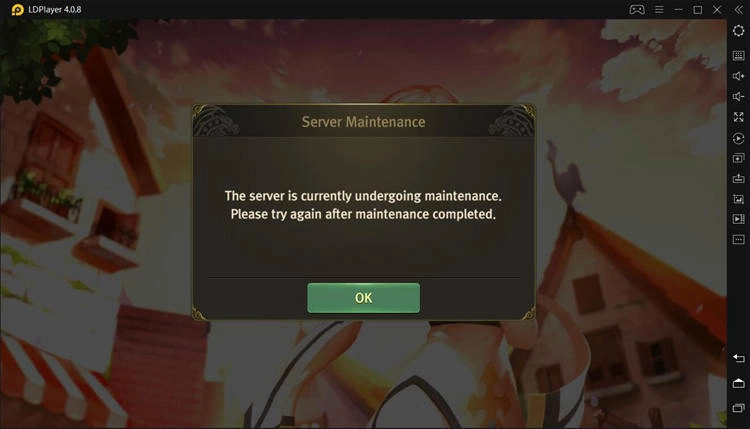
How to fix Server Maintenance for World of Dragon Nest (Wod)
Step 1: Open the 'File Manager' in 'System Apps' on the home screen of LDPlayer and then open the Android folder
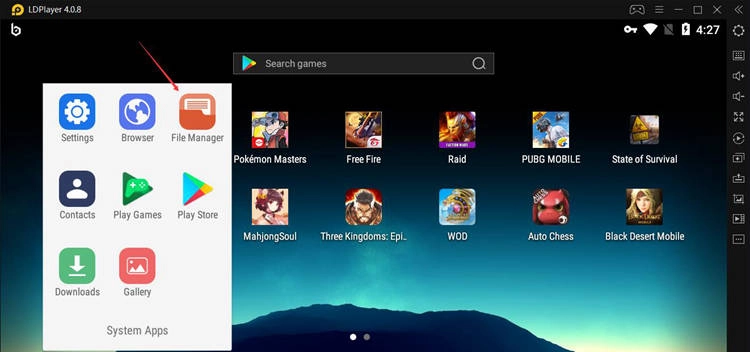
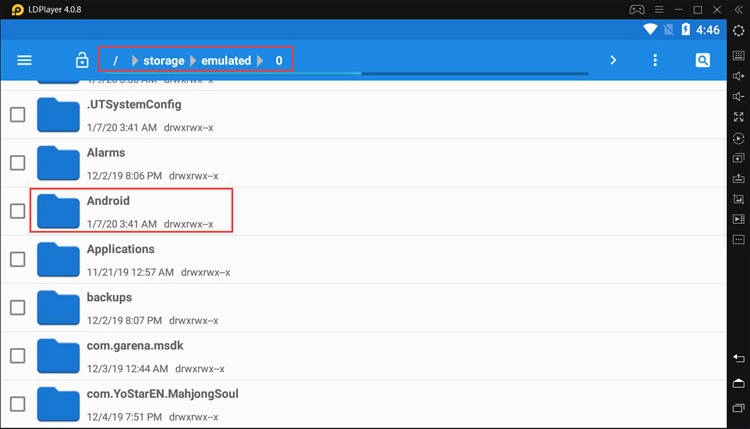
If you can't find the Android folder, click 'Internal shared storage' after clicking the menu in the top left corner.
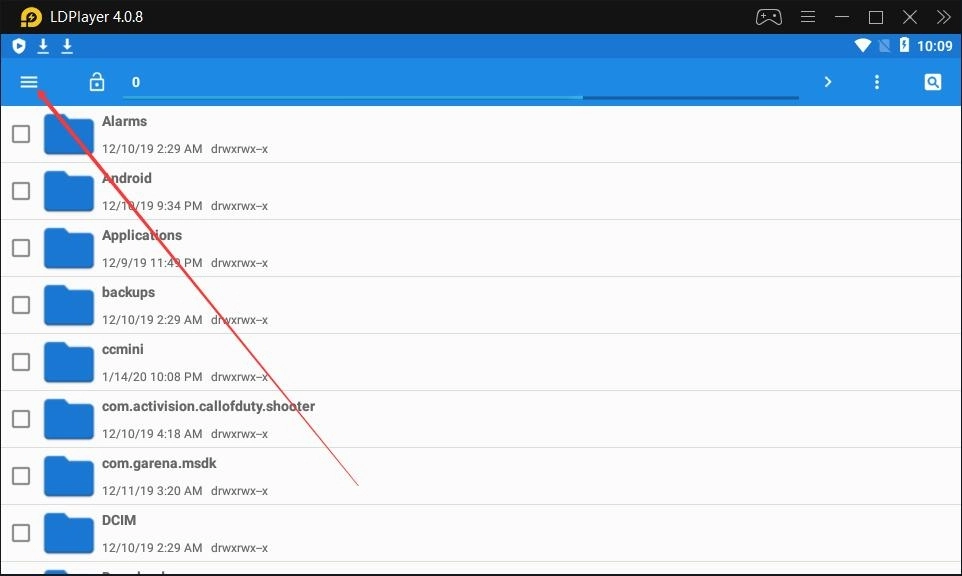
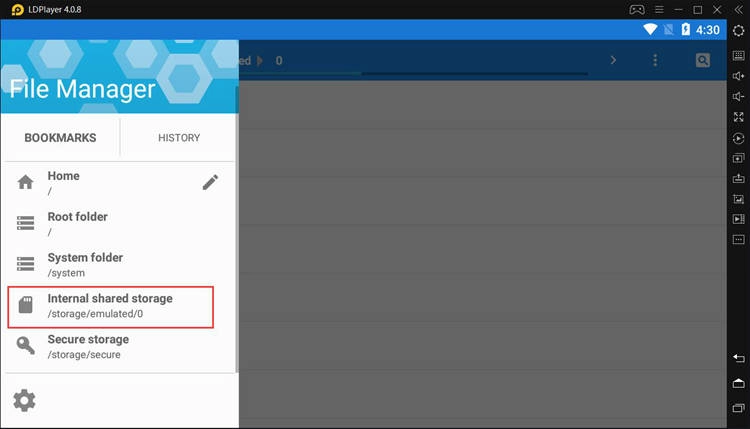
Step 2: Open the data folder
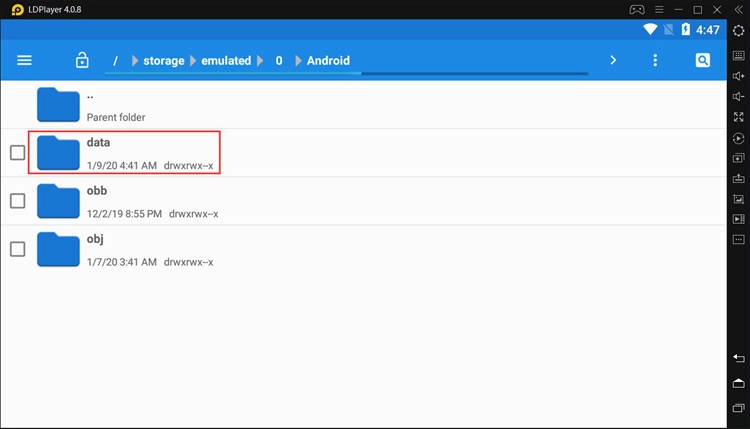
Step 3: Find the com.nxth.wodn folder and hold it with your mouse to enable the Actions panel
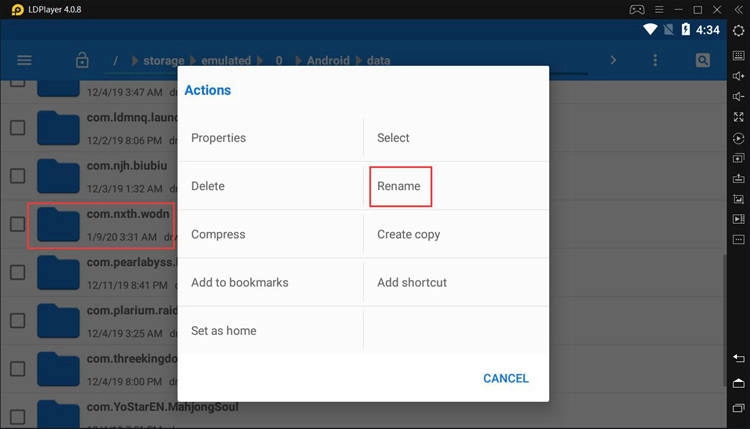
Step 4: Rename the folder (just add a random number)
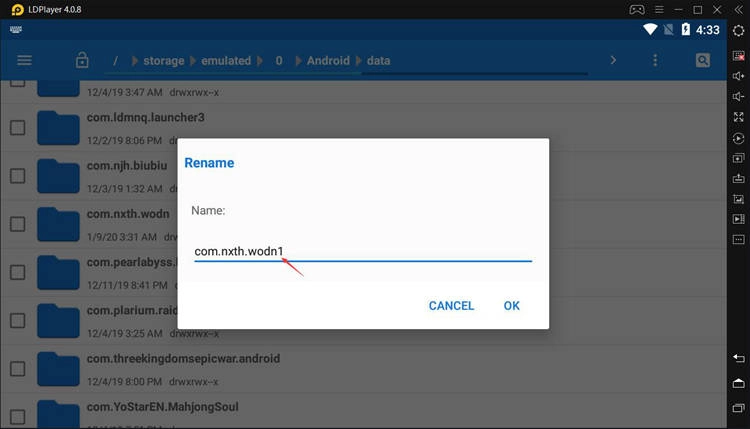
Step 5: Hold the icon of the game with your mouse and drag it here
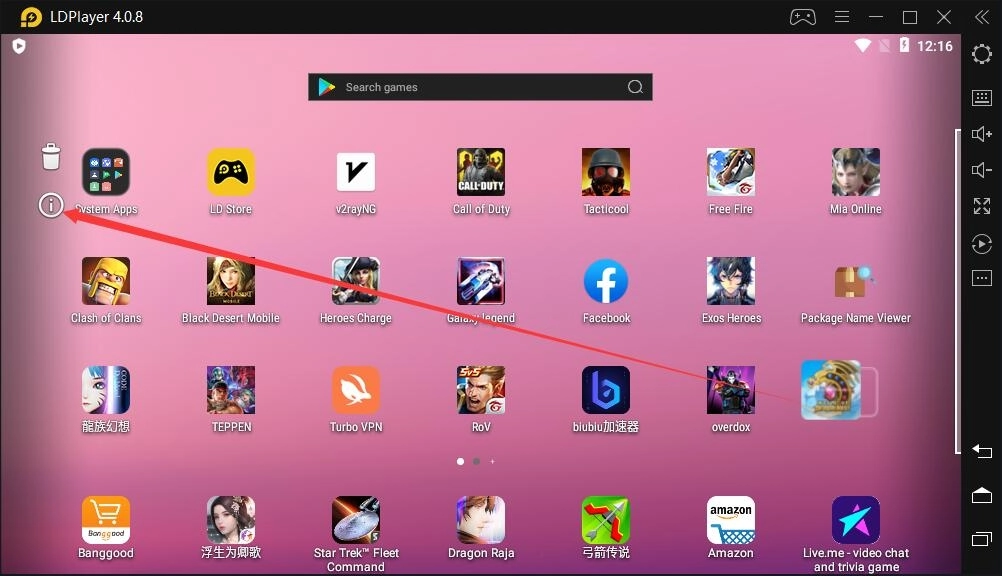
Step 6: Click Storage and then click CLEAR DATA
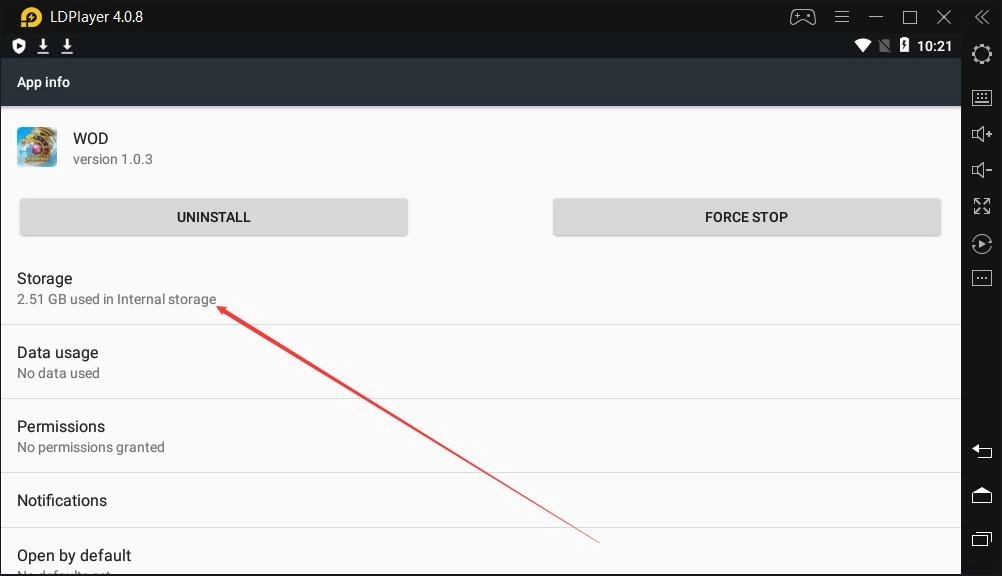
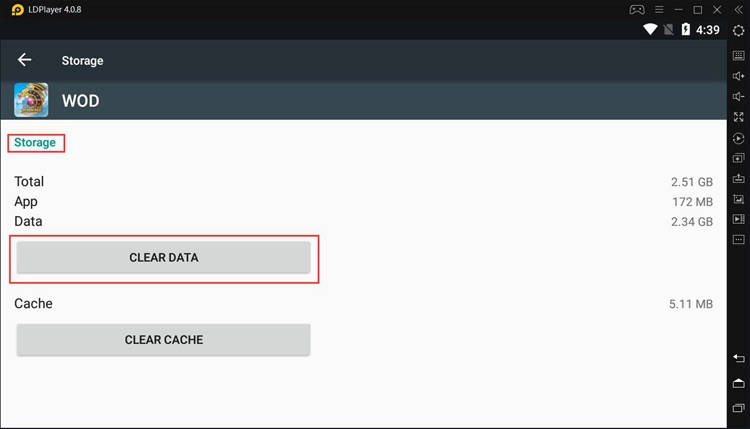
If you are running 3.0 (Andoird 5.1), you will see the CLEAR DATA option at a glance after dragging the icon.
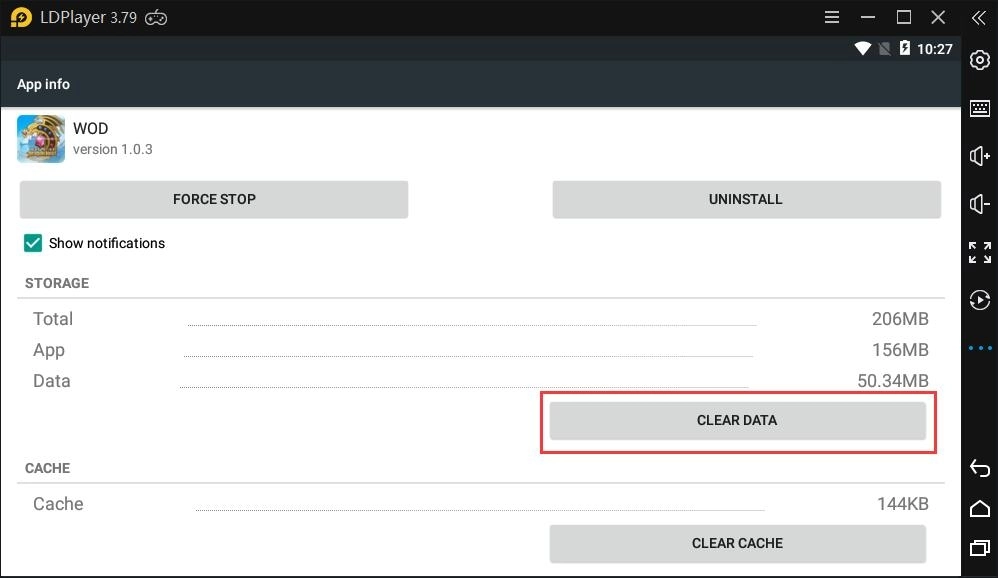
Step 7: Change the folder name back
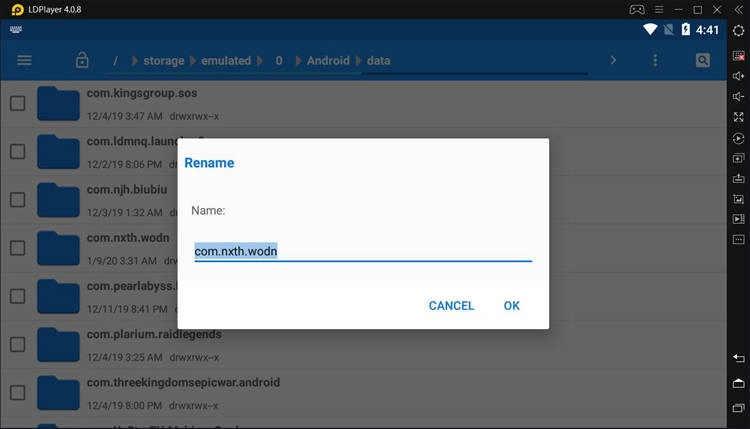
Last but not least, as you know, the game is only available now in Philippines, Indonesia, Thailand, Malaysia, Singapore, Laos, Cambodia, Brunei and Myanmar. If you are not living in the above areas, please use VPN service to bypass the geographical limitation. The following will take biubiu加速器 as an example.
Step 1: Install an app named biubiu加速器 from LD Store
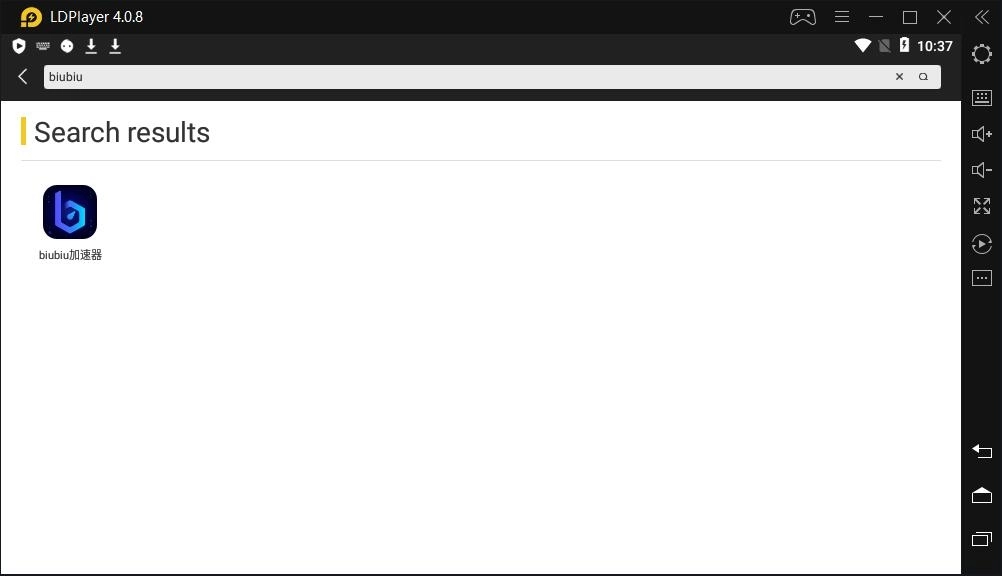
Step 2: Open biubiu加速器 and boost the game

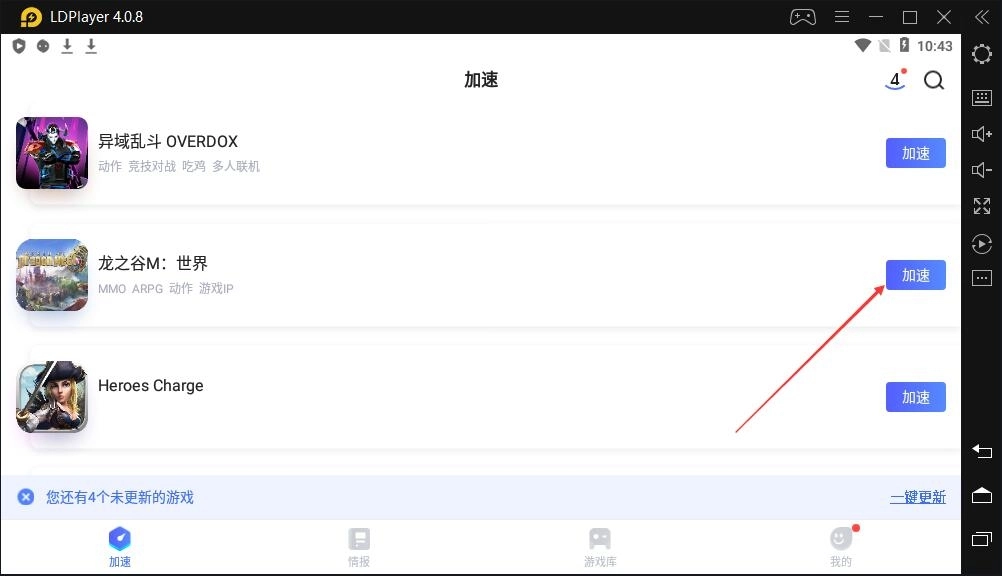
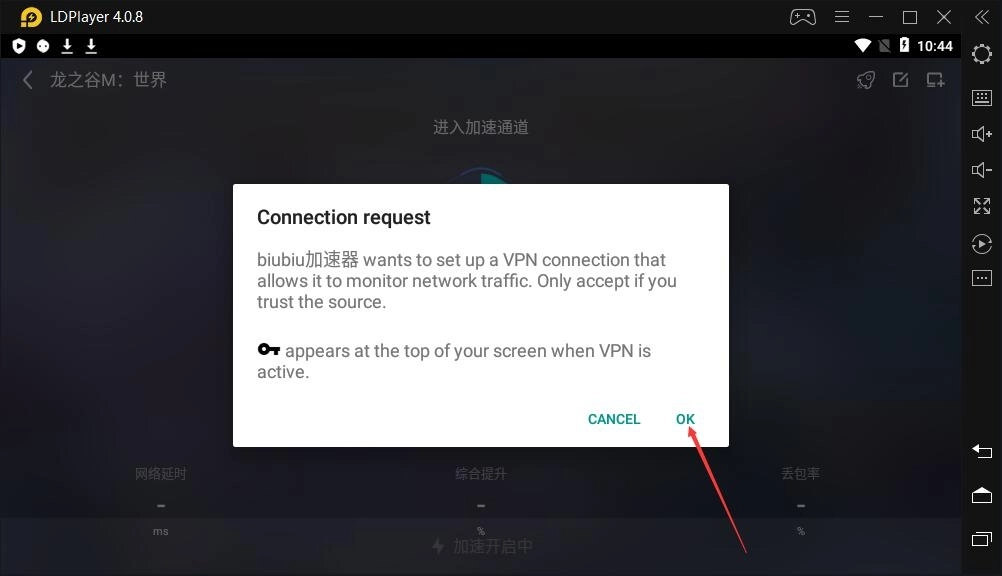
How Does It Work?
The above methods should troubleshoot the “Server Maintenance” problem for World of Dragon Nest on your Android emulator. If you have other issues, please get help from our official Facebook.
World of Dragon Nest (WoD)





