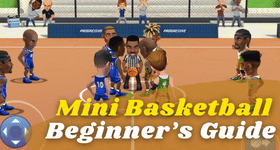How to Play Mini Basketball on PC with LDPlayer
Miniclip has taken its way into the real world with a mobile game to give some real-life experience for the gamers, and this time, they step into the sports world with Basketball. Mini Basketball is their new project that every player can play, and this time, we are going to win a match. This is the brand new Basketball that has been built to give you a casual gaming experience with a team that is set ultimately for a victory.
Arenas in the game are set to roam around the crowd, and we have to score three-pointers to have our most powerful team than our opponents. When talking about the gameplay, Mini Basketball is entirely built on the intention of giving a real-time experience. It carries the theme of the original sport of the game. So we have to be fast, be strategic and deal with the exact mechanics to score a winning Mini Basketball game.
We have to build our team in Mini Basketball, and the game allows players to customize them as per they want. Players can be earned from two titles, epic and common and upgrading them can make your team more powerful against the opponents from any pitch. Fully customization options are available for the players with their team, and there will be more than 100 options to choose from these all customizations.
There will be multiple tournaments and tiers associated with Mini Basketball, and you will get to experience more and more courts and arenas with the progression of the game. In the end, players can earn their trophies by participating in several tournaments, and every game you will encounter here will be totally different from one to another. Now you can have your gaming with the most impressive settings on a PC than on mobile, and here is how you are going to play it on it.
How to Play Mini Basketball on PC?
First of all, know that we cannot play or run mobile games on a computer. These apps are designed with compatibility for android operating systems, so they will not run in a windows operating system as both versions are entirely different from one another. So instead of giving up, now we can have this android operating system virtually created from a computer and through that, we will be able to take our gaming to a PC.
In this case, the virtual android operating system should be created by support gained from an android emulator. So now you have the best android emulator: LDPlayer for taking Mini Basketball into next level experience through PC. And here is how you can play it on a computer via LDPlayer.
- Your first duty is to take LDPlayer downloaded from their website and make sure to visit their original site only. There will be a yellow-coloured button to download the emulator, or you can take it from the side button displayed on the ride side of the homepage.
- After you download LDPlayer, install it to see its LD Store: the inbuilt store that carries out mobile apps and search your game name “Mini Basketball” there.
- Find the Mini Basketball and then install it.
- Now you can play your best sports game on a PC to gain the next level of gaming experience.
Why LDPlayer?
The first and the most important reason is that LDPlayer gives you a bigger screen to play this Mini Basketball than a mobile. As we said earlier, this game is more like real-time playing. Players are running here and there to take the ball, and there is an absolute hurry captivated in this game. So we won’t ever think that you will experience such great gaming with only a tiny screen, but now you have your opportunity given by LDPlayer.
And here, you will have the most flexible controls because you don’t have to go through a touch screen to move anymore. Now you have the support from a keyboard and a mouse to control the entire gaming experience, so there is no boredom coming with the game at all. In addition to these, there will be a lot of features included in LDPlayer to make you choose it as your gaming option as follows.
- LDPlayer is giving you the best speed with a smooth gaming experience.
- Trusted by millions of players around the globe
- Even if you are a low-end PC user, LDPlayer gives you the most flexible settings to adjust your gaming experience based on the specification of your computer.
- Flexible settings for the graphics, RAM and hardware on your computer to give you the smoothest operation with gaming
- The advanced Multi-Instance Sync feature can allow the players to play their game with several instances at once.
- The Keyboard Mapping feature will allow you to create a personalized keyboard for the hardest controls and set your most familiar keys for all the controls in your game.
- The Keyboard Macro Commands will allow the players to perform multiple actions from a game with the use of one key and no more effort for repeating tasks.
- Multi-language support
- User-friendly operations
So if you ever want to take Mini Basketball to the next level of gaming experience, don’t forget to go with LDPlayer because it is the best solution you can have for taking the best gaming experience. After all, you will have a larger screen with the best controls from a mouse and keyboard to move your players, and that is how we can take a good experience with Mini Basketball.
Conclusion
This is how you can take Mini Basketball on a computer for a better gaming experience, and now you can have the most adjustable settings offered by LDPlayer to advance the game. So if you ever want to feel a real-life experience from a basketball match, now you know where you should have your look and follow up these steps, and you will have your best basketball match of all time with LDPlayer.
Mini Basketball