Game of Titans Beginner Guide for the New RPG World
2022-11-13
Game of Titans is a role-playing strategy game mixed with old-school world exploration. If you remember strategy games, when you start playing, the whole world is in the dark, and you have to move your troops to reveal the map; this game is similar to that, but you have to spend energy to do so. The game is still in the test phase, and we made a Game of Titans beginner guide to help those trying to play the game.
Table of Contents

You'll gain access to even more locations as you progress through Game of Titans. According to the creators, PvE battles will take place in massive arenas. This means that information about online elements, including player-versus-player combat, is unavailable. No sword clanking or character voice effects accompany battles in Game of Titans. Instead, you will see there is ambient music playing during the match.
When you win battles, you gain energy, gold, and equipment. Read on if you want to know more about how this game works and how it's put together. We'll talk about most of the things you should know before playing the game. In order to get the best experience of the game, play Game of Titans on PC with LDPlayer. Let's see what we have for you in our Game of Titans beginner guide.
Should You Clean Every Bush?
As a Game of Titans beginner, when you move around the map, you'll see a lot of obstacles and places where bushes are clumped together. Once you've cleared a path to the next battle, you should go back and clean up places like this because sometimes treasures or minerals are hidden inside them.
You should take advantage of those because as you move through the game, you'll need them to make things, upgrade your troops, and do many other things. But you shouldn't do this until you have cleared a path to a battle. If you do it before and waste all your energy, you won't be able to get to a battle until the game regenerates enough energy to clean a path.

Another tip Game of Titans beginners should know when selecting the obstacle to clear is how to save energy. To save energy, you should try to pick the one closest to the dark areas. If you see one farther away, you should ignore it. This will help you figure out what you need to clear next to move forward.
As a Game of Titans beginner, you should know that you can speed up the process of getting past obstacles. When you first start playing, the game doesn't show you that you can interact with more than one object when clearing a path or gathering.
Instead, it tells you to clear one obstacle and then click on the next one when the first one is done. If you're trying to clear a large area, this can take a long time. Instead of waiting for it to be removed, you can put a few of them in a queue. All you have to do is double-click/tap on a few obstacles in a row, and your character will start clearing them in the order you did it.
Game of Titans Beginner Aid to Find Materials
When you first start playing, you won't know which tree or plant will give you the material you need. Instead of clearing everything to get it, go to the crafting bench or the thing you want to create and click on the question mark next to the material you need.
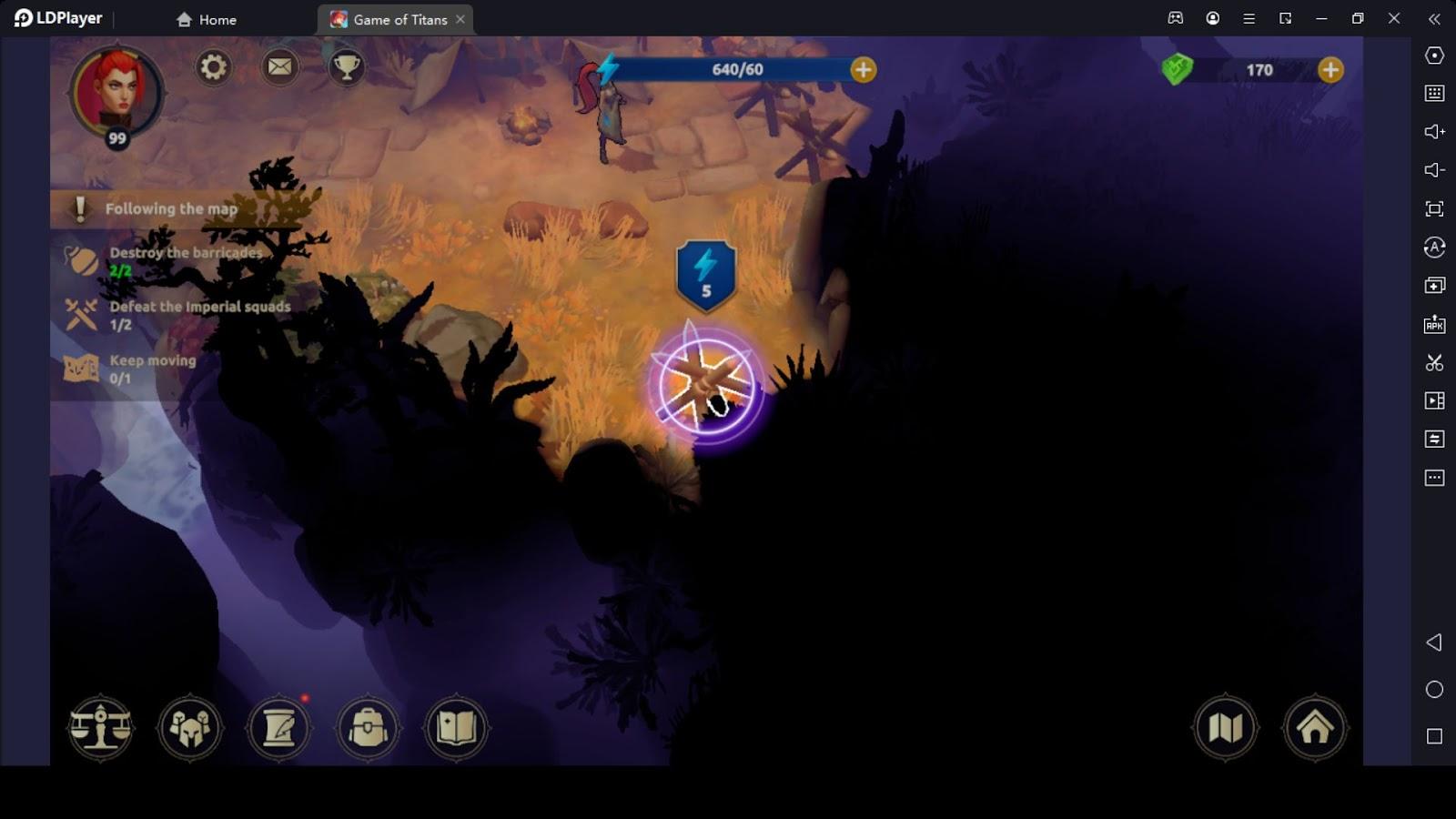
This will move your camera directly to where it is on the map and make it stand out. Then you can look for similar nodes and collect them. This is very helpful when they are hidden in dark areas because you only have to clear a straight path to them instead of the whole area to see if anything is there.
Hero Placement
If you play the game, you may have seen the game is not going with the traditional way of hero placement in the battles. You will not have a completely symmetrical field to place the heroes, so as a Game of Titans beginner, you should always go prepared to defend two places; this means adding two tanks to your default formation.
Having a setup like this ready on hand will help you to quickly deploy your team without scratching your head to think if this would work. When placing them, if you are in a surrounding position, always try to put the tank in a place that can get the most attention.
How Energy System Works?
As a Game of Titans beginner, you should know that the game has an energy system. You will not need them to do battles, but to do anything else, like clearing obstacles to explore the map and gathering resources to do crafting, you will need energy. For now, the energy generation limit is 60, if you have energy below this limit, it will gradually regenerate until that limit, but there is no limit on how much energy you can keep at one time.
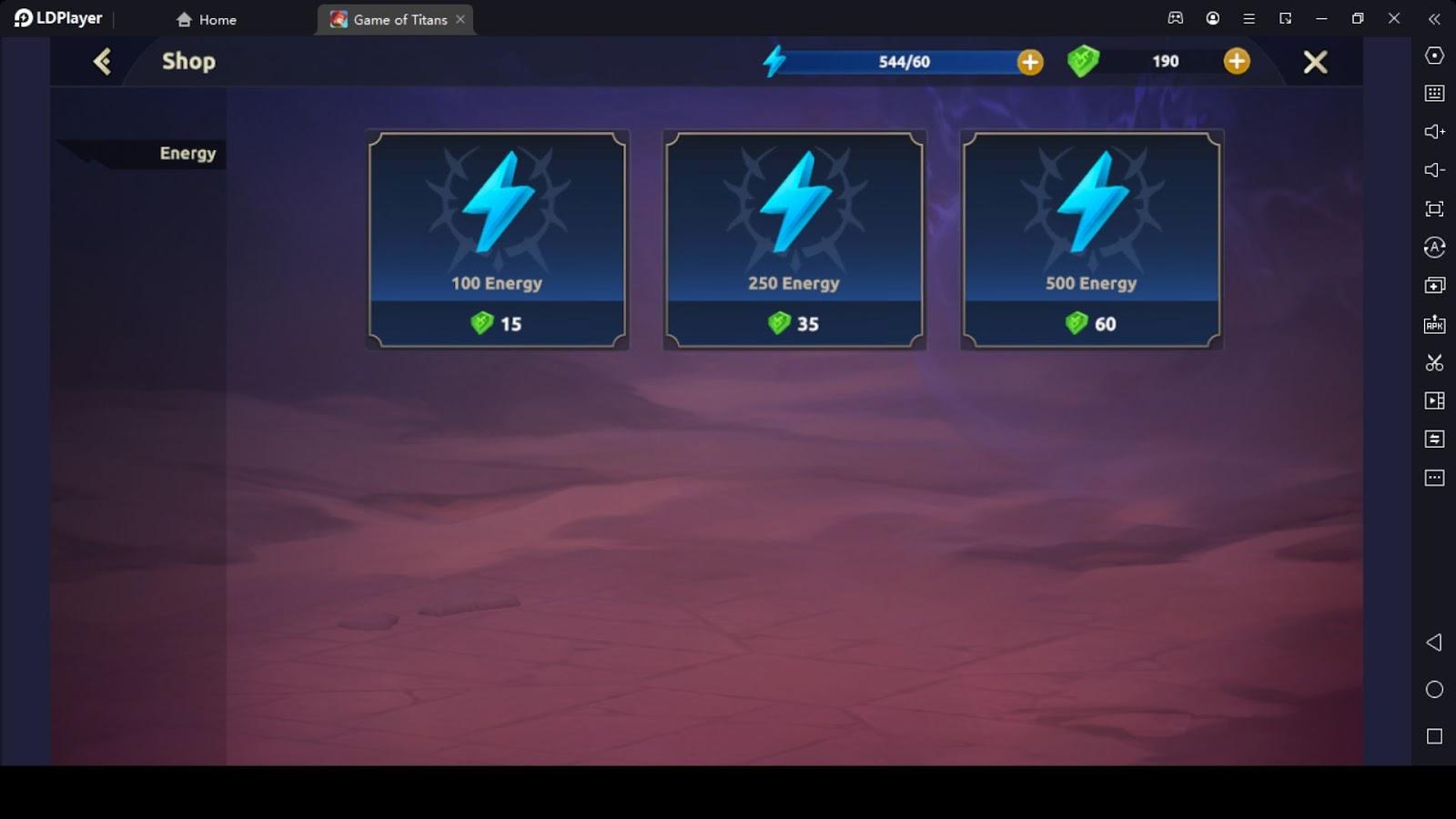
There are other ways you can get energy; the first way is doing battles; when you finish one, you will get around 300 energy, and when you clear an area, you will find a treasure chest that gives the same amount, and you have the option to buy them with green gems, but this does not even come close to the amount, you need to explore everything. So it is a good idea to figure out how to use the energy from the start.
Spell Placement
The norm of most turn-based games is you create a team with elemental match-up, throw in a tank or tow, and hit the battle button, then the game ai takes care of everything else, but here you can't get away with just creating the team, you will have to actively watch the battle and use the spells, as needed.
But a Game of Titans beginner might find it hard to figure out where to place the spell because the game's tutorial says you have to put them under the target you want to activate. If you're also confused about this, let's clear it up.
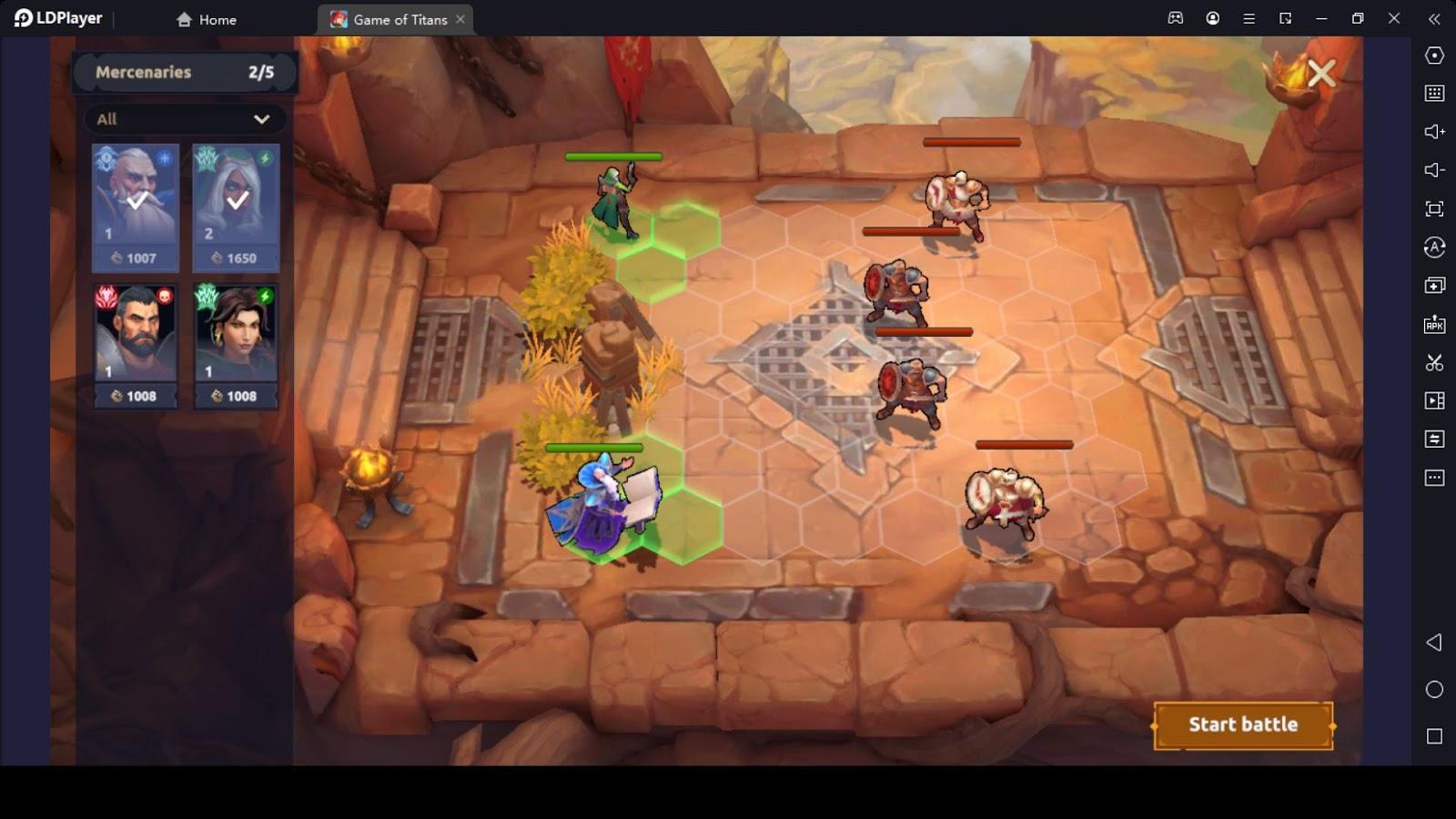
In other games, you can select a target by clicking on their head, but you can't do that here. In Game of Titans, you have to aim at the tile the target is standing on when you place a spell. This makes the spell work on the tile and affects the target who is standing on it.
If you attempt to place the spell on an enemy instead of the tile they are standing on, you will attack a completely different target. When you use a healing spell, it's essential to know this because if it doesn't land on the ally, you have to drag the spell again and drop it. By the time you try to do this again, your troop may be dead.
Avoid Using Spells on Moving Target
Above, we talked about how you should place the spells. According to that, if you place a spell on a target that is on the move, it will not affect the target you want; instead, it will affect the one that comes to its place, or you will lose precise time having to drag it again from the bottom of the screen.
Manage Spell Cooldowns
In this game, time is a crucial thing; because spells have cooldowns that depend on rounds. Once you use a spell, you must wait a certain number of rounds before using it again. If you put it down too late, you might not be able to use it again in that battle because it might not have had enough time to cool down.
As a Game of Titans beginner, you should try to use healing or damaging spells as early in the battle as possible. If you use them as quickly as your tank takes damage, you will be able to use them at least once near the battle's end to take full advantage of the spell.

So, you should keep track of how much your spell heals and use it when one of your troops is hurt enough to get the full benefit. When it comes to damaging attacks, you should try to find the biggest threat to your team and use all of your harmful spells on them early on.
Conclusion
After reading this, you should grasp the game's fundamentals well, even if you're a Game of Titans beginner. When the game is finally released, we'll add PVP and any other relevant new information to this guide. The moment has come for us to wrap up our Game of Titans beginner guide; we hope you've gained some insight into the game from what you've read so far. We appreciate you taking the time to read this and wish you good luck.
What's New
Dragon POW! Tier List – Selecting the Best Dragons in April 2024
Assault Lily Last Bullet W Beginner's Guide – Tips and Tricks for a Perfect Battle
Last Escape: Wasteland Warzone Tips and Tricks - A Beginner's Guide to Survive
Unveil the Secrets with Crystal Knights-32 Player Raid Beginner's Guide and Tips
If you're intrigued by this game and eager to dive in, simply click the button below to start playing this game online right in your browser!
 Play Mobile Games on Browser
Play Mobile Games on Browser
