Evade is an adrenaline-pumping horror chase survival game on Roblox that will keep you on the edge of your seat. Created by the talented group Hexagon Development Community, Evade takes inspiration from the popular Garry's Mod game, "Nextbot Chase." To enhance your gameplay experience, you can redeem Evade codes for exciting rewards such as cosmetic items, tokens, and experience points. In this guide, we'll walk you through the active codes, the redemption process, and provide helpful tips to make the most of your Evade adventure.
Table of Contents

List of Active Evade Codes
The following codes are currently active and can be redeemed in Evade. Make sure to enter them exactly as shown to claim your rewards before they expire.
gullible
30 Tokens
therealdeal
Free Bird Badge cosmetic!
NewYears2023
New Year Cosmetic
HolidayUpdateFix
2,000 Tokens
HolidayUpdateFixEXP
300 Experience Points
luckyday
St. Patrick's Day Pin
How to Redeem Codes in Evade
To redeem codes in Evade, simply follow these steps:
-
Launch Evade on Roblox and wait for the main menu to load.
-
Locate the blue Twitter icon at the bottom left corner of the screen and click on it to open the codes menu.

-
In the text box provided, type or paste the desired code. Make sure to accurately enter the code, including the correct capitalization.
-
Press Enter on your keyboard to submit the code.
-
A message will appear at the bottom of your screen, confirming whether the code worked or not.
Frequently Asked Questions (FAQ)
What Do Evade Codes Do?
Evade codes provide players with fantastic freebies that enhance their gameplay experience. By redeeming these codes, you can unlock a variety of rewards, including cosmetic items like badges, pins, and skins. Additionally, you can obtain tokens and experience points that allow you to purchase items and level up your character.
Why Aren't My Evade Codes Working?
If your Evade codes are not working, there are a few possible reasons:
-
Expired Code: Codes have an expiration date, so be sure to redeem them promptly.
-
Case-Sensitive Codes: Codes are case-sensitive, so ensure that you enter them exactly as they appear, including uppercase and lowercase letters.
-
Single-Use Codes: Most codes can only be used once. If you have already redeemed a code, it will not work again.
-
Typo or Extra Space: Double-check your code for any typos or extra spaces that might invalidate it. Accurate entry is crucial for successful redemption.
What is Evade?
Evade is a thrilling Roblox game developed by the talented group known as Hexagon Development Community. Set in various maps and bonus rounds, your objective in Evade is to complete tasks while avoiding relentless pursuers called "Nextbots." With intense gameplay featuring jump scares and heart-pounding chases, Evade offers a unique horror survival experience. Team up with other players to strategize and increase your chances of survival as you navigate through this atmospheric world.
Playing Evade with LDPlayer
If you prefer playing Roblox games like Evade on your PC, LDPlayer is the ultimate Android emulator for you. With LDPlayer, you can enjoy superior graphics, performance, and controls for an enhanced gaming experience. Follow these steps to play Roblox games on PC with LDPlayer:
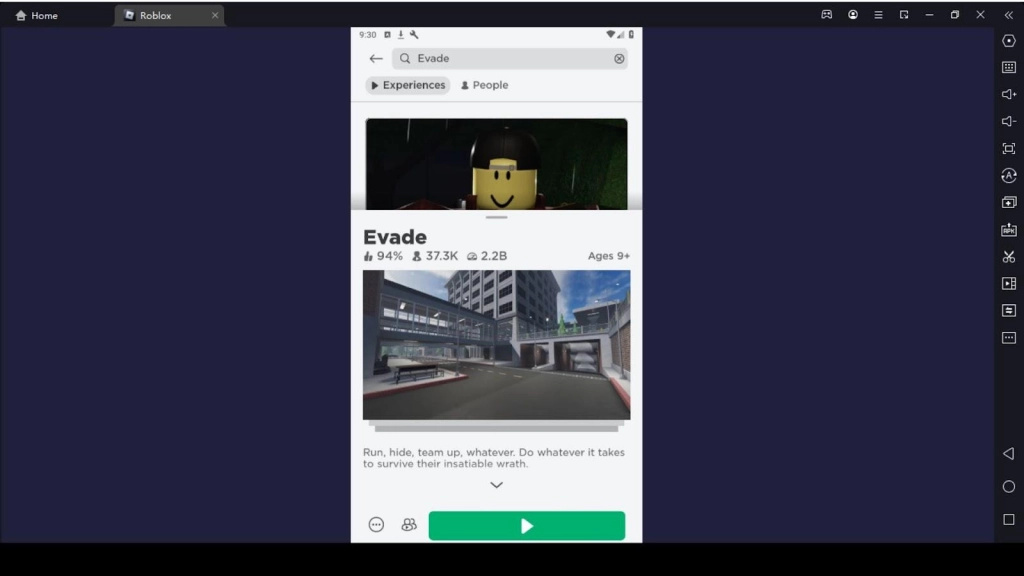
-
Download and install LDPlayer from the official website: LDPlayer.net.
-
Launch LDPlayer and search for Roblox in the LD Store.
-
Install Roblox and open it from the LDPlayer home screen.
-
Log into your Roblox account and search for Evade in the games section.
-
Start playing Evade on your PC with LDPlayer and enjoy seamless gameplay.
How to Get More Codes
To stay updated with the latest Evade codes and ensure you never miss out on exciting rewards, consider the following methods:
-
Monitor Official Twitter: Keep an eye on the official Twitter account of the game's creator. By following their account, you'll receive advance notice of new code giveaways, updates, and exclusive code rewards.
-
Join Official Discord Server: Join the official Discord server of Evade to access exclusive codes, participate in community events, and interact with fellow players. Stay engaged with the Evade community to be among the first to know about new codes.
-
Visit Our Website: Regularly visit our website, where we provide updated lists of both active and expired codes. Our goal is to ensure you always have access to the most recent information that can improve your gameplay in Evade.
For more codes for different Roblox games, check out our Roblox Game Codes post! You can also grab a lot of free stuff from our Roblox Promo Codes page.






