EA SPORTS FC MOBILE 24 SOCCER Beginner Guide – Tips and Tricks to Build the Future of Soccer
2023-09-27
Are you looking for an EA SPORTS FC MOBILE 24 SOCCER release date? Please, no more because the game is literally here. We are building a future for soccer by joining the soccer fan club of EA SPORTS, and you can play the best premier leagues with the most well-known teams worldwide. Most importantly, there are different game modes to play as well, so what about having a guide to start the game?
Table of Contents
- Starting the EA SPORTS FC MOBILE Gameplay – Learn to Shoot
- Upgrade Your Players
- Use the Market in EA SPORTS FC MOBILE
- Play More Daily Challenges
- Take Part of the Seasonal Events
- Go through the Challenge Mode
- What to Do with Untradeable Players?
- Frequently Asked Questions for EA SPORTS FC MOBILE
- Conclusion
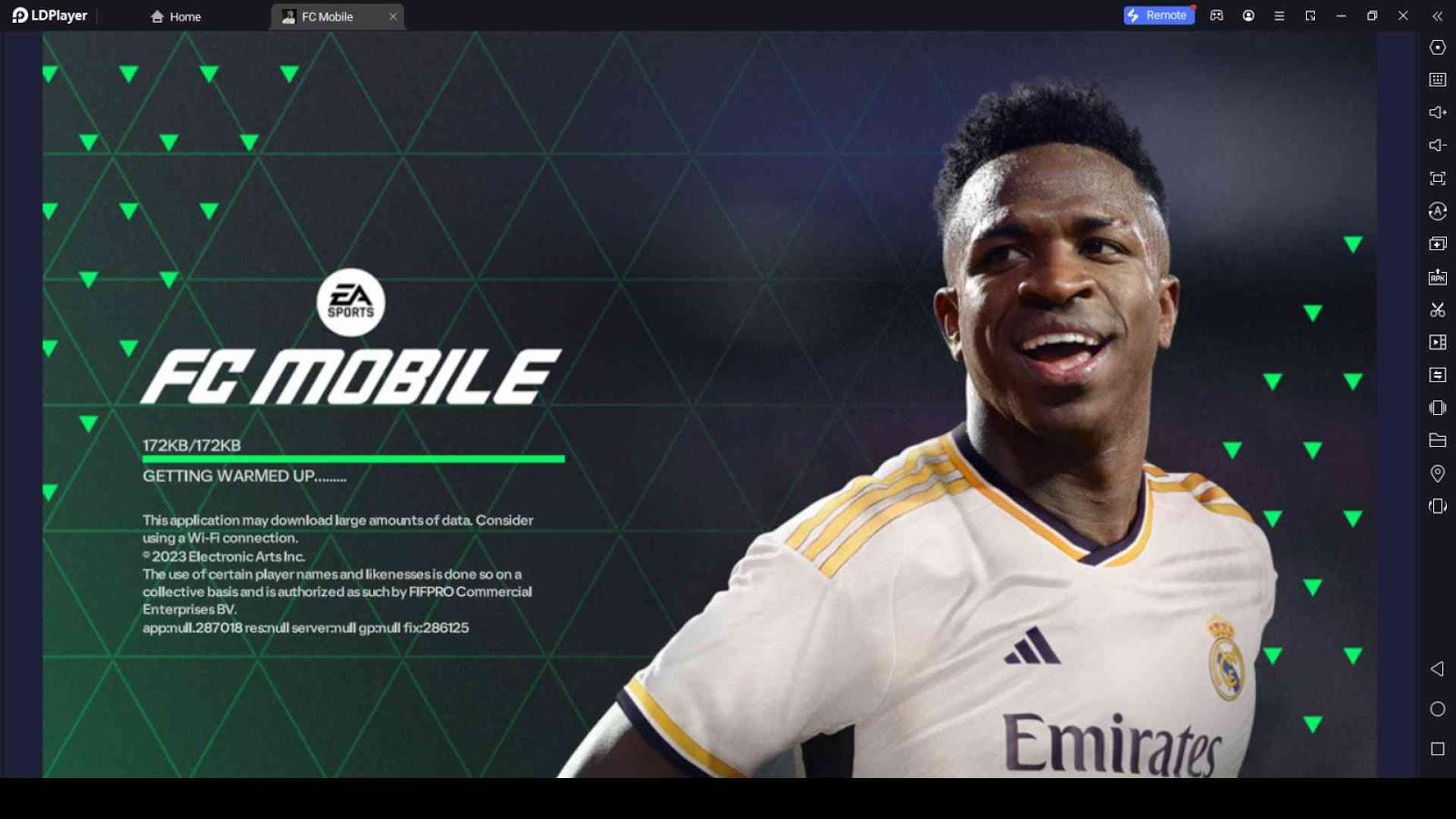
Download EA SPORTS FC™ Mobile Soccer on PC
Today, we are here to give you a perfect EA SPORTS FC MOBILE 24 SOCCER beginner guide so that you won't have to look anywhere else to know how you can play this game. There are different strategies as well as tactics that we have to use in this game, so why would you be in fear when there is literally our guide to get started with everything? Play EA SPORTS FC MOBILE 24 SOCCER on PC with LDPlayer 9, and then let us start.
Starting the EA SPORTS FC MOBILE Gameplay – Learn to Shoot
When you are a first-time player of EA SPORTS FC MOBILE, you will not be directed to the matches straight; instead, you will be taught how to shoot. Dribbling and shooting can be learned here, and you will learn how to shoot the goal perfectly, allowing your team to win. By doing this, you can earn 30x XP as well. This part is more like a tutorial for you that allows you to get familiar with the gameplay.

To control your movements and shots, you will be given a virtual joystick as well as some buttons. But if you find it hard to control these buttons at once, you can have a better option, and it is called the best Android emulator: LDPlayer 9. From there, just set some personalized keys for your shooting as well as for the movements so it makes it easy to handle your matches, which are about to come. This is done by the Keyboard Mapping feature, which makes it easy for a first-time player to go through the matches easily.
First, you will learn how to shoot, and then you will learn how to dribble. You will get access to play the game after completing these two successfully from their steps.
Upgrade Your Players
To become more efficient and perform better in the EA SPORTS FC MOBILE gameplay, you have to upgrade the players with their OVR and attributes. You can use three methods here to upgrade your players: ranking, using skill points and then training.
Let's have a look at these methods one by one now.
Ranking Up the Players
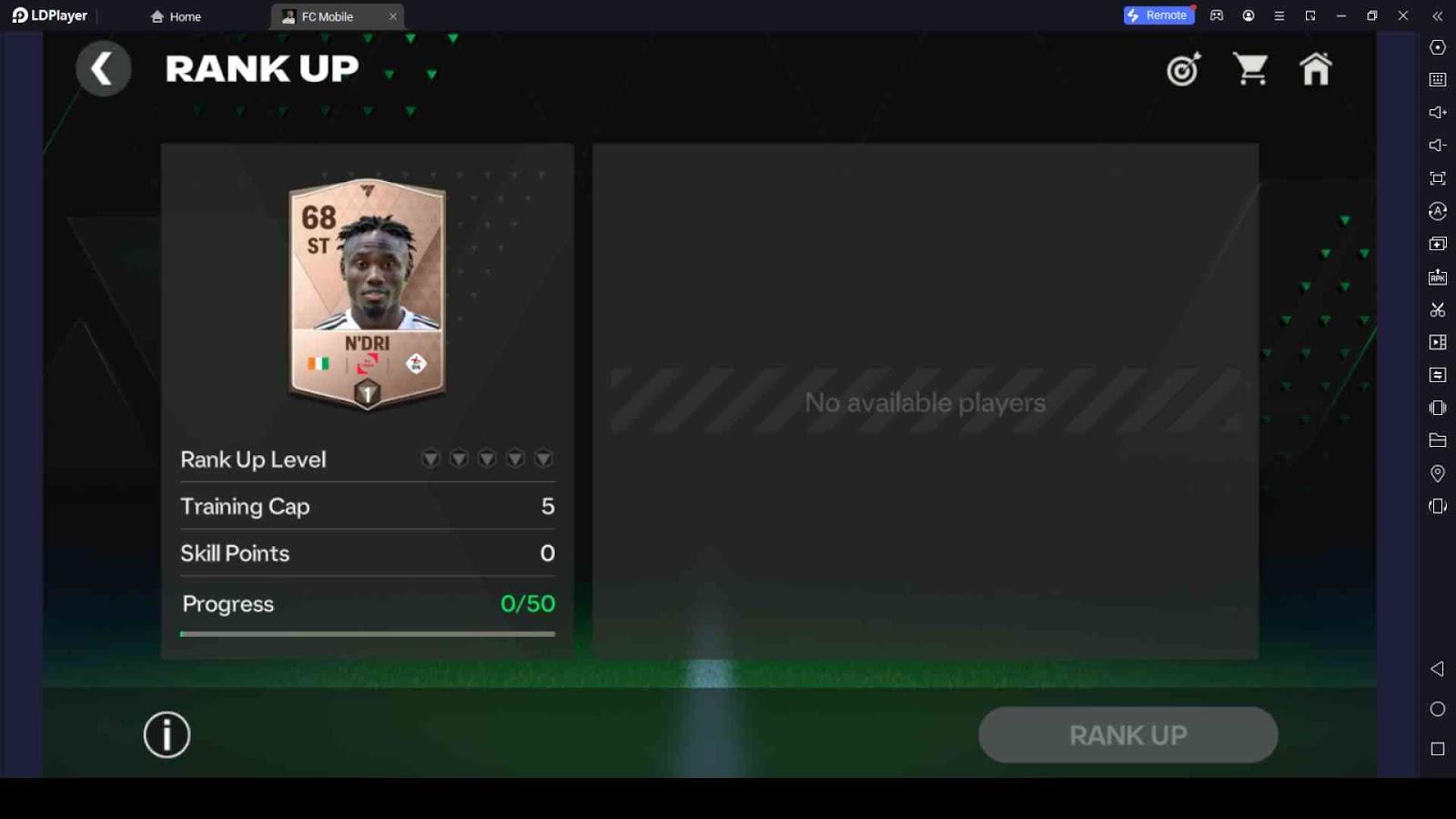
First, it is about ranking up. All your players are featured with a rank in this game, and when it rises, they are going to have a skill point and will be able to increase their OVR by 1. It also allows your player to increase the maximum training level to 5. So this basically means that ranking up a player five times leads him to upgrade OVR by 88 to 93. Whenever your players have been raised with their OVR, your entire team's OVR will also be raised. When a team has a high level of OVR, it creates a way to score more through the matches in EA SPORTS FC MOBILE.
Ranking your players can be done by tapping on your players, and this will show you a ranking button. If a player has been fully trained or if he does not have a duplicate player within the inventory, you will not be able to rank up your particular player.
Duplicating the players means you are going to use the duplicated versions of that specific player for your ranking. You have to use the same version for the player to rank up.
There are different colors that define different ranks in this EA SPORTS FC MOBILE game, and with multiple colored gems, you can see the level of the ranks from the rank-up menu. Here is how the levels vary from one color to another.
-
Orange means level 5
-
Red means level 4
-
Purple means level 3
-
Blue means level 2
-
Green means level 1
Using Skill Points
The next is about using skill points. This is also one of the best methods you can use to upgrade the players in EA SPORTS FC MOBILE, and you can now use skill points to enhance their several attributes and customize them.
Each and every rank-up you do to your players will allow you to earn a skill point. You can use them for some attributes that you see as very important or not. Please note that both normal and advanced skills are associated with each and every position in this game. If you have used a skill point for a skill, it can increase your level, and eventually, you are going to increase the normal skill level by three while advanced skills are going to be level up by one.
You also need to note that you cannot have advanced skills in this EA SPORTS FC MOBILE game at the very first moment because it needs you to pass level 3 on a selected normal skill. Right after you do so, you will be unlocked to the advanced skills, and this gives you more boost with your attributes. The boost level is generally higher than the way it comes from the normal skills.
Training the Players
If none of the above methods are in your pocket of gaming, then try to train your players more. Training gives them more attributes, and these attribute levels are going to be raised with more and more training. Although you have to use the items of other players to train your players, this is such a great way to boost the performance of your players.

Training basically allows your players to increase their training level to the max. With every rank you do, there will be 5 additional training levels to be unlocked, so if you manage to rank your player to level 5, you will have 30 training levels unlocked easily. Training is making your players more accurate with their shots, and compared to the untrained players, a trained player can shoot better to score more. And it also makes him run faster.
You can tap the player just like you did in ranking up to train your EA SPORTS FC MOBILE players and then select Training. Please note that training needs training XP; for this, you can use other players as your training XPs. After you have increased the training level, it will be shown, and level by level, the attributes are also going to be raised here. The way that the OVR is affected by normal and advanced skills can be shown as follows.
-
The selected attributes for normal skills will be raised by 1 with up to 74 base OVR, and it is going to be raised by 2 for the advanced skills.
-
When you do 74 to 84 on base OVR, it can increase the normal skill's selected attributes by 3, and it will be 6 for the advanced skills.
-
More than 85 base OVR can increase 5 of the selected attributes on your normal skills, and it will be more than 10 for the advanced skills.
Please note that you can only use these skill points after you have done a ranking up to the players. If you do not want to spend your skill points, it doesn't matter because you can still save them and then use them later. Think of a good plan for using them and then get to use the skill points just the way you want later by saving them.
Use the Market in EA SPORTS FC MOBILE
If you want to strengthen your team, you better use the market. The highest-ranked players can be sold in the market, and their prices will be determined based on their rank. The market is also a great place to obtain ranked players along with their all-skill points. It doesn't matter how they have been used in the EA SPORTS FC MOBILE previously because you can use them by distributing their skill points just the way you want there.
If there are more ranks with your player, you will get a higher price for him, which is such a great method to effectively build your team for the gameplay. So, keep that in mind as well, and don't forget to rank as much as you can to make it more effective with your team.
Play More Daily Challenges
To have more strength and performance for all your team in the EA SPORTS FC MOBILE matches, make sure that you play all daily challenges. These are the perfect ways to earn more scouting points, and even coins are rewarded to you by playing these.
You have to make sure that you play more and more daily challenges, and through them, you will access more and more points and coins. This literally means that you get a chance to shine better and show an ultimate performance, so don't miss out on the chance.
Take Part of the Seasonal Events
If you want to earn some special gifts that can increase your gaming, then make sure to play EA SPORTS FC MOBILE events. The game will handle events from time to time, and successfully completing their milestones can allow you to earn more rewards in the form of special gifts.
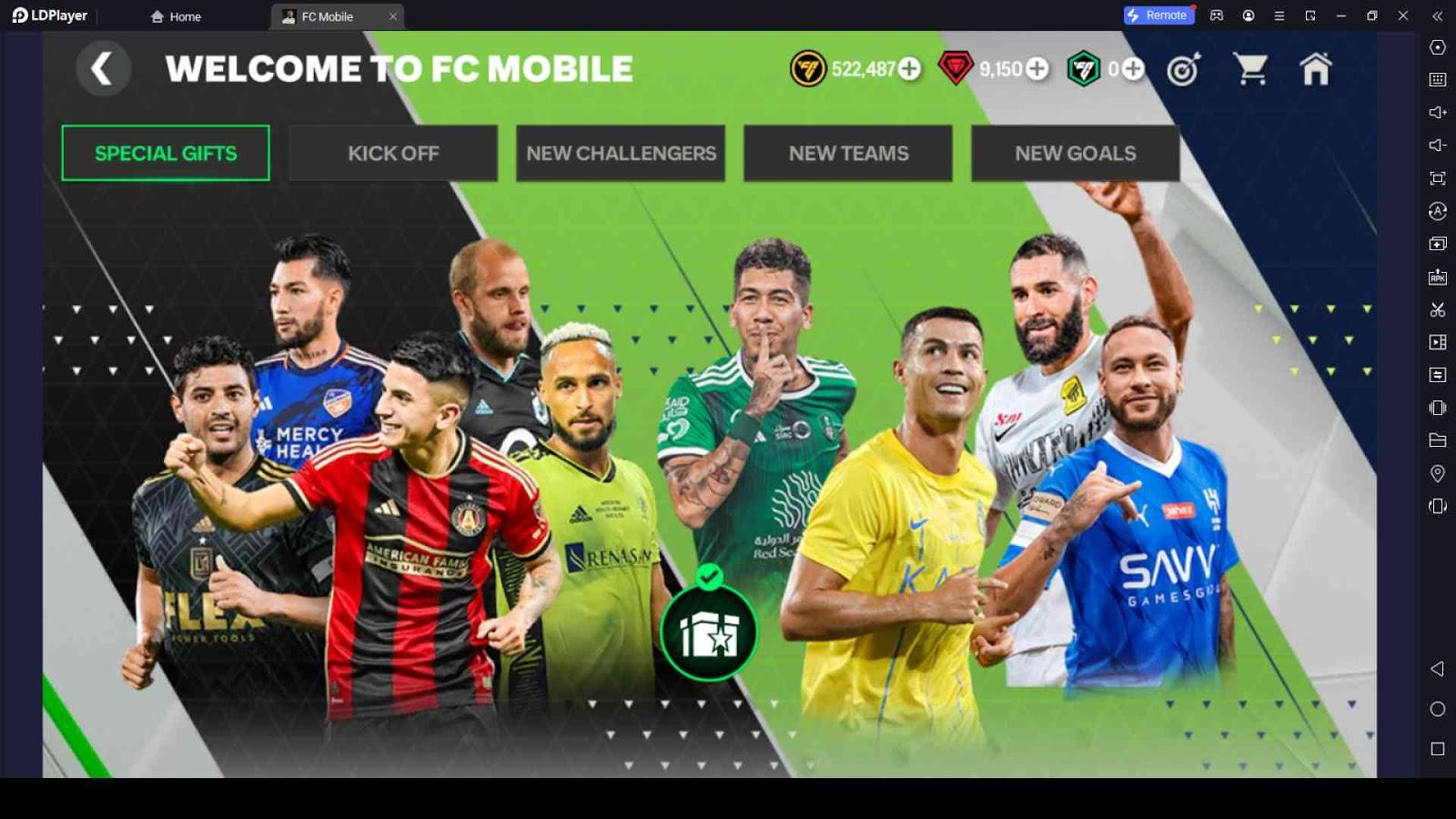
There will be new challenges, new goals, as well as new teams that you have to try through these events, and there are even kick-off matches that you can play against different clubs around the world. With each match you win there, you can earn more welcome points as rewards. If you manage to complete all four matches there, you get a higher chance to earn more coins, too.
Each and every part of the new events in EA SPORTS FC MOBILE is made to bring you a sharp performance, and this will make you strengthen your performance through every match. So, make sure that you play events as well in the game.
Go through the Challenge Mode
To earn more XP in this game, make sure that you play more through the challenge mode. These are basically allowing you to earn more and more XP than usual, and there will be some PVP-based H2H matches to play here.
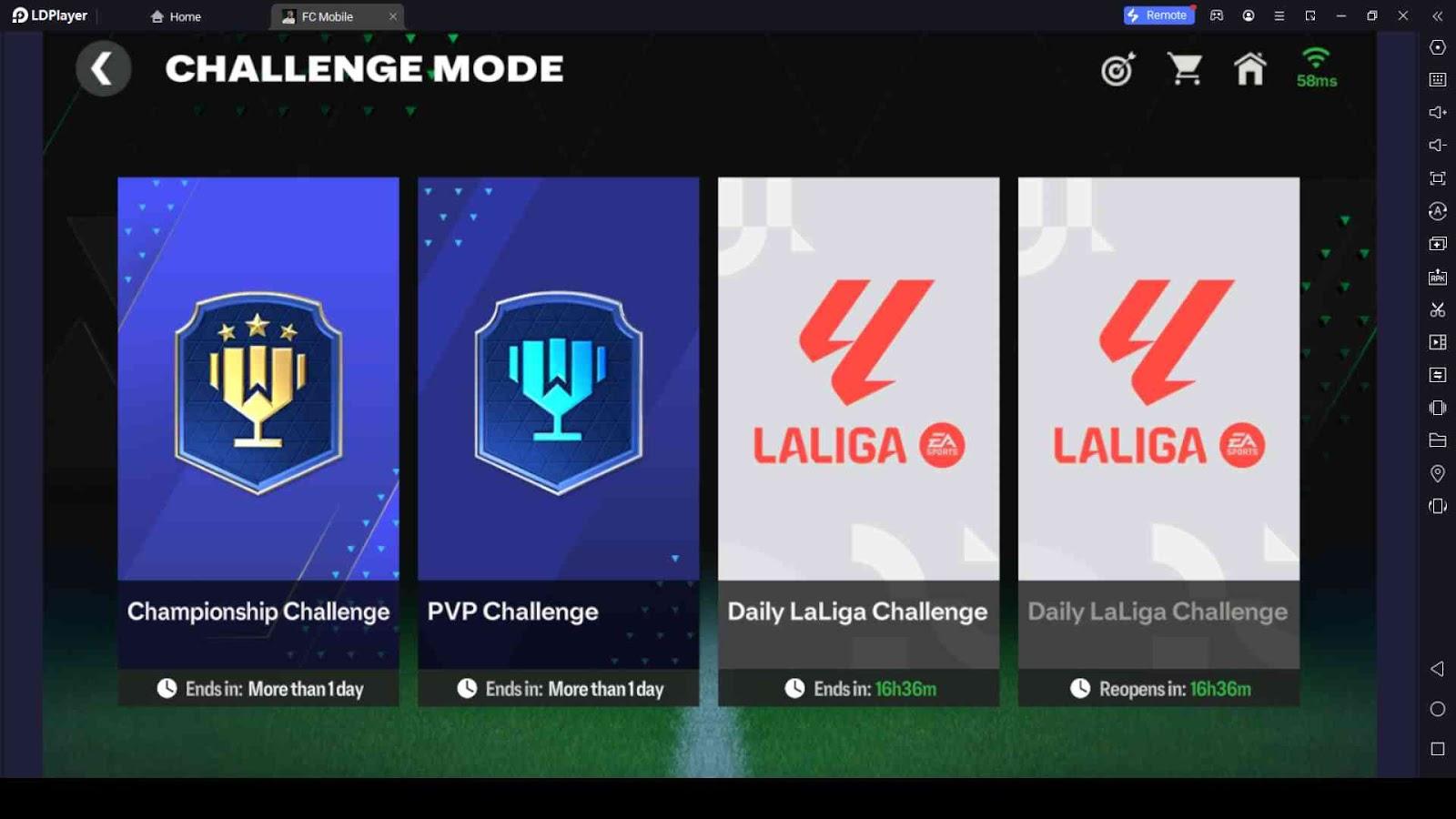
While in the match, both teams are trying to achieve a similar goal, and just like you did in daily challenges, you get a better chance to power up yourself with challenge mode matches, too.
What to Do with Untradeable Players?
As we already mentioned in this guide, EA SPORTS FC MOBILE allows you to trade your players in the market, but some players cannot be traded. So what can we do for them?
All the players in this game are categorized as tradable and untradeable; among these, tradable players are there to be bought from the market. They can be sold as well. But there is no chance like that for the untradeable players as they cannot be sold to earn more coins. So, it doesn't make untradeable players less valued because they can also be used in other ways.
First, you can try to use untreatable players in your team. If any of them come with the highest OVR, don't think twice and see if they show a good performance, and then add them to your team. If this isn't the option for you, try to exchange them. The EA SPORTS FC MOBILE game sometimes holds events that allow for exchanges like nation, OVR, and many more, and if you find any relevant criteria applicable to your untraded players, swap them at any time you want.
Finally, you can also use untradeable players to train your other players as well by using them as XP. This makes you save your money.
Frequently Asked Questions for EA SPORTS FC MOBILE
Several questions related to EA SPORTS FC MOBILE are as follows.
How to Play EA Sports FIFA Mobile?
You can download the app from the Google Play Store or from the Apple Store and then install it to play this game on a mobile. For Android users, you can also use your PC to play the game through LDPlayer 9, giving you a chance to play it on a PC with much better controls.
How do I get EA FC Mobile?
Download the app from the Google Play Store or from the iOS app Store and then play the game as usual. Please note that the previous version of the game has been updated to the newest game in the Google Play Store.
Is EA FC Mobile Free?
It is free to download and will be there as a free update for the old game users. They don't have to reinstall or re-download the game at all.
Conclusion
And that is all for the EA SPORTS FC MOBILE beginner guide. Use these tips to become a master player, as it can make you the most strategic player ever. Since the game has launched to the globe, be ready to show your performances to the best today by referring to this guide.
What's New
If you're intrigued by this game and eager to dive in, simply click the button below to start playing this game online right in your browser!
 Play Mobile Games on Browser
Play Mobile Games on Browser
