Disney Speedstorm Beginner's Guide - The Best Arcade Racing Experience with Tips
2023-08-15
Are you ready to race with your favorite Disney and Pixar characters in Disney Speedstorm, the ultimate arcade racing game? In this Disney Speedstorm beginner's guide, we will guide you on how to master the game's features, modes, and mechanics. You will learn how to drift, boost, and use your character's skills to win races and unlock rewards.
Table of Contents

Download Disney Speedstorm on PC
But first, let's answer some of the questions many might have about the game. Disney Speedstorm is a free-to-play game that was released on 01 August 2023 for iOS and Android in select regions worldwide. Characters from numerous Disney and Pixar properties are featured in the game, including those from the Pirates of the Caribbean, Monsters, Inc., Toy Story, Mickey and Friends, and Beauty and the Beast series.
Some of the characters are unlocked right away, while others require shards or golden pass credits to unlock them. New characters and themes from various Disney and Pixar movies are added to the game with each seasonal update. Play Disney Speedstorm on PC with LDPlayer 9 for the best experience possible. Let us get started.
Disney Speedstorm All Characters Overview
One of the most appealing aspects of Disney Speedstorm is the amazing selection of Disney Speedstorm characters that you can play. Whether you're a fan of classic princesses, modern heroes, or hilarious sidekicks, there's a character that suits your taste and style. This choice goes beyond aesthetics, as each character brings a distinctive flair to the track with their unique skills, abilities, and personalities.
Now, let's take a closer look at some of the characters that populate the world of Disney Speedstorm. From the adventurous Moana to the magical Genie, each character has their own strengths, weaknesses, and strategies that can make a difference in the race. Moana might excel at weaving through obstacles with finesse, while Genie could leave a trail of chaos and surprises in his wake. Here are some of the features and factors that make each character precious.
-
Special Ability: Each character has a special ability that they can activate when they collect the Speedstorm logo from a mystery box. This ability can give them an edge over their opponents or help them overcome challenges on the track.
-
Character Theme: Each character is based on a Disney franchise or theme, such as Frozen, Toy Story, Aladdin, or Pirates of the Caribbean. This theme influences their appearance, voice lines, kart design, and track selection.
-
Character Customization: Each character can be customized with different outfits and accessories that you can earn or buy in the game. These items can change their look and feel, as well as their stats and abilities.

These are some of the ways that make each character in Disney Speedstorm unique and fun to play. There are many more characters to discover and unlock as you play the game.
By choosing your favorite character and making them your own, you can experience Disney Speedstorm in a whole new way.
Unlocking New Characters in Disney Speedstorm
Disney Speedstorm features a unique mechanism for unlocking and leveling up characters known as racer shards. These shards are character-specific and can be identified by their distinct symbol.
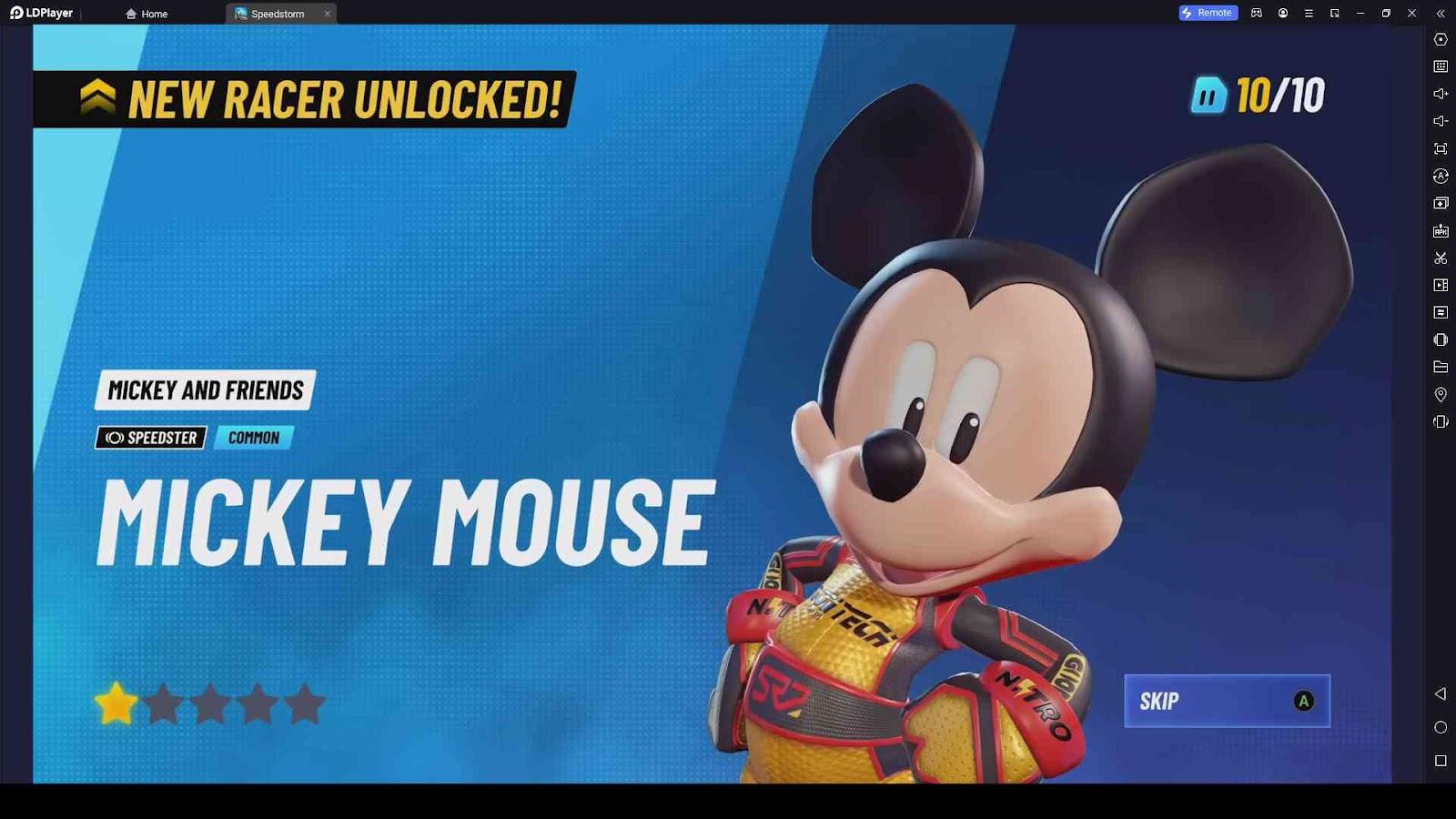
When you collect shards, you'll notice the character's name and picture associated with them. These shards are essential for unlocking and improving your characters in the game.
The Rarity of Racers
Racers in Disney Speedstorm come in various rarities: common, rare, and epic. This rarity affects the availability of their shards. Some racers' shards will be more accessible compared to others.
To unlock a racer, you need to gather 10 of their shards. Once you attain these shards, the character will automatically become available for you to use across all game modes.
Upgrading Racer Stars and Levels
After unlocking a racer with their shards, your journey doesn't end there. You'll want to enhance their performance by upgrading their stars and levels.

Each racer starts with one star. To upgrade them, you'll need more shards. Acquiring 20 additional shards will raise them to 2 stars, 35 to 3 stars, 50 to 4 stars, and potentially 85 to 5 stars.
Increasing stars offers multiple benefits. At two stars, you'll unlock your racer's unique special skill, adding a dynamic element to races. Moreover, upgrading stars improves other skills, enhancing speed, strength, and more.
Unlocking Special Skills
The special skill, unique to each character, becomes available at two stars. These abilities can be triggered during races using skill boxes. For instance, Mike's skill summons doors for strategic teleportation or hinders opponents.
Upgrading Other Skills
Enhancing stars also boost other skills, making your racer more formidable. Moreover, it expands the number of crew slots available.
With one star, you get one crew member; two stars grant two, three stars offer three, and five stars allow four crew members. Your racer's level cap also rises as stars increase.
Navigating Racer Upgrades
To delve into racer upgrades, head to the Collection menu. Click on "Collections" in the top left of the main screen. From here, choose the collection and the specific racer you're interested in.
Editing Racer Levels
Within the Edit Racer section, you'll find your character's level and upgrading options. All unlocked characters start at level 1. Upgrading levels is crucial for enhancing your racer's attributes, such as speed, agility, and combat prowess.
Upgrade Materials and Rarity
Upgrading your character's level requires upgrade materials, which come in different rarities: common and rare. Some are generic, used across collections, while others are collection-specific.
For instance, racing flags and wrenches apply universally, while items like action figures and alarm clocks are specific to certain collections.
Finding Shards and Upgrade Materials
Disney Speedstorm provides various avenues to acquire shards and upgrade materials.
-
The Shop: Unlocking the daily special offers provides access to packs of character shards and upgrade parts. This straightforward method helps you secure specific characters or their shards.
-
Golden Pass Rewards: The seasonal battle pass, known as the Golden Pass, offers shards for certain Racers. Completing tiers unlocks various rewards, including shards and upgrade materials.
-
In-Game Modes: Shards and upgrade materials can be obtained as rewards from different game modes, such as the starter circuit, season tour, and ranked multiplayer. Limited events also offer these materials as rewards.
Navigating the Disney Speedstorm's menus can streamline your material-hunting process. Within the Collections tab, you can explore where to obtain shards for a specific character. Click on "Get Shards" to view the available sources.
Similarly, under the Edit Character menu, select the needed upgrade material and click "Get Upgrade Materials." This feature unveils where to find that particular material in-game.
Disney Speedstorm Character Classes
The four classes in Kart Racer are Speedster, Drifter, Trickster, and Tanker. As we discussed earlier during the race, each class gets access to three one-of-a-kind items that they can utilize. These items can help you boost your speed, attack your opponents, defend yourself, or perform tricks. Let's take a more in-depth look at each class and the things that come with them.
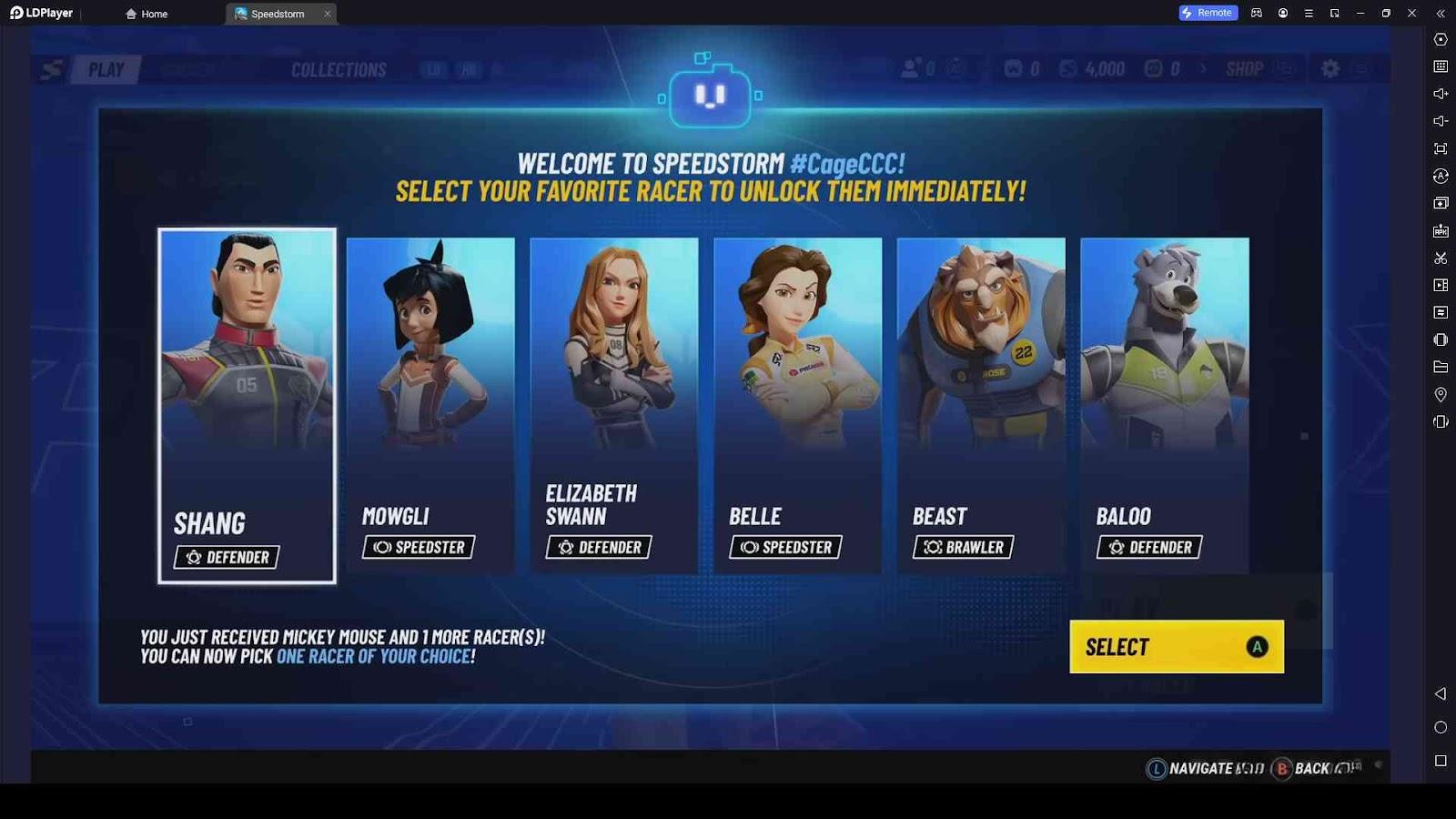
Speedster
This class is all about speed. They have the fastest acceleration and top speed in the game, but they have poor handling and braking. Their items are.
-
Turbo: This item grants you a temporary boost in speed, which you can use to go ahead of your competitors or get away from harm more quickly.
-
Rocket: This item lets you fire a rocket at the racer in front of you, causing them to spin out or crash.
-
Shield: This item protects you from incoming attacks for a limited time.
Drifter
This class is all about drifting. They have excellent handling and braking, but they have low acceleration and top speed. Their items are.
-
Drift Boost: This item increases your drifting ability, allowing you to make sharp turns without losing speed.
-
Banana: This item lets you drop a banana peel behind you, causing anyone who runs over it to slip or skid.
-
Magnet: This item attracts nearby coins or items to you, giving you an advantage over other racers.
Trickster
This class is all about tricks. They have high jumping and flipping abilities, but they have average speed and handling. Their items are.
-
Jump Pad: This item creates a jump pad in front of you, launching you into the air where you can perform tricks.
-
Firework: This item lets you shoot a firework in any direction, creating a colorful explosion that can distract or damage other racers.
-
Mirror: This item reverses the controls of all other racers for a short time, making them confused and vulnerable.
Tanker
This class is all about durability. They have high health and weight, but they have slow speed and handling. Their items are:
-
Bomb: This item lets you drop a bomb behind you, creating a huge blast that can knock out anyone nearby.
-
Oil: This item lets you spill oil behind you, creating a slippery surface that can make other racers lose control.
-
Hammer: This item lets you swing a giant hammer around you, smashing anyone who gets too close.
Each class and its associated equipment has its advantages and disadvantages. You need to choose wisely which class suits your play style and strategy and how to use your items effectively.
You also need to be aware of the items that your opponents are using and how to counter them. By mastering the use of items, you can unleash the power of Kart Racer and dominate the race.
Using Items Wisely
By now, you know that Items in Disney Speedstorm are powerful weapons that can make or break your race. Knowing how to use them wisely is essential to win. Tapping the item button launches a projectile that flies straight ahead, potentially hitting anyone in your way.
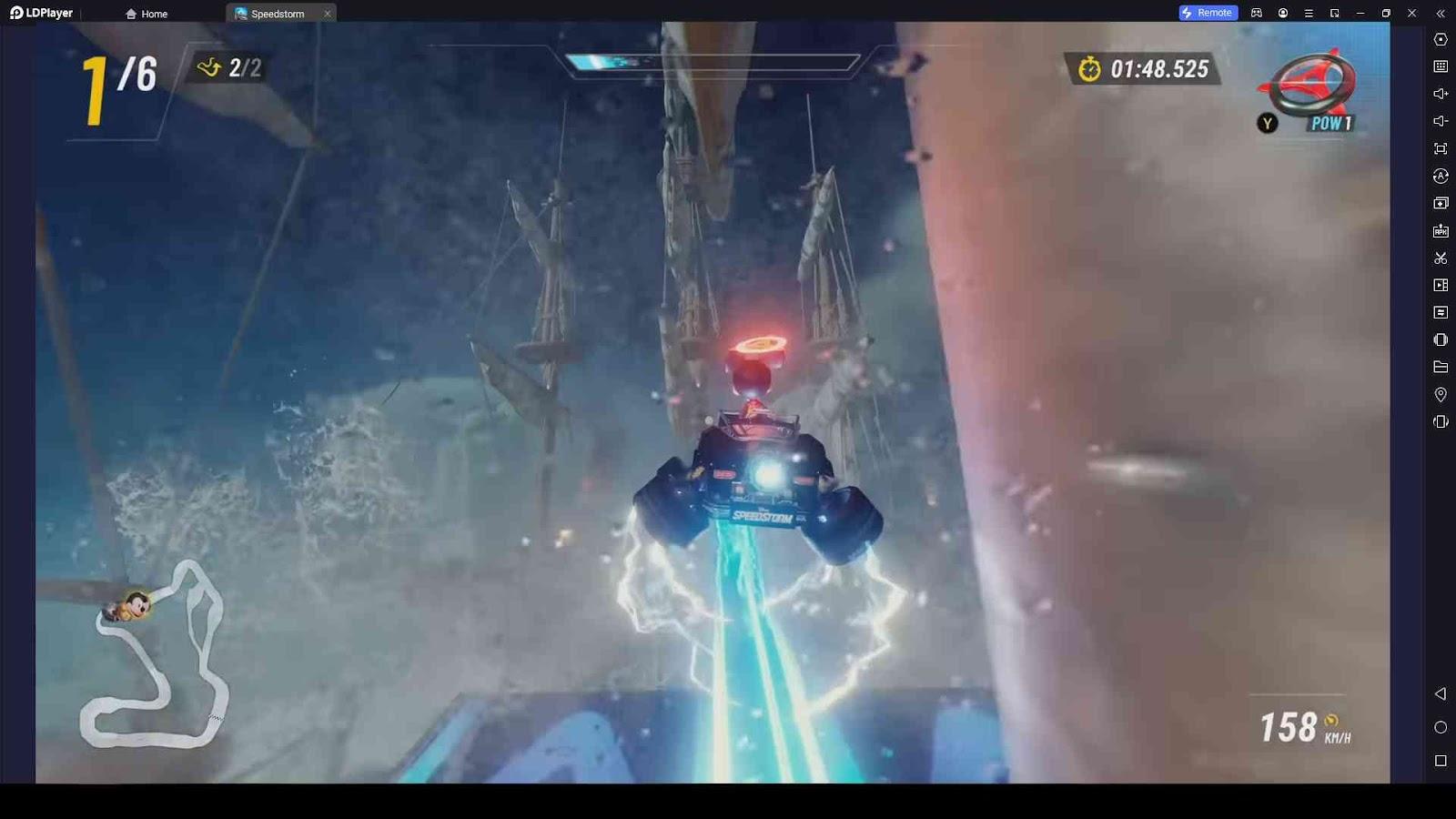
But holding down the button changes the item into a homing projectile, targeting a specific opponent. The decision that is made between these two alternatives paves the way for strategic openings that have the potential to alter the result of a competition.
Starting Strong: The Perfect Boost
As the race begins, the key to a powerful start lies in revving your engine just right. Look out for the green sweet spot indicator - a semicircle that demands your attention.

Hitting this spot gives you a boost right from the start, sending you rocketing ahead of the competition. It's a small detail that can make a world of difference, but don't get too comfortable; the sweet spot's location changes with every race, so keep your reflexes sharp.
Drifting and Boosting
One of the key mechanics in Disney Speedstorm is the Boost bar located at the top center of your screen. This bar fuels your speed boosts, giving you an edge in races. To fill this Boost bar, you need to master the art of drifting.

Drifting involves using your skills to navigate turns while maintaining your acceleration. The more you drift, the more the Boost bar fills. Unlike other games, partial boosts won't cut it here; you have to completely fill the bar before using it.
Here's the game-changer: you don't need to release the accelerate button to drift. So, drop that habit of letting go of the acceleration button when you want to drift.
This seamless mechanic makes drifting while boosting possible. As you boost, the Boost bar continues to refill, extending the duration of your boost. It's a skillful dance between drifting and boosting that will propel you to victory.
If it's hard for you to press two buttons at once, you can use the LDPlayer Keyboard Macro Command to make a macro that presses both buttons with a single key. It's easy to set up and gives you more freedom, so you can even send projectiles while boosting and moving.
Mastering Boosting Techniques
When it comes to boosting, timing is of the highest priority. Utilize your boost as soon as it's available to begin refilling the Boost bar right away. This strategy maximizes the number of boosts you can use within a race, ultimately minimizing your race completion time.
Using your boosts in a planned manner could be the deciding factor in whether you cross the finish line in either the first or second place. But remember, races in Disney Speedstorm aren't just about speed; they're about strategy too.
Utilize drifting and boosting strategically to navigate challenging courses and outmaneuver opponents. With practice, you'll become a master of both techniques, leaving a trail of pixie dust as you speed through each race.
Conclusion
In the enchanting realm of Disney Speedstorm, every race is a chance to channel your inner hero, villain, or adventurer. The fusion of beloved Disney characters with exhilarating racing action makes for an experience that's both nostalgic and thrilling. So, rev your engines, hit those sweet spots, and let your chosen character's abilities guide you to victory. May your journey through these magical tracks be as unforgettable as the stories that inspired them.
What's New
Solo Leveling: Arise Reroll Guide with LDPlayer 9 – Earn the Best in an Efficient Way
Solo Leveling: Arise Team Building - Build Your Best Team with Best Tips
Astral Odyssey Classes Guide - Find the Best Character for You
A Robot-Riding Raccoon Dog?! HAEGIN's "Demian Saga" Reveals New Hero "Ratchet"
If you're intrigued by this game and eager to dive in, simply click the button below to start playing this game online right in your browser!
 Play Mobile Games on Browser
Play Mobile Games on Browser
