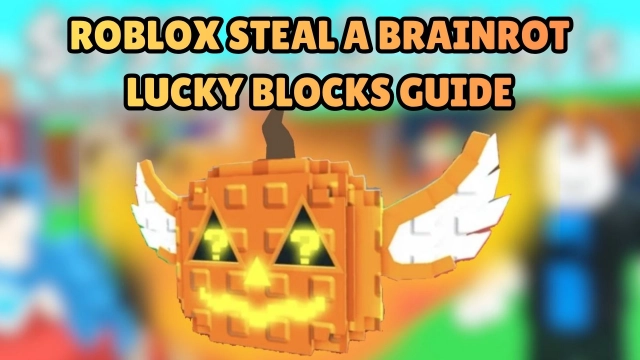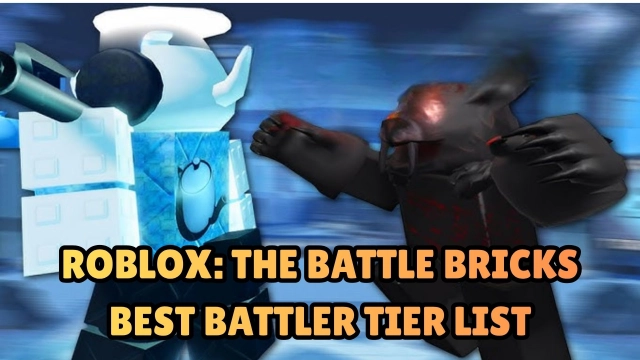AU: Reborn Code Guide - Unlock Powerful Rewards and Dominate the Anime Battle Arena - 2025 March
AU: Reborn is a thrilling Roblox game that brings together beloved anime characters in intense team-based combat. To help you on your journey to becoming the ultimate striker and claim victory, we've compiled a comprehensive guide on AU: Reborn codes. These codes grant you access to exclusive rewards such as cash, spins, and skill points, giving you a competitive edge in the heat of battle.
Table of Contents

List of Active AU: Reborn Codes
Here is a complete list of currently active AU: Reborn codes that can be redeemed in AU: Reborn. Make sure to enter them exactly as shown to claim your well-deserved rewards:
|
Code |
Rewards |
Expiration |
|
THANKS4WAITING! |
Free rewards |
N/A |
|
UPDATE4 |
Free rewards |
N/A |
|
THANKSTORIYAMA! |
Free rewards |
N/A |
|
UPDATE1! |
Free rewards |
N/A |
|
SORRY! |
Free rewards |
N/A |
|
SORRY4GRIND |
Free rewards |
N/A |
|
RERELEASE |
Free rewards |
N/A |
|
THANKYOU! |
Free rewards |
N/A |
|
!code 30klikes |
Free rewards |
N/A |
|
!code 100KLIKES! |
Free rewards (New) |
N/A |
|
!code 10klikes |
Token |
N/A |
|
!code ANNIVERSARYSOON |
Free rewards (New) |
N/A |
|
!code 20klikes |
Free rewards |
N/A |
|
!code 40klikes |
Free rewards |
N/A |
|
!code 5klikes |
Free rewards |
N/A |
|
!code b41t3d |
50 Cash |
N/A |
|
!code 70klikes |
Free rewards |
N/A |
Note: Ensure you enter the codes exactly as shown, including capital letters and punctuation marks, to successfully redeem them.
How to Redeem Codes in AU: Reborn
Redeeming codes in AU: Reborn is a simple process. Just follow these steps to unlock your valuable rewards:
-
Launch AU: Reborn on Roblox and patiently wait for the game to load.
-
Press the "/" key on your keyboard or click on the chat icon located in the top-left corner of the screen to open the chat window.
-
Type one of the codes from the list above into the chat box, ensuring accuracy in spelling, capitalization, and punctuation.
-
Hit the Enter key on your keyboard or click the Send button to submit the code.
-
If the code is still valid and has not expired, you will receive a confirmation message stating "Code Redeemed" and your rewards will be instantly added to your account. In the event of an invalid or expired code, you will be notified with a message stating "Invalid Code" or "Code Expired."
-
Repeat steps 3 to 5 for each code you wish to redeem and claim all the available rewards.
Frequently Asked Questions (FAQ)
What Do AU: Reborn Codes Do?
AU: Reborn codes grant you exclusive rewards that enhance your gameplay experience. These rewards can include valuable resources like cash, spins, and skill points. By utilizing these codes, you can strengthen your character, unlock powerful abilities, and gain an advantage over your adversaries.
Why Aren't My AU: Reborn Codes Working?
If you're experiencing issues with redeeming AU: Reborn codes, there are a few potential reasons for this:
-
Code Expiration: Codes have a limited lifespan. It's crucial to redeem them promptly before they expire and become unusable.
-
Case Sensitivity: Pay close attention to the capitalization of letters within the code. Enter them exactly as they appear to avoid any errors.
-
One-Time Use: Each code can only be redeemed once. If you've previously utilized a specific code, it won't work again in the future.
-
Typographical Errors: Double-check for any typos or additional spaces when entering the code. Even a minor mistake can render the code invalid.
What is AU: Reborn?
AU: Reborn is a captivating Roblox game inspired by the anime series "Blue Lock." In AU: Reborn, players partake in team-based battles featuring an array of characters from various anime universes. Each character possesses unique skills, abilities, and awakenings, allowing for diverse combat strategies. By participating in intense battles, you can unlock new modes, upgrade your character's equipment, and fulfill quests. Immerse yourself in the world of AU: Reborn and experience the thrill of becoming the ultimate striker.
Playing AU: Reborn with LDPlayer
-
For an enhanced gaming experience of AU: Reborn on your PC, consider using LDPlayer, the best Android emulator available. LDPlayer provides superior graphics, performance, and controls, optimizing your gameplay in AU: Reborn. Follow these simple steps to play Roblox games on PC with LDPlayer:
-
Download and install LDPlayer from the official website: LDPlayer.net.
-
Launch LDPlayer and search for Roblox in the LD Store

-
Install Roblox and open it from the LDPlayer home screen.
-
Log into your Roblox account and navigate to the games section to find AU: Reborn.
-
Embark on your AU: Reborn adventure and enjoy playing on your PC with the benefits offered by LDPlayer.

How to Get More Codes
To stay up-to-date with the latest AU: Reborn codes and never miss out on exciting rewards, consider the following methods:
-
Official Twitter Account: Monitor the official Twitter account of the game's creator to receive advance notice of new code giveaways, updates, and exclusive code rewards.
-
Official Discord Server: Join the official Discord server of AU: Reborn to access exclusive codes, participate in community events, and engage with fellow players.
-
Visit Our Website: Regularly check our website for updated lists of active and expired codes. Our goal is to ensure you have access to the most recent information that enhances your AU: Reborn gameplay.
For more codes for different Roblox games, check out our Roblox Game Codes post! You can also grab a lot of free stuff from our Roblox Promo Codes page.
Roblox