Archer Forest: Idle Defense Beginner's Guide - Tips to Protect the Forest
2023-11-21
Archer Forest: Idle Defense is a role-playing game with idle elements. Though the game is quite simple because of its idle elements, it has advanced techniques that every beginner should learn before playing this idle RPG. So, in this beginner guide, we will share with you the best tips and tricks which will be helpful for you to defeat all the monsters while protecting the forest.
Table of Contents
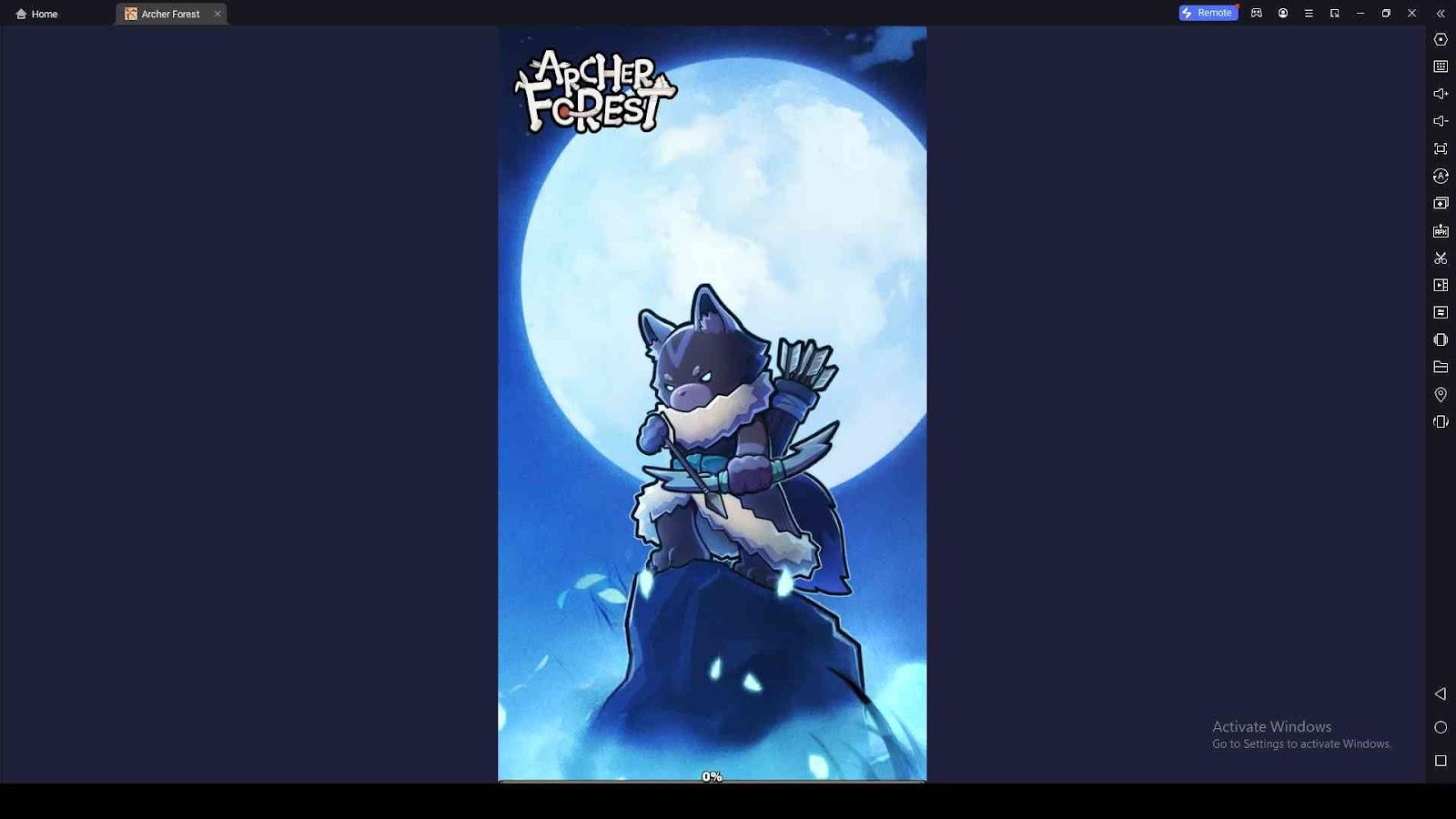
Download Archer Forest : Idle Defense on PC
Although the battles are idle, there is so much more you have to do to keep your archers stronger all the time, not letting them get exhausted by battling against tougher bosses and monsters. So, are you prepared to learn what tips and tricks you should follow to make your archers stronger all the time against any enemy? Then read this Archer Forest: Idle Defense beginner guide, and then you can play Archer Forest: Idle Defense on PC with LDPlayer 9, hoping to get more victories with the tips and tricks stated below in this guide.
Merge Arrows for Higher Damage
As your archers deal damage to the enemies using arrows, you should make sure that their arrows are powerful enough to damage the enemies. To make the arrows powerful enough to deal huge damage to the enemies, you should merge two of the same-level arrows and create higher-level arrows. The higher the arrow level of each archer, the better they can deal massive damage to enemies, earning victories quickly.
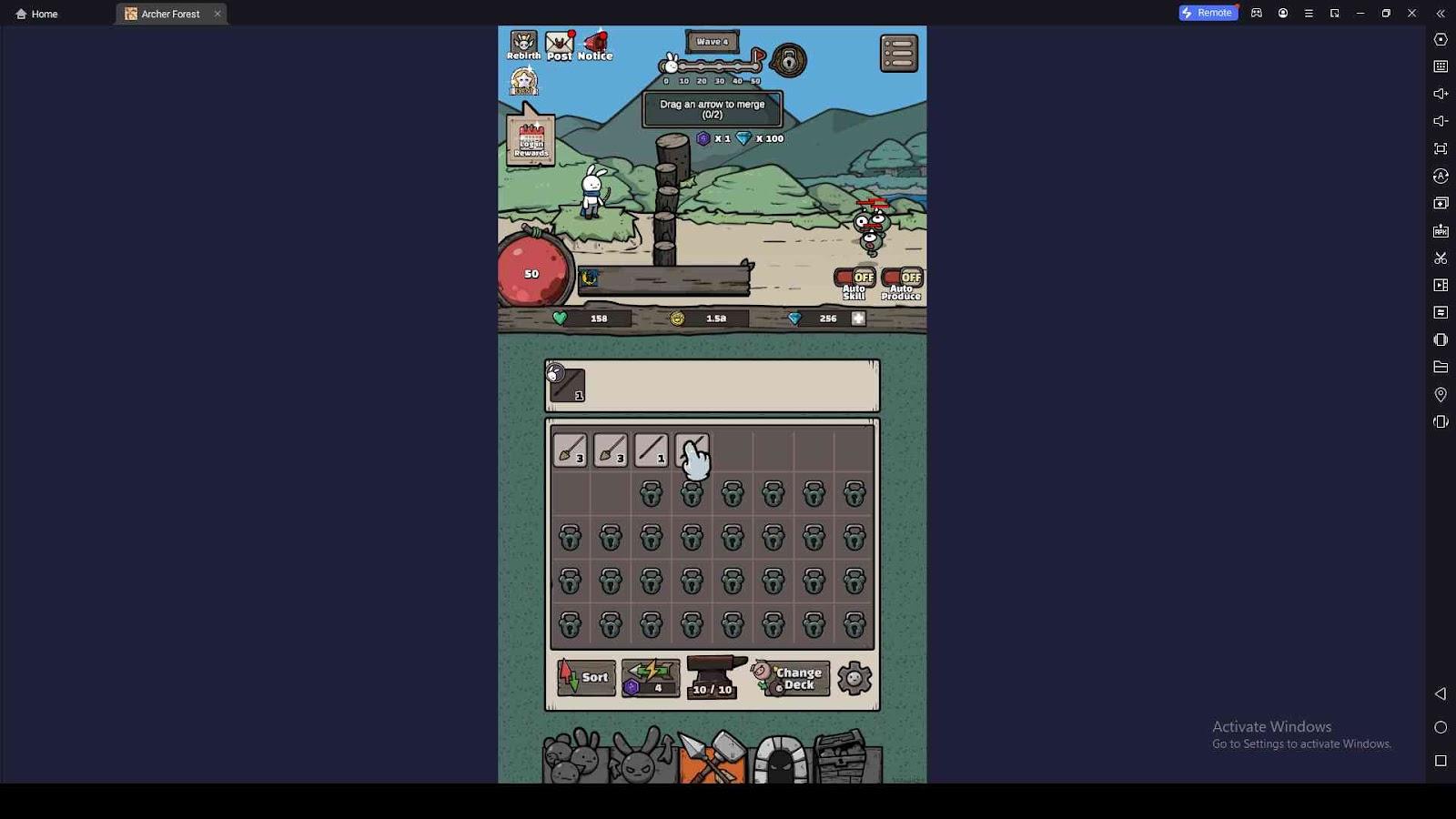
In the gameplay, you will see a grid and a forge icon. Tap the forge icon to produce arrows. And then merge two of the same level arrows. If we explain it to you by an example, this is how it happens. When you tap the forge icon, first, you will get level one arrows. Then, merge two of the level one arrows to get a level two. And then two of the level two arrows to get a level three arrow. Like this, you can merge more and earn higher-level arrows. After earning higher-level arrows, remember to assign them to various archers in your party that launch attacks on the enemies.
Since the arrows will be produced from level one in this game, you can increase the level of the arrows produced by going to the Production menu of the enhancement by using diamonds or rebirth stones. We will explain to you more about the enhancement menu later. But now, focus on merging higher-level arrows to deal higher-level damage.
Advanced Enhancement Procedure in Archer Forest: Idle Defense
This Archer Forest: Idle Defense has an advanced enhancement procedure, which you can use to enhance everything related to the game. And now, in this beginner guide, we will speak up about this enhancement system. You will enter the enhancement menu when you get to the second tab at the bottom of the main game screen. The enhancement menu has many tabs, such as gold, manage, attack, production and special. In each tab, a specific kind of enhancement will happen. Let us go through each tab separately to understand each of them.
-
Gold - on this tab, you can enhance the attributes related to your archers using gold. The attributes you can enhance here are basic attack, attack speed, critical chance, critical damage, lightning damage, auto lightning bolt, fence upgrade, fence recovery, gold income increase, double gold income, etc.
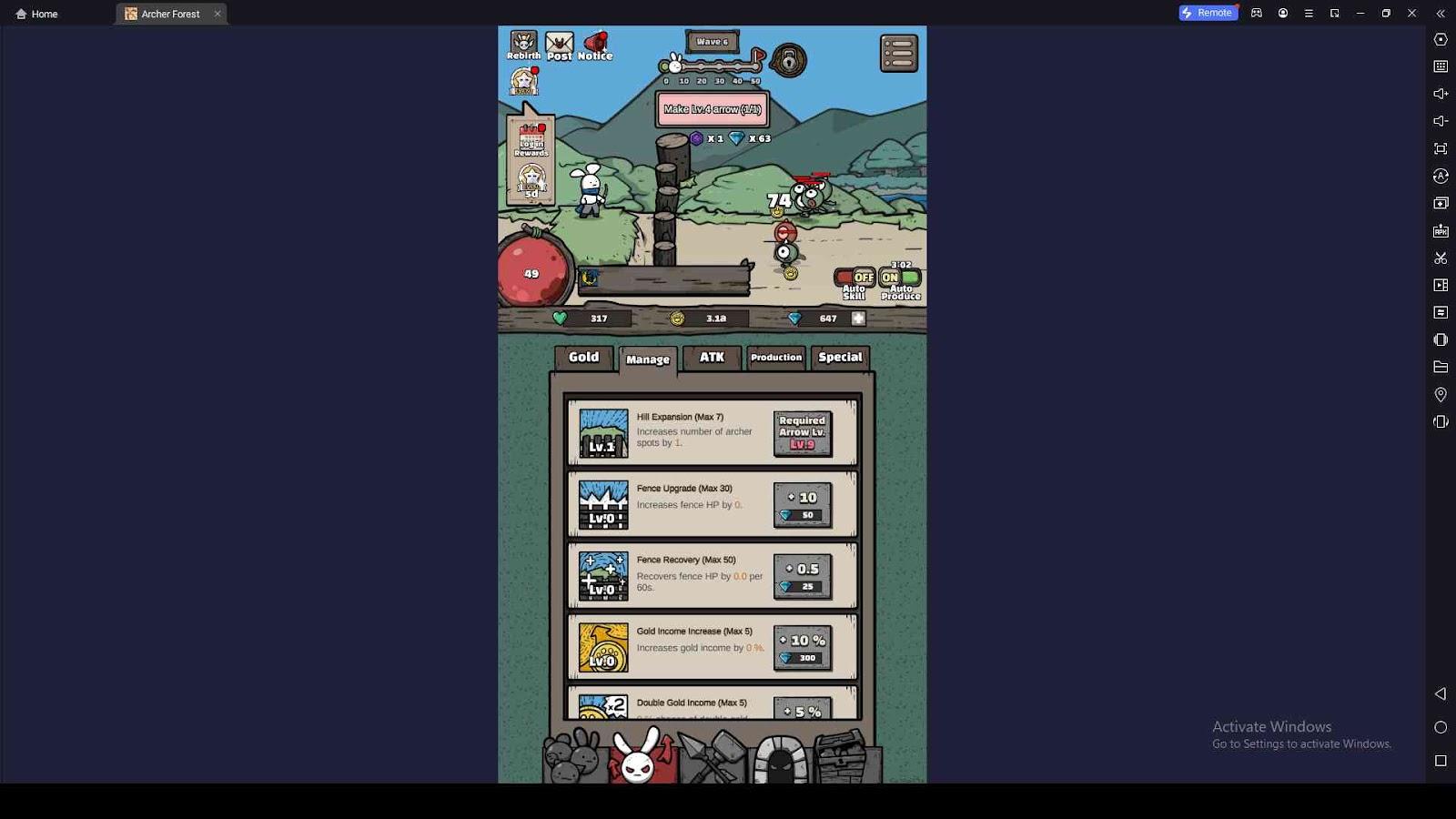
-
Manage - on this tab, you can enhance the above attributes using diamonds instead of gold.
-
ATK - here, you can enhance basic attack, attack speed, critical chance, critical damage, lightning damage, and auto lightning bolt using rebirth stones and diamonds.
-
Production - this is the tab you need to open to enhance attributes related to arrow production. The diamonds and rebirth stones are the materials you need to use for the enhancements that can be done here. Some attributes related to arrow production that can be enhanced here are fast arrow production, unlock arrow slots, arrow production increase, level of the produced arrows increase, auto production, auto merge, etc.
-
Special - here, you can increase the basic attack, attack speed, critical chance, and critical damage of the archers while increasing the lightning and auto lightning bolt attack damage. Also, you can weaken the monsters by decreasing their HP, increasing the income of the rebirth stones, increasing game speed, etc.
You can do those using the Archer Forest: Idle Defense enhancement procedure. Use them to enhance your archers and arrow production and weaken the monsters so you can easily progress in this game.
Manage Your Archers
Managing your archers is also a very important thing you should do here in this Archer Forest: Idle Defense game. As the archers who deal damage to the monsters, you need to focus on them more and keep them stronger all the time. If your archers fail to stop the monsters, you will lose the battle. Therefore, always manage your archers and strengthen them to win battles against the monsters.
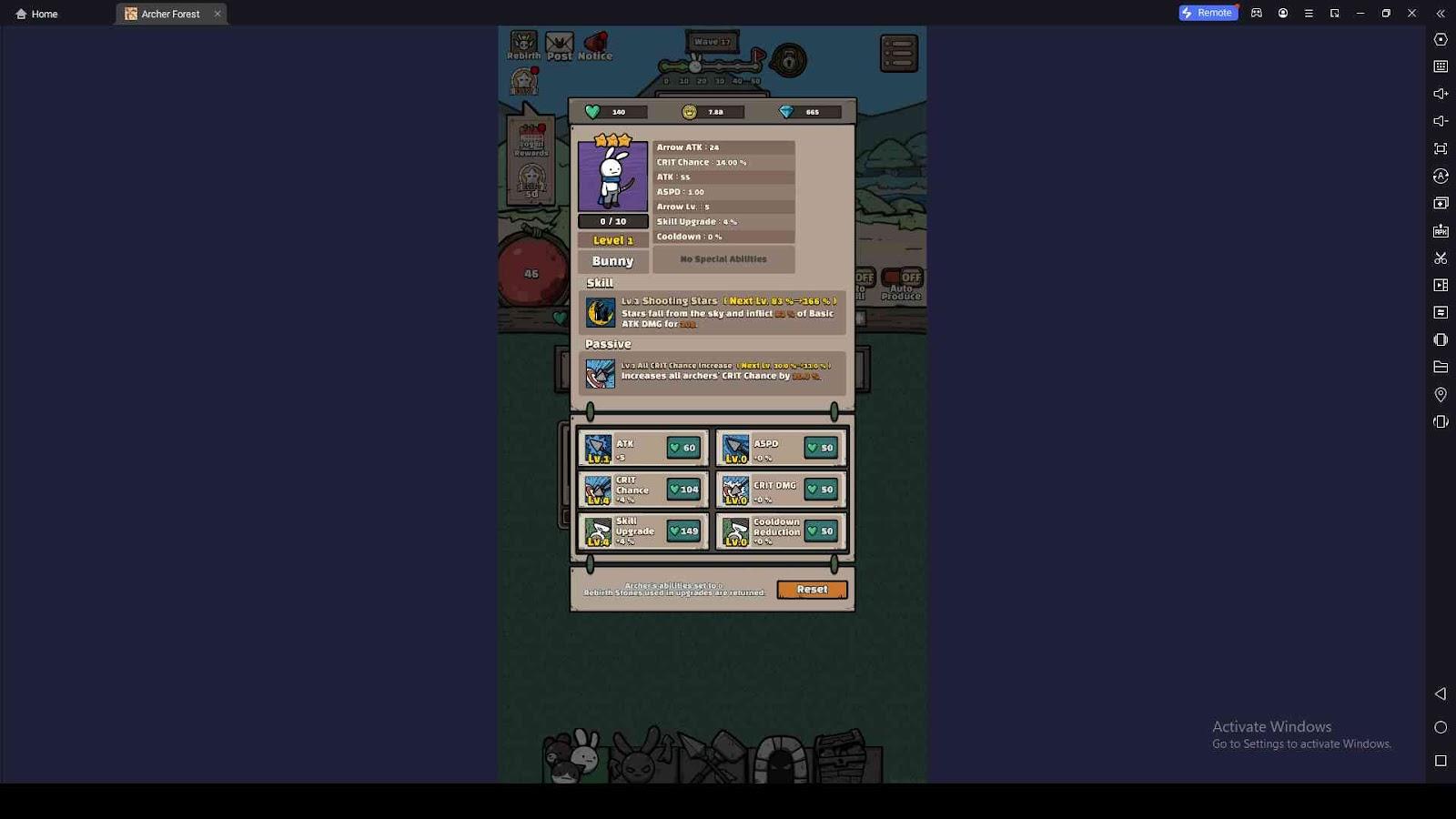
When it comes to managing the archers, go to the first tab at the bottom of the game screen and tap any of the avatars of the archers, and then you can enhance the archers you have. Remember, when you try to enhance the archers, prioritize the archers who belong to higher star tiers.
Enhancing the archers includes upgrading the attributes of the archers. The attributes you can upgrade in each archer are attack, attack speed, critical chance, skill upgrade, skill cooldown reduction, critical damage, etc. To upgrade these attributes of archers, you need rebirth stones. According to how you enhance the attributes' level, your archers will be powered up.
Summoning System in Archer Forest: Idle Defense
There is a summoning system in this Archer Forest: Idle Defense game in which you can summon archers as well as runes. Since you need more powerful archers for your gameplay to add to your battle team, you can come to the summoning system and summon them. Also, you can summon runes, which are essential to power up your whole archers’ team. We will speak of these two summoning banners separately in this Archer Forest: Idle Defense beginner guide.
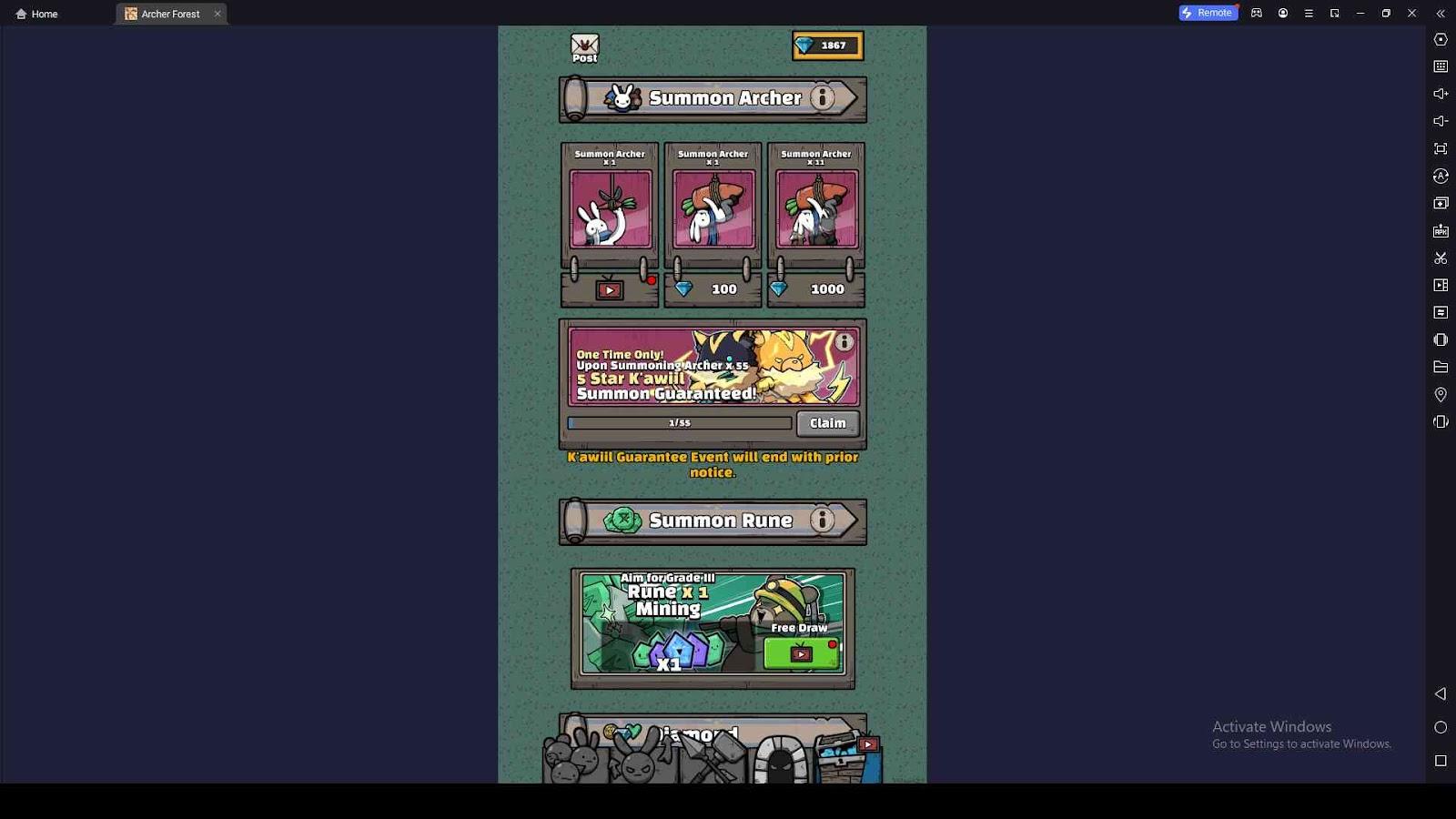
Summon Runes
Summoning runes can be done by watching ads to have a free draw for the first time or by using diamonds. In this summoning banner, you can summon runes of various grades. Higher-grade runes, which are blue, have 1% drop rates in this summoning banner; the lowest-grade runes in green color have the highest drop rate, which is 90%. And the average grade runes with purple color have 9% drop rates.
Summon Archers
When summoning archers through this system, the biggest challenge you will ever encounter is being unable to summon the archers belonging to the top star tiers. Why is it? The reason is the drop rates for each star tier. Here are the probability rates for the archers in various star levels.
-
One-Star Archers - 60.0%
-
Two-Star Archers -27.0%
-
Three-Star Archers - 9.0%
-
Four-Star Archers - 3.6%
-
Five-Star Archers - 0.4%
With enough gems, you can summon one or eleven archers at once. Although you have plenty of gems in your inventory, you cannot earn the top-star tier archers to the game with that set of probability rates. That is what happens to you when you try to summon higher-grade runes from the rune-summoning banner. So how are you going to get the higher grade archers as well as runes in this game?
The only possible way out is the reroll process. When you reroll, make sure to use two or more accounts. To create such accounts, remember to play Archer Forest: Idle Defense on your PC using LDPlayer 9 and its Multi-Instance Sync feature. Once you create more instances using LDPlayer 9 and its feature, you can start rerolling through all those accounts. And then you will be able to obtain the higher grade archers as well as runes quickly.
Watch Ads for Rewards
Watching ads is one of the greatest possible ways to earn more rewards in this game. When your archers are auto-battle against the monsters, you will sometimes see the ads running through the battles. Tap the ads option, and then an ad will be played. After that, you will receive rewards for watching the ads.
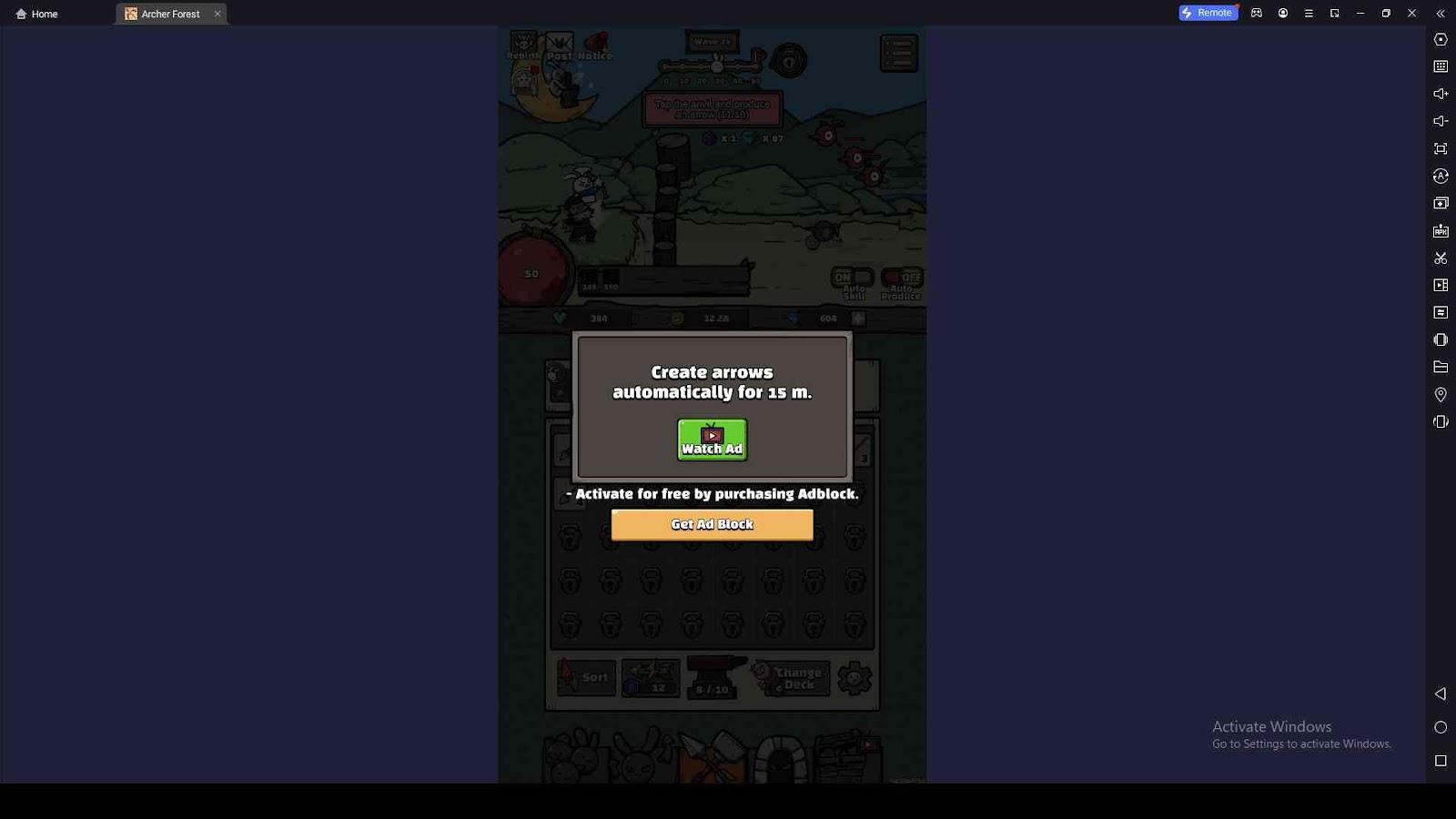
Most of the time, you will receive diamonds and rebirth stones as rewards for watching ads. As they are essential resources to do many tasks in this game, especially enhancements, watch ads when you can.
Battle Modes in Archer Forest: Idle Defense
You can enjoy many battle modes in this game instead of the idle campaign mode. The most significant battle modes here are the boss and PvP modes. Let us check on both modes separately to understand both of them well.
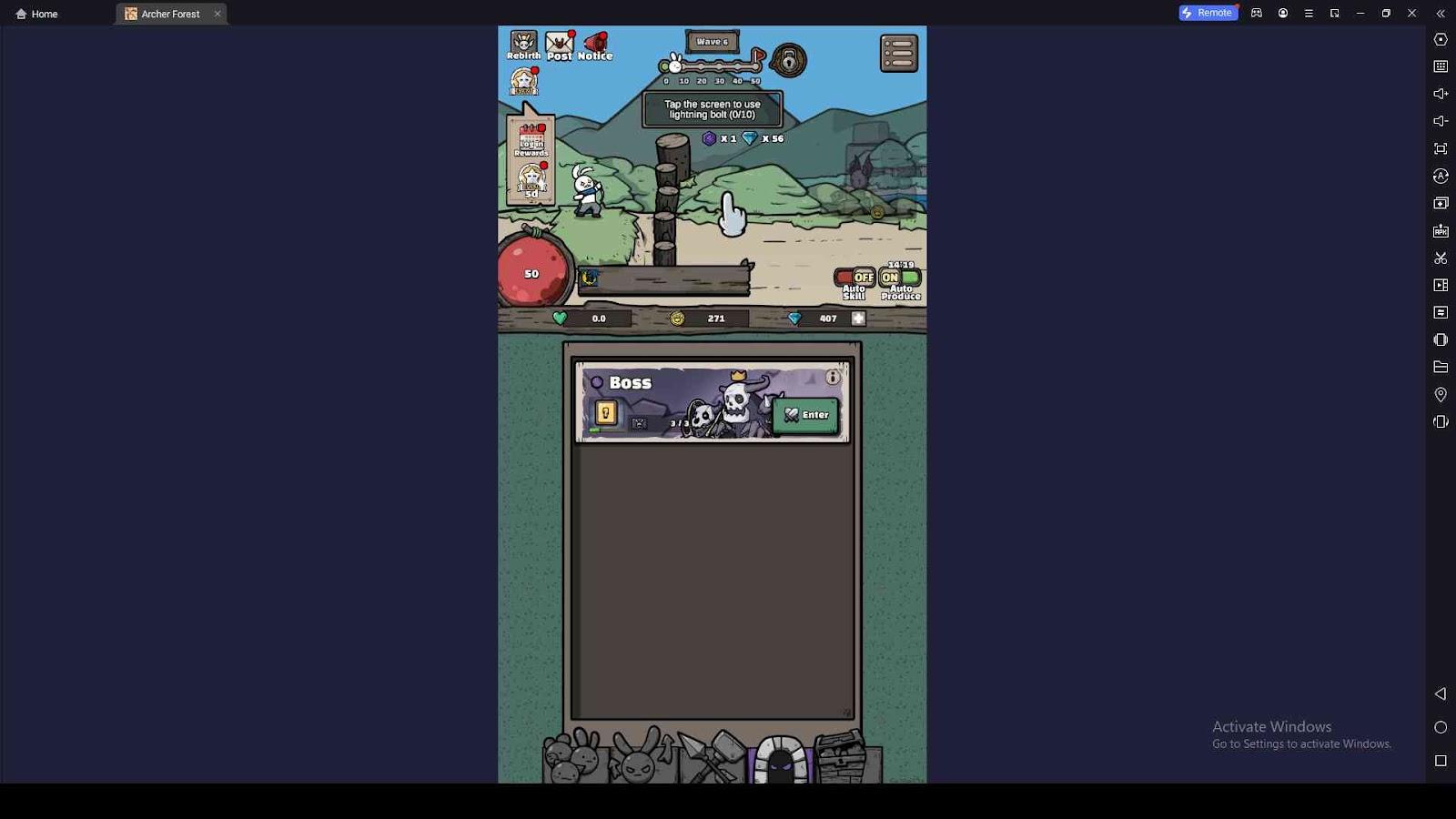
Boss Mode
The boss mode is a battle mode in Archer Forest: Idle Defense, where you can battle against a huge monster. Once you defeat the huge boss, you get the chance to earn more rewards valuable for your gameplay. Your boss challenge will start from level one, and you can get advanced.
But you can only advance when winning the level one boss challenge. The higher the level of the boss challenge, the better the rewards you receive by completing them. Before participating in a boss challenge, you can manage the archers you have added to the battle deck. The battles are always idle, like the idle campaign mode in this Archer Forest: Idle Defense game.
PvP Mode
PvP mode is the next battle mode you can enter in this Archer Forest: Idle Defense game. This is a perfect game mode where you can test your battle skills. You can prove your power by battling and defeating the other players.
During the PvP mode, you can choose an opponent from the list to battle against. Always select a player with a lower rank and abilities, as you are new to the game. Doing so will make winning the battles in the PvP arena easier. Every victory gives you rewards as well as arena points, which will be considered to decide which is your player rank in the arena leaderboards.
Conclusion
As long as you follow the tips and tricks when you play Archer Forest: Idle Defense on your own, you can win the battles and protect the forest from the monsters. So always use what you have learned in this beginner guide when you play the game and enjoy victorious gameplay all the time.
What's New
A Beginner's Guide and Tips to Play ELLIA - A Gameplay Walkthrough
Real Boxing 3 Tips and Tricks - Release Your Inner Fighter with an Ultimate Beginner's Guide
The Future Begins with Nexus: Nebula Echoes Beginner's Guide - Tips and Tricks to Play
Starting Your Trainer Journey with Monster Stadium Online Beginner Tips and Tricks
If you're intrigued by this game and eager to dive in, simply click the button below to start playing this game online right in your browser!
 Play Mobile Games on Browser
Play Mobile Games on Browser
