Abyssal Sword Beginner Guide with Tips for the Epic Journey
2022-12-06
If you're looking for an idle RPG that will take you on an adventure to defend the planet from the powers of darkness, go no further than Abyssal Sword. Taking part in the adventure to vanquish the forces of evil is something you can do in-game. This Abyssal Sword Beginner guide is meant to show you the basics of the game and provide helpful tips to maximize your enjoyment.
Table of Contents
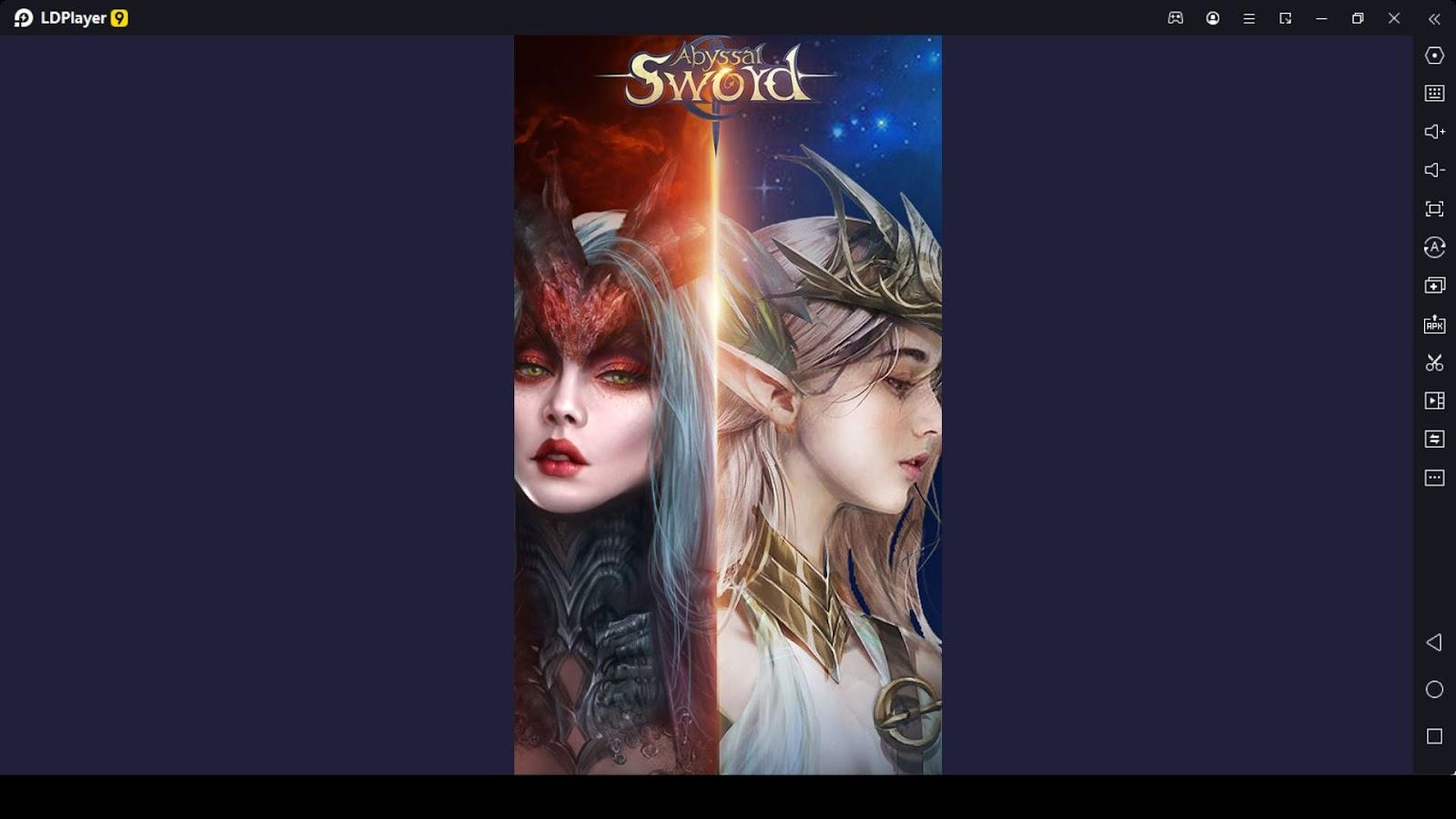
The stunning medieval fantasy art design can be seen in this game. Stunning visuals, realistic sound effects, and fluid animations. Playing Abyssal Sword on PC with LDPlayer is the ideal way to take pleasure in them.
Your character will move and fight automatically to eliminate the demons, making the role-playing portion of the game extremely basic and idle. When a player selects an action from the list on the left, the character instantly begins moving to that location and carrying out that action. Your job is to arm the heroes with the finest equipment possible so that they can triumph over evil and then sit back and enjoy the story. Let's start with the Abyssal Sword Beginner guide.
How to Play Abyssal Sword?
When you first start playing the game, you will only see the Enchatite and have access to the campaign and hero sections. However, as you move through the story, you will see a lot of hidden content you can only get to by moving through the game. Before we talk about how to play the game and other things, you need to know how to equip and boost your heroes.
Heroes of Abyssal Sword
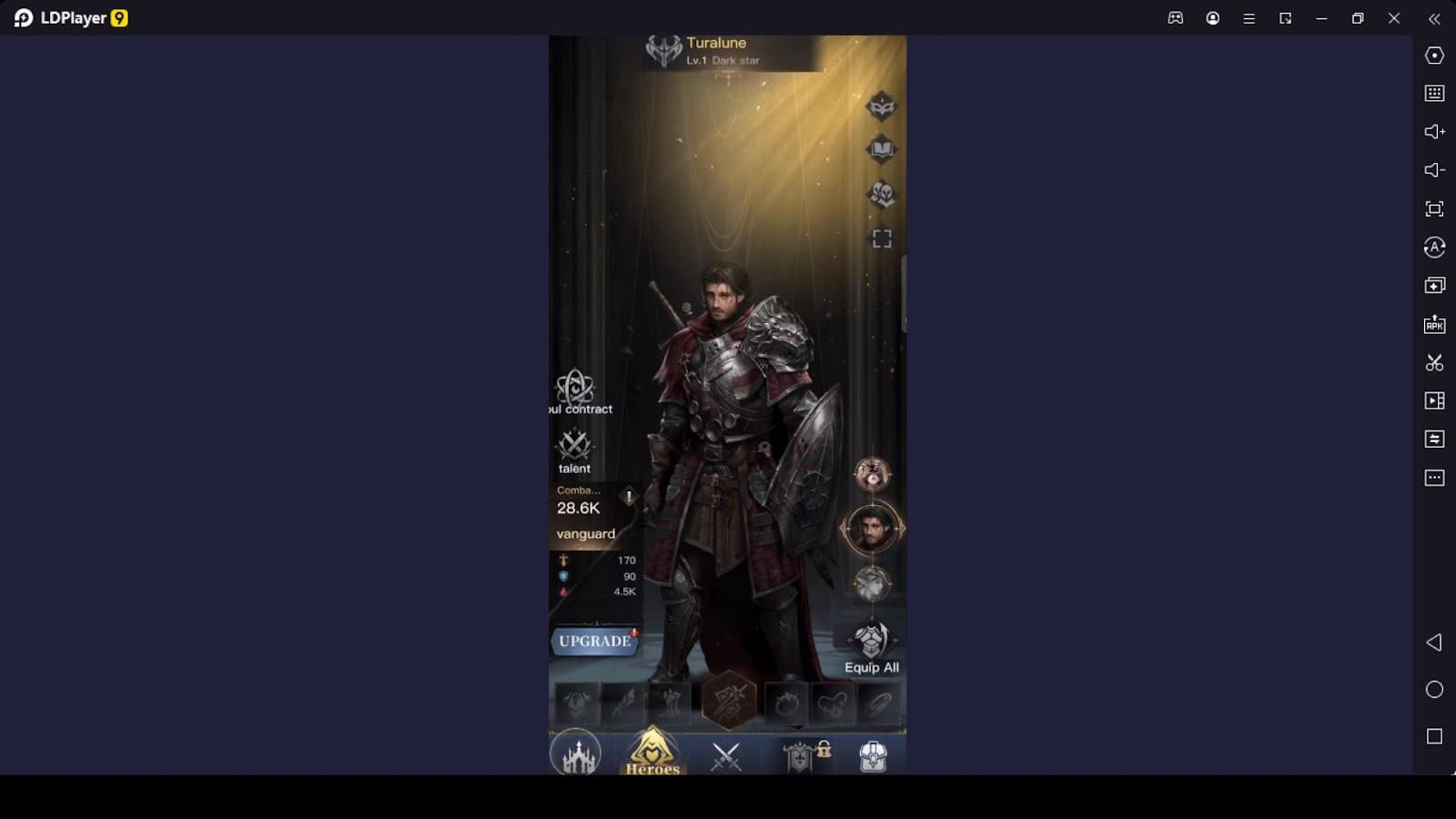
If you've played a few idle RPGs, you know that the heroes are always the same. Usually, you have to manage four or five heroes, but in this game, you can only have two active heroes at a time, and you have to switch among them based on what you're doing.
Turalune is a tank-type hero, and his skills and weapons are designed to help him defend and take a lot of damage. Andreth is a healer-type hero who can do a lot of damage with her holy spells and heal herself. Tyris is a pure DPS hero with good damage-reduction skills like dodge and evasion.
To change your current team, click on the icon that looks like two helmets. If you click on the current active heroes, the slot will become empty, and you can choose the hero you want from the drop-down menu at the bottom of the window.
As with most RPGs, when you use them in battle, your bond with them will grow, and you'll be able to learn more about their past by clicking on the book icon above the option to change your team.
What You Should Know When Gearing Heroes?
While you do the campaign and other modes of the game, you will acquire a lot of equipment; since all of the equipment are character specific, you will not have any mix-ups. When you choose the equipment, in the hero section, you can use the equip all option to equip them with the best gear, then you will see the enhancement option above it.
Through the Enhance option, you can increase the slot bonus of the gear type. This means when you do the enhancement, it does not apply to the gear but only to the gear slot, so when you equip new gear, you will not have to do the enhancement from the zero.
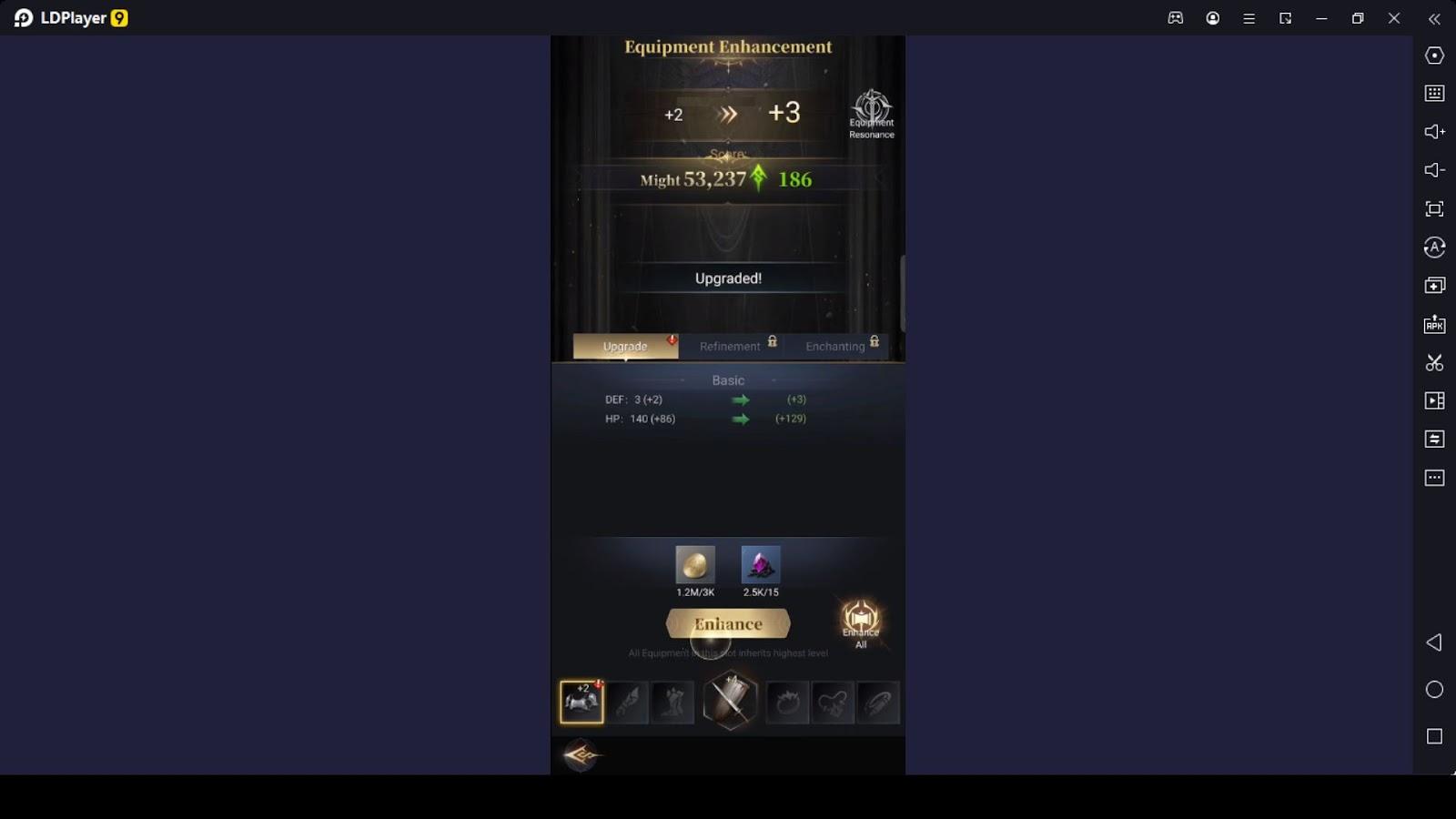
This is a very good mechanism since you can use this feature from early on without worrying about losing materials. To do the enhancement, you will need gold and Empowering gems; you can acquire empowering gems through the daily quest, trade hall, or progressing on the campaign; they are very common and easy resources to get, so you should never spend gems to buy them.
Refinement
You can add a stat to an item, and depending on the level of refinement; you will add a star to the item. As the star level goes up, the power of what was there before and the power of what was added will go up.
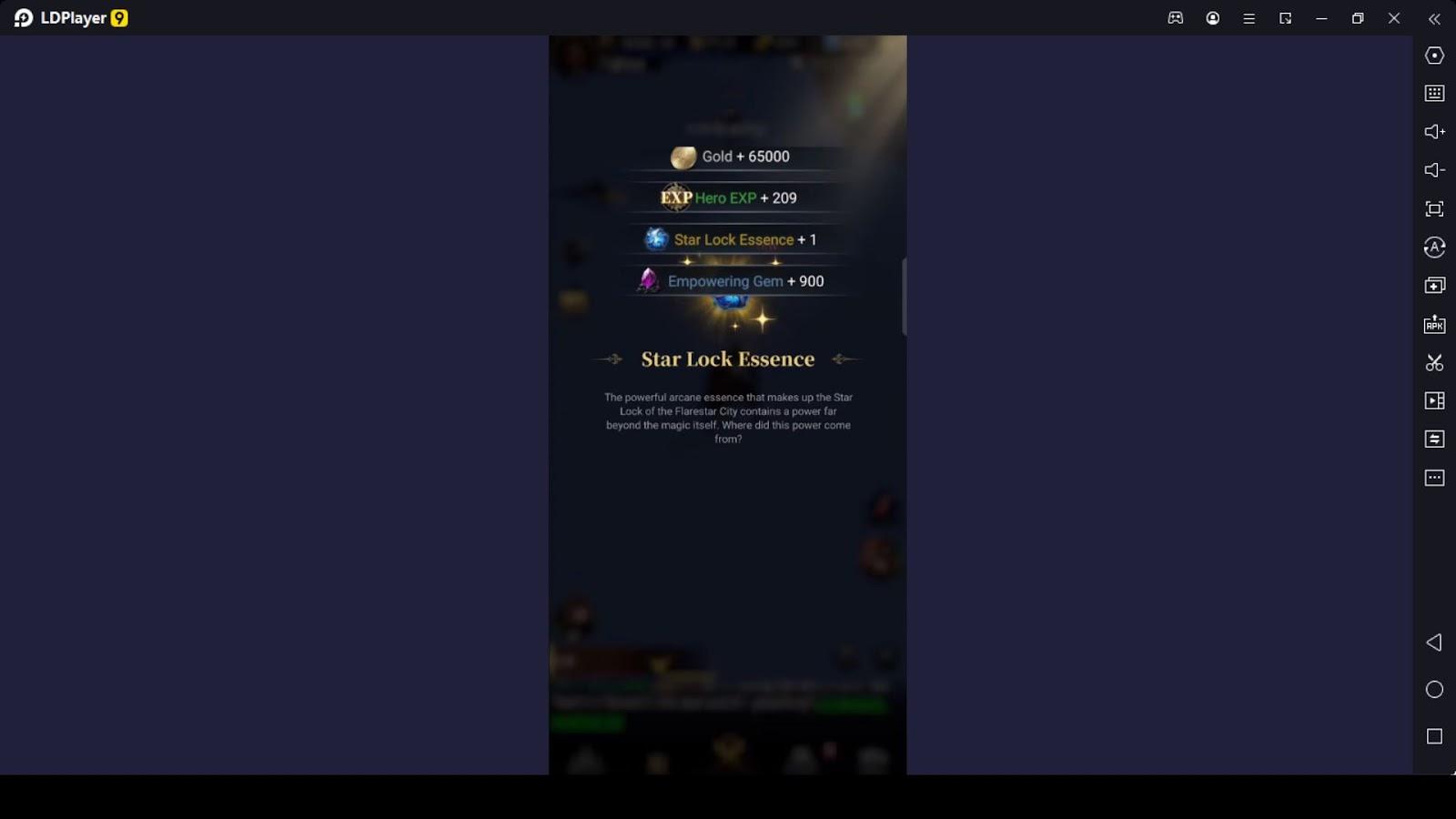
But at this point, you should think twice before using your precise crystalline flame to refine a common item. This is because refining gear doesn't affect the slot; it affects the gear itself. If you refine a common item early on, the resources you spend on it will be wasted when you replace it with better gear.
In the Abyssal Sword, there are five types of gear: common (white gear), uncommon (uncommon gear), rare (blue gear), and legendary (golden gear). You should only refine golden gear because as you progress in the game, it will be easy to replace epic gear with legendary gear.
Abyssal Sword Hero's Skills
They are the skills your heroes use in battle. Usually, you can choose three skills to be active, and each hero has one "ultimate" skill that can't be changed. Different kinds of these skills can be changed: Group (AOE), Single target, Crowd control, Recovery, Defense, and Support. Only the skills you add to the Assembly skills will be active when you are fighting, so when you choose skills, you should try to add skills that fit your needs.
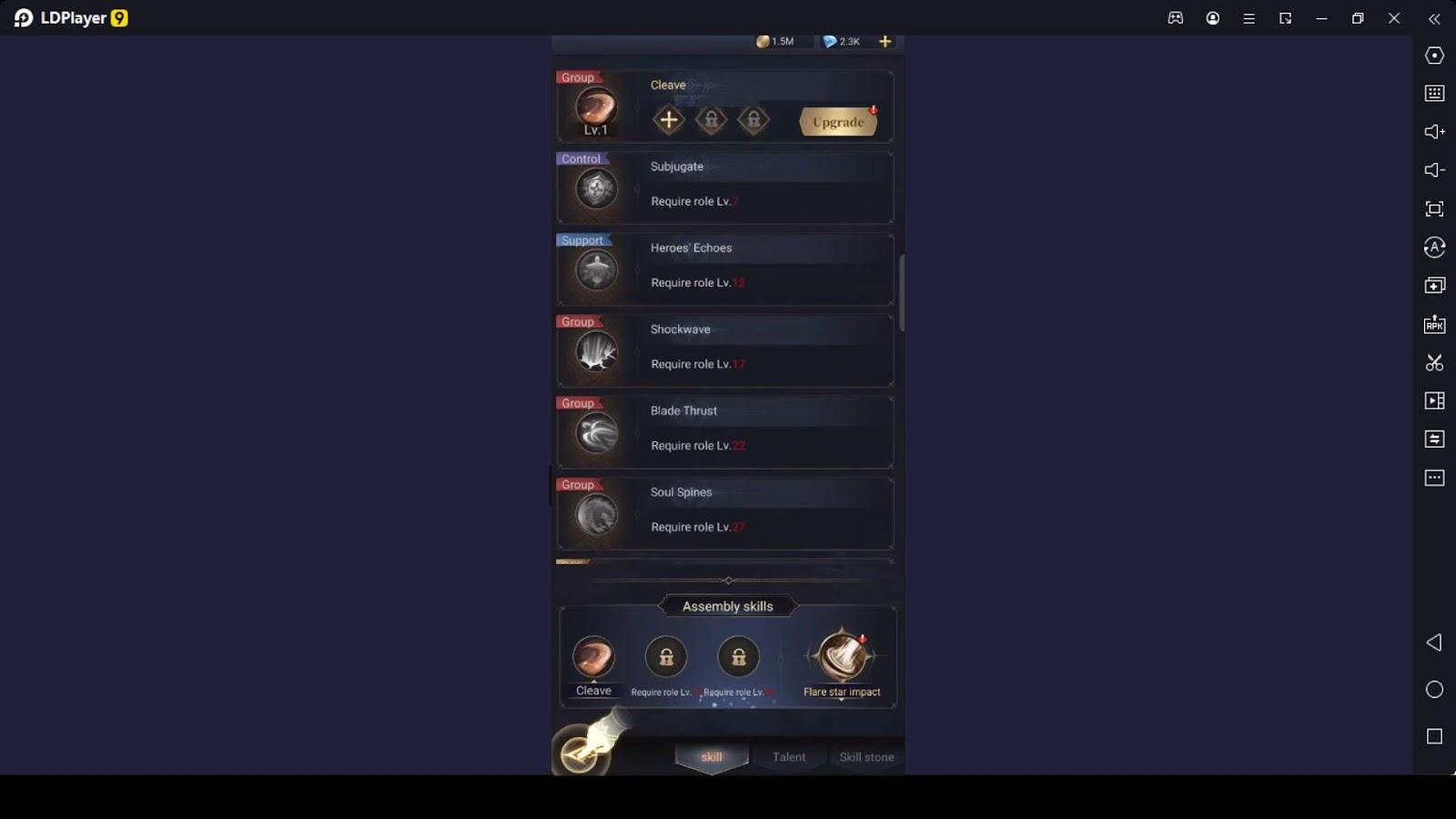
For example, if you want to clear towers, having an AOE skill, a recovery skill, or a single-target skill will be very helpful. However, if you want to do PVP, you'll need to switch to something that lets you silence enemies, stun them, or add debuff to them.
So, when you're upgrading your skills early on, you can focus on damage-dealing and defense skills. Later, when you're climbing the PVP leaderboard, you can choose PVP-focused skills. This lets you split your attention and be the best at the current content you're on.
If you didn't figure out how to add spells to your Assembly skills, go to the "Heroes" tab and click on the "Tallant" section. Then, click on the current assembly skill and "Remove." Click on it again, and you will see all of the available skills and can choose the one you want.
Abyssal Sword Gems
Gems are extra power-ups that you can use to boost the power of your skills. There are a few different types of gems, such as those that increase intelligence, dexterity, and strength or decrease the time it takes to use a skill.
All of these gems have levels. A level 1 gem will give you the lowest stat and shouldn't be used unless you have no other choice. When you have four level one or level two gems, you can combine them to make a level three gem. To do this, go to the skill stone section of the hero talent tab and use the "add all" button, then use the "upgrade" button to make it.
When choosing gems, you have to know what kind of gems a spell will benefit from. For example, all skills with long cooldowns will benefit from a time reduction gem, and adding Int gems to spells like recovery will make them heal more.
The Talent of Abyssal Sword Heroes
The next thing you'll come across is talent. There are four levels of talent, and as the level goes up, so does the amount of space it needs. When you choose a talent, you can't give all of your characters the same passive talent, and if you add different grades of the same passive talent, only the highest grade will be used.
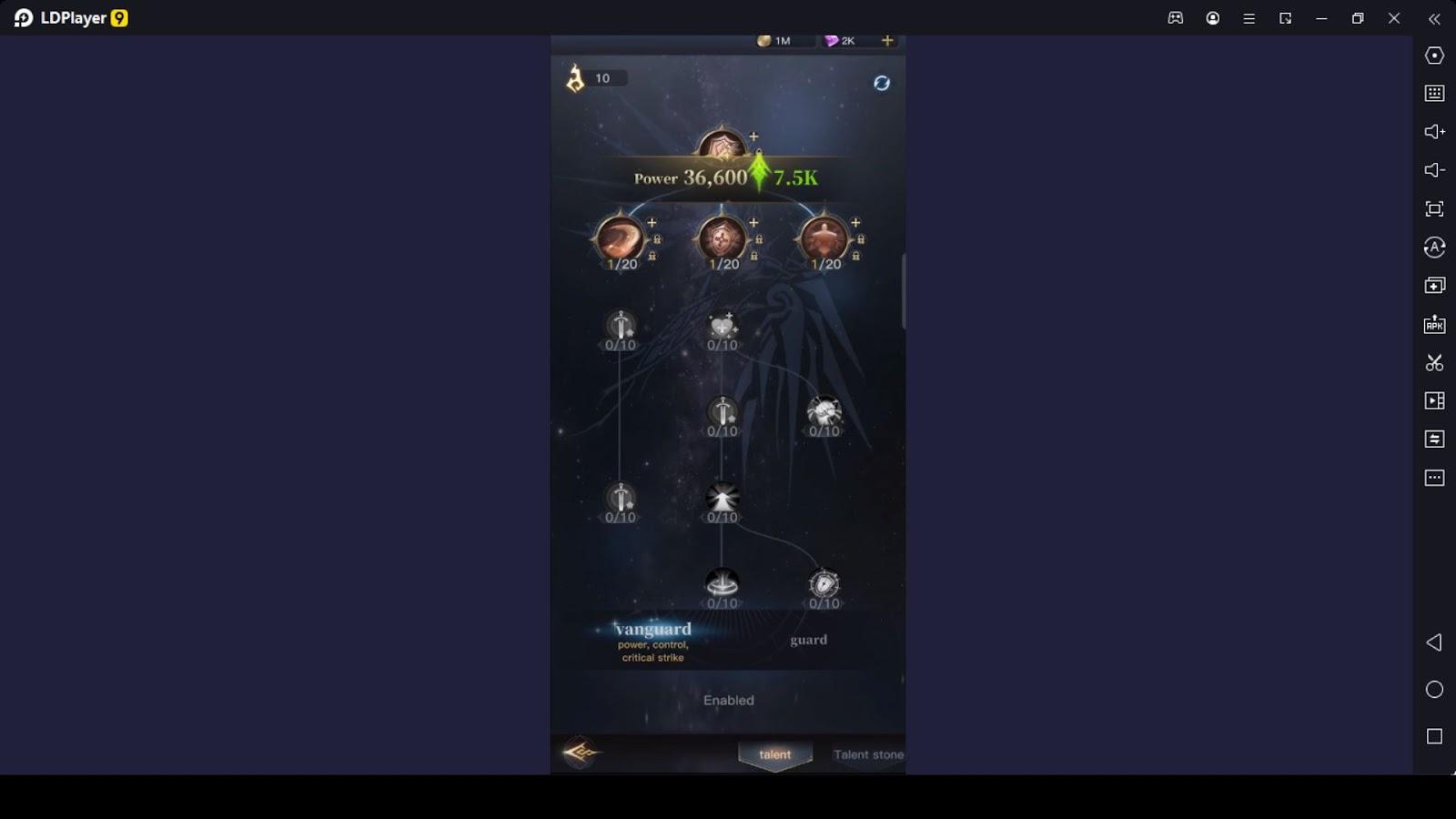
However, you can stack as many attribute talents as you want and benefit from them. At the beginning of the Abyssal Sword, you'll notice that most of the talent tray slots are locked. You can unlock them using talent points, but the cost increases the more you unlock them.
When you click on a talent that is already active, you can upgrade it by giving it an unused talent or dust injection. Since you will get more low-level talents through idle and campaign, they are the best things to use for upgrades.
Conclusion
These are some of the most important things for a new player to know about Abyssal Sword. They can help you make fewer mistakes when you play the game. As the game is still being tested, things may change before it comes out to everyone, but if they do, we will update this beginner guide. At this point, we have to say goodbye and wish you luck in everything you do.
What's New
If you're intrigued by this game and eager to dive in, simply click the button below to start playing this game online right in your browser!
 Play Mobile Games on Browser
Play Mobile Games on Browser
