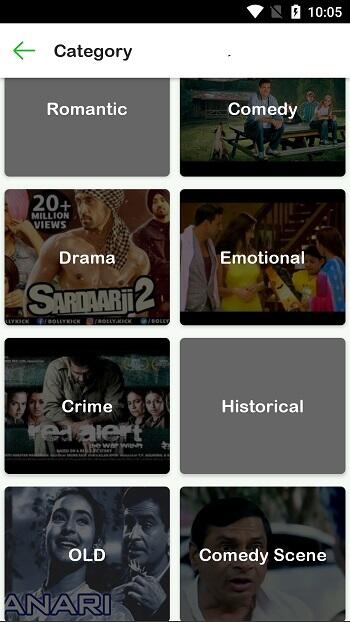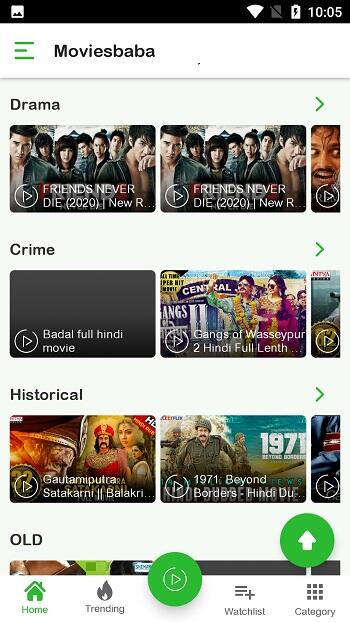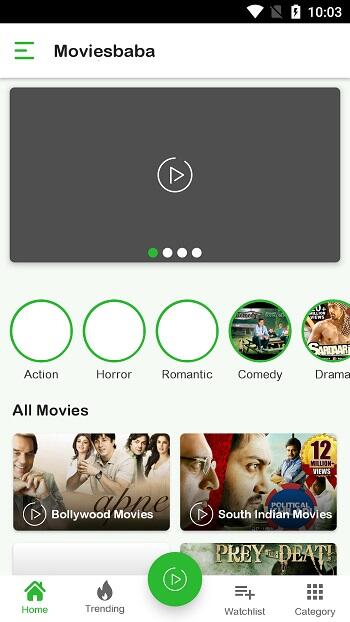Movies Papa
Use LDPlayer to Play Movies Papa on PC
Run Movies Papa on PC
Moviespapa is an application that lets you watch your best-loved tv series and films easier than you ever thought. The developer who gave you a chance to use this application to watch any of your favorite items is Movies Papa INC. This is one of the bes apps which allows you to download without a cost and users can use it easily. And also, here, you can access the movies free of charge. The LDPlayer 9 is the best emulator to run Movies Papa on PC, regardless of whether it is for android users.
Movies Papa Features
-
You can stream all the entertainment content such as movies, tv series, web series, and tv shows.
-
This application provides the users with a dark theme that makes the app interface more aesthetic.
-
The Movies Papa application is lightweight, so you can watch movies without disturbing the functionality of your phone.
-
You can watch movie trailers to get an idea about the film before watching the movies.
-
This gives you a high-quality premium user experience in watching the movies you want with no buffering at all.
Stream Your Favorite On PC
Even though the application is designed for android users and can be run on the phone, it is better to stream your favorite movies on your PC while running this Movies Papa on PC. And the best suggestion for that is LDPlayer 9. When you run this app with LDPlayer 9 on your PC, you can stream your favorite movies on a wider screen than the mobiles. And also, there are many features and tools that are capable of giving you high-quality movie time.
Screenshots and Videos of Movies Papa PC
Why Play Movies Papa on PC with LDPlayer?
How to Download Movies Papa on PC?
Download and install LDPlayer on your computer
Locate the Play Store in LDPlayer's system apps, launch it, and sign in to your Google account
Enter "Movies Papa" into the search bar and search for it
Choose and install Movies Papa from the search results
Once the download and installation are complete, return to the LDPlayer home screen
Click on the game icon on the LDPlayer home screen to start enjoying the exciting game
If you've already downloaded the APK file from another source, simply open LDPlayer and drag the APK file directly into the emulator.
If you've downloaded an XAPK file from another source, please refer to the tutorial for installation instructions.
If you've obtained both an APK file and OBB data from another source, please refer to the tutorial for installation instructions.