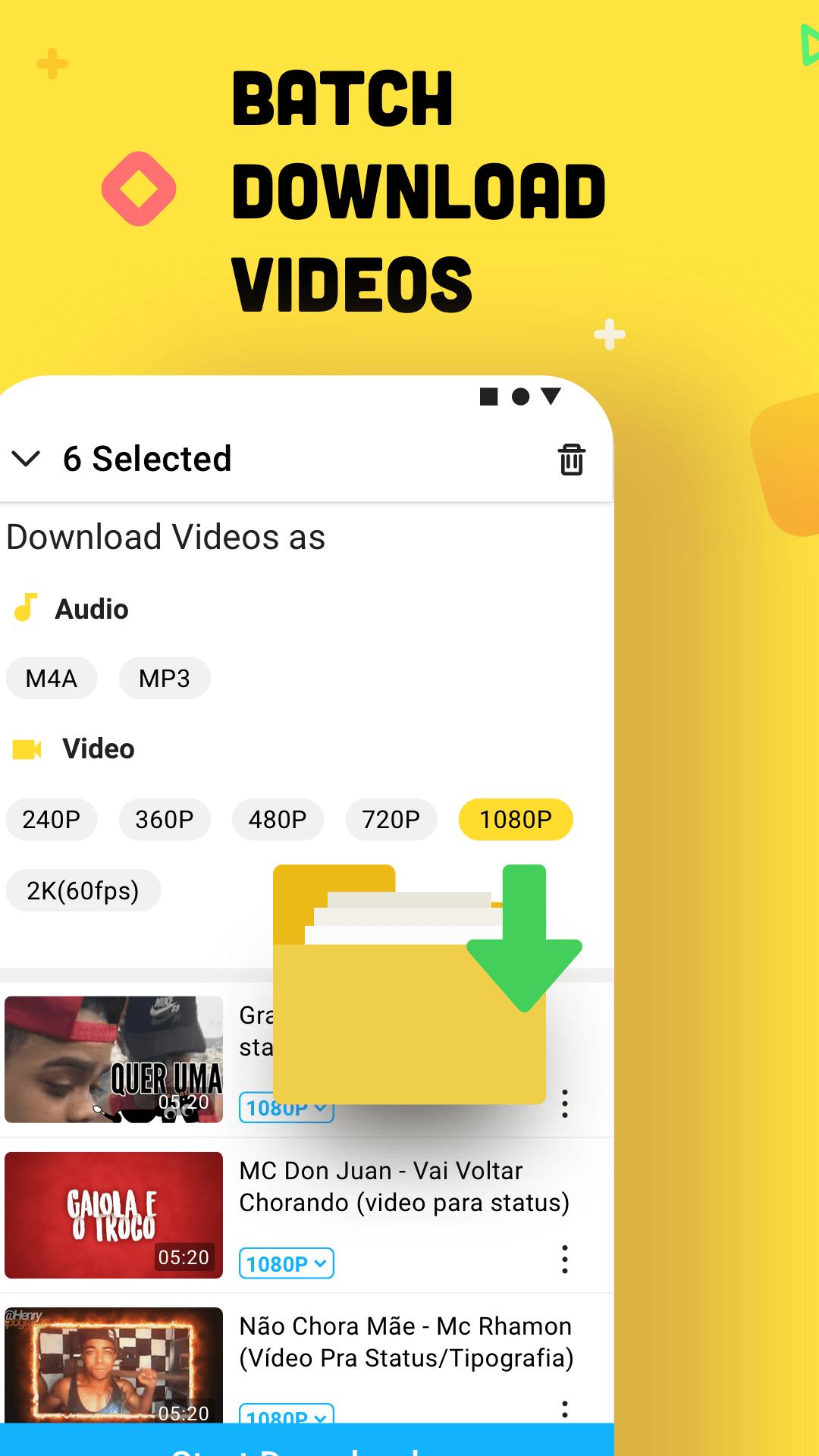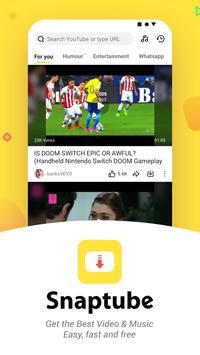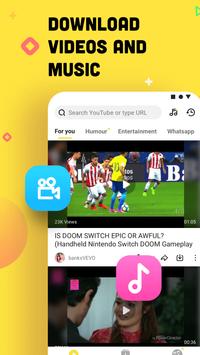Use LDPlayer to Play SnapTube on PC
SnapTube is a Tools application developed by null, but with the best Android emulator-LDPlayer, you can download and play SnapTube on your computer.
Running SnapTube on your computer allows you to browse clearly on a large screen, and controlling the application with a mouse and keyboard is much faster than using touchscreen, all while never having to worry about device battery issues.
With multi-instance and synchronization features, you can even run multiple applications and accounts on your PC.
And file sharing makes sharing images, videos, and files incredibly easy.
Download SnapTube and run it on your PC. Enjoy the large screen and high-definition quality on your PC!
Screenshots and Videos of SnapTube on PC
Why Play SnapTube on PC with LDPlayer?
How to Download SnapTube on PC?
Download and install LDPlayer on your computer
Locate the Play Store in LDPlayer's system apps, launch it, and sign in to your Google account
Enter "SnapTube" into the search bar and search for it
Choose and install SnapTube from the search results
Once the download and installation are complete, return to the LDPlayer home screen
Click on the game icon on the LDPlayer home screen to start enjoying the exciting game
If you've already downloaded the APK file from another source, simply open LDPlayer and drag the APK file directly into the emulator.
If you've downloaded an XAPK file from another source, please refer to the tutorial for installation instructions.
If you've obtained both an APK file and OBB data from another source, please refer to the tutorial for installation instructions.