LDPlayer's Choice
What is Adobe Background Remover, How it Works, and Top Alternatives to Try in 2025
Adobe has introduced many of its tools to the world, and most of them are about helping you explore your creativity in different ways. Though Adobe has many tools offered, Adobe Express, also known as the famous Adobe Background Remover, is our topic today. When it comes to editing pictures, the background is a top element. Sometimes, you have to delete the whole picture, although it is beautiful because of the ugly background. Even if that is an issue, you can replace your ugly background with a beautiful one with Adobe Background Remover.
Table of Contents
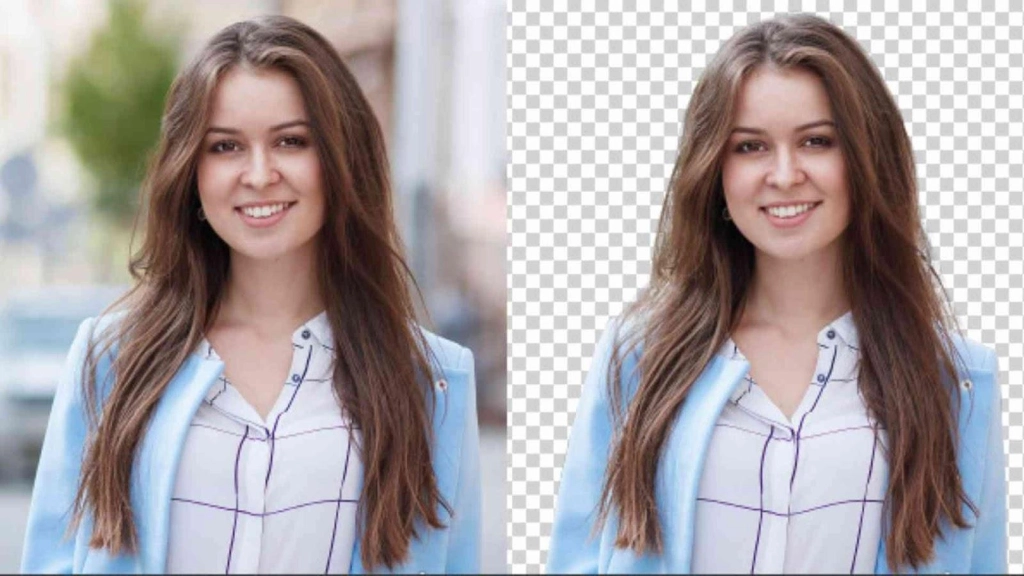
This guide will explain this Adobe Background Remover and how it works. Besides the Adobe Express Background Remover, we will help you identify the top alternative apps as well. So read this guide to its end and find everything that matters about the Adobe Express Background Remover.
What is Adobe Background Remover
Anyone in love with photo editing must have heard of Adobe because it offers various tools. Among various Adobe tools, Adobe Express, also known as the Adobe Background Remover, is a hot topic among everyone who loves editing photos as pro users in the industry. Here in Adobe Express, you can remove the background of the pictures easily because it has the best background removal feature.
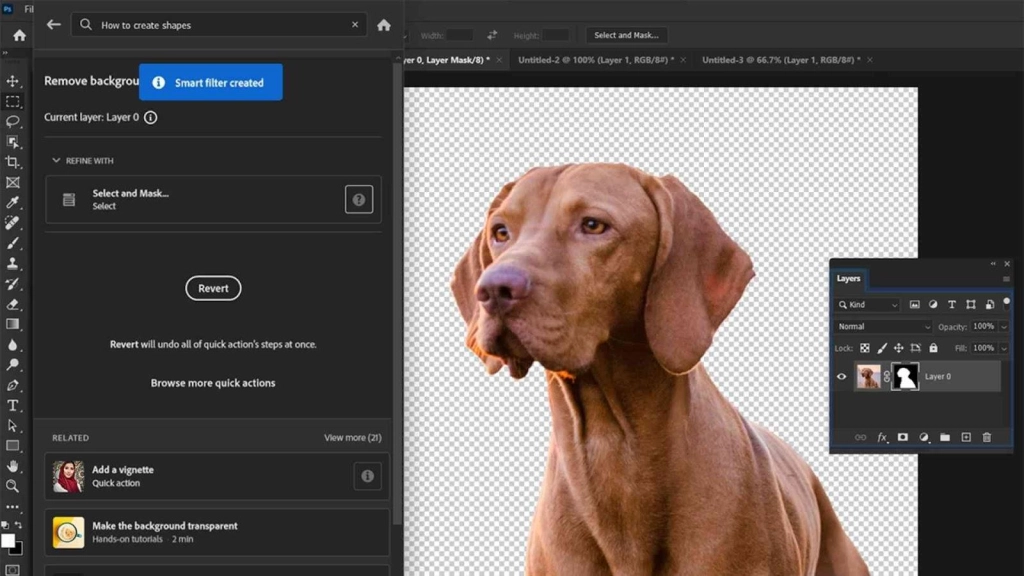
If you are worried about the disturbed or untidy backgrounds of your beautiful pictures, with this Express Adobe Background Remover, you can easily remove the backgrounds, and then you can further edit the pictures while adding other backgrounds for your pictures. This background removal feature in Adobe Express does not ask for your credit card details so that you can use it freely forever.
Features of Adobe Express Background Remover
Other than the background removal feature, here are the other features you can see and enjoy in Adobe Express.
-
Using this all-in-one editor, you can create social media posts, documents, and marketing-related things.
-
This tool allows you to edit your images using the crop, resize, and convert format functions.
-
Trimming, resizing, merging, and cropping videos can be done easily with this tool.
-
Combining PDFs, editing, and organizing them well are other functions in this tool.
-
There are tons of templates for you to create your flyers, brochures, business cards, and posters.
How Adobe Background Remover Works
You may wonder how this tool works and how to remove background from image free with this tool. The process is very simple, and here we will provide the steps you should follow to remove the background of any image you want.
-
To remove background online, first, open the Adobe Background Remover on your desktop or mobile and click the Upload Photo option.
-
Drag and drop or browse an image you need to remove the background to the relevant area. Remember the image file must be PNG, JPG, or JPEG, and the file size must be a maximum of seventeen MB. The image files more than that will not be accepted here.
-
Once you upload an image with a subject with clear edges, this tool will instantly remove background from image free.
-
After the background removal, you can download the image file with a transparent background to your device or open the image in Adobe Express to edit it further for a background change.
Alternatives for Adobe Background Remover
Above, we have explained almost all the details about Adobe Express, the famous Adobe Background Noise Removal program. As promised, we will now provide alternatives for the famous Adobe Background Noise Removal software.
YouCam Perfect - Photo Editor

Regarding the alternatives for the Adobe Background Remover, YouCam Perfect - Photo Editor must be included in the list. In this app, you can access many features and tools to edit your pictures as a pro.
Among many features and tools available in this app for you to edit your pictures, such as face retouching, face shape, filters, and collages, the most dominant feature in this app is background and object removal. With that feature, you can remove and erase unnecessary objects in the background of your image files. So, run YouCam Perfect - Photo Editor on PC with LDPlayer 9 and enjoy removing the backgrounds of your images.
Pros
-
Many effects and filters can be applied to your images when editing them with this app.
-
You can apply different backgrounds to your images after successfully cutting and erasing the background of them.
Cons
-
More advertisements in the free version.
Background Eraser
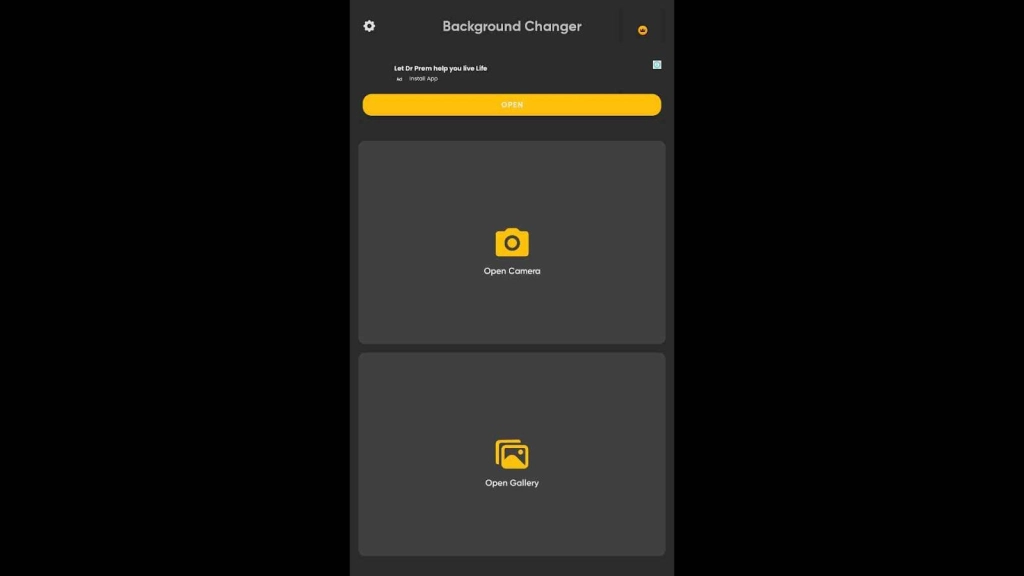
Background Eraser is another alternative to remove background HD quality of your pictures. If you have deleted some of your beautiful pictures because of their background, that era is now over with this Background Eraser. Run this Background Eraser on PC with LDPlayer 9 and erase any background of any picture you want.
Through this app, you can cut and erase the background of your images and give your picture a transparent background. Once you remove the background, you can use them as stickers, save your picture, or make collages. When removing the background through this app, you have two modes: magic mode and auto or color mode. The background will be erased from both these modes but in two different ways.
Pros
-
This app automatically detects and cuts the background of the images accurately.
Cons
-
Only some basic features are added to this app.
PhotoDirector: AI Photo Editor
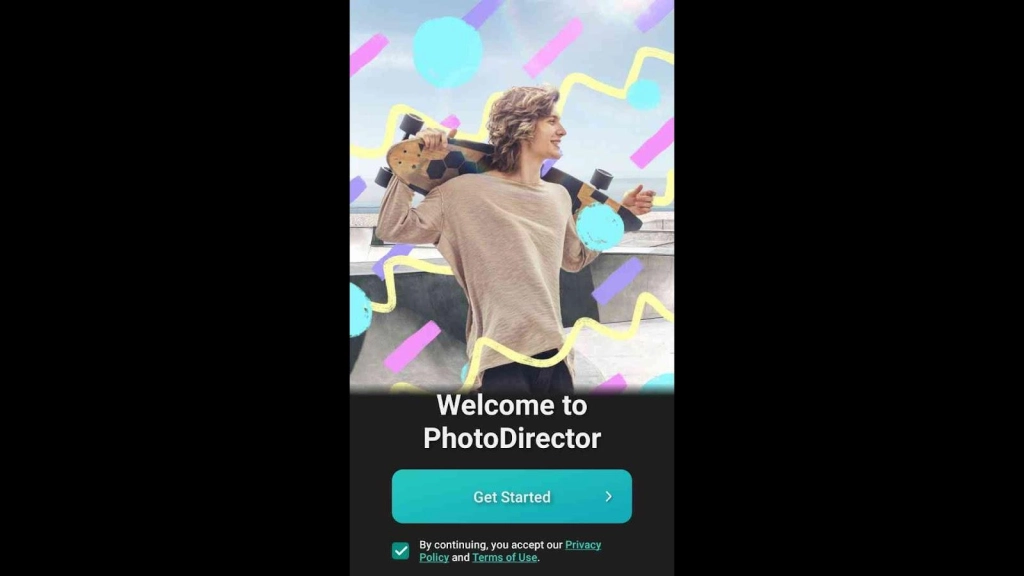
With good reviews on Google Play, PhotoDirector: AI Photo Editor has become another competitive alternative app to easily edit your pictures and remove background HD quality. Here in this app, you can access many animated elements that you can apply to your pictures, and also, besides that, you can use AI tools here such as the sky replacement, photo animation tools, magic brush, etc.
Here are the best features of this app: background change and object removal. You can change the background of any picture by editing the pictures and replacing the old background with stunning new backgrounds. Also, you can remove the objects in the backgrounds with just a snap. As this is a perfect alternative for the Adobe Background Remover, you can run PhotoDirector: AI Photo Editor on PC with LDPlayer 9.
Pros
-
You can edit the blurred photos with this app.
-
Animate the elements in your pictures within a simple process.
Cons
-
As the app is full of advanced features, you need some good knowledge to maximize its use.
Background Eraser Magic Eraser
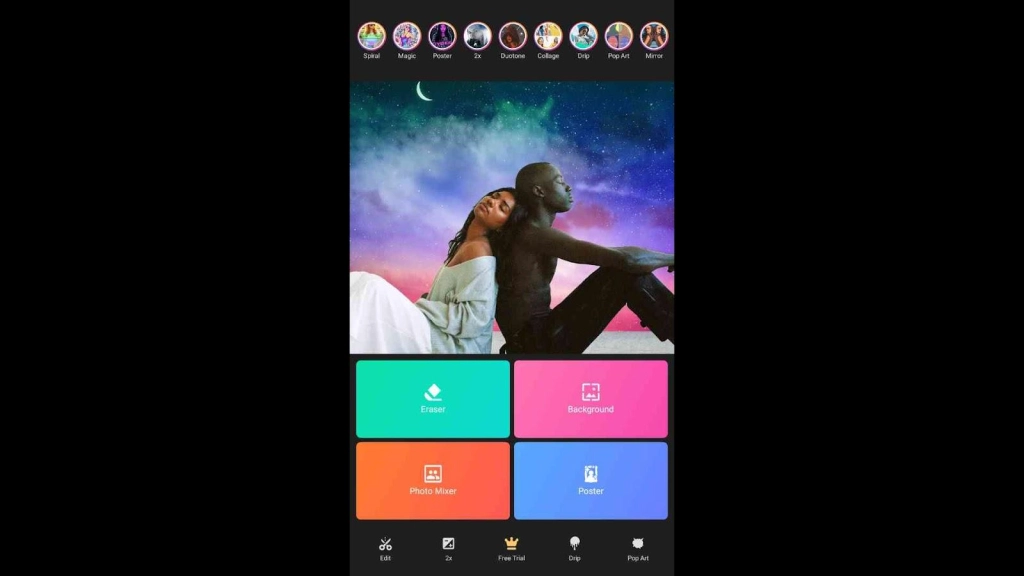
Background Eraser Magic Eraser is an app suitable to be nominated as an alternative for the Adobe Background Remover. With this amazing tool, you can erase your background and change it with a new background, or you can keep a transparent background for your pictures. This app offers many colorful backgrounds to replace your old background in your pictures. Besides removing the images' backgrounds, you can adjust the pictures' color and saturation through this app. So run Background Eraser Magic Eraser on PC with LDPlayer 9.
Pros
-
Within a simple process you can change or remove the background of any picture.
Cons
-
Besides removing the background, there are no other advanced features that help you to edit your pictures.
PhotoRoom AI Photo Editor
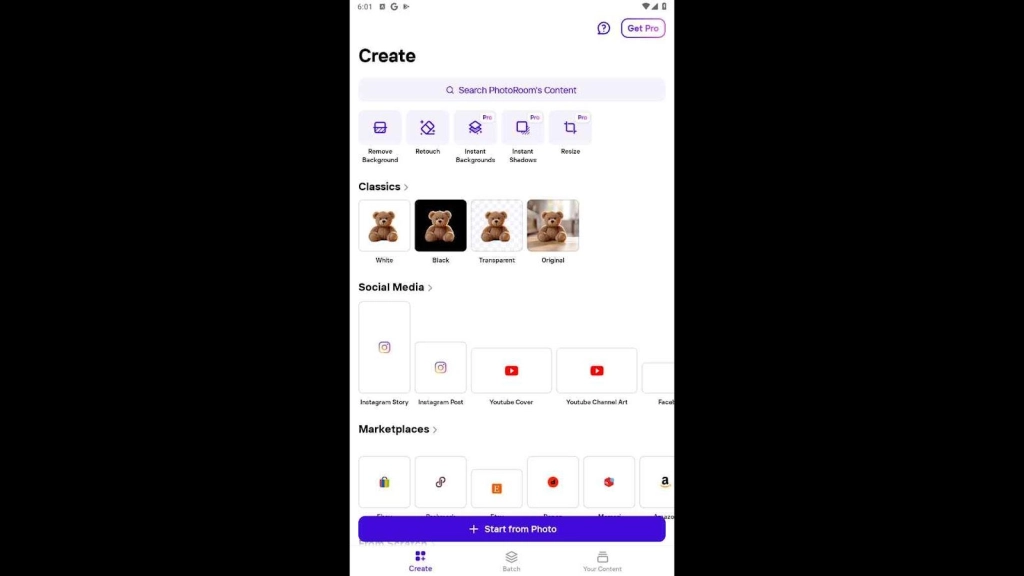
With the PhotoRoom AI Photo Editor app on your mobile, you can easily convert your pictures into professional-quality content. This app allows you to access many templates and edit your pictures easily. With this app, you can create posts and other brochures you need for your businesses, as it offers many templates. When editing your pictures with this app, you can add text, filters, magic retouches, etc.
But the most important feature of this app is it lets you edit your background and erase the objects in the background. Or, if you want, you can erase the background of your pictures, blur the backgrounds, or change the backgrounds with a new one while running this PhotoRoom AI Photo Editor on PC with LDPlayer 9.
Pros
-
There are many templates that are professionally valuable to create business-related photos.
Cons
-
Fewer features to edit the pictures, adding an artistic flavor.
Canva: Design, Photo & Video
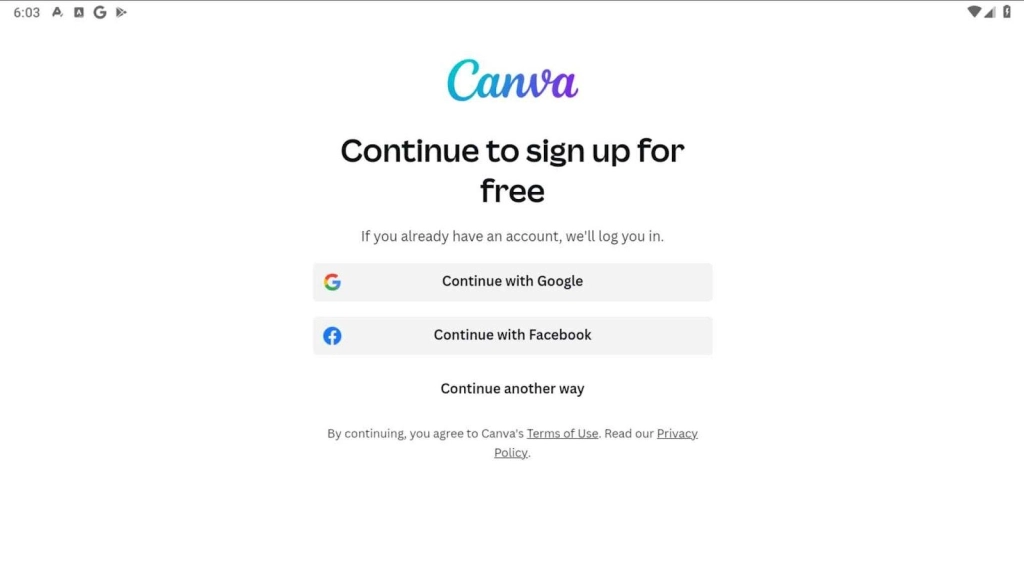
Canva: Design, Photo & Video is a famous tool for creating stunning posts, flyers, and other professional-related items on social media platforms. The app includes dozens of templates that easily make you a professional photo editor. In this app, you can enjoy photo and video editing features, which makes the app cool.
You can crop, flip, add filters, adjust brightness, and blur the background when you edit pictures with this app. When editing your videos through this app, you can trim, split, crop, flip, and add music and other effects to your videos. In the premium version of this Canva: Design, Photo & Video app, you can remove the background of your pictures with just one click. As this app has cool features, you can run Canva: Design, Photo & Video on PC with LDPlayer 9.
Pros
-
This app can access many templates and other image and video editing features.
Cons
-
Only the Canva Pro, which is the premium version, allows you to remove the backgrounds of your pictures.
PicWish: AI Photo Editor
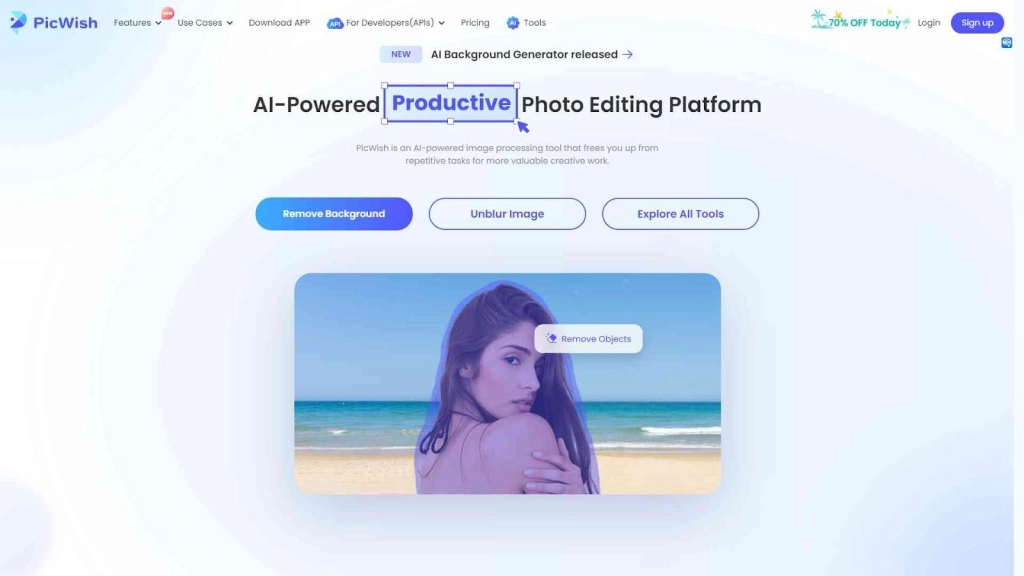
The next best alternative for the Adobe Background Remover online is the PicWish: AI Photo Editor. This app has a photo enhancer to unblur a blurred picture. Besides that, with this app, you can perfectly remove the backgrounds of your pictures.
Here, you can remove the backgrounds automatically, or if you want, there is a manual eraser for you to erase the backgrounds of your images manually. Also, if texts or other unwanted objects are in a picture, you can easily remove them with this app. Therefore, run PicWish: AI Photo Editor on PC with LDPlayer 9 and enjoy the features there.
Pros
-
You can automatically remove the background of the pictures you want through this app.
Cons
-
No advanced features are available here in this PicWish: AI Photo Editor app.
Background Remover - remove.bg
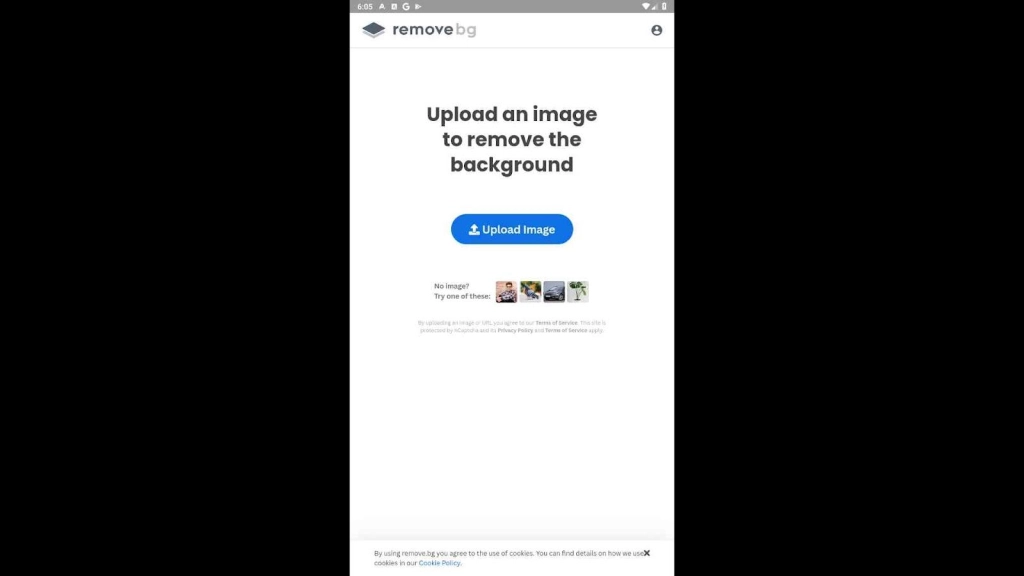
Among the best alternatives for the Adobe Background Remover online, Background Remover - remove.bg is our final recommendation. Through this app, removing the old backgrounds and adding new ones to your images have become quite simple. In this app, all you need to do is upload a picture, and then this app will detect the background automatically and remove it for you.
This process takes no more time than five seconds. In the other apps, you have to remove your background manually, but this app saves you time by removing the background automatically. Therefore, use this Background Remover - remove.bg on PC with LDPlayer 9, and remove the backgrounds of your pictures within a few seconds.
Pros
-
You can remove the background automatically and replace the old one with a new one or keep a transparent one.
Cons
-
This app is only good at removing the background and has no other features to help you edit your pictures.
Frequently Asked Questions (FAQs)
This is the section where we have answered the questions you have frequently asked us about the Adobe Background Remover free and its alternatives.
What is the best free background eraser?
Regarding the best background eraser, Adobe Background Remover Express is the first that crosses our minds. It is free and full of many features, and the procedure to remove the background is quite simple, and no sign-ups or credit cards are required. So, you can use the tool and remove the backgrounds of any image.
Which Adobe program is best for removing background?
Adobe has many tools and programs that you can use to edit your pictures. But among them, Adobe Express is well known as the best Adobe Background Remover free because of its simple process of removing the background.
Which software is easy to remove background?
Adobe Express is the best software that you can use to remove the background of your image files. But besides the Adobe Background Remover free, you can use PhotoRoom AI Photo Editor, YouCam Perfect, Background Eraser Magic Eraser, and PhotoDirector as alternatives for the Adobe Express.
Conclusion
The best way to easily remove the background of your image files is the Adobe Background Remover or Adobe Express. Other than that, we have mentioned some alternatives. You can use those alternatives and enjoy the same facilities as Adobe Express. Removing the backgrounds of your pictures may have been a bigger issue for you previously, but now that you know the best alternative apps and tools for Adobe Express Background Remover, you can use them and remove backgrounds of the picture files you need.


LDPlayer Emulator


LDPlayer Emulator





