How to Download Instagram Highlights - The Best Instagram Highlights Download Options to Choose in 2023
2023-08-28
On Instagram, we love to share our special events and other stuff that happens in our lives. Besides posting on the profile and stories, you can add your pictures and videos to highlights. Even though Instagram allows you to post things as highlights, does it allow you to download them when you wish? Nah, this is where the Instagram highlights download apps come into play. So, in this article, you will learn the best Instagram highlights download options to choose from in 2023.
Table of Contents
- Highlight Story Saver for Instagram
- igram
- Snapinsta
- InstaSaver Photo & Video Downloader for Instagram
- Quick Save : Video Downloader
- Downloadgram
- InsTake for Instagram - Video & Photo Downloader
- Sram - Instagram highlights Download Online
- InDown.io
- Save stories, Post, Highlights
- Frequently Asked Questions
- Conclusion

 Download LDPlayer Emulator on PC
Download LDPlayer Emulator on PC
These Instagram highlights download applications are now very popular due to their ability to download highlights on Instagram user profiles. With the help of these applications and sites, you can now download any highlight of any profile very quickly. Your worrying time over being unable to download Instagram highlights is over. Now is your time to start downloading the highlights on Instagram.
And also, these apps do not only support downloading highlights on Instagram. You can use these Instagram highlights download applications to download pictures, videos and even stories on Instagram. As you are much more curious and happy to know the best Instagram highlights download applications you can use, go ahead and get through this guide.
Highlight Story Saver for Instagram
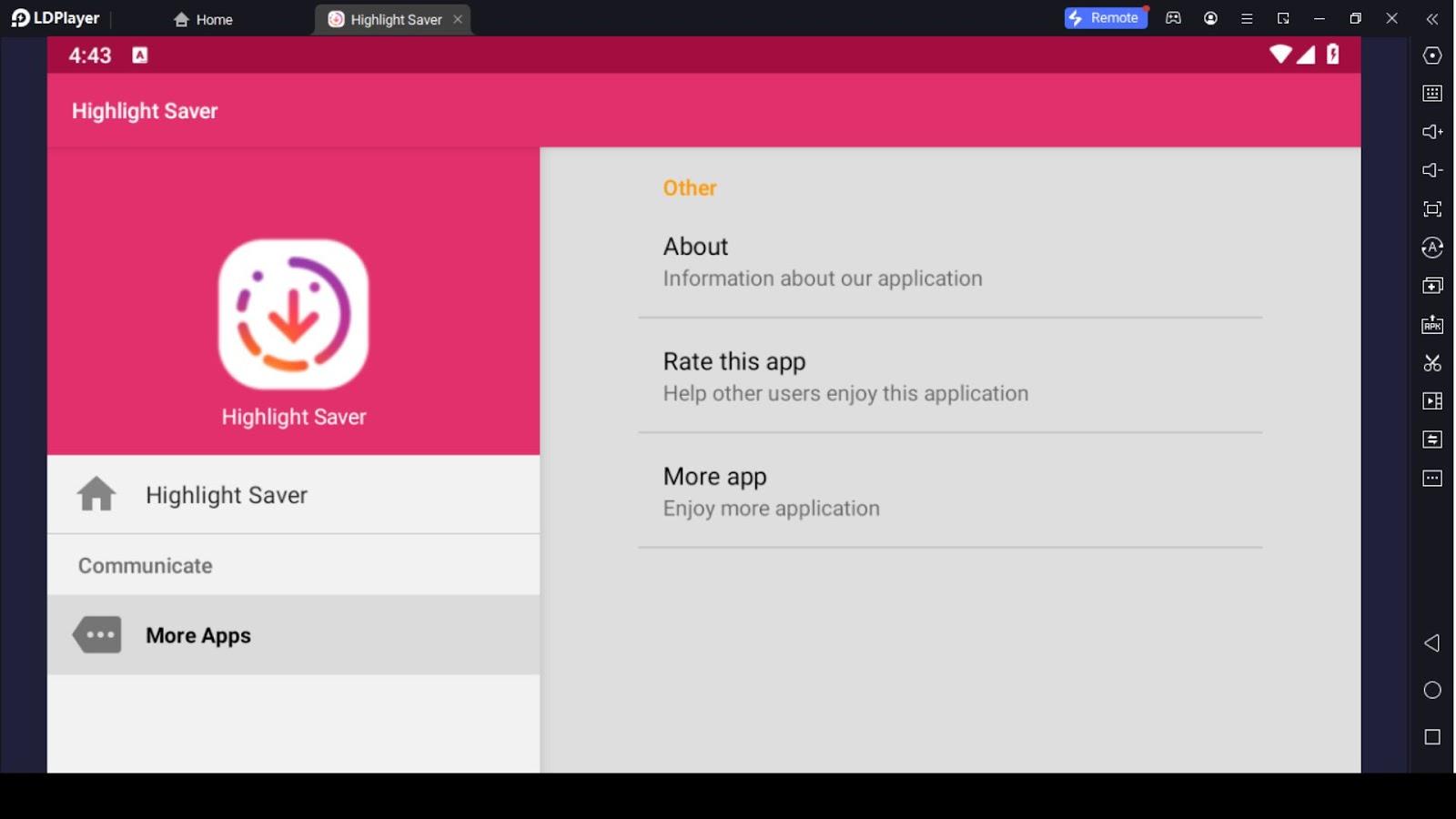
Highlight Story Saver for Instagram is one of the best Instagram highlights download applications to download highlights on Instagram profiles. Since you were looking for the best applications to download highlights of other Instagram profiles, we recommend using this app.
Besides saving highlights, you can save profile pictures, other pictures in the profile, stories and even videos. This excellent application is very useful in fulfilling your wishes about downloading highlights. So run this Highlight Story Saver for Instagram on PC application with LDPlayer 9 and save all the amazing Instagram highlights to your device.
igram

Which app is the best for Instagram highlights to download? So here we love to say igram is one of the best applications where you can download highlights on Instagram profiles. This acts like a web tool in which you need an internet connection to get work done with this application. With igram on PC application with LDPlayer 9, you can easily download all the highlights of any Instagram user that you want.
Whether it may be a picture or a video, it does not matter if you download the highlights with this igram application. This is an application which is easy to use, and this application is accessible through all kinds of devices. Therefore, this can be your convenient application to download highlights on Instagram.
Snapinsta

Snapinsta is one of the best Instagram highlights download options in this article. With this Snapinsta on PC with LDPlayer 9, you can download any highlight on any Instagram profile you want. Whether the highlights are a picture or a video, you can download the highlights easily with this site. You can download the stories on Instagram, too, which is awesome.
Here, you only need to copy the link of the highlight and paste it into the relevant space of this site, and then you can download the highlight you want in a higher quality. And remember, this service is entirely free of charge. So enjoy this service and download any of your favorite highlights as you wish.
InstaSaver Photo & Video Downloader for Instagram
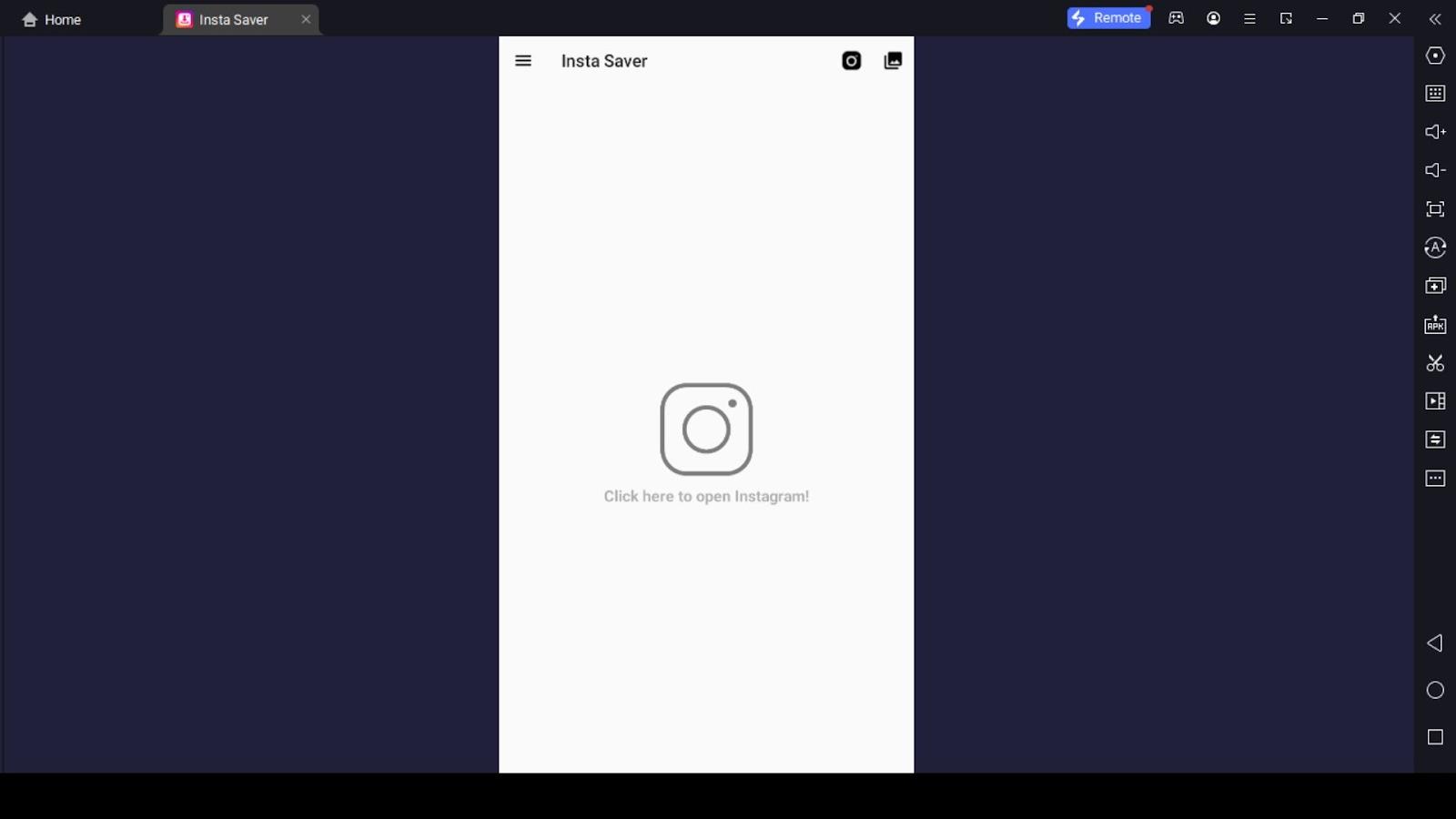
InstaSaver Photo & Video Downloader for Instagram is another application that you can rely on for the Instagram highlights download. Here in this application, you can easily download your favoite highlights, pictures, videos, and stories. With the help of this InstaSaver Photo & Video Downloader for Instagram application, you can download your highlights unlimited as there are no limit restrictions. With the fast downloading speed, you can finish downloading any highlight within a few seconds.
Use this InstaSaver Photo & Video Downloader for Instagram on PC application with LDPlayer 9, and download your highlights faster.
Quick Save : Video Downloader

Quick Save : Video Downloader on PC with LDPlayer 9 is one of the best Instagram highlights download options. And when using this application, you will experience a faster-downloading speed, unlike in any other application.
With this application's help, you can easily download anything on Instagram by following a few steps. This application is very easy to use, so you will not get into issues when handling this application to download the highlights you want. Since you are obsessed with downloading Instagram highlights, have fun with Quick Save : Video Downloader.
Downloadgram

Is there an app for Instagram highlights to download? Yeah, why not? Our next suggestion for the best Instagram highlights download applications is Downloadgram. This application is a perfect way to save any of your favorite content on Instagram. This application is entirely free, so anyone can access this application freely as they wish. Also, with this application being a better app to download Instagram highlights, you can try this Downloadgram on PC with LDPlayer 9.
With only a few steps, you can download the highlights of any Instagram profile through this application. So, you can use this Downloadgram mentioned in this article to download Instagram highlights because it is also one of the best download options for Instagram highlights in 2023.
InsTake for Instagram - Video & Photo Downloader

What is the best app that saves your highlights on Instagram? If you are seeking the best, we would like you to recommend this InsTake for Instagram - Video & Photo Downloader on PC with LDPlayer 9, one of the best download options for Instagram highlights you can try. Now, downloading stories in any Instagram profile becomes easy because of this InsTake for Instagram - Video & Photo Downloader application.
Besides downloading highlights on Instagram, you can download pictures, videos and even stories through this amazing application. Since this app has become so reliable when it comes to downloading Instagram highlights, just give it a try and feel its uniqueness.
Sram - Instagram highlights Download Online
- Instagram highlights Download Online
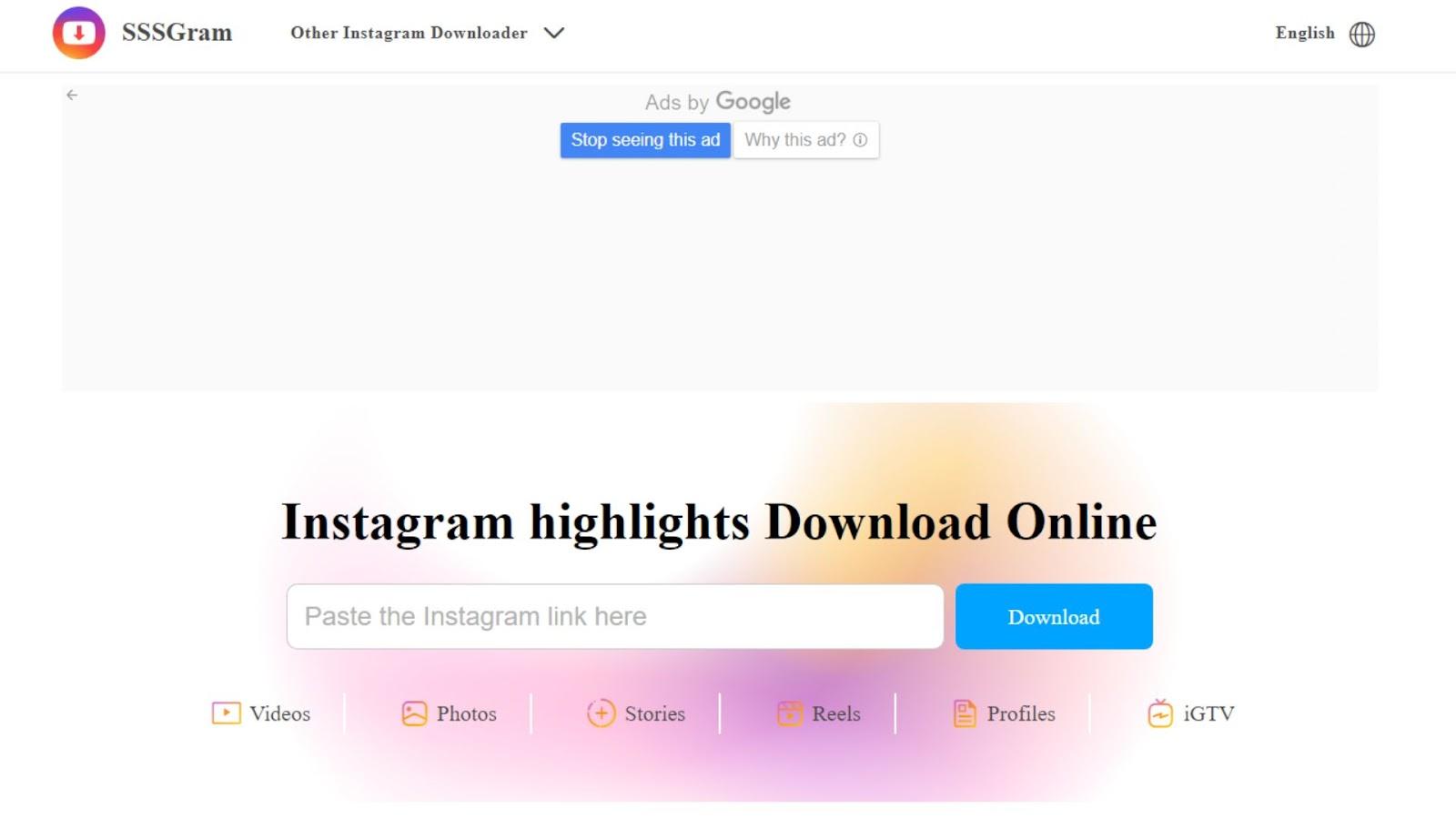
SSSGram - Instagram highlights Download Online on PC with LDPlayer 9 is one of the best sites to download your favorite Instagram highlights. All you need to do is copy the highlight link, paste it into the text box on this site, and then tap Download. The site provides you with a faster download speed so that the download will proceed with a little time.
This is one of the best features you can enjoy through this site. This site is free to use by anyone and supports all devices, so this site becomes very convenient for you. Also, you can download as many highlights as you want with this site.
InDown.io

InDown.io is one of the best sites to download highlights on Instagram user profiles. This InDown.io on PC with LDPlayer 9 allows you to have a smooth downloading process with a higher speed. When downloading your favorite highlights from this site, you need first to copy the link of the highlight and then visit this site and paste it into the given text box. Then, you can search and download it. Remember, you cannot download the highlights with the username but only with the link to the highlight.
Save stories, Post, Highlights

You already know that many Instagram users have highlights in their profiles. Instead of taking screenshots of them, it is better to know the perfect way to download them directly on your device. The applications and sites mentioned above are useful for downloading Instagram highlights.
But now, we would like to introduce you to another best download option for Instagram highlights you can try now: Save stories, Post, Highlights. In this application, you are now free to download the highlights in any Instagram profile. Because of the fast downloading speed supported, you can now download your favorite highlights faster with Save stories, Post, Highlights on PC application with LDPlayer 9.
Frequently Asked Questions
Above, we have let you know the best applications to download Instagram highlights. And now, we are about to give you answers to some questions you are asking frequently.
Is There a Way to Download Instagram Highlights
Yes, there is a way. You can download the highlights on Instagram profiles using the best applications and sites specialized for downloading story highlights. You can download any highlight you want through these sites and applications, following a few steps.
How to Download Instagram Highlights
With the apps such as Save stories, Post, Highlights, InsTake for Instagram - Video & Photo Downloader, Downloadgram, igram, and sites such as SSSGram - Instagram highlights Download Online, you can download the Instagram highlights as you wish with higher quality. With a simple process of copying the link of the highlight and then pasting it in the relevant area of the application you use to download the highlight, you can complete the downloading process.
Why Can’t You Save Highlights on Instagram?
The Instagram app has no feature introduced to save highlights to your device directly. But if you try some of the best applications and sites in this article, you can easily save highlights on Instagram profiles.
Conclusion
The best Instagram highlights download options are mentioned above in this article. Now that you have a good idea of how to download those beautiful highlights, you can start using those applications and sites and be satisfied by downloading all the highlights you have wanted to download for a long time. So, of all the above applications, which ones will be your favorites? As all the above-mentioned apps are the best picks, you can try any of them and have a quality experience with fewer bugs.
What's New
If you're intrigued by this game and eager to dive in, simply click the button below to start playing this game online right in your browser!
 Play Mobile Games on Browser
Play Mobile Games on Browser

