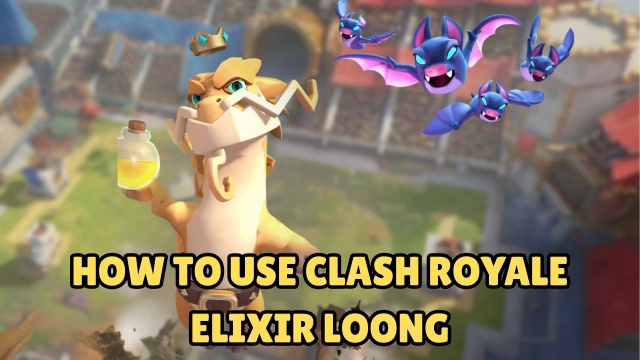Power Rangers: All Stars Codes: Unleash Your Legendary Powers - 2025 March
Welcome to the exciting world of Power Rangers: All Stars, where the adventure spans across dimensions and eras. As you gear up to create your ultimate Ranger team and battle the forces of evil, knowing how to use Power Rangers: All Stars codes can enhance your gameplay significantly. These codes offer you a variety of free rewards, from in-game currency to exclusive items that can boost your team’s capabilities. This guide is all made out for the gamers to help through these codes effectively. So suit up, and prepare to dive into the details of how to redeem these codes and maximize your game's potential.
Table of Contents

List of All Valid Power Rangers: All Stars Codes
| Code | Rewards | Expiration |
| 62BUISJMYH3 | Redeem this gift code for exclusive rewards | Expires on September 14, 2024 |
| N64RG97HKSJ | Redeem this gift code for exclusive rewards | Expires on August 2, 2024 |
| 361GDKZI5J2 | Redeem this gift code for exclusive rewards | Expires on September 5, 2024 |
| RFMVDW6XNC | Redeem this gift code for exclusive rewards | Expires on August 28, 2024 |
| 3GOWZU6T | Redeem this gift code for exclusive rewards | Expires on August 10, 2024 |
| BKWZDVS3E | Redeem this gift code for exclusive rewards | Expires on August 3, 2024 |
Redeeming Process for the Codes in Power Rangers: All Stars
You must have codes in order to receive your free goods. Just like we don't have the steps to claim them, neither do they. Fear not—we'll promptly update this page with the codes and instructions. To learn when to take the right action, read our guide.
How to Get More Codes
Stay ahead of the curve and unlock even more powerful upgrades in Power Rangers: All Stars by following these methods:
-
Follow the official social media accounts of Power Rangers: All Stars for announcements of new code giveaways and updates.
-
Join the official Discord server of Power Rangers: All Stars to gain access to exclusive codes and engage with fellow players.
-
Visit our website regularly for updated lists of active Power Rangers: All Stars codes, ensuring you're always equipped for battle.
Why My Codes aren’t Working
Encountering challenges while redeeming codes in Power Rangers: All Stars? Here are some common issues and troubleshooting tips:
-
Expired Codes: Ensure to redeem codes promptly as they may have an expiration date.
-
Case-Sensitivity: Codes are case-sensitive, so enter them precisely as shown.
-
One-Time Use: Most codes can be redeemed only once per account.
-
Avoid Typos: Double-check the code for any errors that may invalidate it.
Playing Power Rangers: All Stars on PC with LDPlayer
Experience the thrill of epic battles on a larger screen with LDPlayer, the best Android emulator. Follow these steps to play Power Rangers: All Stars on PC and unleash your legendary powers:
-
Download and install LDPlayer from the official website: LDPlayer.net.
-
Launch LDPlayer and search for Power Rangers: All Stars in the LD Store.
-
Install Power Rangers: All Stars and open it from the LDPlayer home screen.
-
Strategize, battle, and conquer evil on your PC with LDPlayer.
Conclusion
That is for this guide on Power Rangers: All Stars codes. With the insights and tips provided, you are now more prepared to take full advantage of these codes to optimize your gameplay. Remember, the effective use of these codes can provide you with significant boosts, helping you to assemble a powerful team of Rangers and tackle even the toughest of challenges. Keep this guide handy as you continue your adventures in the game, and don’t forget to check back for new codes and updates that can aid your quest to protect the universe.
Power Rangers: All Stars