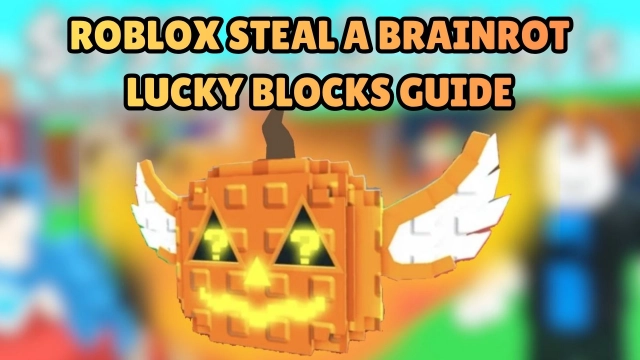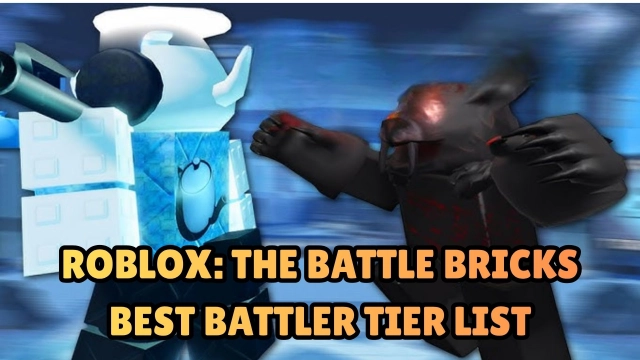Discover the Best Project New World Codes for Epic Rewards - 2025 March
Are you ready to embark on an exciting adventure in Project New World, a massive open-world Roblox game inspired by One Piece? This guide will provide you with all the information you need to unlock amazing rewards through Project New World codes. Choose your race, class, and faction, explore diverse islands, and unleash your full potential with the help of these codes. Let's dive into the world of Project New World and discover the secrets that await!
Table of Contents

List of Active Project New World Codes
Here's a comprehensive list of all the currently active Project New World codes. Make sure to enter them exactly as shown to claim your rewards before they expire:
|
Code |
Rewards |
Expiration |
|
XMASUPDATE2022 |
+3 Race spins and 15 Gems |
N/A |
|
WOWZERS125K |
3 Race Spins, 15 Gems, and 1 Stat Refund |
New |
|
GROUPONLY |
10k Cash |
N/A |
|
LIKETHEGAME4MORE |
3 Race Spins, 20 Gems, and 10k Cash |
N/A |
|
FREEX2EXP |
1 hour 2x XP |
N/A |
|
HAPPYNEWYEARS |
2 Race Spins and a Stat Refund |
N/A |
|
THANKSFOR70K2023 |
3 Race Spins and 30 minutes of 2x XP |
N/A |
|
NEXT@115KLIKES |
3 Spins, 10k Cash, and 10 Gems |
N/A |
|
145KLIKESFORNEXT |
4 Race Spins, 15 Gems, and a Stat Refund |
New |
|
50KLIKESOMG |
15 Gems and 2 Race Spins |
N/A |
|
100KFOLLOWS |
2x XP for 30 minutes |
N/A |
|
NEXTCODEAT100K |
2 Spins, 10k Cash, and 10 Gems |
N/A |
How to Redeem Codes in Project New World
Redeeming codes in Project New World is a breeze! Just follow these simple steps:
-
Launch Project New World on Roblox.
-
Look for the menu button located at the bottom left of the screen.
-
Within the new set of icons that appear, click on the white Twitter bird icon.
-
A pop-up box will open, presenting a black text box to enter the code.
-
Carefully type the code exactly as it appears in the list above.
-
Click the green "Redeem" button to claim your well-deserved rewards!

Frequently Asked Questions (FAQ)
What Do Project New World Codes Do?
These codes grant you valuable rewards that can significantly enhance your gameplay experience. By redeeming these codes, you can receive race spins to change your character's race, gems and cash to purchase items and fruits, stat refunds for redistributing your attributes, and double XP to boost your experience gain for a limited time. These rewards allow you to unlock new skills, acquire powerful gear, and progress swiftly through the game.
Why Aren't My Project New World Codes Working?
If your Project New World codes are not working, there could be a few reasons:
-
Expiration: Make sure to redeem the codes promptly, as they have expiration dates.
-
Case Sensitivity: Enter the codes exactly as they appear, paying attention to uppercase and lowercase letters.
-
One-Time Use: Codes can usually be used only once. If you've redeemed a code before, it won't work again.
-
Input Errors: Double-check the code for any typos or extra spaces. Even a small mistake can prevent the code from working.
What is Project New World?
Project New World is an immersive Roblox game inspired by the popular series One Piece. In this vast open-world game, players can choose their race, class, and faction, embarking on thrilling adventures across various islands. The game features a comprehensive leveling system that allows you to unlock new skills and gear as you progress. Whether you decide to become a Pirate or a Marine, you'll engage in exciting PvP combat, assist the locals, or increase your bounty. Immerse yourself in a world of exploration, combat, and camaraderie!
Playing Project New World with LDPlayer
To fully enjoy Project New World on your PC, we recommend using LDPlayer, the best Android emulator for playing Roblox games. LDPlayer offers superior graphics, performance, and controls, providing an enhanced gaming experience. Follow these steps to play Roblox games on PC with LDPlayer:

-
Download and install LDPlayer from the official website: LDPlayer.net.
-
Launch LDPlayer and search for Roblox in the LD Store.
-
Install Roblox and open it from the LDPlayer home screen.
-
Log into your Roblox account and search for Project New World in the games section.
-
Start your adventure in Project New World on your PC, enjoying all the benefits of LDPlayer.
How to Get More Codes
To ensure you never miss out on the latest Project New World codes, consider the following methods:
- Official Twitter Account: Follow the game creator's official Twitter account to receive advance notice of new code giveaways, updates, and exclusive promotions.
- Official Discord Server: Join the official Discord server of Project New World to access exclusive codes, participate in community events, and interact with fellow players.
- Regularly Visit Our Website: Stay up-to-date with the most recent active and expired codes by visiting our website regularly. We aim to provide you with the latest information to enhance your Project New World gameplay.
For more codes for different Roblox games, check out our Roblox Game Codes post! You can also grab a lot of free stuff from our Roblox Promo Codes page.
Roblox