Project: BloodStrike is for those who love to play battle royale games, and it comes with the best FPS settings for its gameplay. You, as the player, are going to be thrown into teams here, and together with you, all need to compete, survive, and try your best to remain the last survivor. Everything is tough in this first-person shooter game, so you must have the best gameplay guide to start it with some good tips as well.
Table of Contents
- Creating an Operator
- Learning the Basics as a Beginner
- Kill Your Enemies as Much as You Can
- Choose a Weapon that Fits Your Situation and Playing Style
- Best Sniper Tips to be Use in the Project: BloodStrike
- Change Your Weapons
- Use the Safe Zones to Load and Rest
- Pay Attention to the Map
- Loot More Items, Weapons, and More
- Conclusion

So today, we are here for all the Project: BloodStrike android lovers because we can provide you with some best gameplay guidance and tips to help you move through the game. There will be a lot of weapons as well as equipment to utilize throughout this world, but first of all, let's know about the game and then try our best to become a pro. Here is an invite for you all to play Project: BloodStrike on PC with LDPlayer 9 to get the game's best features, and let's get straight into our guide now.
Creating an Operator
Your Project: BloodStrike gameplay will start with an operator created for the game, and this can be done by choosing a male or female. They all have a preset face to be given, and right after that, you will be able to create an operator as per your wish.
We can give our operators many customizations, like making their hair, setting a skin color, giving some best face cuts, and so on, and after you have given him or her a name, you will be able to start the game.
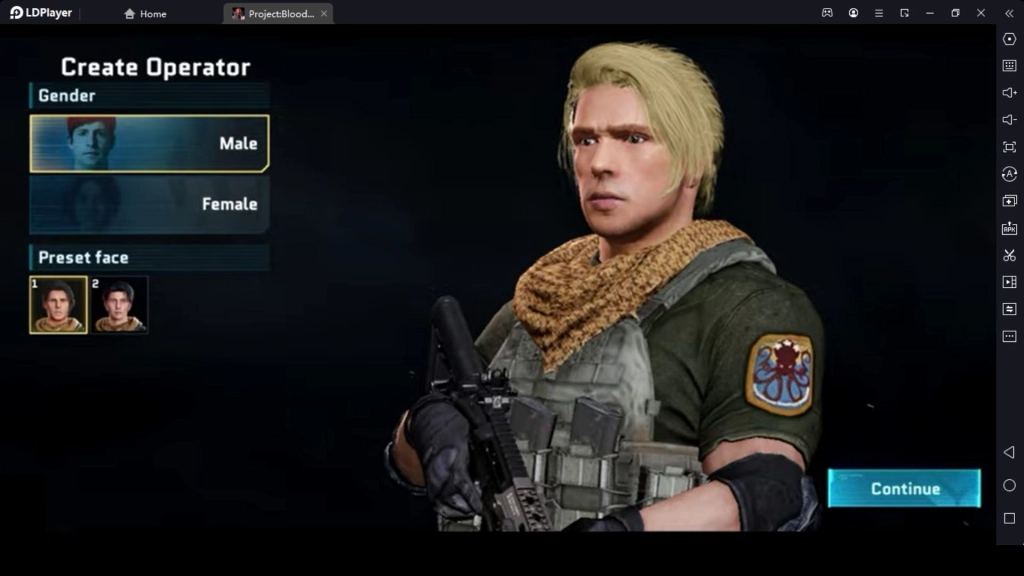
Learning the Basics as a Beginner
As we already said, you are just a beginner to the Project: BloodStrike game, and you need to know what you need to do or what things you need to take. So it is not wise to have a direct fight in your game, and that is why this game provides you with a training mission.
The training mission is where you can learn all the basic mechanisms for the battle royale, and we highly recommend you take everything you can from here. Learn how to move and how to have a sprint, how you can kill an enemy, and so on, and there are also a few recommendations provided to you here as well. So, learn everything you can from here so that it can make your gameplay a great success.
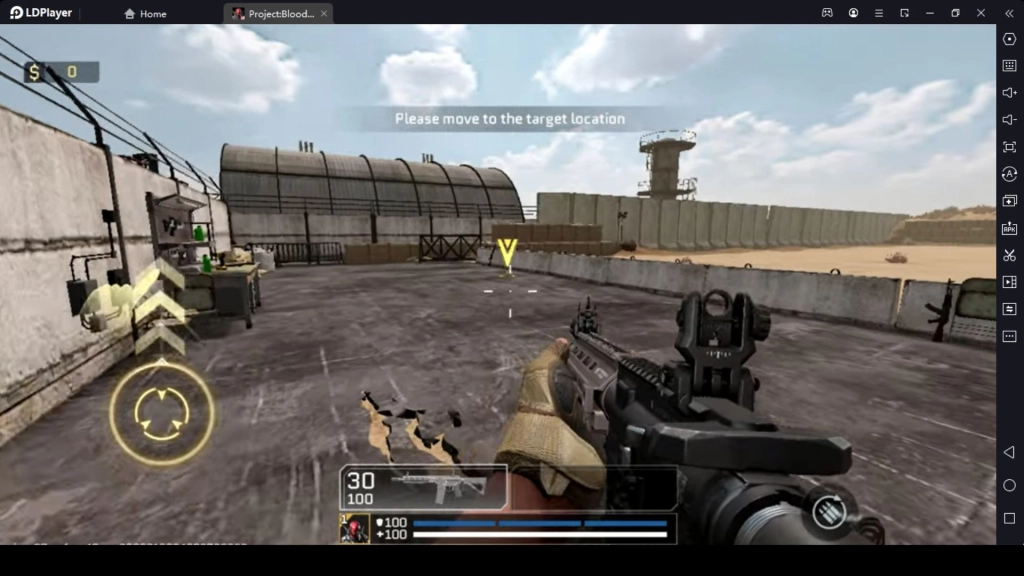
Kill Your Enemies as Much as You Can
As we already said, the Project: BloodStrike game is not all about surviving. To ensure your survival, you need to be careful enough to eliminate your threats. This is going to be done by killing the enemies, and we recommend you kill as many enemies as you can because it, on the other hand, can provide you with a greater benefit.
With the number of enemies you kill in this game, you will earn more cash, and by using this cash, you can buy some more resources that can help you progress better through the game. So if you really want to earn yourself the best tactical resources, just make sure that you have killed tons of enemies as much as you can.

Killing more enemies may require you to have smooth aiming, and if you want to make it better, just make sure that you are playing this game with the best Android emulator: LDPlayer 9. It has the Y Sensitivity Adjustments to give you perfect aiming, which will surely give you a better shot against your enemies.
Choose a Weapon that Fits Your Situation and Playing Style
Many weapons are available in this shooting game and the use and role of those all for your battle royale can vary. Depending on your playing style, it is a must to choose a weapon that suits you well and, on the other hand, consider the situation as well.
Sometimes, you may have to face some enemies who are long-range, so a gun-like pistol would not be useful to aim and shoot them in one hand. So there should be a weapon that can do better for long-range shots, and that is why you need to be very careful with your weapon choices. So as a beginner, before you move into the battles, ensure you have the right weapon in your hands, as it can survive you.

Best Sniper Tips to be Use in the Project: BloodStrike
Although you have a sniper in your hands, if you don't know how to get the best use of it for the Project: BloodStrike gameplay, you will fail. Let us give you some of the best sniper tips from here on to prevent this from happening.
First, you must take the sniping class before moving into anything and do not use the default sniper here, as it can be super slow for your gameplay. For overall successful gameplay, we recommend you go with the Precision Suppressor. You can also use the default sniping scope here. For the stock, we recommend you go with the Lightweight Stock. The magazine has to be the 7-round Mag.
Then for the second step, you need to go on to the settings of this game and then tap on the Promotion option from its basic settings. On the Single Shot SR Fire Mode in there, your settings need to be set as the Hip Fire and nothing else.

As the player of Project: BloodStrike, we don't recommend just sliding through your way to getting the maximum potential while using a sniper. Instead, you can double tap the slide button whenever you are having a faster run in the game. This will make you get along with the surroundings much quicker than usual, and there is no need to slide for a perfect shot from your sniper shots anymore. It gives you the quickest shots.
If the double tap annoys you, please set it with some customized controls to the game; this can be done when you are with LDPlayer 9. You need only the Keyboard Mapping there, which will give you the freedom to set customized controls over your gameplay.
Change Your Weapons
If the enemy you face is tougher than usual, make sure you are changing your weapon. Load it out and make it a perfect shot by choosing the best weapon against him, and this will give you much more time to survive.
But please remember that speed is a much more important factor in this game because if you ever become late, your enemies get a chance to shoot before you do the same. So, be quick and take your actions as fast as you can and make it to the best shot.

Use the Safe Zones to Load and Rest
In the Project: BloodStrike, there are some places named the Safe Zones, and these are designed to give you a secure place from your enemies. When you get into a safe zone, you are no longer prone to attacks and threats, which basically secures you for a little time.
Safe zones can be easily identified because it is alerted by the game, and we recommend you use this option to be safe as well as to load your guns. Then have the best plan in your head and continue to play as usual.
Pay Attention to the Map
The map is where you can have directions to wherever you go, and you can use this to make yourself secure as well as to make the best attack. It can show you the enemies directed toward you, and if you know it earlier before he reaches you, you can shoot them first.
The map shows the enemies who are coming by a sign, and at the same time, you can know your place there too. Not only is this map directing you, but it also gives you an opportunity to plan yourself before the attacks. So, please make use of it; that way, you will be able to do the most from the Project: BloodStrike gameplay.
Loot More Items, Weapons, and More
When you go through the game, you will be able to find a lot of loot; among them, there will be resources and sometimes weapons too. These all can contribute well towards your gameplay and to become successful from Project: BloodStrike, so we recommend you to collect as much as you can whenever you see them.
Conclusion
So, are you a new player to Project: BloodStrike? Please be careful enough to learn the game first and get yourself for an intense fight. We hope that this guide can help you to reach your goals and to become successful in the gameplay for sure.





