MIR M Leveling Guide for All New Players
2023-02-05
Just recently released, MIR M is a play-to-earn action role-playing game. Here, you're free to go anywhere your wanderlust takes you, engage in PVP or PVE, and do whatever else your heart desires. Since there is a lot of content for you to explore and do, leveling up may feel complete. Through this guide, we will show what you should do to level up faster and some gameplay tips that may help you along the way.
Table of Contents
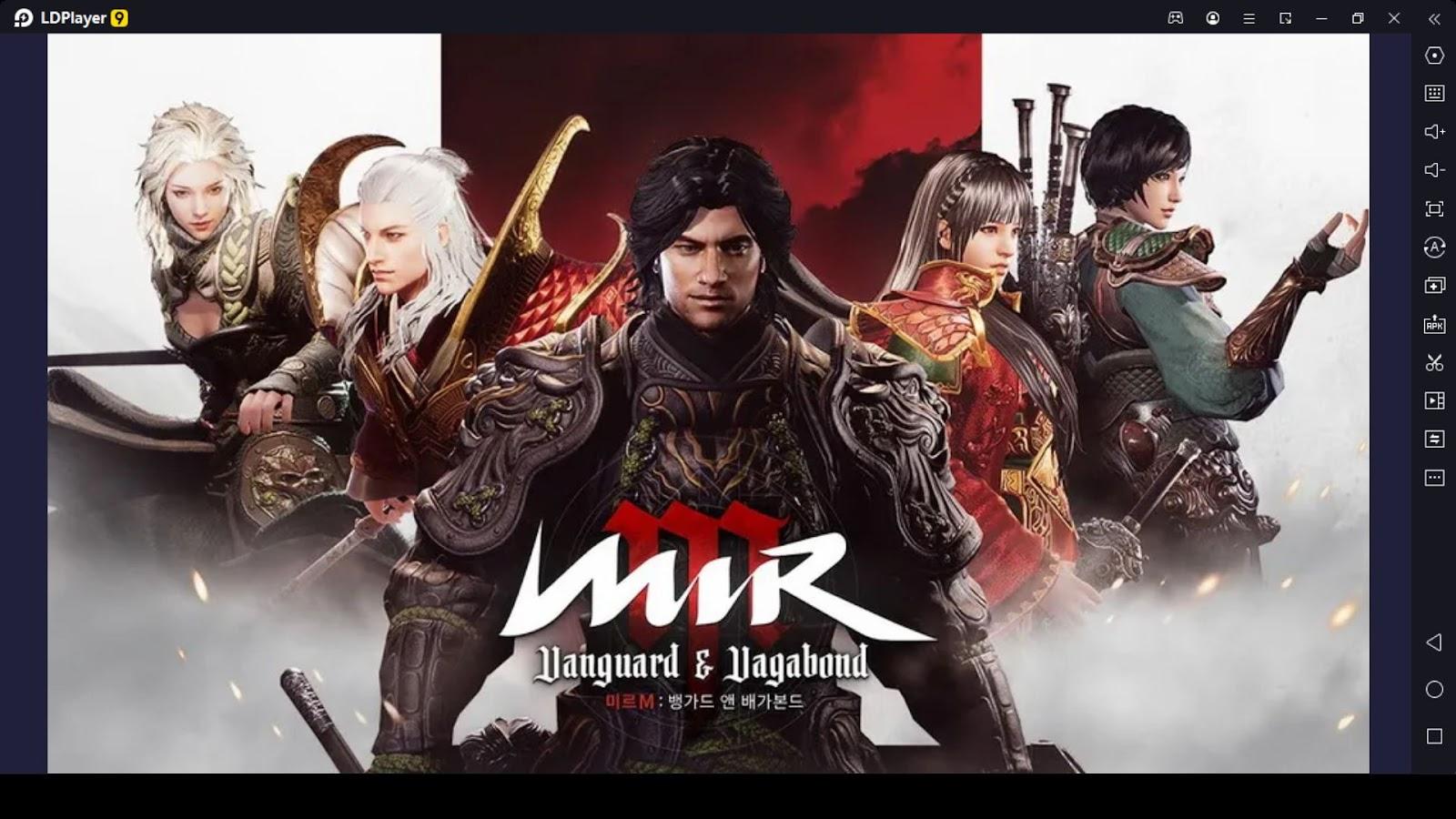
MIR M does not follow the same gameplay mechanics MIR 4 has; instead, it is going with the MIR 2's isometric view, so you will have to figure out how to manage enemies that come from all directions and how to use autoplay to your advantage. Instead of relying on auto-combat, if you want to control the game yourself and have a more hands-down approach, the game also gives you the option to do so.
But with touch controls doing that may be a little hard; however, if you play MIR M on PC with LDPlayer, you can set up your favorite keys to control the game and play the game like a pro, with easy controls. Without any more delays, let's start the MIR M beginner's leveling guide.
Doing Main Quest and Side Quest
The easiest thing you can do to level up in MIR M is to do the main quest and side quest. By doing them, you will be able to easily get to level 27. Other than the Exp, you will also get a lot of resources doing the quest. So you should first try to go through all the quests in the game before anything else.
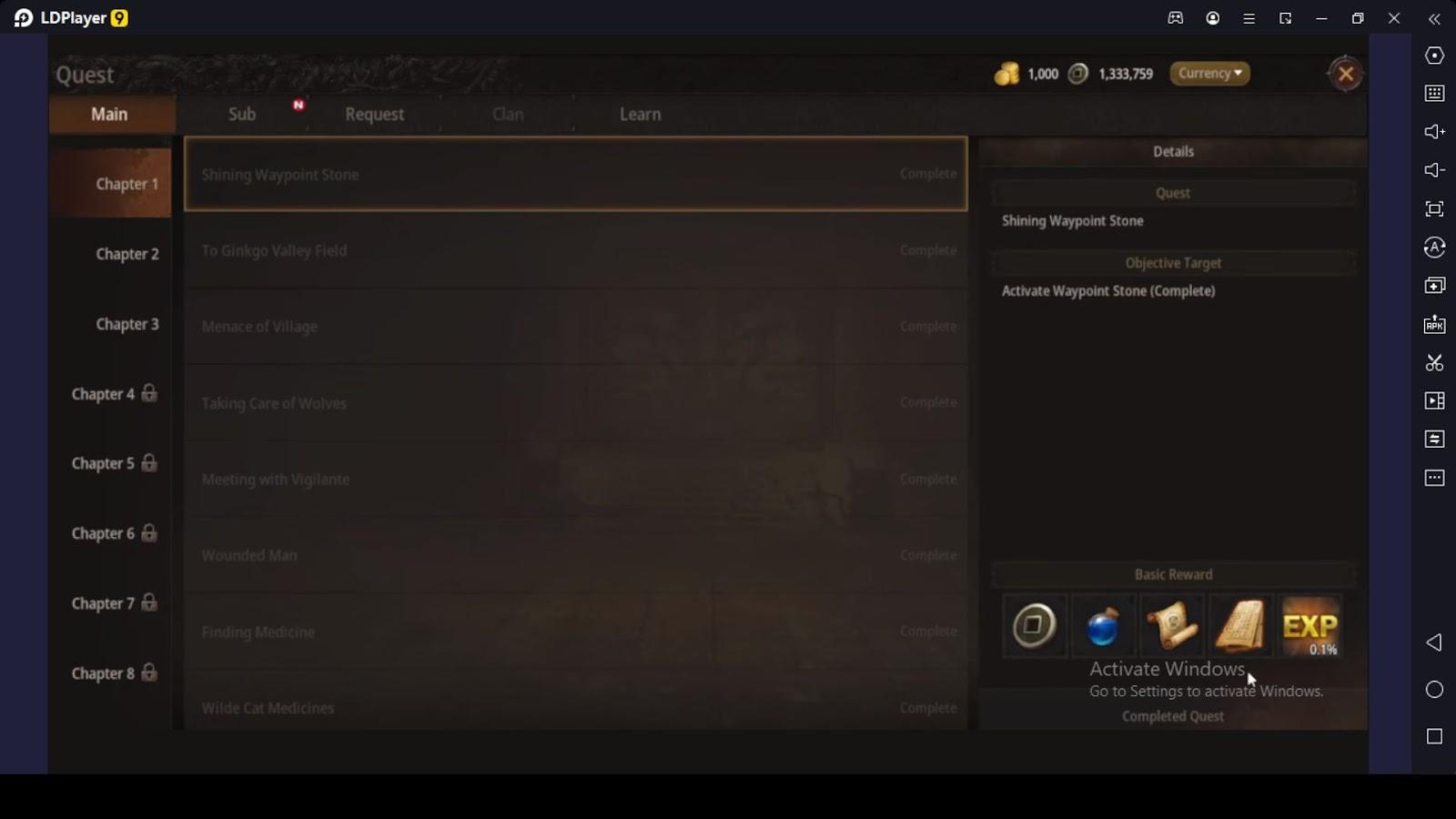
Then once you unlock the Realm section, you can earn more Exp by doing the sealed tower. You can only do it one hour a day, but you can use the silver and tokens to raise it to 2 hours. Same as a quest through this tower, you will earn scrolls, potions and other materials that aid you in early progression.
Things to Buy From the MIR M Shops
Other than the avatar summoning coins, you should visit the event section of the shop and buy the Novice Dragon's gift 1. You can buy this for only a limited time, but they give you valuable items. You should also buy the Novice Dragon's gift II if you have gold.
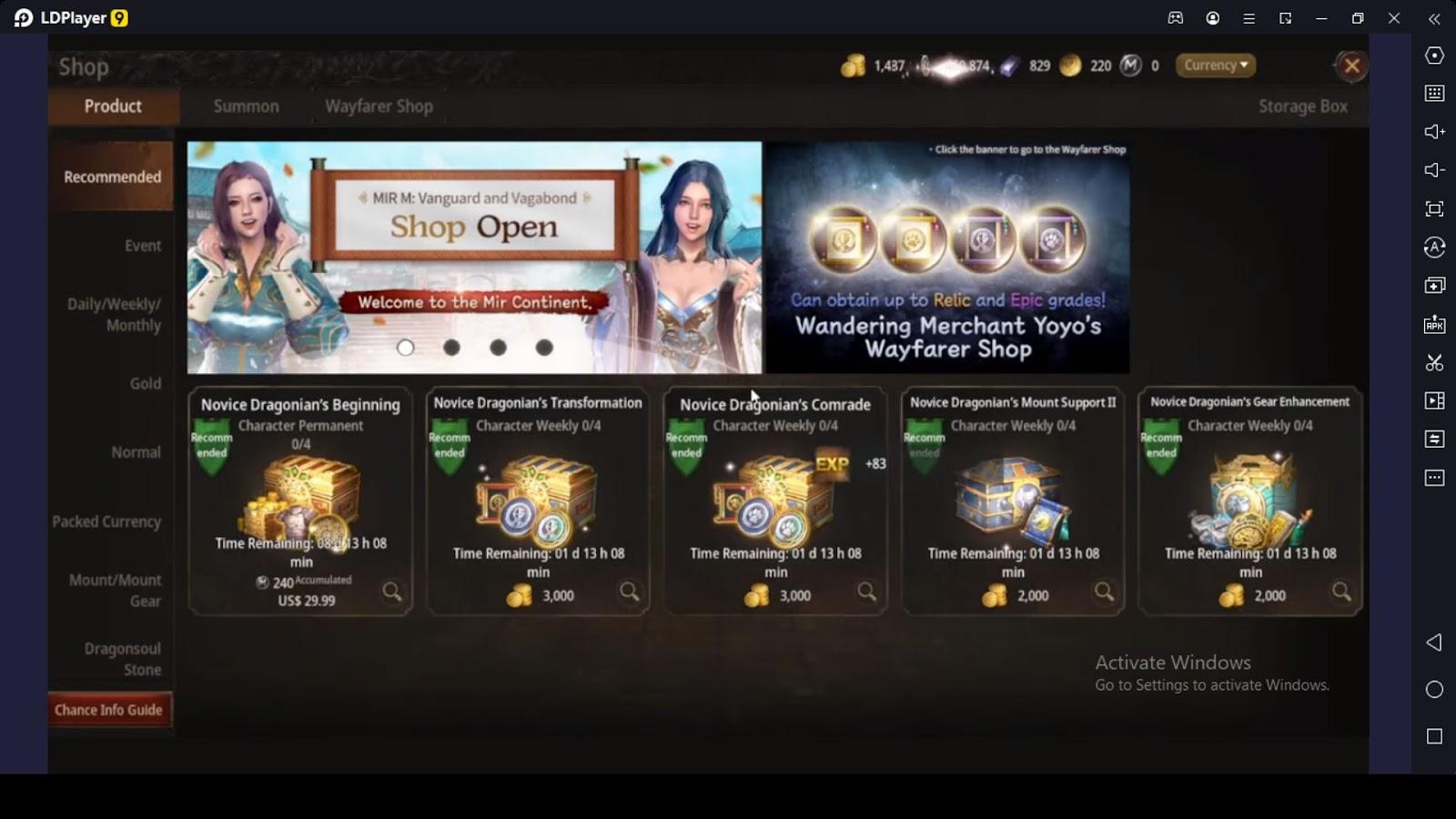
When you reach level 26, you will get an item that needs to craft gear, growth drought and more items that help you with your progress. If you want to extend the farming time, you should head to the shop's product section, normal tab and buy Bag expansion tickets, Normal enhancement stone, and sealed tower charge stone.
Aid to Increase Leveling Speed
The next thing you can do to increase your leveling speed is use potions like growth drought. This potion increases your Exp gained from hunting by 10% for 30 minutes. since it does not stack with similar buffs, you should make sure to wait until your other buffs fade off to use it.
As a MIR M beginner, you should learn how to use the Virgo system next. Every day you will get a certain amount of Virgo. Until you have a Virgo buff, you will gain an extra amount of exp when hunting. The amount of Exp you get depends on how much Vigro time you have.

You should farm dungeons during this time to gain more Exp. Once you run out of Vigro, you can gather materials for crafting and other life skills to slowly regenerate it, or you can use black iron to replenish it, but logging off until it fills up is the healthy way to do that.
But staring at the screen for a long time until you run out of Vigro is not good for your health, and it is a good way to make the gameplay experience miserable. This is why you need to use the auto farm option to do that for you. To set it up correctly, go to the quick setting section of the game.
Here you will find two tabs, auto misc and auto hunt. You have to turn on the consecutive quest progression from the misc section and turn on auto return to the village, auto return to starting location, and village auto action from the auto hunt section.
Then go to the detailed settings and edit the auto return to village conditions. You should change the bag slot to 10 slots or lower, bag weight to 90% or higher, gear durability to 10% or lower, and remaining HP to 10% or lower. Then from below, you will see the quick slot potions. You should adjust it to use the highest-rank potion.
Lastly, you should change the settings for what to do when you return to the village. You should turn on the dismantle gear option and turn off the sell gear option. This should be done because as you dismantle more gear, you will increase your blacksmithing level, and the blacksmithing level needs to be high if you want to craft higher-level gear.
Turn on repair gear; buy potion should be turned on. You have to figure out the number of options you should buy for one time you visit the village. Next, you should drag the potion and skills you want your character to use onto the quick action bar. Now you can leave the auto mode to do the heavy lifting and do other things. Since you can not trust the AI to work all the time properly, you should make sure to check once in a while to ensure your progression.
If you want to play MIR M faster and have fast growth, the ultimate thing you can do is play several accounts and feed one account with all the resources you earn. With the LDPlayer Multi-instance Sync feature and Multi-instance Manager, you can play a few accounts. With this method, you will not have to change between accounts; instead, you can play all the accounts at once.
Using the Codex and Mandela
If you don't have the best stats, you can use the codex to increase them, just like the avatars, but you have to farm them. In order to get the benefit from it, first, you should head to the codex section and filter the item that gives spell power, attack power, or defense gear according to your class.
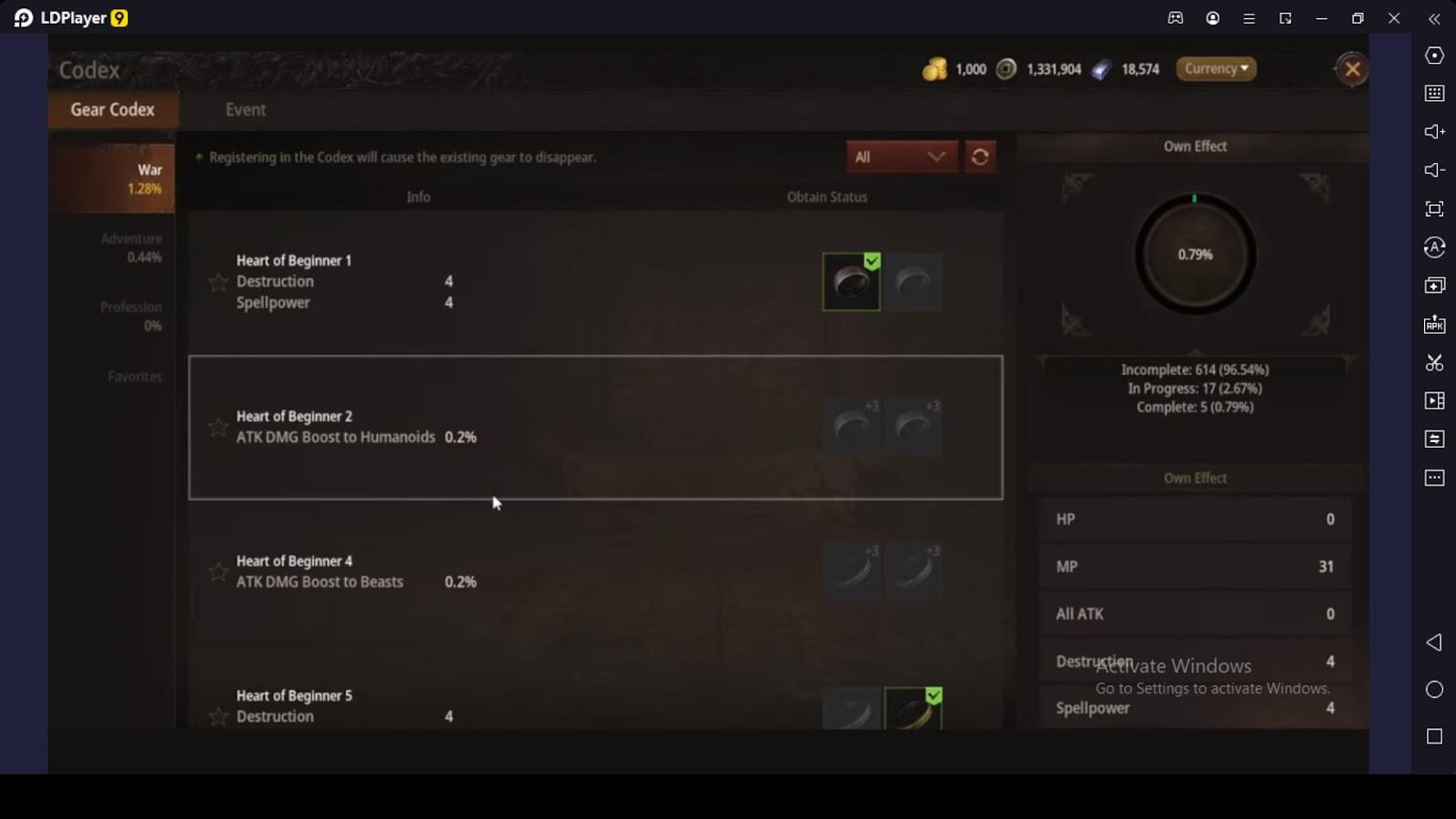
These stats are the most important stats you will need in the early stage, but as you level up, you can change them into stats like crit rate. Once you filter out, you can go to each gear and find out where you should farm to acquire them using the where to obtain option in each gear.
Same as the codex, you can increase your combat power and crafting skills stats using the Mandela. When you go to Mandela, you will see a ton of nodes to work with. In order to find the one you need, you can use the search option and select core abilities according to your class. Other than the combat abilities, you can also increase your stats on life skills. Some abilities will be located at the end of one lay line, so if you want to unlock them, you have to work your way toward it, starting from the base of that lay line.
Picking the Right Companion and Avatar
If you are new to the MIR M, you will see that you can have more than one avatar for one account, and they provide different benefits. When you are choosing an avatar for grinding and questing, you need to pick an avatar that can provide what you lack. For example, if you are playing a caster, they come with low defense, so when you are choosing an avatar, you can pick one with higher defense, or if you want more damage, you can choose spell power and things that boost your damage.
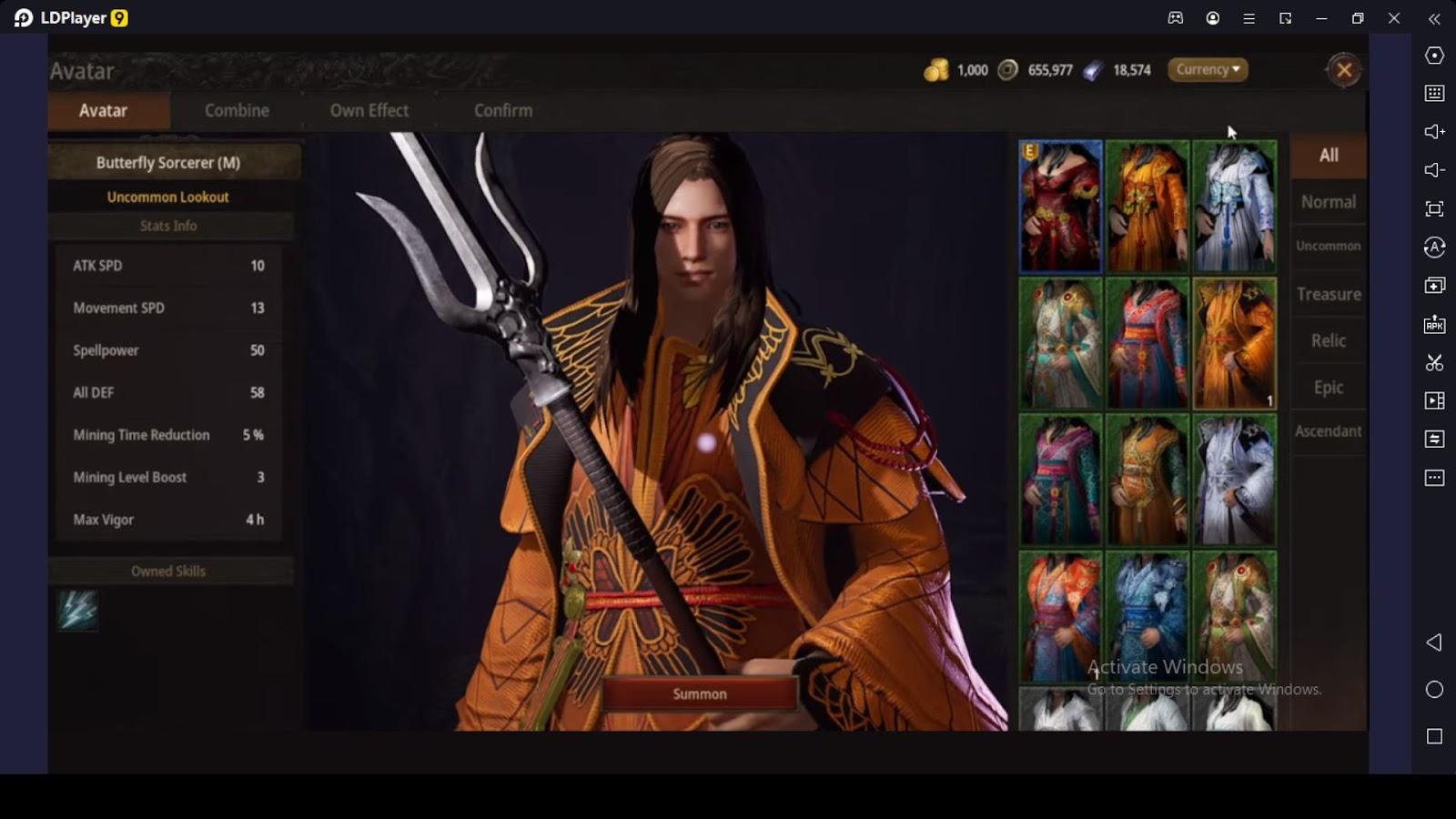
But when you are mining black iron and crafting materials, you must pick an avatar with higher proficiency in the skill if you want to mine faster. If you have low proficiency in mining, you will mine very slowly, and there will be a lot of failed attempts. So if you want to progress, you need to have a few avatars that can serve different purposes and change between them accordingly.
If you are a free-to-play player, getting the high-level avatars will be a little bit harder, but in the shop summon section of MIR M, you can buy avatar coin summons each day with copper and start collecting weight-grade avatars. You should use the combine option to get a higher-level avatar when you have enough.
Conclusion
Through this MIR M beginner's leveling guide, we have shown what you should do to level up faster and some MIR M tips to increase your stats. You should know by now that the greatest strategy to level up is to consistently put in some time to the game. Thanks for reading this far; the time has come to wrap things up. We hope you found the information offered here to be useful.
What's New
If you're intrigued by this game and eager to dive in, simply click the button below to start playing this game online right in your browser!
 Play Mobile Games on Browser
Play Mobile Games on Browser
