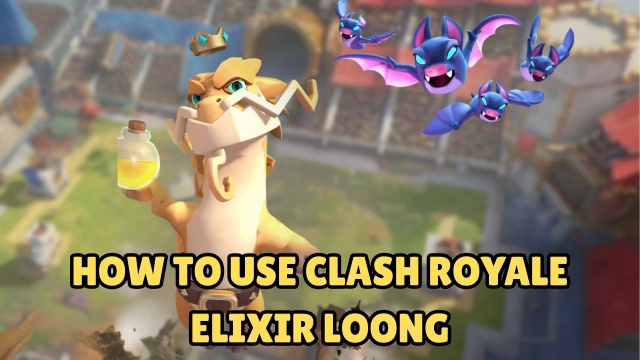How to Use Fate Grand Automata With LDPlayer 9 for the Best Results
Are you a Fate Grand fan? Are you tired of farming the same quest and want to find a way to farm them easily? If you are, then you can stop your search now because with this, how to use Fate Grand Automata with LDPlayer 9 for the best results guide; we are going to talk about Fate Grand Automata. This great application allows you to farm any resources you want with a flick of a button.
Content
No, it's not an everyday clicker that is created to click at the right time at the right place; it does not rely on random chance. This is why it is the most excellent automation application you can use. It uses picture recognition to handle the operation. Although FGO-Lua developers originally created this free application, the one we use here was modified by Reconman.
Why Use Fate Grand Automata? Isn’t It Cheating?
Word cheating involves you gaining an advantage over other players using bots for farming resources. Still, here it only works at human speed, and the only benefit you get is saving time, but anyone who doesn't want to have surgery would choose this in a heartbeat.
It is super easy to use; you just have to understand how it works, so let's see how to install and set up Fate Grand Automata with LDPlayer 9.
- First, we download the new LDPlayer 9,
- Then go to the GitHub page (https://github.com/Fate-Grand-Automata/FGA/releases/tag/canary) and download the com.mathewsachin.fategrandautomata.apk
- Once downloaded, open the LDPlayer and drag and drop the apk into the LDPlayer to install.
Configuring Fate Grand Automata
Now it is time to configure it. Let's do this while introducing all the parts to get a better understanding. When you open the application, you will see three options in Fate Grand Automata. The top one is Battle configs; this is where you set up your preference.
Click on it, and once in there, click on the plus option to create a new battle configuration. Once you click that, you will get another window giving a unique name so you can recognize it quickly. Setting a note is not essential.
Command
Once you click on the command, you can create a farming rotation. Here you will see a window with a, b, c, d, e, f, g, h, I, and attack; this represents the battle window. Now you have to think about the rotation you use to farm the instance, what servant you use, and what buffs you will activate before attacking. For example, choose the first buff of your first servant; if it is not a buff, you give a specific servant, click the no target option; if it is, then selects the servant. Repeat this for all three servants.
Now select master skill; this is where you can use mystic code skills and now click on the attack as you would in the game. Here you can specify which one goes first, select an NP and choose the next wave option. Do this for the number of waves in the instance you are going to farm; for example, if the battle has four waves, you have to do this four times. Once finished, click on the done option.
Material
Below the command option, you will see a one called materials; this is where you can specify which material you want, and this option will help you calculate how much you farmed at the end of the farming. We will ignore spam because it is a little complicated, and you really don't need it. Once you have advanced knowledge, you will figure this one out yourself.
Card Priority
Then card priority; here, if you choose servant priority when in battle, it will choose the powerful servant first. Card priority means it will choose the highest card available, choose what option you prefer, or leave it be; choosing card priority is easy for a beginner, so go with that. But if you want, this is what it does.
The six servants mean the party; three in front, three in the back, the left side is the dominant part, and the others are the lesser ones. For example, if Arash always dies in wave one, we will keep his card as the least used one. Next, we can see which wave we are doing card priority for; if you leave it to default, it will only do it from the second wave; if you add more waves, it will use the priority from that wave forward. And be sure to put the tick mark on brave changes; it will help.
Support Options
After the card priority, we next have the support option; here, we can specify which support to use; with the symbol, you can choose which class of servant we need as support. You can ignore choosing the class option unless you have specific support in mind. Selection mode allows you to use friends, manually specifically, or pick the first options, but our advice is to keep it on preferred.
Preferred
This is where you can specify which support you need; first, one on preferred, where we can choose if you want to support only from friends. But then you have to create images and things better to keep it off. Choose one support servant you like, then change the max skills to 10/10/10 and choose the preferred CE; turn on the limit brake option, and you are done setting up the battle configurations.
Start the service now and grant all of the requested permissions. Now open the game and navigate to the event; you will see a play button in the bottom left corner. Click on it to start, then set the duration of the event and check the box next to "Wait until refill."
If you want it to run continuously, You can also specify when to stop the event by selecting a specific material goal. Now Fate Grand Automata will continue to run until your energy runs out, or your objectives are achieved.
How to combine LDPlayer 9 Operation Recorder and Fate Grand Automata
We have talked about how you can use FGA to auto farm, but we can improve it with Operation records; for example, if you want to farm two events while you are sleeping, you can create a record to run at specific times. This is how you do it.
First Record
First, we need to create two Fate Grand Automata for two events. Now press F10 and open the FGA; start the service, go to the game event, run the FGA by pressing the play button, and as soon as you press ok in the Fate Grand Automata window that specifies running rules, press F10 to stop the Operation Record.
Now click the gear symbol of the created record and find the "Restart LDPlayer after 60 minutes" put the tick mark on it and change the time according to how long you want to farm the first event. For example, if you want it to run for four hours, give 14400. Also, put a tick mark on the run until manually stopped checkbox and save.
Second Recorder
Now, we have to create one to run the second event. Same as before, press F10 and go to FGA. Start service and open the game; go to the next event you want to farm, and give variables for FGA; select the second FGA command from the left pan and press ok, and press F10 at the same time.
Now go to the settings of the record created for the second time, put the tick mark on the "Execute script when LDPlayer starts" option, and save. Now the only thing you have to do before going to bed is run the first record; then, it will run for the duration you have specified and restart when LDPlayer restarts, the second one will be executed and start farming the second event.
Operation Recorder is just one example that helps you play games; Multi-instance Sync and Multi-Instance Manager will allow you to reroll on several accounts simultaneously. There are many more useful tools you will get to use if you play games with LDPlayer 9.
Conclusion
Fate Grand Automata is a tool that helps players farm events quickly; we have discussed how to use it and improve its usefulness with LDPlayer 9. By using LDPlayer 9, you will not have to face the problem mobile users face because LDPlayer will not run out of battery, making the application stop running in the background. We hope the information in this guide helps you set up the Fate Grand Automata quickly. We are going to stop our guide here; we wish you the best of luck.


Fate/Grand Automata