How to play Assassin's Creed Rebellion on PC
2019-05-23
Assassin’s Creed Rebellion is finally available worldwide !
Assassin's Creed Rebellion is the official mobile Strategy-RPG of the Assassin's Creed universe. This strategy RPG game, developed by Behaviour Interactive, features a roster of characters from across the series, including including Ezio, Aguilar, Shao Jun, Claudia, and Machiavelli, as well as over 20 new characters that can be unlocked. A new version of the Animus allows us to experience memories from the past and play with different Assassins simultaneously. Gather powerful Assassins in a single Brotherhood and unite against the Templars and the opression raging in Spain.
1. Go to the following website to download and install LDPlayer if you have not installed it. https://www.ldplayer.net/.
2. Click the search box on your home screen and then type Assassin into the search box.
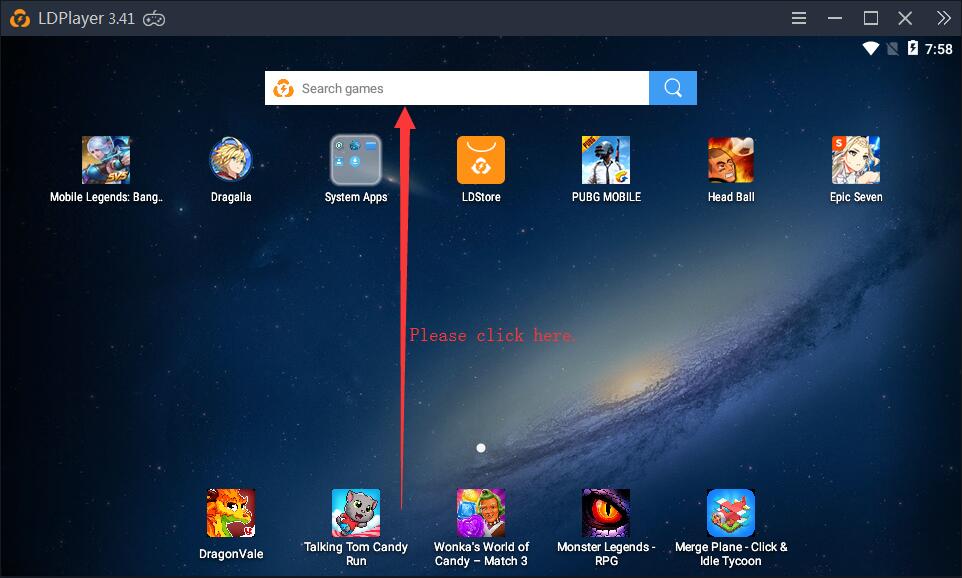
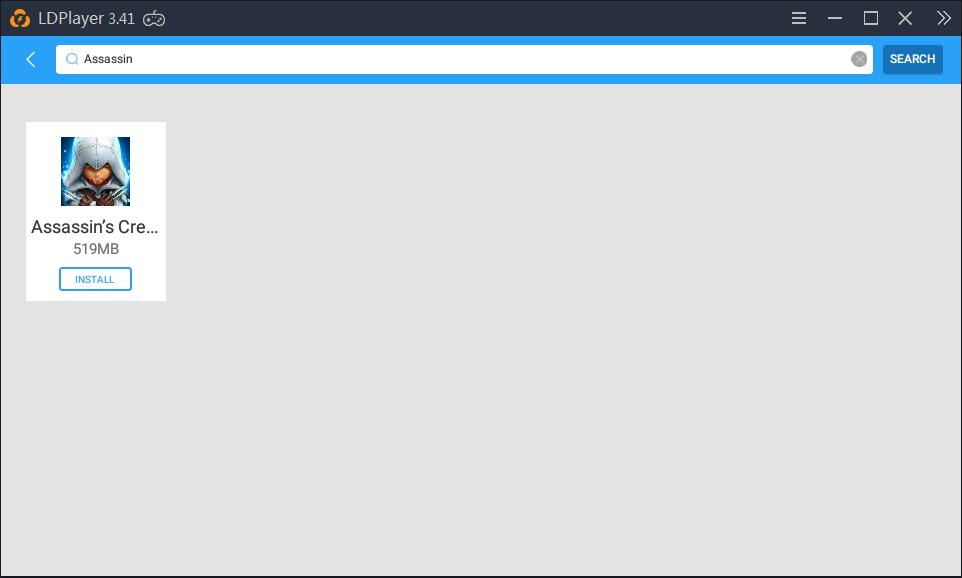
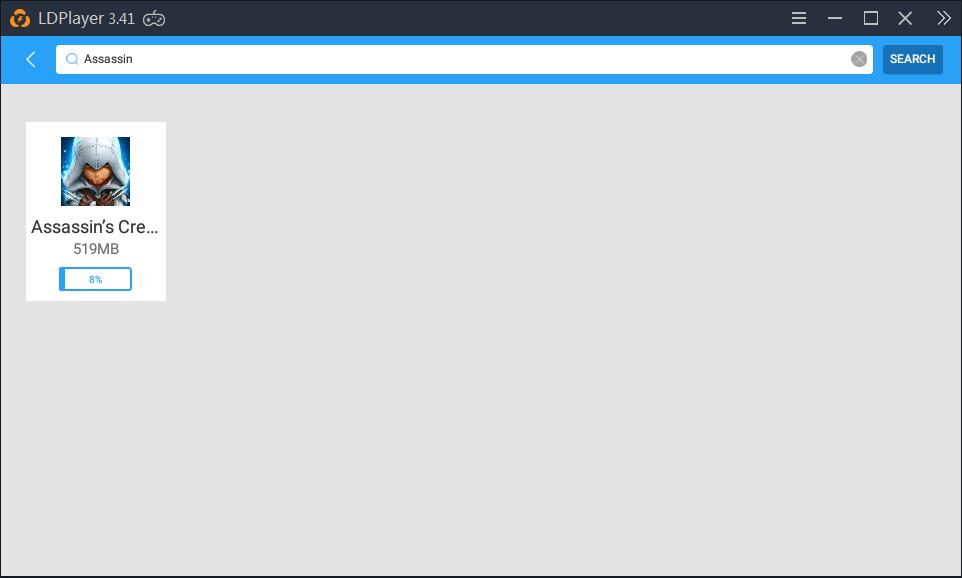
3. Enter the game.
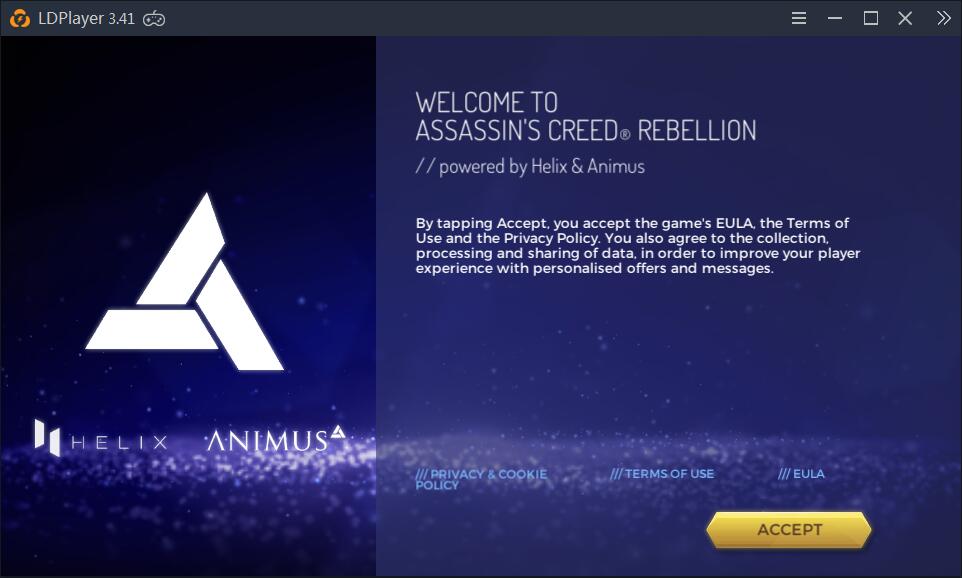
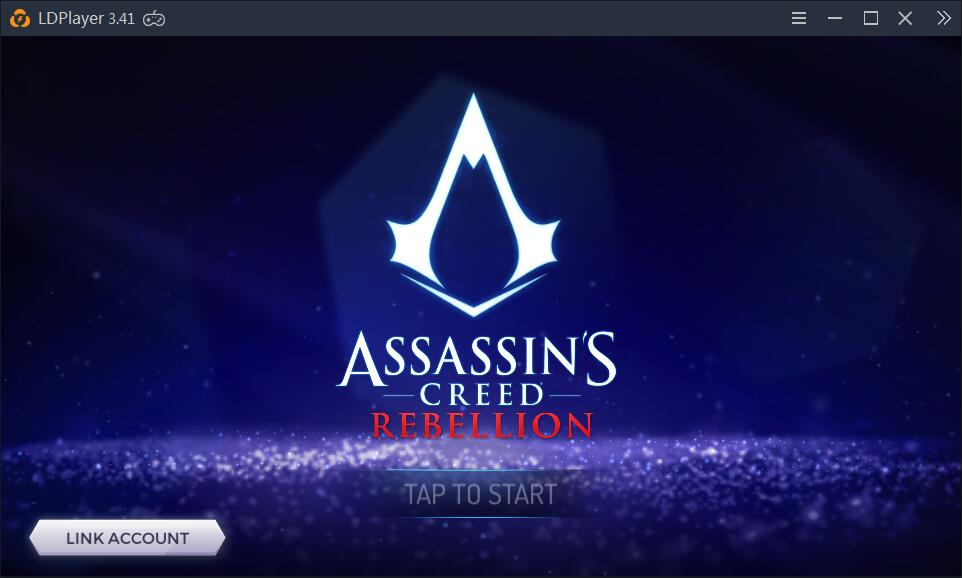
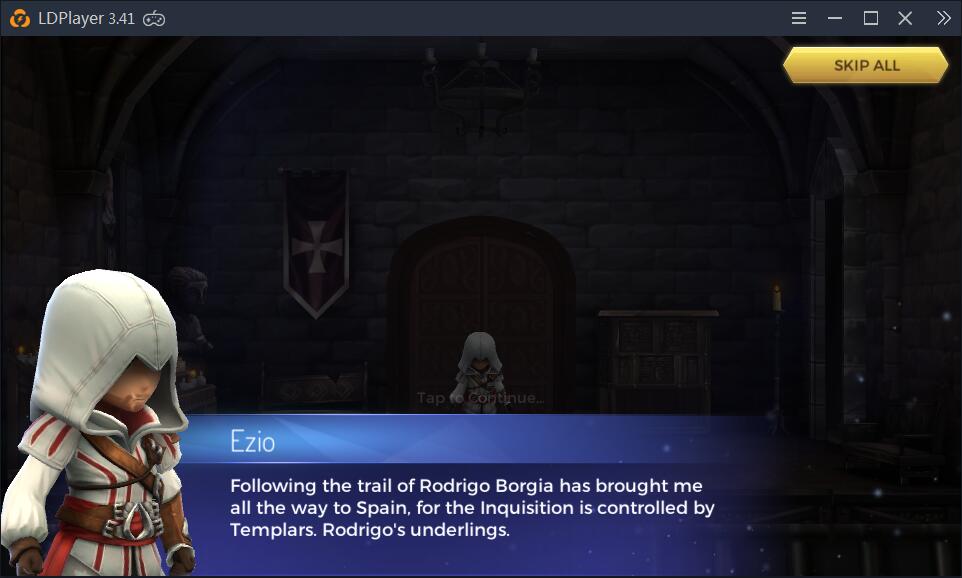
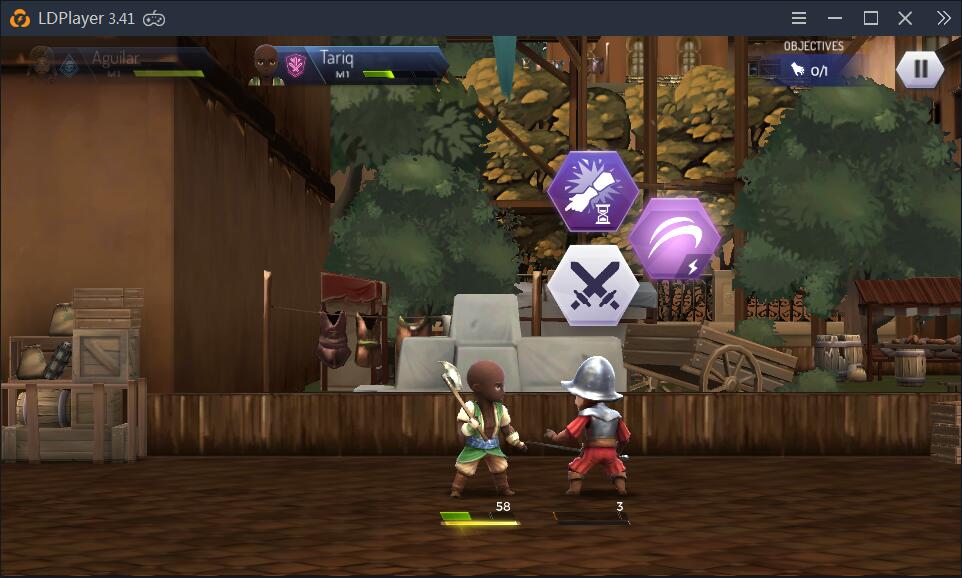
What's New
A Beginner's Guide to Game of Vampires: Twilight Sun with Best Tips and Tricks
Dark Riddle 3 - Strange Hill Beginner Guide - Adventure Thriller Starts with Best Tips
Fight against the Dark Lord with Yolk Heroes: A Long Tamago Beginner Tips and Tricks
Mini Soul Land: 1777 Guide and Tips - Ultimate Beginner's Guide to Get Started With
If you're intrigued by this game and eager to dive in, simply click the button below to start playing this game online right in your browser!
 Play Mobile Games on Browser
Play Mobile Games on Browser


