How to play Online Head Ball on PC
2019-05-23
Online Head Ball is a football game that gives football lovers the chance of showing their skills to real players. If you are a true football fan and online games are among your favorite ones, you are at the right place.
Are you ready to join the Online Head Ball community and climb the steps to the championship? Now play it on PC with LDPlayer!
1. Go to the following website to download and install LDPlayer if you have not installed it. https://www.ldplayer.net/.
2. Click the search box on your home screen and then type Online Head Ball into the search box.
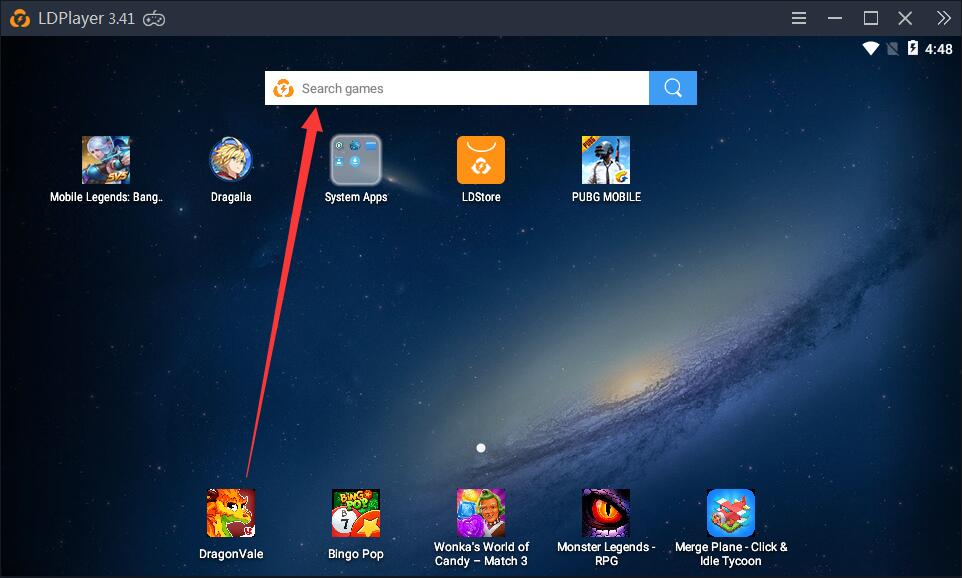
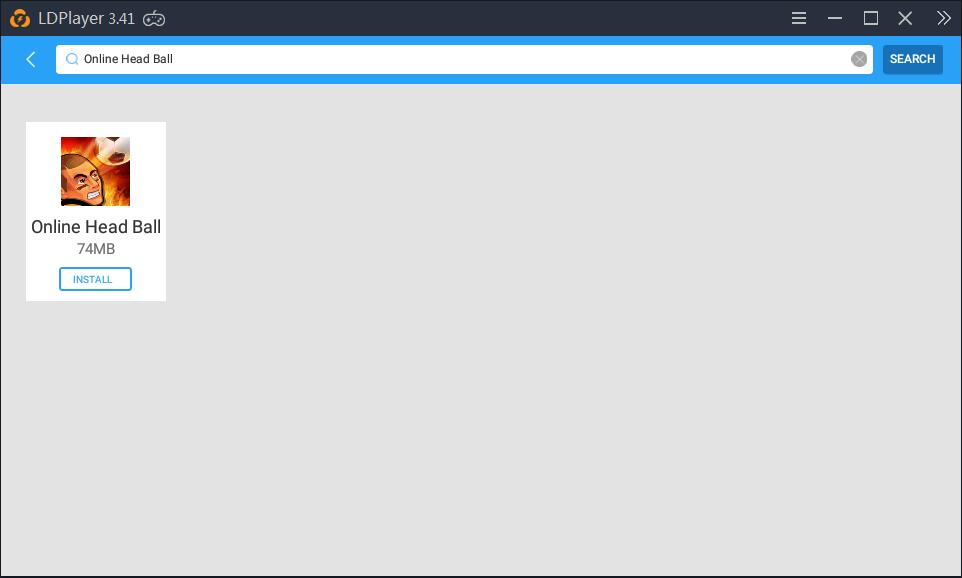
3. Enter the game. The keyboard mapping for this game has been made by us. So you can directly use your keyboard to play this game!



What's New
TSX by Astronize Economy Guide – Tokens and Earning
Legend of Eterna Beginner Guide with Tips – The Adventure against the Dark Lord
Tokyo Debunker Tier List and Reroll Guide – Selecting Your Best Characters in April 2024
Olympics Go! Paris 2024 Tips and Tricks - Compete to the Best with a Beginner's Guide
If you're intrigued by this game and eager to dive in, simply click the button below to start playing this game online right in your browser!
 Play Mobile Games on Browser
Play Mobile Games on Browser

