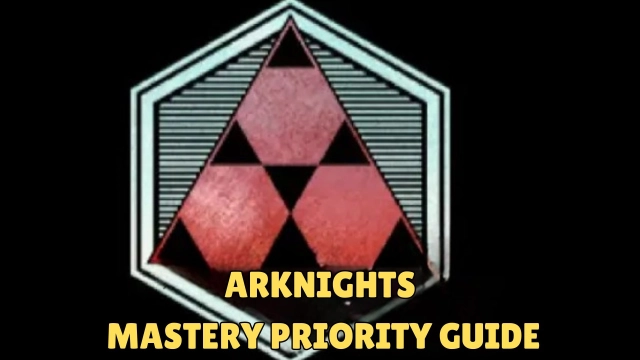Redeem Code
Golden Knights Metaverse Codes March 2025 - Earn Free Rewards
Here we are with another RPG game to the Golden Knights Metaverse franchise. This is your new hero collector game packed with actions, and here you will engage with many heroes with so many skills and attributes to conquer the gaming world with success. But success isn’t something you cannot earn easily, and sometimes, it may need you to deal with an extra effort to ensure the victory of the game. In that case, we have Golden Knights Metaverse codes.
Content
- Active Golden Knights Metaverse Codes
- How to Redeem Your Golden Knights Metaverse Codes?
- How to Earn More Golden Knights Metaverse Codes?
- How to Play Golden Knights Metaverse on PC?
- Conclusion
Usually, the game developers release the codes to make it easier for the players to go through their gameplay, and in Golden Knights Metaverse, they have done the same. Since this is an RPG game, there is a lot to deal with in the gameplay, and that is why the codes are extra support for all the gamers.
So, this Golden Knights Metaverse codes guide has been created to let you know what will be the working codes for this month and what has been released by the developers to earn your free rewards. We will let you know how to redeem them at the end. Let’s start our guide from here.
Active Golden Knights Metaverse Codes
- GLOBAL2022 – free in-game rewards
- VOTE20220601 – free in-game rewards
Always put your full attention on typing these codes the way they are, and we highly recommend you copy and paste them as it prevents you from making any mistakes, even with a single mistake. The codes become malfunctioned. Moreover, pay attention to the time period as well because codes expire very soon. So always give your first priority to redeem them as soon as possible.
How to Redeem Your Golden Knights Metaverse Codes?
If you are a constant player in this game, redeeming your codes must not be hard because you already know the steps. But for the new players, let us introduce you to the method for redeeming these codes as follows.
- Open your Golden Knights Metaverse game.
- Click the menu
- Go to the options
- Select the button Coupon from the options
- Enter the codes as we displayed or copy-paste them on the Text box
After you finish with these steps, you will be able to see your rewards from the gaming screen, and the same reward amount will also be added to the gaming account.
How to Earn More Golden Knights Metaverse Codes?
Usually, the newly released codes for the Golden Knights Metaverse will come through their official social media channels. The most famous channels will be the official Reddit, Discord, Facebook, and Twitter. As we said earlier, they will be released by the developers, and regularly checking them will offer you the chance to earn mode codes for the game easily.
However, it is not easy to check several channels simultaneously. So how about taking your most updated codes from one guide. We recommend this easy step because we are updating this guide with every new code developers are releasing.
How to Play Golden Knights Metaverse on PC?
Since this is an RPG game, we recommend any player to take this game onto a computer for better gameplay with better controls, and that is offered by the best android emulator: LDPlayer. Here you have multiple features that can ease your controls, rerolling process, and visualizations, giving you the best-optimized gameplay ever.
So here is how you can take the Golden Knights Metaverse onto your computer only with a few steps.
- LDPlayer needs to be downloaded and installed first from their official site.
- Visit the LDStore after installation, which stores so many android apps there.
- Search Golden Knights Metaverse on the search bar of LDStore
- Download the game
- Install and see how optimized your gameplay is
Conclusion
That concludes the entire code guide for Golden Knights Metaverse from here, and take your chance before the codes are expired. If you really want to have some free rewards from the game without the need to spend money for them, know that this is your chance.


LDPlayer Emulator


LDPlayer Emulator