The Epic Adventure with Fantasi Tiga Kerajaan Perang Beginner Guide and Tips
2024-01-28
Let’s travel back in time for a marvelous adventure in the world of chaos and wonder with Fantasi Tiga Kerajaan Perang gameplay! Throughout this epic journey to the three kingdoms, you will face mighty bosses and are on your own to defeat them. So, for that, you need strategies, right? Learn about the best strategies you can rely on in each tougher situation to successfully conquer them with this Fantasi Tiga Kerajaan Perang beginner guide and its tips.
Table of Contents
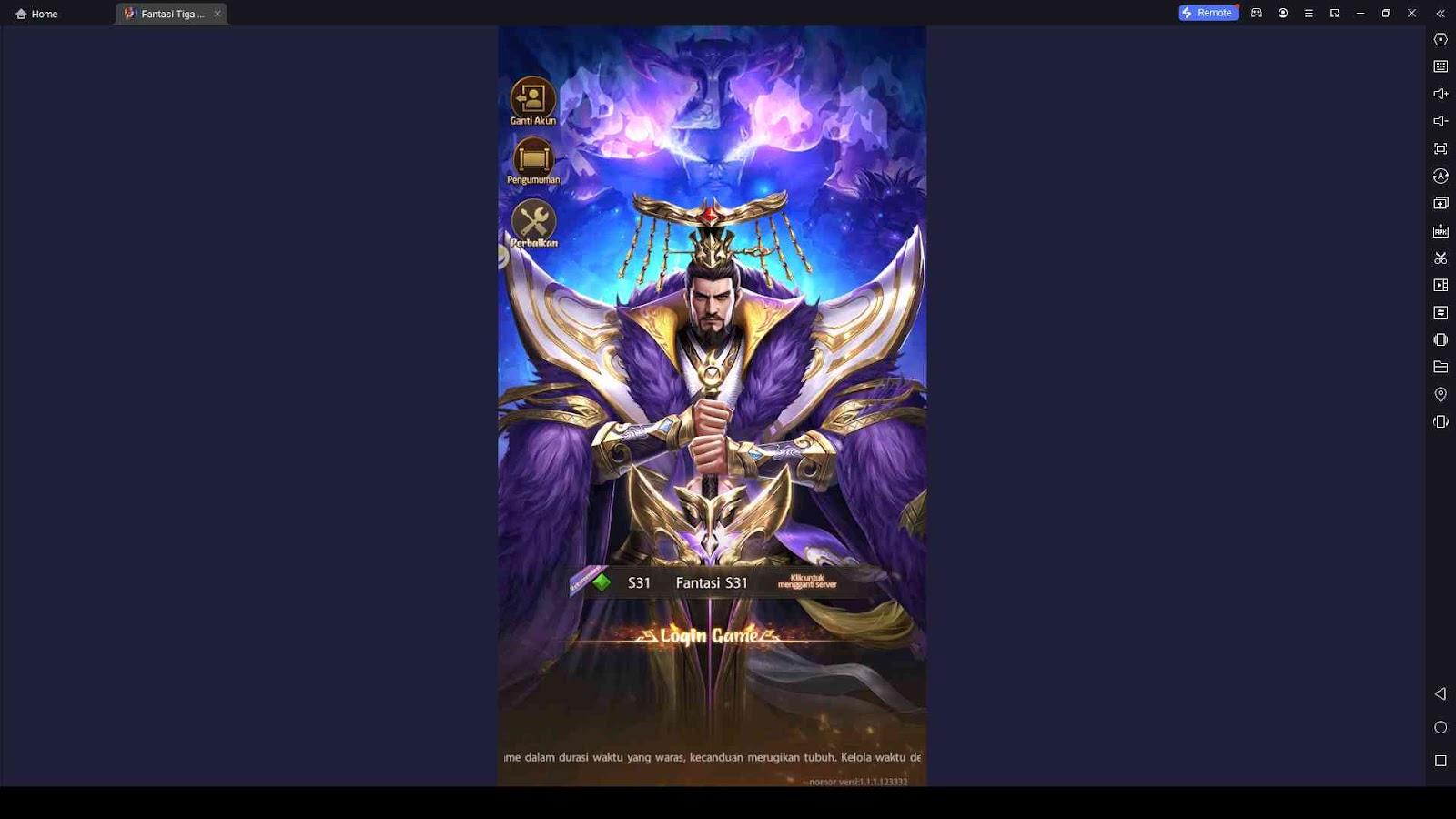
In this Fantasi Tiga Kerajaan Perang game, you can recruit heroes to create the best team to take part in turn-based battles with idle elements. But since you are new to the gameplay, you might not know how to get the best heroes and create the best team here. Therefore, before you try this game without any strategies to depend on, go through this beginner guide. Later, you can play Fantasi Tiga Kerajaan Perang on PC using LDPlayer 9 and master this epic adventure.
Recruit Legendary Heroes
When you go through this Fantasi Tiga Kerajaan Perang game, you will encounter many challenges to overcome. To do that, what you need the most is the most powerful heroes. With the most powerful heroes, you can build a very powerful team, making it easy to conquer all the challenges.
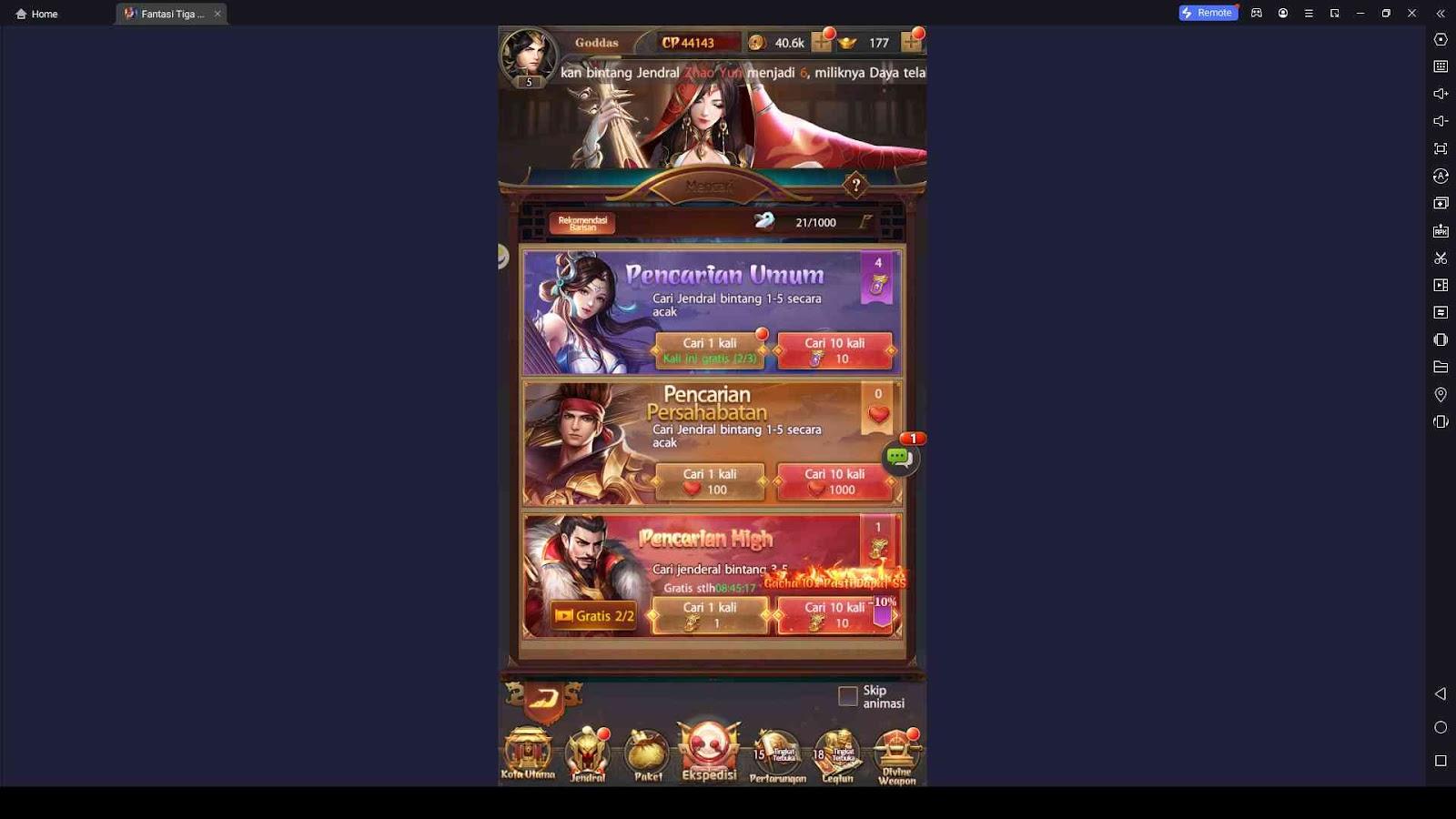
There is a recruitment system in this game where you can recruit heroes; in this recruitment system, you will see different banners to recruit heroes in different ways. You can pull out different star-tier heroes in each recruitment banner, and you need different summoning currencies to recruit heroes from them. But you need to know here that it’s most likely impossible to get the highest star-tier heroes to this game with the banners in the recruitment system.
The reason is the higher probability rates are reserved for the lower rarities, but the lower probability rates are reserved for the higher rarities. Therefore, you will always get into trouble pulling out the highest-rarity heroes.
But here is a tip for you: you can play the Fantasi Tiga Kerajaan Perang game on your PC using LDPlayer 9, create more instances using its Multi-Instance Sync feature and then reroll using all those instances to increase your chance of getting a legendary hero in no time. Following this tip, you will never lack higher-tier heroes in your gameplay.
Create Your Lineup Perfectly
As we said above in this Fantasi Tiga Kerajaan Perang beginner guide, you can create a perfect lineup with the powerful heroes you have. Now that you know a trick to summon the most powerful heroes, let’s learn how to create a lineup perfectly.
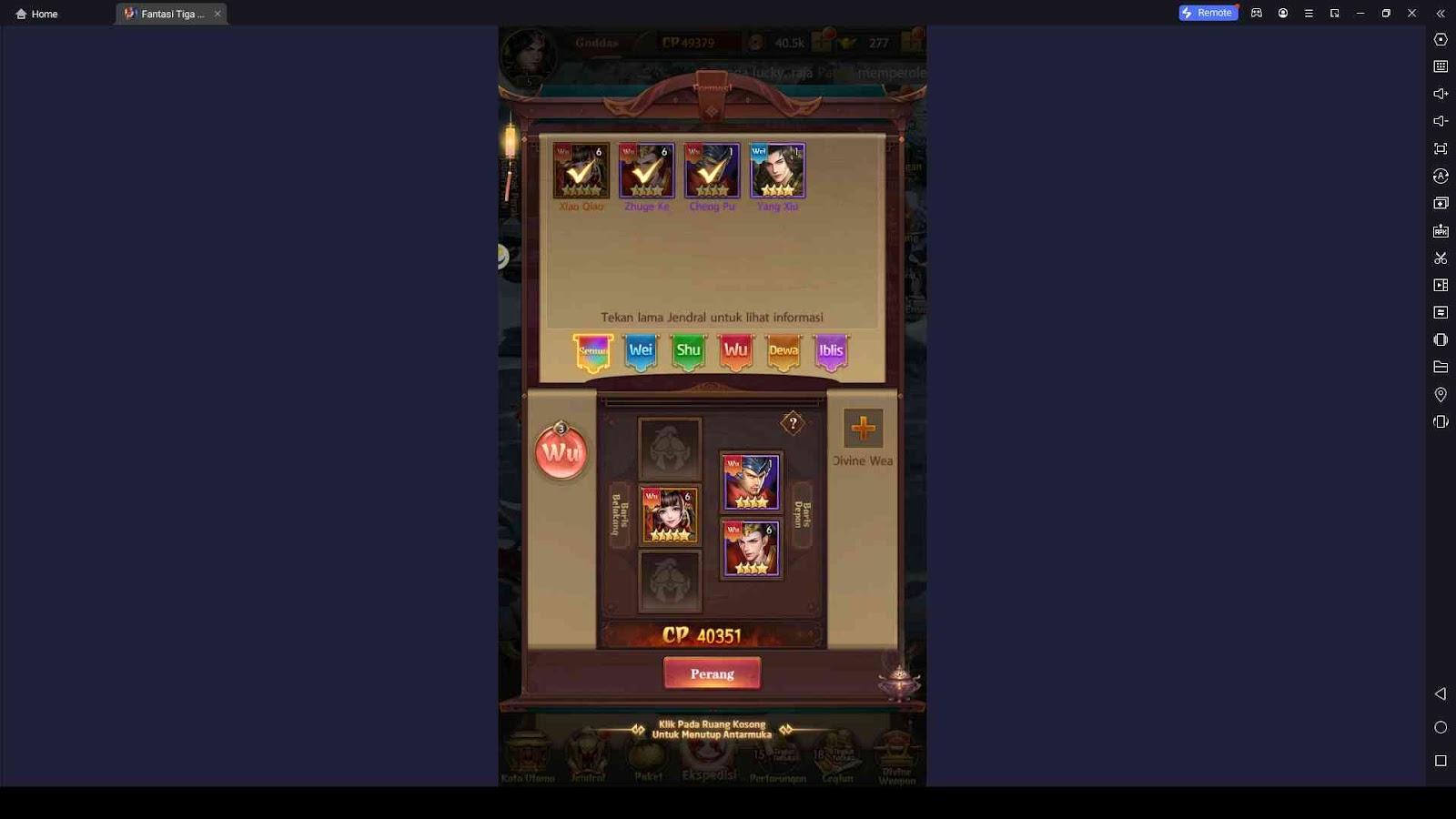
When creating a lineup, first, you need to remember to assign only the top-tier heroes to it. Doing so can increase the battle power of the whole team, creating a leading team to victory. In this battle lineup, you can add two heroes to the front and three to the back.
Here, in a battle lineup, it is really important to position the heroes in their most fitting places. For example, you can put guardians into the front row because it can increase the team’s defensive capabilities. Like this, you need to be strategic when placing heroes with different roles in the battle lineup.
The team's offensive and defensive potential can be increased by strategically arranging and combining heroes. Also, you can add a divine weapon for your team once you unlock them. These divine weapons contribute positively to the whole team, making them powerful.
Build Your Heroes Stronger
After getting the best heroes, make sure to build them stronger than before, which is another trick you can use to win all the challenging battles you take part in here. Navigate to the Heroes menu to view every hero you have recruited. Tap the avatar of any hero you want to build stronger, and afterwards, you can go through various procedures to strengthen the heroes you have.
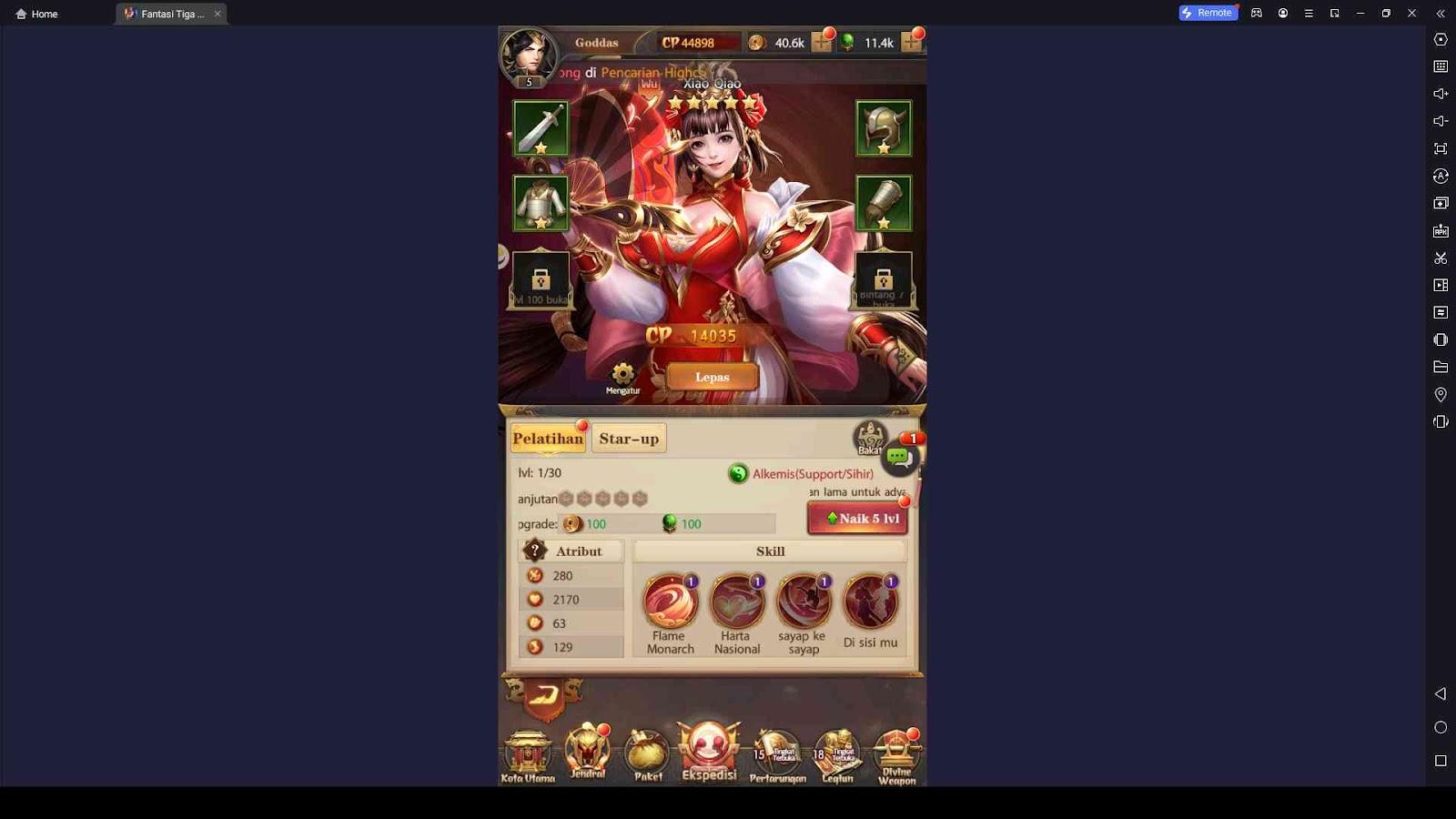
As the first method, you can level up the heroes; you only need some specific materials, including in-game currencies. The heroes can be leveled up by using the relevant materials once you have enough of them. Every time you level up the heroes, their attributes will also increase. So, always level up the heroes to increase their power. When the heroes reach their maximum level, you can complete the breakthrough procedure to maximize their level cap again while increasing their attributes massively. You unlock new skills for your heroes whenever you proceed with a breakthrough.
Next, you can equip items with your heroes to improve their combat power. The equipment items come with various star tiers. The higher the star tier, the better the attributes provided by the equipment. Even if it is impossible for you to equip the higher star tier equipment items for your heroes at the beginning, make sure to equip them with the highest tier equipment items when you have them.
Also, you can advance the star tier of each hero by spending necessary duplicate shards along with some other necessary materials. When you upgrade the star tier, it massively impacts the strength of your heroes positively.
Divine Weapons to Boost the Team Power
Above, we said that divine weapons can positively contribute to the whole team, making all the teammates powerful, right? In this section of the Fantasi Tiga Kerajaan Perang beginner guide, we will show you how to activate the divine weapons.
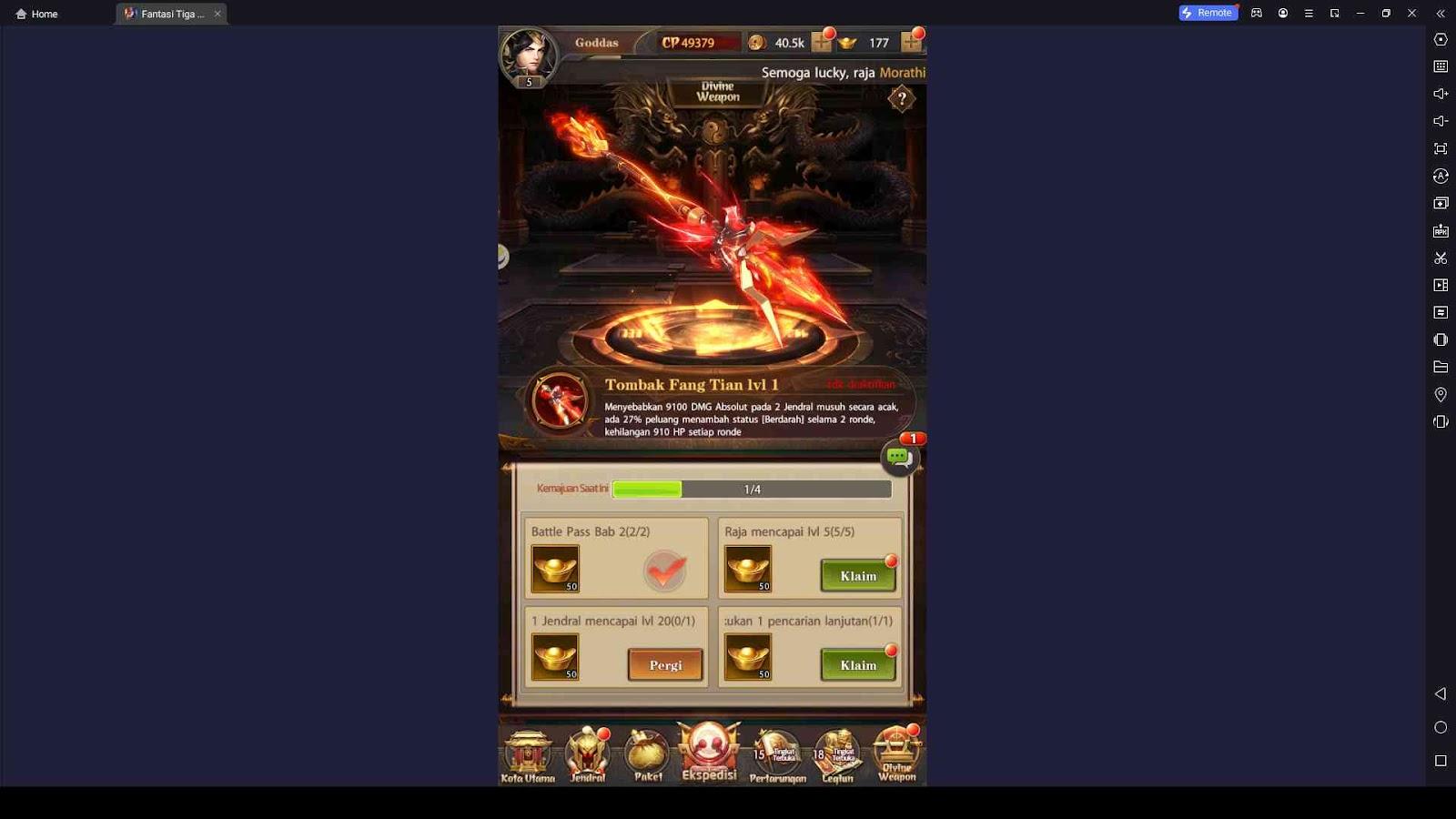
For every divine weapon to be unlocked, there is a specific set of tasks that you need to complete, and once you complete all of them, you will unlock the first divine weapon available. After obtaining one divine weapon, you will get the next set of tasks you should complete to unlock the next divine weapon. Like this, you can complete all the tasks given in the game to unlock the divine weapons, providing incredible power boosts to the team.
Once a divine weapon is activated, you can equip it to the battle lineup, and then the combat power and all the attributes of the teammates will be improved. Also you can upgrade the level of the divine weapon using the weapon strengthening stones in this gameplay. When you upgrade the level of the divine weapon, its attributes and magical buffs will be enhanced, powering up the whole battle lineup even more. Another interesting fact about these divine weapons is that they have active skills which can be used during combat.
Since the divine weapons boost the team's power massively, complete the tasks and unlock the divine weapons one by one, and don't forget to equip them in your lineup to improve the power of the whole lineup.
Complete the Tasks in Fantasi Tiga Kerajaan Perang
Don't forget about the tasks among the best tricks to follow in this Fantasi Tiga Kerajaan Perang game. The tasks are good at giving you fabulous rewards whenever you complete them. There are daily tasks and achievements that you can complete here. Each task you complete gives you awesome rewards. Therefore, complete the tasks and claim rewards in this gameplay.
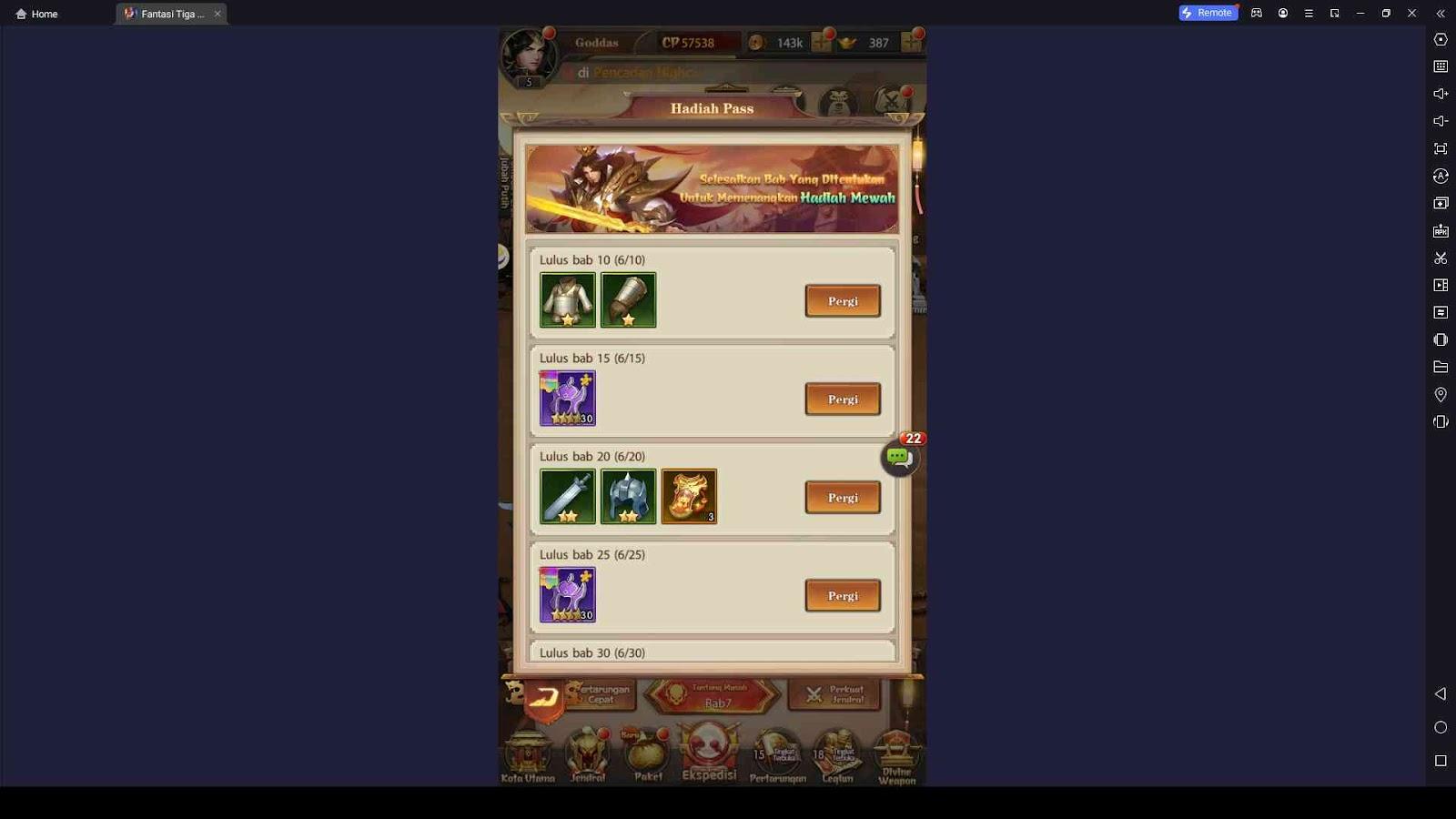
The daily tasks are easy to complete, and every time you complete them, you receive rewards and activity points, which help you unlock treasure chests full of amazing rewards. On the other hand, achievements are more advanced than daily tasks, but they still give you much better rewards upon completing them. Therefore, don't forget about completing the daily tasks and achievements as they are resourceful.
Conclusion
The Fantasi Tiga Kerajaan Perang game is challenging, but you will still play it and master it easily with the help of this beginner guide and its tips and tricks. Since you have some of the best tips you can use here, don't just wait; start playing the game now, try these tips on your gameplay, and enjoy your victories.
What's New
Astral Odyssey Classes Guide - Find the Best Character for You
A Robot-Riding Raccoon Dog?! HAEGIN's "Demian Saga" Reveals New Hero "Ratchet"
Pet’s War : Animal Heroes Saga Beginner Tips with Tricks - Beat the Dark Force with Best Tricks
The Ultimate Battle Beginner's Guide with Tips - Path to Be a Best Death God Agent
If you're intrigued by this game and eager to dive in, simply click the button below to start playing this game online right in your browser!
 Play Mobile Games on Browser
Play Mobile Games on Browser


