Earth Revival Pro Tips and Tricks to Become a Master for Your Gameplay
2023-04-12
If you love sci-fi shooter games, you should probably get ready to play Earth Revival, one of the best upcoming sci-fi shooter games for you. The game lets you run through the open world, which is massive with many explorations, fights and other cool events to take part in. Since this is not just a simple game but a game with advanced features, you should have some of the best pro tips for your gameplay, which is why you should read this guide.
Table of Contents
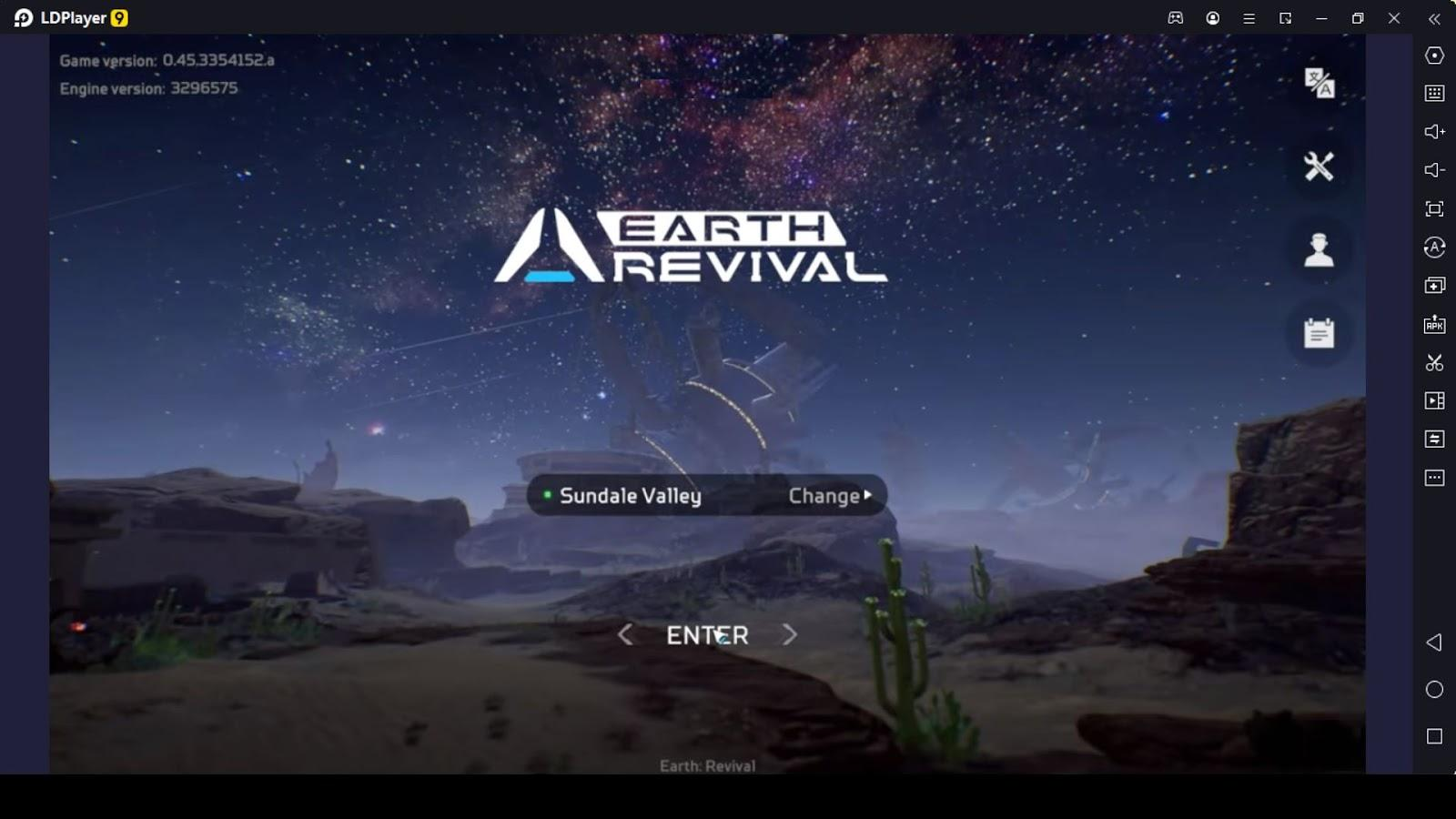
With these Earth Revival tips we have stated below, you can quickly become the master in this gameplay, and you will not struggle in various game phases without knowing what to do. The dangers are everywhere here in this game, and if you ever want to survive in between the dangers here, you should be more careful when it comes to little things that are easily ignored. The better you pay attention to all the details, the better you can play Earth Revival on PC without additional losses. So read these tips mentioned below and pave your way to victory.
Pay Attention to the Map Details
A map is shown at the top right corner of the gameplay, and paying attention to the map is very important when playing a sci-fi exploration game like this. In the map, you can see special details are mentioned. For example, when you go through a particular area, you can identify where you are going through the map and the bends and junctions you will meet while exploring a specific site. And also, if there are allies up ahead, you can recognize them by looking at the map. The allies will be shown with the yellow color dot.
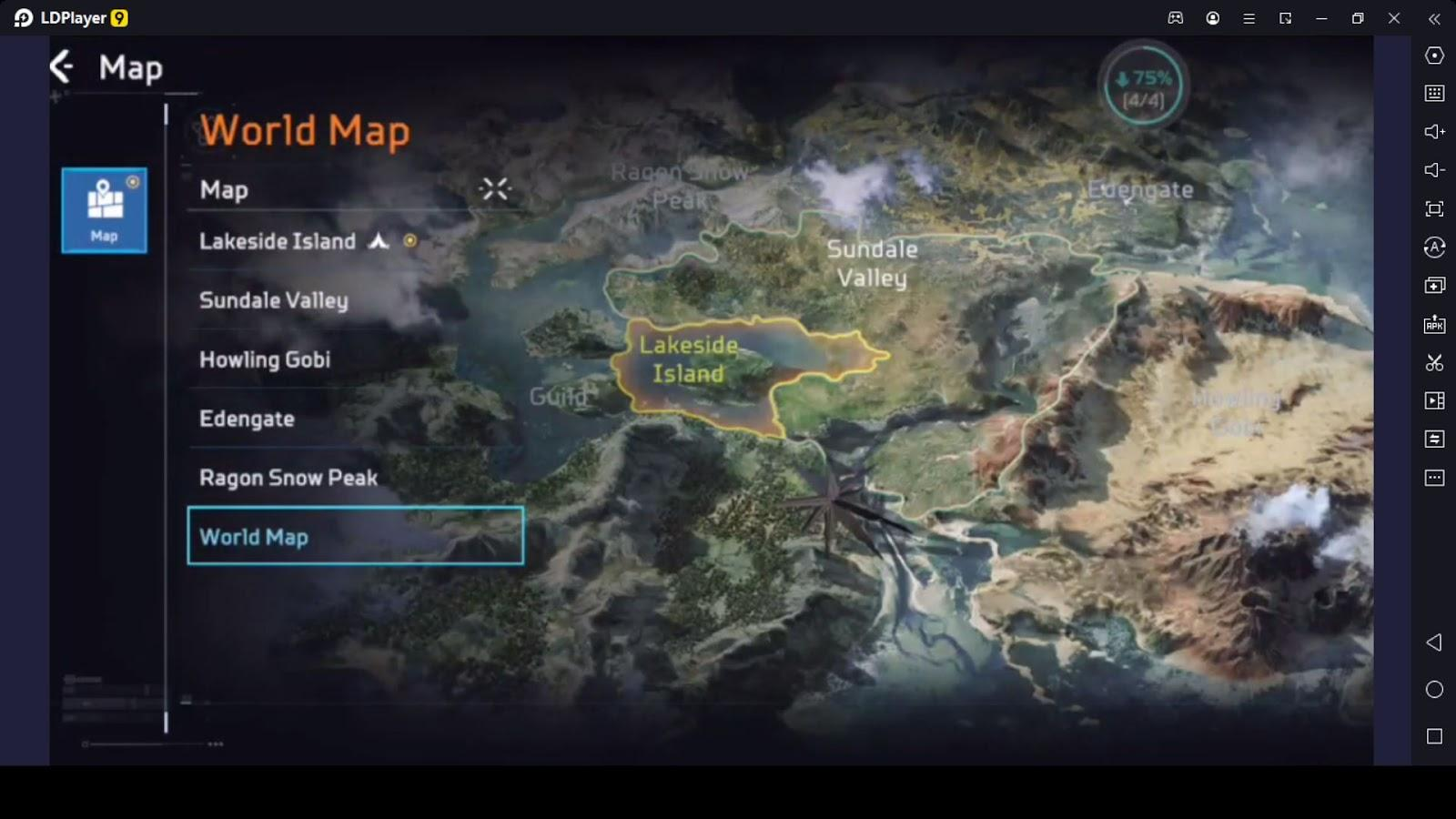
Not only the allies, but you can check whether there are enemies or monsters up ahead during the area you explore. The red dot on the map shows the monsters or enemies. So, if you want to identify if danger is near you or if you are going to face danger, you can use these tips while playing the game. And also the map will show where you should go next. So following the details mentioned in the map is one of the best tips that an Earth Revival beginner player like you should follow.
Defend Yourself Through Covering
Sometimes, you should go straight to the battle facing the enemies directly. But there are times you should defend yourself. So, it is up to you to choose which will be the right time to attack straightly and which will be the right time to defend yourself. While understanding the situation, you should act most appropriately.

As we said in this guide, when an enemy attacks and you feel out of league with that specific enemy for a moment, you should defend yourself by covering yourself from the enemy's attacks. When you follow this tip in your Earth Revival gameplay instead of battling face-to-face against the enemy all the time, you can sustain yourself from unnecessary attacks.
When you act precariously, covering yourself, you can survive in this game for the better. So, make sure you will cover yourself when it is needed to get rid of the enemy attacks that damage you in this gameplay.
Keep Moving
When you battle against various kinds of enemies and monsters, you should not stand still on the battlefield. If you do so, you will get shot by the monster attacks, and then you won't be able to survive that battle. Therefore, ensure you will always keep moving on the battleground without sticking to one place for a longer time.

When you move around, you will make it hard to attack the enemies. Therefore as mentioned in this guide about Earth Revival tips and tricks, you better keep moving. The more you move on in your gameplay, the more difficult the enemies are to target you exactly.
Gather Resources
When it comes to the crafting process or when it comes to fulfilling the needs, you need resources, and that is where gathering resources becomes one of the best Earth Revival tips you should follow. You need resources to do many things here, and the resources you need can be easily found when you explore your area. When you go around your area, you will see many bushes bearing the berry fruits that are consumable for you.

Besides berries, many resources, such as wood and stone, are useful for this game which you can gather quickly. So you must gather as many resources as you need while wandering here and there, as it is stated among the best Earth Revival gameplay tips.
Looting
Since this is a survival game, looting is one of the best tips you can follow in this game. When you explore and investigate various areas where you are, you will see there are boxes and chest-like things. When you see them, open them and collect what is inside them because these chests include very helpful resources for your gameplay.
Through these chests, you can collect weapons and basic needs such as medkits and bandages. Therefore, make sure to loot everything you think will benefit your gameplay. Looting means not just opening chests and boxes but gathering things you see anywhere in your gameplay.
Use Vehicles
When you go through the game completing the tasks given, you will get chances to obtain vehicles for your gameplay. Having a vehicle is better and helpful because you do not need to walk on foot to various destinations to complete tasks. Instead, you can use your vehicle and go where you need to. When you enter the vehicle you obtain in the Earth Revival gameplay, you have a set of new controls to control your vehicle.

Therefore, you should learn to control the vehicle perfectly to reach the destination you need quickly. If you don’t control the vehicle perfectly, you will waste most of your time on it. Therefore, first, you should learn how to control your vehicle perfectly with good practice.
For a perfect control over the vehicle you drive, you can use the LDPlayer 9 to play this on PC. Do you know why we suggest playing this game on your PC only with LDPlayer 9? It is because the LDPlayer 9 has many features included in the game that you can use when playing this game. But Keyboard Mapping feature is the perfect one to have a better control layout for your game.
With this Keyboard Mapping feature, you can assign shortcut keys you are comfortable using, replacing all the game-given controls. When you do so, you can handle your vehicle perfectly with the shortcut keys you have assigned for your game. Therefore when you obtain vehicles, make sure to use them to travel from one place to another faster, and thanks to the feature in LDPlayer 9 we mentioned above, you can have good control over your vehicle.
Shoot the Enemies While Maintaining the Range
The foes are everywhere, and you need to face each of them. But when you face them, the first thing to pay attention to is maintaining your range. According to the type of weapon you use to defeat the enemies in Earth Revival gameplay, you have to maintain your range for launching perfect and precise attacks at the enemies. The other factor that affects maintaining your range is enemy attacks.

While you maintain your attack range with the enemy targets, you should maintain your range from the enemy attacks to prevent you from getting hit by the enemy attacks. Therefore, it is essential to maintain your range in this Earth Revival game when you shoot enemies. So, while maintaining your range to launch attacks on the enemy targets to kill them using just one or two shots, you should keep yourself out of the enemy attack range.
Conclusion
Some of you may have thought that you will never beat this gameplay, but look at you now being cheerful about playing this Earth Revival gameplay as you have these the best tips and tricks. So, are you ready to shoot the monsters you encounter while exploring out of the mess? Then you must use these tips we gave you for smooth gameplay.
If you're intrigued by this game and eager to dive in, simply click the button below to start playing this game online right in your browser!
 Play Mobile Games on Browser
Play Mobile Games on Browser

