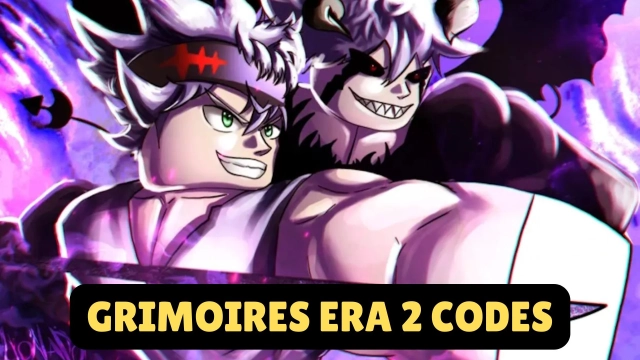LDPlayer's Choice
10 Best TikTok Voice Changer Apps for Fun and for Entertainment
There are many different kinds of voice changers available online. Ghostface Voice Changers is fun if you like scaring friends and playing practical jokes. Voice Changers for Discord are a better fit for you if you're a gamer who enjoys making amusing noises while playing online.
Table of Contents
- 1. Voicemod (Windows)
- 2. Voice.ai
- 3. Speechify (WebApp)
- 4. Voice Changer Plus (iOS)
- 5. Voice Changer with Effects (Android)
- 6. VoiceFX (Android)
- 7. EaseUS VoiceWave (windows)
- 8. RoboVox (iOS and Android)
- 9. Funny Voice Changer (Android/iOS)
- 10. Voice Changer by Androbaby (Android)
- How to Do Voice Changer on TikTok
- TikTok Voice Changer Apps FAQ
- Conclusion

Some voice changer applications for calls that let you mask your identity in phone calls, but if you're already using the one that comes standard on TikTok, you might be wondering why you need another TikTok voice changer. Well, there are many reasons; the main reason is that the built-in TikTok voice changer only has around 17 voices, and with other TikTok voice changer alternatives, you get more than 40 voices, which are highly customizable.
Whatever the reason, in this round-up, we will introduce you to the 10 best TikTok voice changer apps for fun and entertainment and their features and pros and cons so you can choose the best one that fits your needs. Let's find out.
1. Voicemod (Windows)
Voicemod is a versatile desktop application among all Ghostface Voice Changers and Voice Changers for Discord that provides a wide range of voices and soundboards to enhance the quality of your TikTok videos. You have the option to select from a wide range of over 100 voices and sound effects, which encompass various choices such as robots, cats, celebrities, and monsters. Voicemod stands out because of its voice lab feature, which allows you to create personalized voice filters and skins.
Get It From Here: https://www.voicemod.net/

Pros:
-
Fun and user-friendly voice changer compatible with various platforms.
-
Provides a large selection of voices and ambiance sounds.
-
Features a convenient soundboard for instant effects.
-
Allows the creation of custom voice filters.
-
Minimal impact on system performance.
Cons:
-
Exclusive to Windows users; not available on Mac or Linux.
-
Occasional bugs and errors reported by users.
-
Limited features for free users.
-
Includes advertisements, some of which may be annoying.
2. Voice.ai
Voice.ai is a free piece of software that modifies your voice. Its sole purpose is to give your TikTok videos an extra edge. This TikTok voice changer offers a wide range of user-generated voices and sound effects, enabling you to mimic the voices of your favorite singers, celebrities, anime characters, or politicians. The app's interface is intuitive, and it syncs well with TikTok. It provides options to record directly or import audio files. You have the opportunity to earn additional voices at no cost by inviting friends or completing tasks.
Get It From Here: https://voice.ai/hub/tiktok/free-voice-changer/

Pros:
-
Wide variety of user-generated voices and sound effects.
-
User-friendly and integrates well with TikTok.
-
Free to use for basic features.
-
Options to earn more voices.
Cons:
-
Reports of reliability and security issues.
-
Limited functionality and audio quality.
-
Limited compatibility with devices.
3. Speechify (WebApp)
Speechify is an innovative online tool that converts text into high-quality voice-over audio, resulting in a natural and realistic sound. In this TikTok voice changer, you have the option to select from a variety of voices and personalize the pitch, speed, and tone according to your liking. Speechify offers versatility by supporting multiple platforms, such as online use, a Chrome extension, and a mobile app. Users have the ability to generate up to 10 minutes of voice-over audio per day at no cost. Additionally, they have the opportunity to earn additional free minutes by referring others and completing various tasks.
Get It From Here: https://speechify.com/tik-tok-voiceover/

Pros:
-
Natural-sounding voices with customization options.
-
Simple to operate, and available for usage on a wide variety of devices.
-
Free basic features with opportunities to earn more.
Cons:
-
Reported reliability issues.
-
Limited functionality and audio quality.
-
Language and device limitations.
4. Voice Changer Plus (iOS)
If you own an iOS smartphone, you can download Voice Changer Plus. It provides a diverse selection of more than 55 voice effects. The ability to effortlessly trim, loop, and share recordings makes it a valuable tool for voice-overs and enjoyable modulation. The app offers a wide range of background sounds, real-time voice modulation capabilities, and the ability to record audio with modified voices. This TikTok voice changer is a highly popular option for iPhone users because of its intuitive and easy-to-use interface.
Get It From Here: https://apps.apple.com/us/app/voice-changer-plus/id339440515

Pros:
-
Offers a wide range of voice effects.
-
User-friendly interface.
-
Real-time voice alteration and recording.
Cons:
-
Requires a purchase to unlock all features.
-
Exclusive to iOS devices.
-
Limited integration with other apps.
5. Voice Changer with Effects (Android)
Voice Changer with Effects is a free Android app that provides users with over 40 voice effects to choose from. This app allows users to effortlessly modify their voices to mimic various characters, animals, or objects. The software offers support for both real-time and offline voice modification capabilities. Furthermore, it provides users with the capability to import and export audio files. Android users who are looking for a fun way to change their voice can conveniently share their creations on different social media platforms, making it an excellent TikTok voice changer. You can run Voice Changer with Effects on PC with LDPlayer.

Get It From Here: https://baviux.com/app/voice-changer-with-effects/
Pros:
-
Offers a wide variety of voice effects.
-
Real-time and offline voice modification.
-
Easy sharing on social media platforms.
Cons:
-
Contains ads.
-
Exclusive to Android devices.
-
Limited integration with other apps.
6. VoiceFX (Android)
VoiceFX is an incredibly versatile Android app that enables users to instantly or offline modify their voice. The software effectively eliminates unwanted noise by utilizing NVIDIA Broadcast SDKs. Additionally, it supports VST plug-in formats. Users can play back their modified voices in real-time and even stream them to media players or web browsers. VoiceFX offers a comprehensive selection of powerful voice modulation features. You can run VoiceFX on PC with LDPlayer.

Get It From Here: https://play.google.com/store/apps/details?id=com.mobzapp.voicefx
Pros:
-
Filters out unwanted noise.
-
Supports VST plug-in formats.
-
Enables live voice streaming.
Cons:
-
Requires ideal noise level for optimal results.
-
It may not work with certain hosts.
-
Limited features in the demo version.
7. EaseUS VoiceWave (windows)
EaseUS VoiceWave is a voice changer specifically designed for online gaming and instant messaging apps, and it is only available for Windows users. This software provides support for more than 200 online games and 50 messaging apps, ensuring high-quality audio output. For TikTok users seeking to creatively alter their voices with TikTok voice changer, this app offers a wide range of voice filters and sound effects, making it an excellent choice.
Get It From Here: https://multimedia.easeus.com/voice-changer/

Pros:
-
Real-time voice changing.
-
Customizable voice filters and sound effects.
-
Compatible with TikTok.
Cons:
-
Exclusive to Windows 10/11 users.
-
Limited voice filters in the free version.
8. RoboVox (iOS and Android)
RoboVox is compatible with iOS and Android devices from Apple and Google, respectively. This TikTok voice changer has 32 different vocoder effects that users can experiment with. Users have the ability to modulate their voices by simply moving their fingers across an X-Y control field. The app enables users to effortlessly record, playback, and share their modified voices. You can run RoboVox on PC with LDPlayer.
Get It From Here: http://www.mikrosonic.com/robovox

Pros:
-
Offers 32 vocoder effects.
-
Modulates voices through touch control.
-
Supports audio sharing.
Cons:
-
May produce clipping sounds.
-
Compatibility issues with new iOS versions.
-
Limited updates and support.
9. Funny Voice Changer (Android/iOS)
Funny Voice Changer is an Android app that enhances the humor in your TikTok videos by offering a wide selection of over 40 amusing sound effects. This TikTok voice changer allows you to edit and blend multiple voices, providing a diverse range of entertaining possibilities. To create a TikTok video, just make a video like you normally would to upload to TikTok. Afterward, utilize the Funny Voice Changer software to record a voice. Save the recording to your device and incorporate it into your video as a voice-over. You can run Funny Voice Changer on PC with LDPlayer.
Get It From Here: https://apps.apple.com/us/app/funny-voice-effects-changer/id1514434067

Pros:
-
Over 40 humorous voice effects.
-
Voice and video recording with effects.
-
Easy saving and sharing options.
Cons:
-
Some features require a purchase.
-
In-app purchases and ads.
-
Occasional bugs and glitches.
10. Voice Changer by Androbaby (Android)
The TikTok voice changer by Androbaby is a free Android application that provides users with 12 unique voice effects. These effects range from the normal voice to fun options like helium and smurf voices. This feature enables users to easily modify both the pitch and speed of the audio, making it a highly versatile option for creating unique and creative voice-overs. To use Voice Changer by Androbaby with TikTok, you can follow these steps: record a voice-over within the TikTok app, save it to your device, and then insert it into your video. You can run Voice Changer by Androbaby on PC with LDPlayer.
Get It From Here: https://www.amazon.com.au/androbaby-Voice-Changer/dp/B013SS8S3G

Pros:
-
Free to download and use.
-
User-friendly interface.
-
A variety of effects to choose from.
Cons:
-
Requires permission for microphone access.
-
Some gadgets or effects might not function properly.
-
Contains ads and in-app purchases.
How to Do Voice Changer on TikTok
TikTok is a widely used app that allows users to create and share short videos featuring a range of effects, filters, and stickers. TikTok voice changer enables users to modify the sound of their voice in their videos. You have the option to select from a variety of voice effects, including cat, robot, echo, or helium. To utilize TikTok voice changer, follow these steps:
-
Open the TikTok app on your mobile device and tap the plus icon at the bottom of the screen to start recording a video.
-
Record your video as you normally would with a voiceover and tap the checkmark when done.
-
On the editing screen, tap the microphone icon labeled “Audio Editing” or “Voice”. This will take you to the TikTok voice changer effects screen.
-
Swipe through the voice effects at the bottom of the screen and tap on any of them to preview how they change your voice. You can also adjust the volume of the effect with the slider above it.
-
When you find the voice effect that you like, tap “Save” in the top-right corner. This will apply the effect to your video and take you back to the editing screen.
-
You can now add other elements to your video, such as filters, stickers, or text. When you are ready, tap “Next” to publish your video with your changed voice.
You can also change your voice after you have recorded a video by tapping on the “Voiceover” option on the editing screen and then following the same steps as above.
TikTok Voice Changer Apps FAQ
In the following paragraphs, you'll find the solutions to some of the questions that are asked the most frequently about the TikTok voice changer apps.
1. How Do I Change My TikTok Voice?
To change your TikTok voice, simply utilize the Voice Effects feature. With this TikTok voice changer feature, you have the ability to apply various voice filters to your video once you have finished recording it. You have the option to select from a variety of effects such as Chipmunk, Baritone, Robot, Echo, and many others. Tap the microphone icon in the upper right corner of the editing window to activate Voice Effects. From there, you can choose an effect of your preference to listen to and apply.
2. What Is the App That Makes TikTok Voice?
TikTok Voice is a convenient text-to-speech feature that allows you to transform your typed text into a voice-over that can be added to your video. Simply press and hold the input field until the Text-to-Speech menu appears to activate this feature. In addition, you have the option to change the text-to-speech voice by selecting from various options, such as Alex, Joey, Chris, Taylor, and Eddie.
3. Does Voicemod Work on TIKTOK?
The voice-altering program Voicemod is compatible with the streaming service TikTok Live. To enhance your live stream, you have the option to download Voicemod on your PC. This software allows you to choose from a variety of voices and sound effects that you can incorporate into your stream. To utilize Voicemod on TikTok Live, follow these steps: 1. Open TikTok Live Studio on your PC. 2. Select "Microphone Voicemod Virtual Audio Device" as the source of your audio.
4. How Do I Get TikTok Voice Filter?
The TikTok voice filter is also referred to as the TikTok voice changer feature. To access this feature, simply record a video on TikTok and then tap the microphone icon located at the top right corner of the editing screen. You can add several speech filters to your video from the options provided.
5. How Do I Change My TikTok Voice From Male to Female?
Currently, there is no official method available as a TikTok voice changer to switch between male and female or vice versa. However, you can experiment with various Voice Effects or text-to-speech options that can modify the pitch or tone of your voice. You can use effects like Chipmunk or Helium to raise the pitch of your voice or effects like Baritone or Giant to lower the pitch of your voice.
Conclusion
TikTok voice changer apps offer a wide range of creative possibilities, enabling users to modify their voices and enhance the entertainment value of their videos. If you're in search of funny sound effects, celebrity impersonations, or unique voice modulation, these apps will meet your needs. Try out a few different apps before settling on the one that best suits your needs. Utilize this app to craft TikTok videos that truly distinguish themselves from the masses.


LDPlayer Emulator


LDPlayer Emulator