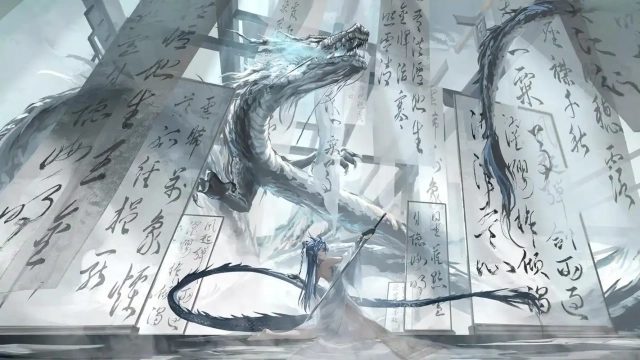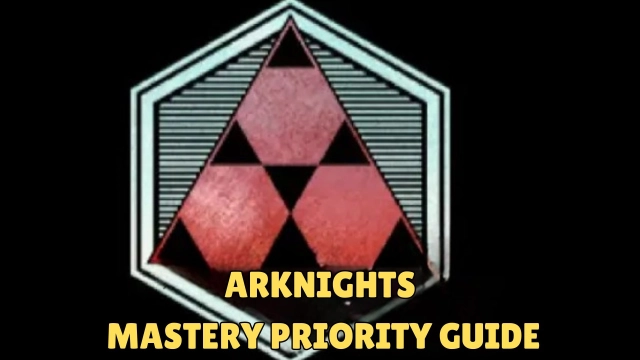LDPlayer's Choice
What is Ghostface Voice Changer: How to Change the Voice and Best Apps to Use - 2025
Those who enjoy scary films are likely familiar with Ghostface, the antagonist of the Scream series. They use voice changers, in case you were wondering. This convenient voice app makes it impossible to track down the user through their voice. However, these Ghostface Voice Changers aren't just for bad guys; they can be used for fun purposes like gaming or pranking friends on voice chat platforms like Discord or Zoom or in any game that supports them.
Table of Contents
- How to Pick the Best Ghostface Voice Changer App?
- 1. EaseUS VoiceWave (Windows)
- 2. WooTechy SoundBot (Windows)
- 3. MorphVox Voice Changer (Windows and Mac)
- 4. Scary Voice Changer (Android)
- 5. Voicemod (Windows and Mac)
- 6. MagicCall (Android and iOS)
- 7. TopMediai (Online)
- How to Change the Voice With Ghostface Voice Changers
- Ghostface Voice Changer Frequently Ask Questions
- Conclusion

If you're looking for the best Ghostface Voice Changer, you're in luck; we've tested all the latest and greatest voice changers and compiled a list of our favorites. Come along if you're curious about how to achieve a Ghostface-like voice, and we'll fill you in on the basics, including what they are, where to find them, and what to look for as you begin your own search.
How to Pick the Best Ghostface Voice Changer App?
Sure, Ghostface Voice Changers are entertaining to experiment with, but they also have access to your microphone after installation, so be sure to download only from a trusted developer or source. In addition to user security, a fun voice changer application should also allow you to adjust parameters like pitch, speed, and tone.
The quality of the output is also a crucial quality to think about, as bad sound can turn a pleasurable activity into a frustrating nightmare for everyone involved. When choosing a Ghostface Voice Changer, pay close attention to how well it works with your preferred operating system and popular apps like Discord and Zoom. We consider them when making this list so that you don't have to. Let's explore the best Ghostface Voice apps.
1. EaseUS VoiceWave (Windows)
If you need a Ghostface Voice Changer that can be customized to your needs, EaseUS VoiceWave is an excellent choice. Whether you're making an online call, participating in a voice chat, or playing a video game, you'll find a wide variety of amusing voice effects to employ. With it, you can change your voice to sound like any character you want, from robots to scary ghosts.

Features of EaseUS VoiceWave:
-
Over 100 real-time voice-changing effects.
-
Background noise reduction for improved audio quality.
-
Voice modulation for video and audio files.
-
Recording, modification, and export of voice to MP3 files.
-
Customizable mixer to have fun in popular platforms like Discord, Zoom, etc.
-
User-friendly interface with easy-to-adjust settings.
|
Pros |
Cons |
|
Free to download and use. |
Requires a stable internet connection for registration and online services. |
|
Supports Windows 10 and other Windows versions. |
Possibly incompatible with some software or hardware. |
|
improves the ability to interact with games and live streams. |
Potential for bugs or glitches in beta versions. |
|
Protects privacy during online interactions. |
|
2. WooTechy SoundBot (Windows)
The WooTechy SoundBot is an AI-driven Ghostface voice changer. It can be used while playing games, chatting on Discord-like platforms, live streaming, and recording. The only limit to what you can do with all of these speech filters and sound effects is your own creativity.

Features of WooTechy SoundBot:
-
250+ voice filters and 200+ voice memes.
-
Extensive soundboard with over 600 sound effects.
-
Voice recording and file modulation.
-
Voice studio for personalized audio effects.
-
Compatibility with various programs, including Fortnite, Discord, and Skype.
|
Pros |
Cons |
|
User-friendly interface for easy usage. |
Requires a license for full feature access. |
|
New filters and effects are being added on a regular basis. |
There may be incompatibilities with certain hardware or software. |
|
A free trial version is available. |
Some filters may not sound entirely natural. |
|
Enhances voice chat engagement. |
|
3. MorphVox Voice Changer (Windows and Mac)
MorphVox Ghostface Voice Changer allows you to alter your voice in real-time during online chats and games on both Windows and Mac. You can use the voice changer in this application to transform your voice into that of a woman or even a terrifying monster. It also comes with a number of amusing noises and you can try for free.

Features of MorphVox Voice Changer:
-
High-quality voice-changing technology.
-
Integration with online games and chat platforms.
-
Integration with online chat rooms and video games.
-
Free and extensive collection of voice-acting and sound-effects packages.
-
Backgrounds to enhance voice atmosphere.
-
Voice comparison analysis and tuning.
-
Audio customization with graphic equalizer.
|
Pros |
Cons |
|
Easy to use and enjoyable. |
Paid software ($39.99 for Windows, $19.99 for Mac). |
|
Elevates gaming and chat experiences. |
Potential compatibility issues with certain games or programs. |
|
Allows voice disguise and pranks. |
The voice may not sound entirely natural for some effects. |
|
Many different voices and sound sets are accessible. |
Requires adjustment for optimal results. |
4. Scary Voice Changer (Android)
If you own an Android device and are looking for a Ghostface Voice Changer, the Scary Voice Changer app is an excellent choice. The application is perfect for the Halloween season or for pranking friends and family, as it allows you to create terrifying sound montages with a wide range of eerie effects. You can run Scary Voice Changer on PC with LDPlayer.

Features of Scary Voice Changer:
-
Simple and intuitive interface for voice recording and editing.
-
Multiple scary voice effects are available (ghost, demon, zombie, etc.).
-
Library of pre-recorded horror sounds and ringtones.
-
Option to save and share recordings via social media.
|
Pros |
Cons |
|
Entertaining for Halloween and special occasions. |
Contains ads that may be intrusive. |
|
Free to download and use. |
Possible sound quality issues on certain devices. |
|
Positive user ratings and reviews. |
Not suitable for sensitive individuals or children. |
5. Voicemod (Windows and Mac)
Voicemod is a free, cross-platform Ghostface Voice Changer that lets you apply a wide range of effects and filters to your voice in real time on both Windows and macOS. With Voicemod, you can imitate the voices of robots, demons, chipmunks, women, men, and just about anyone else. You can find more than 80 speech filters, each of which can be personalized with the use of a variety of background effects, sliders, and keybinds.

Features of Voicemod:
-
Compatibility with popular games and communication apps.
-
Extensive library of customizable voice effects and soundboards.
-
Integration with various streaming and recording software.
-
Voice recording with simultaneous voice modulation.
-
Partnership program for content creators and streamers.
-
Avatars and voice skins for use in the metaverse.
|
Pros |
Cons |
|
Easy setup and usage. |
Requires stable internet connection. |
|
Basic features are available for free. |
Potential conflicts with antivirus software. |
|
Broad compatibility with devices and platforms. |
Resource-intensive on certain system configurations. |
|
Regular updates with new voices and sounds. |
|
6. MagicCall (Android and iOS)
If you want a touch of magic in your voice calls, MagicCall offers the ability to change your voice and add background sounds on the fly. With various voice options and sound emoticons, this Ghostface Voice Changer app brings a new level of entertainment to your phone conversations. You can run MagicCall on PC with LDPlayer.

Features of MagicCall:
-
Real-time voice modulation during calls.
-
Selection of different voice options and backgrounds.
-
Free credits upon registration.
-
Voice testing before initiating a call.
-
Referral program with prizes.
|
Pros |
Cons |
|
Fun for pranks and entertainment. |
Requires internet connection and credits. |
|
Suitable for Android and iOS. |
It may not work well with all network providers or devices. |
|
Various voice and background choices. |
Some voice effects may not be entirely convincing. |
7. TopMediai (Online)
TopMediai is a versatile website that provides a collection of AI-powered online tools for creating and editing various types of media content. Its Text-to-Speech feature is what you want to experiment with if you are looking for a voice changer. This option allows you to convert written text into expressive audio with a wide selection of AI voices. While not exclusively a voice-changing app, you will find amazing use for it if you are in the market for Ghostface Voice Changer text-to-speech.

Features:
-
Text to Speech for converting text into audio.
-
AI Art Generator for creating unique images from text.
-
Watermark Remover for eliminating image watermarks.
-
Background Remover for easy background adjustments.
-
Online Voice Changer for fun and creative voice modulation.
|
Pros |
Cons |
|
Utilizes advanced AI technology for high-quality results. |
Some tools require a premium subscription for full access. |
|
Offers fast processing times and real-time feedback. |
Dependence on an internet connection for online tool usage. |
|
Features a user-friendly interface for seamless content creation. |
Ethical considerations regarding AI usage, including privacy and responsibility. |
How to Change the Voice With Ghostface Voice Changers
For all the Android app users, the question of how to make Ghostface Voice is self-explanatory: all you have to do is record and upload your recording and add the various effects, and you can have fun with them immediately, but to use the real-time PC Ghostface Voice Changer applications you have to first go to the settings of the app and select your mic, or headphone and also turn on apply voice changer option if available.
Now, it is time to create the Ghostface voice. To do that, go to the voice mixer, and you'll need to tinker with five key options in your voice change mixer: the resonator, distortion, reverb, high pass, and low pass. Please go to the mixer and set the values we provide down below. Please go to the mixer and adjust the mixer controls as shown below. Then, go to the site where you want to use Ghostface Voice Changer and choose your app as the input device, and you're all set.
Resonator:
-
Mix: 51
-
Time: Zero
-
Feedback: Zero
-
Volume: 21
Distortion:
-
Mix: 19
-
Drive: Zero
-
Volume: 31
Reverb:
-
Mix: 2 (feel free to increase for a more haunting echo)
-
Room Size: Zero
-
High Pass Mix: 100
-
Frequency: 99
High Pass:
-
Mix: 100
-
Frequency: 99
Low Pass:
-
Mix: 100
-
Frequency: 31
Ghostface Voice Changer Frequently Ask Questions
Some facts related to these voice changes are as follows.
1. Is There an Actual Ghostface Voice Changer?
Yes, it's the Android Scary Voice Changer. Don't be alarmed if this app distorts your speech into a Ghostface impression. It's considered one of the top scream voice changer apps because of how well it mimics a wide range of terrifying vocal effects.
2. How to Have a Voice Like Ghostface?
To sound like Ghostface from the Scream movies, use voice changer software like Voicemod for PC and Mac. Download Voicemod, select your microphone as input, turn on the "Voice Changer" toggle, choose a Ghostface-like voice filter, adjust the intensity, and use it with apps like Discord or Skype. Other options include Morph VOX, Voxal Voice Changer, and Clownfish Voice Changer, but Voicemod offers a wide range of realistic voice filters and is safe to use.
3. How Do You Do the Head Voice Screaming?
Head voice shouting, popular in rock, metal, and pop music, can harm the vocal cords and throat if done incorrectly. Start with a vocal warm-up, stay hydrated with water, maintain proper posture and breathing, find your head voice, cautiously add distortion with false vocal cords, experiment with different sounds and pitches, and rest and recover your voice. To avoid vocal cord and throat damage while head voice shouting, see a competent vocal coach.
4. How Can I Make My Voice Creepy?
You should employ applications or programs that have a voice-changing capability if you are curious about how to make your voice seem sinister when operating functions based on digital platforms. People who communicate online have access to a wide variety of frightening voices thanks to the availability of many different applications.
Conclusion
You can use these Ghostface Voice Changer apps to make your voice sound like Ghostface or just try out a bunch of different ways to change your voice. There are options for every device and taste, from changing your voice in real-time to making changes using AI. Just make sure to use these tools in a responsible and decent way that doesn't invade the privacy or comfort of others.


LDPlayer Emulator


LDPlayer Emulator