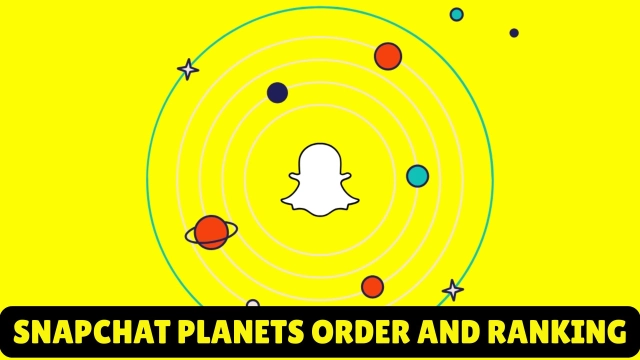Best Emulator for Snapchat on PC 2022 (Without Bluestacks)
Snapchat is a trend for the younger generation these days, and the updating and creative features always make the users bound for the app as it can actually make their users fascinating. This app is one of the greatest messaging apps with multimedia like videos, drawings, images and many other things. So it is kind of a fun app that lets you drive through a different world, and the most exciting features continuously make you fall in love with it day by day. So now the users are searching for the best emulator for Snapchat as it gets developed day by day.
Content
One of the many reasons Snapchat is so popular is that it has some cool effects and filters that you can use to take your pictures. And if you are bored interacting with an interface like Facebook, Snapchat offers you a range of features to entertain you, which is only available for the shortest time. Although this app is only available for mobiles, people now tend to search for alternative options to using it from PCs as it gives a wider screen for them to have the best entertainment from this amazing app. And that is why they should have the best emulator for Snapchat.
Although we need to install Snapchat on our PCs, the mobile apps are not meant to be worked on PCs as they are built to work in a totally different operating system. So the only option you have is to use the best emulator for Snapchat, and in this case, we suggest you use the LDPlayer. So how is this Snapchat going to be worked on a PC, and what are the steps you need to follow? Keep reading this to know more.
How to Use Snapchat on PC?
Snapchat seems to ban the ways of accessing it from a computer, but still, you have the chance with the use of an emulator. Here we can suggest so many emulators get your uses with Snapchat, but the most accessible and the safest way as the best emulator for Snapchat is the best android emulator: LDPlayer.
First of all, if you want this app to be run on your PC, you need first to install LDPlayer on your computer and then head into its LD Store to download it. Or you can just visit their official page for Snapchat to Snapchat download PC and then use the LDPlayer to operate it on a PC.
When you install this emulator on your PC, it will create a virtual android space on your device, and then you are allowed to download the official Snapchat app through it. Since this LDPlayer has an inbuilt store called LD Store, you don’t want to take the Snapchat app from outside. You just can find it from LDPlayer on its own and then install it.
Why Use LDPlayer as a Best Emulator for Snapchat?
Snapchat still doesn’t have a PC client. So if there is a PC available, you can definitely use it directly from your computer. Still, since it only has a mobile app version, you will need the best emulator for Snapchat called LDPlayer to get the experience from a computer.
Usually, when you use this app from a mobile, you just have to deal with a small screen as the mobile devices do not have a huge screen on it, and instead of taking your features from such a tiny screen, now you can have a wider screen.
If you use LDPlayer as the best emulator for Snapchat, it will give you the excitement of viewing your app from a larger area as it utilizes your computer screen here. Your app viewing and the movements will be much easier than on a mobile as you don’t have to use your fingers anymore. Instead of it, you can use the mouse for your navigation, and it will give the images the best view as well.
There is no need to deal with poor quality images when you use the best emulator for Snapchat because now you can have some quality images captured by your PC’s camera. And more quality videos can also be sent to your friends to make your app engagement a lot more enjoyable. And many other benefits that come with using the best emulator for Snapchat are as follows.
Access from Anywhere
Wherever you are, now you are allowed to use the Snapchat app on a PC, so there is no need to be worried about whether your battery goes dead or not. So no more worries to be concerned about your battery percentage.
Your Battery Life is Saved
Users can free their phones to deal with other work as now you are handing with this app on your PC
Easy Communication
You can ease your texting as the emulator allows you to use your keyboard, and your communications will be more efficient than ever.
Mini Mode
Users are allowed to hand their games in this LDPlayer with a mini mode to work or do their stuff freely without any disturbance.
The Highest Concern over Your Privacy
For users who are paying more attention to protecting their personal information, LDPlayer will give them relief as it doesn’t save history from their mobile device.
How to Download Snapchat on your PC with LDPlayer?
Snapchat download PC takes only a few steps, and those can be listed as follows.
- First, take your head on installing the best emulator for Snapchat: LDPlayer by downloading and installing it from its official site.
- Then launch this best emulator on your PC and search Snapchat from its Search bar.
- Then take your Snapchat downloaded from LD Store as you don’t have to search for other alternative ways to get it since LDPlayer features their own store to get these mobile apps.
Conclusion
Wherever you are and whatever you want to do, now you have the best emulator for Snapchat to get its best experience with many added features, as we described here. There is no need to engage with such boring settings from the usual Snapchat app on a mobile device while you have LDPlayer, and it will make your app experience 100% better than engaging on mobile.
Snapchat